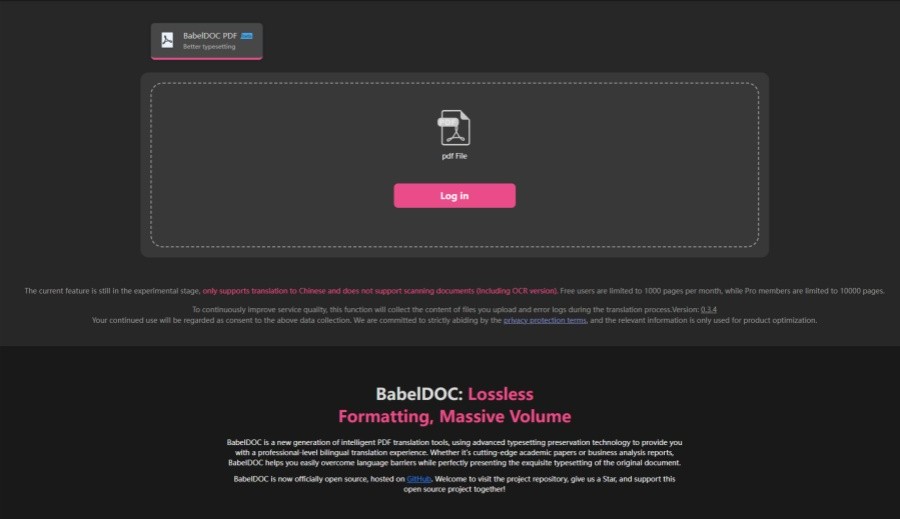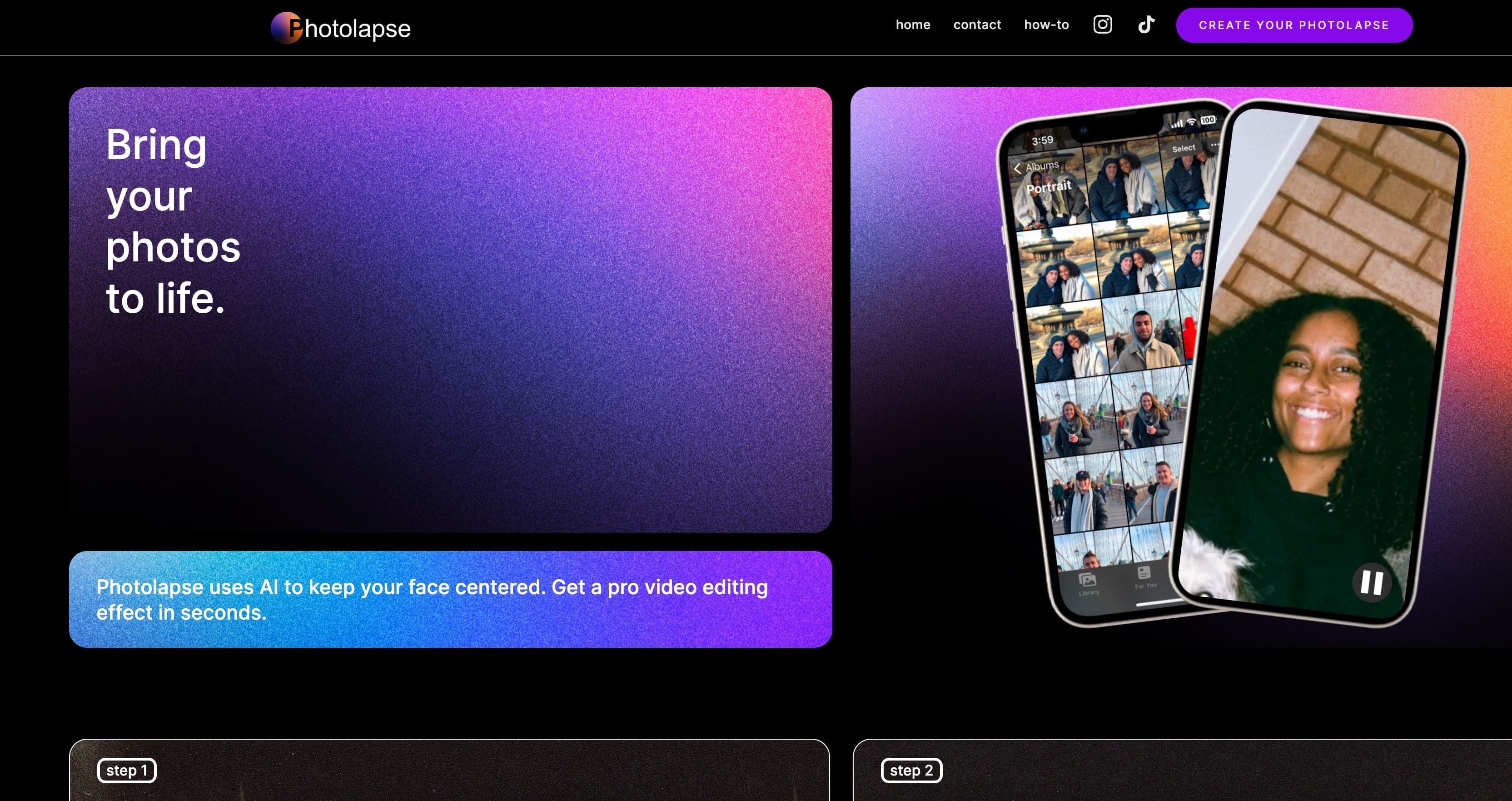
What is Photolapse ?
Photolapse is an online tool that uses artificial intelligence technology to help users quickly produce professional-grade videos. It automatically keeps the faces of the characters in the photo at the center of the video and generates a smooth time-lapse effect. Whether you want to record your life or create eye-catching social media content, Photolapse can be easily done.
Who is suitable to use Photolapse ?
Photolapse is perfect for the following groups:
Ordinary users: want to record their lives in a simple way, such as children's growth, travel experiences, etc.
Social media enthusiasts: I hope to create unique video content to attract more attention.
Event planner: Create commemorative videos for weddings, birthday parties and other activities to leave beautiful memories.
What can Photolapse do?
Recording growth: Make photos of children into videos and witness their growth.
Wedding commemoration: Use quick editing to record the happy moments of the wedding day.
Travel Memories: Connect photos from the trip into videos to relive the good times on the trip.
What are the special features of Photolapse ?
AI automatically centers: Upload up to 200 photos, and AI will automatically keep the character's face in the center of the video without manual adjustment.
Personalized settings: Freely adjust the video playback speed and display duration of each photo to create an exclusive video style.
Free preview: Before downloading, you can preview the video effect for free, and then pay to download the watermark-free video after you are satisfied.
Simple operation: The interface is simple and easy to understand, and video production can be completed in just a few steps without any professional editing skills.
How to use Photolapse ?
1. Register an account: Visit the Photolapse website and register an account.
2. Upload photos: Select the photos you want to make into a video, up to 200 photos can be uploaded.
3. Adjust settings: Set the playback speed of the video and the display duration of each photo according to your personal preferences.
4. Preview effects: AI will automatically edit the video and ensure that the character's face is always centered, so you can preview the effects and make adjustments.
5. Download video: If you are satisfied with the video effect, you can choose to download the watermark video and pay the corresponding fee.
6. Share videos: Share the finished videos to social media, or for other purposes.
Photolapse makes video production simple and fun, and even users without any editing experience can easily create professional-grade video effects. Come and try it!