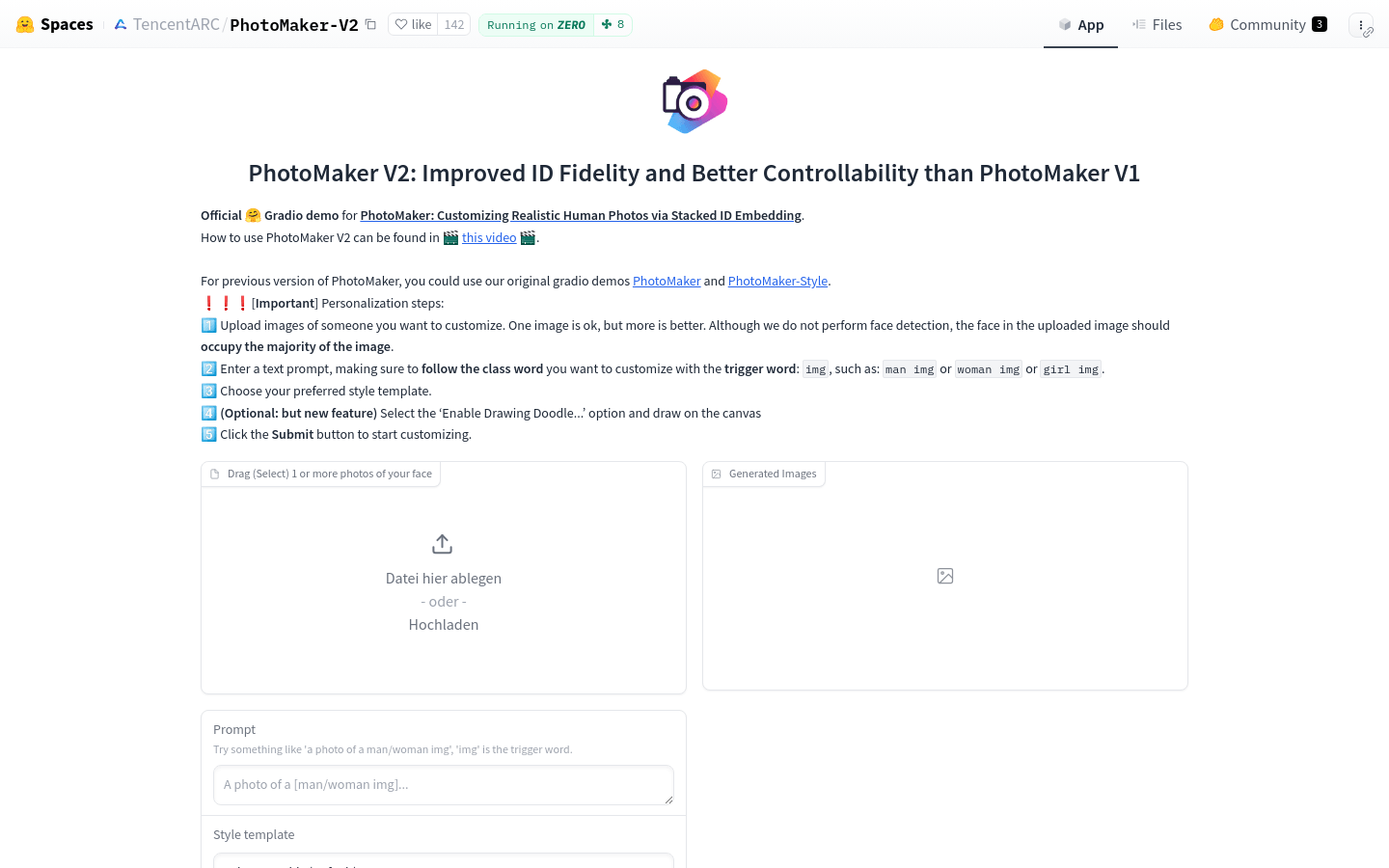
What is PhotoMaker V2?
PhotoMaker V2 is an AI photo generation application developed by Tencent ARC Laboratory. It uses advanced image recognition and generation techniques to help users quickly create personalized photos. Whether you're on social media or working on a personal collection, PhotoMaker V2 provides a simple and efficient tool for creating images.
Who Can Use PhotoMaker V2?
PhotoMaker V2 is ideal for anyone looking to generate personalized photos rapidly. This includes social media users, designers, and photography enthusiasts. With its intelligent recognition and one-click functionality, it makes it easy for users without professional skills to produce artistic photos. It's perfect for those who value individuality and creative expression.
Example Usage Scenarios:
User A transforms a regular landscape photo into an oil painting style using PhotoMaker V2 for social media posts.
Designer B uses PhotoMaker V2’s custom features to generate a series of images with a consistent style for a design project.
Photography enthusiast C enhances a batch of travel photos with artistic effects using PhotoMaker V2.
Key Features:
Intelligent recognition of uploaded photos and multiple style options.
One-click generation of photos with various artistic effects such as oil paintings or sketches.
Customizable photo parameters including brightness, contrast, and saturation.
A wide range of filters and effects to meet diverse aesthetic preferences.
Batch processing support to improve efficiency.
User-friendly interface with straightforward operation.
How to Use PhotoMaker V2:
1. Download and install the PhotoMaker V2 app.
2. Register or log in to save and share your creations.
3. Upload a photo or use the built-in camera feature to take a new one.
4. Choose a preferred style or filter to edit the photo.
5. Adjust settings like brightness and contrast for desired results.
6. Generate the photo, preview it, and then save or share it.
7. For multiple photos, use the batch processing feature.







