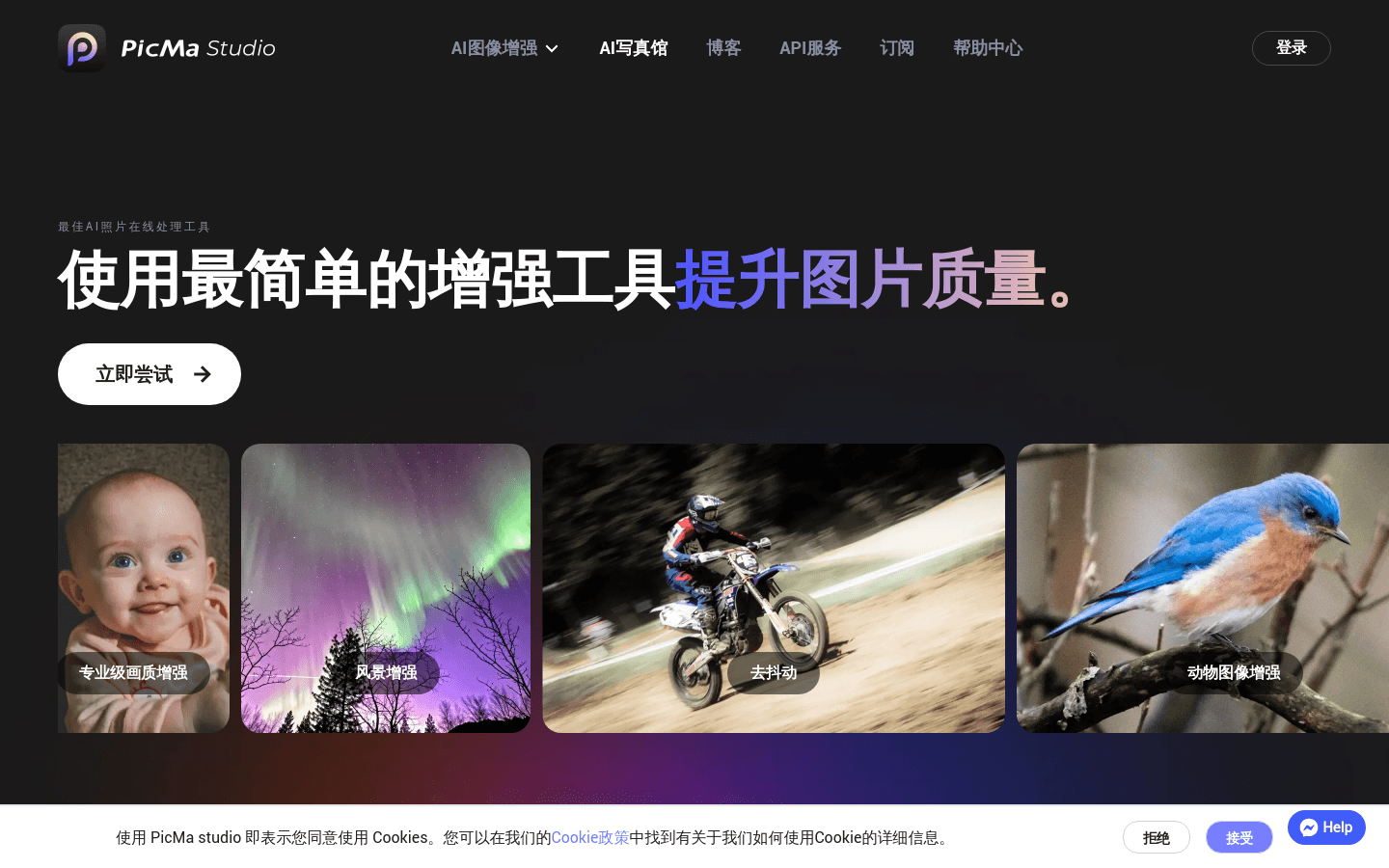
PicMa Studio is an application that uses artificial intelligence technology to provide a variety of image enhancement and restoration services. It can provide professional-level image quality enhancement, PNG image clarity enhancement, text clarity enhancement in documents and images, wildlife photography image enhancement, landscape enhancement for different types of photos, such as portraits, old photos, family photos, etc. It can enhance photos, remove and soften motion blur, colorize black and white photos, and remove creases and scratches from photos. These features are very important for cross-industry users such as photographers, designers, entrepreneurs, home users, marketers, e-commerce practitioners, and museums, and can help them improve picture quality and enhance their visual experience.
Demand group:
"The target audience includes photographers, designers, entrepreneurs, home users, marketers, e-commerce practitioners and museums, etc., who need to improve picture quality or restore old photos to enhance the expressiveness and appeal of visual content."
Example of usage scenario:
One iOS user said that the app greatly improved old photos of his grandmother when she was younger, making him very happy.
One Android user believes that PicMa Studio 's results are very natural and realistic, much better than similar effects provided by other applications.
A photographer who used PicMa Studio to improve dull photos without distorting facial features highly recommends it.
Product features:
Professional-grade image quality enhancement: Suitable for image quality improvement of portraits, old photos, family photos, etc.
PNG Super Resolution: Improve the clarity of PNG images.
Text Super: Enhance the readability of text in documents and images.
Animal image enhancement: Especially suitable for wildlife photography.
Landscape enhancement: Improve the visual effect of landscape photos.
Debounce: Remove motion blur and make photos clearer.
Color Master: Colorize black and white photos to recreate historical colors.
Remove Scratches: Repair blemishes and scratches on old photos.
Usage tutorial:
1. Download and install the PicMa Studio application.
2. Open the application and select the photo you want to enhance or repair.
3. Select the corresponding enhancement function based on the photo type and needs.
4. The application will automatically process the photo to show the enhanced or repaired effect.
5. If you are satisfied, save the processed photo; if further adjustments are needed, you can select other functions or manually fine-tune.
6. Share or use the enhanced photos in personal or commercial projects.







