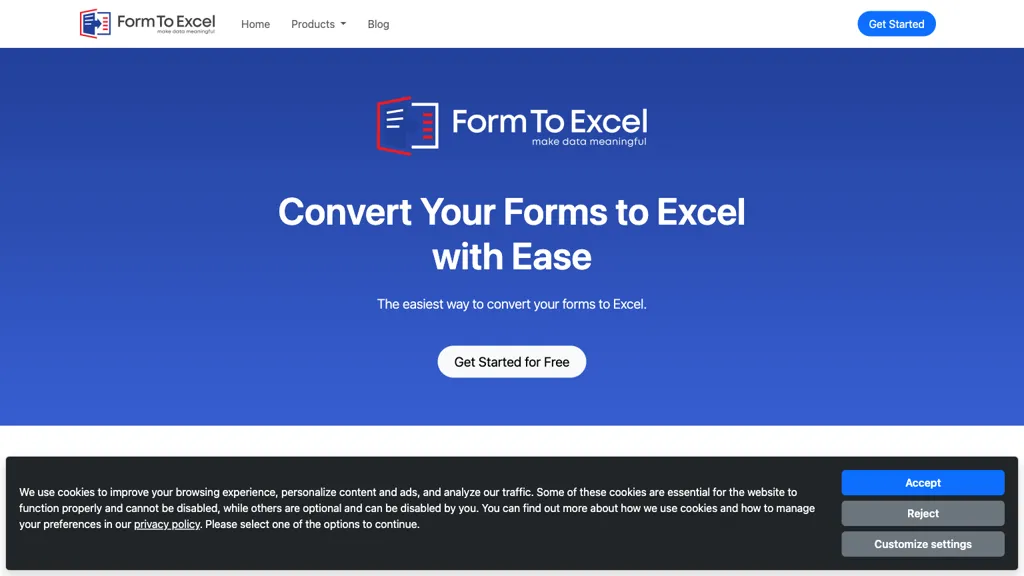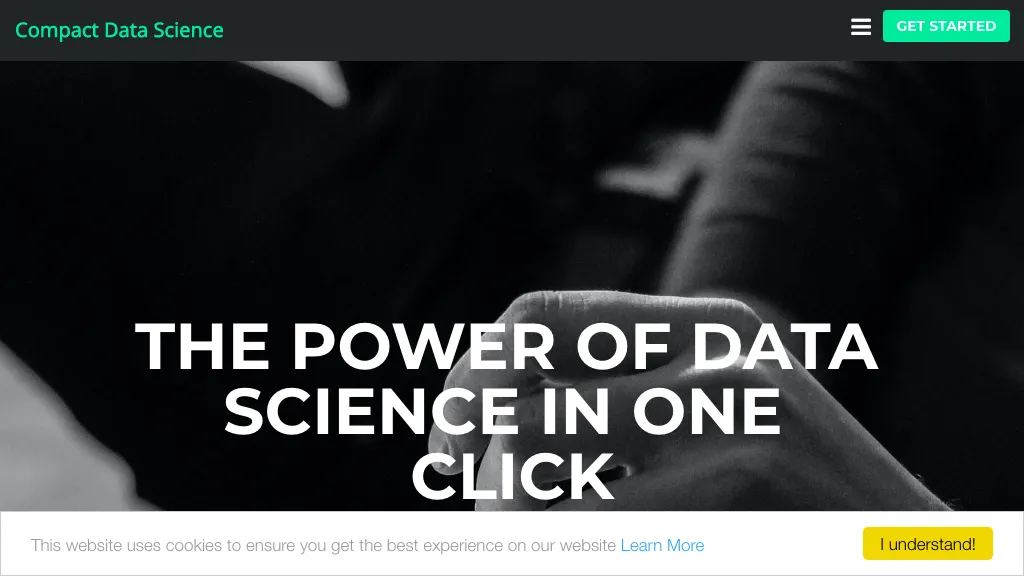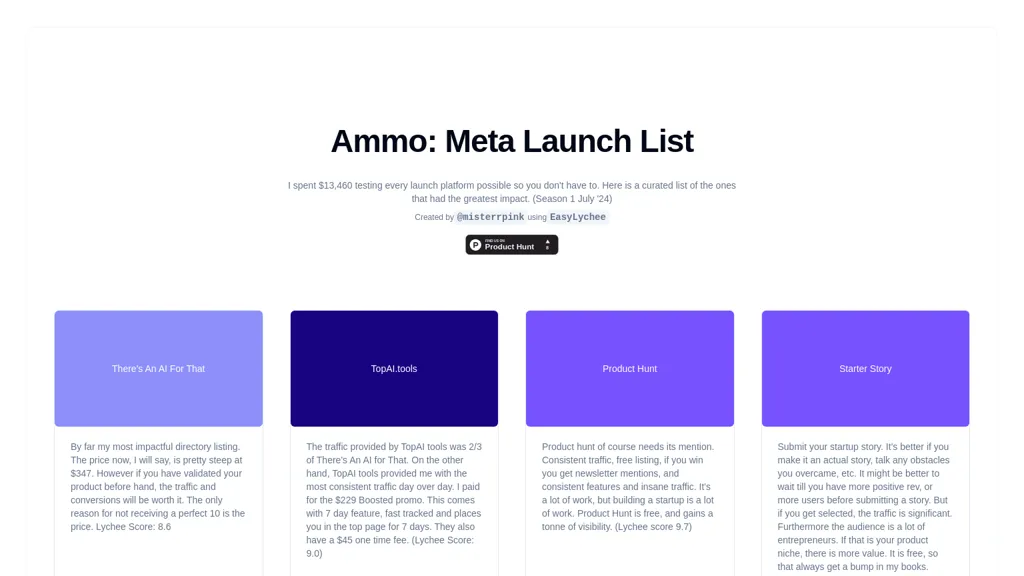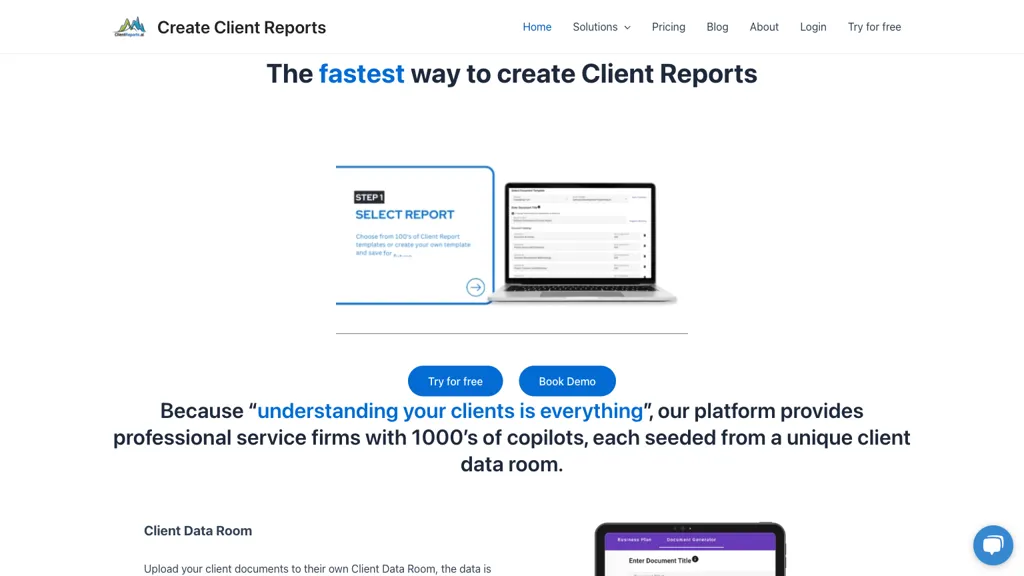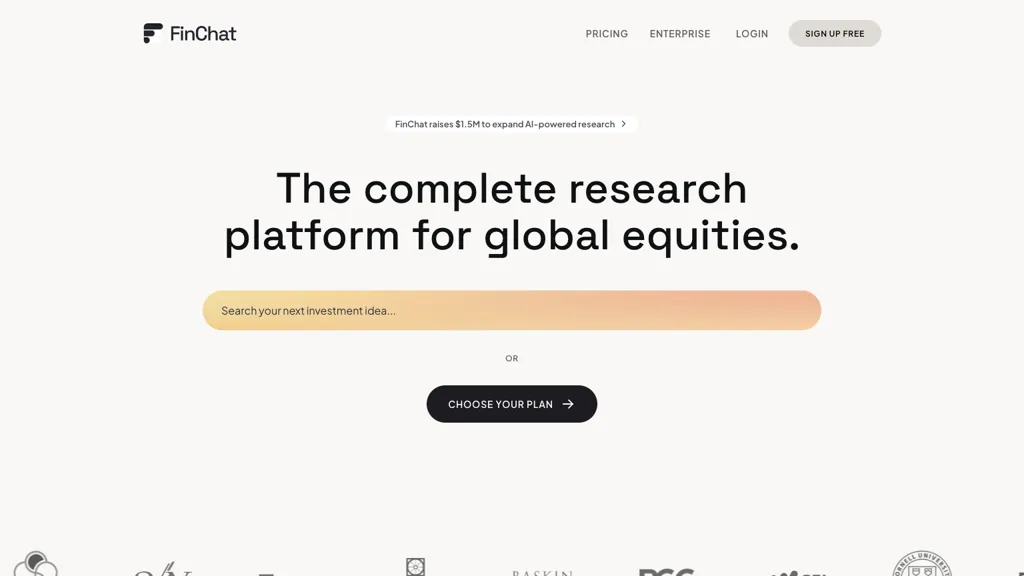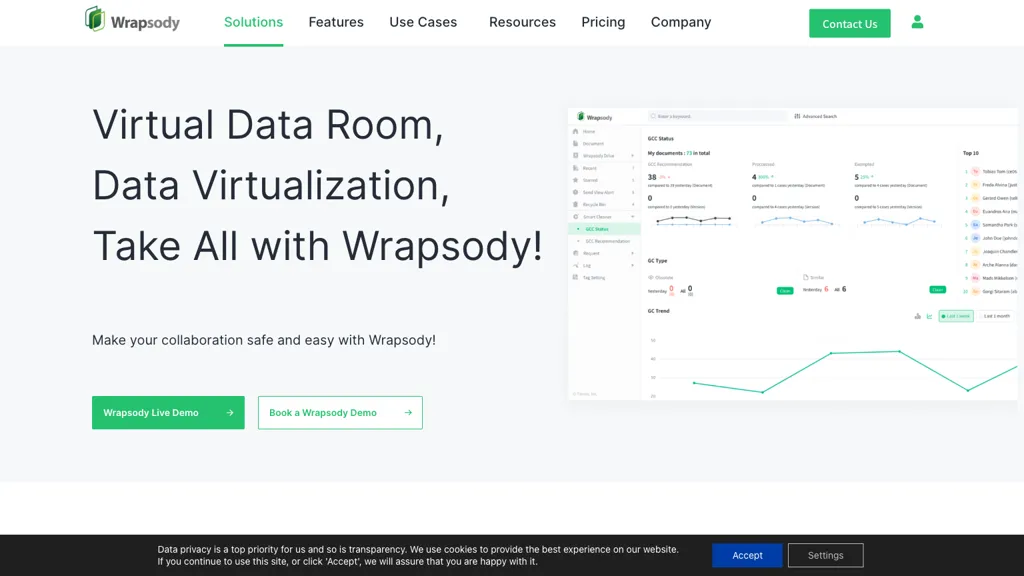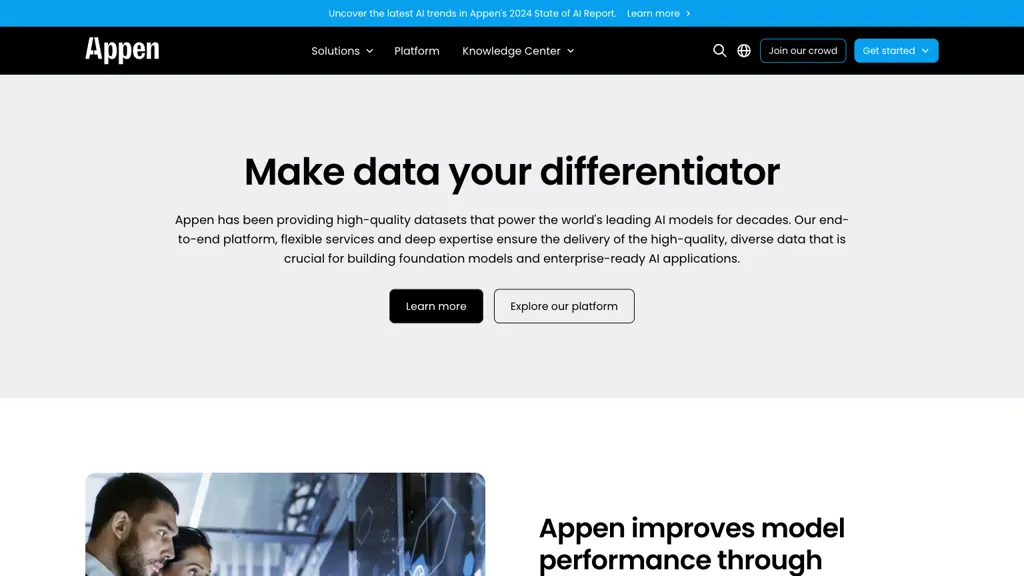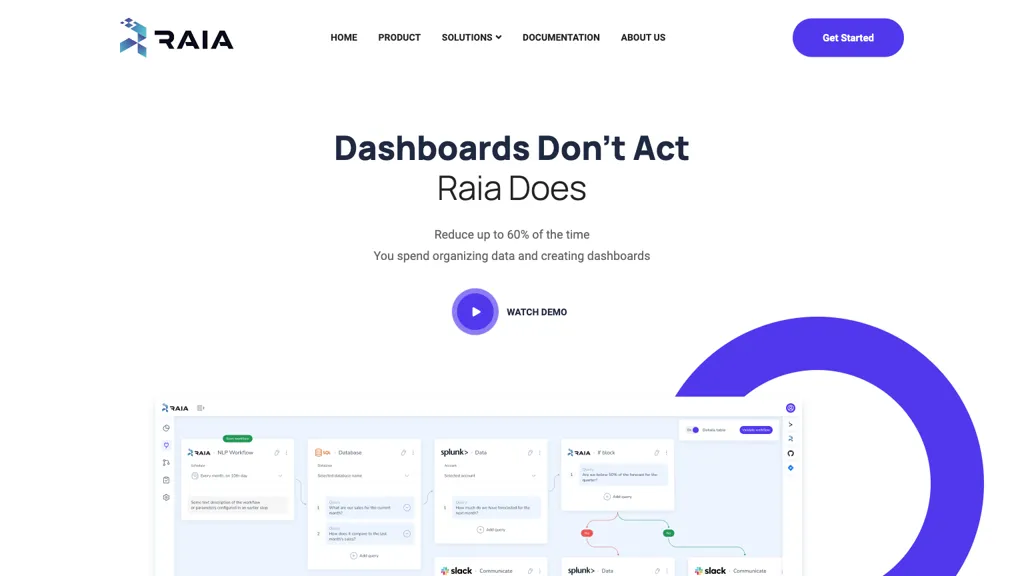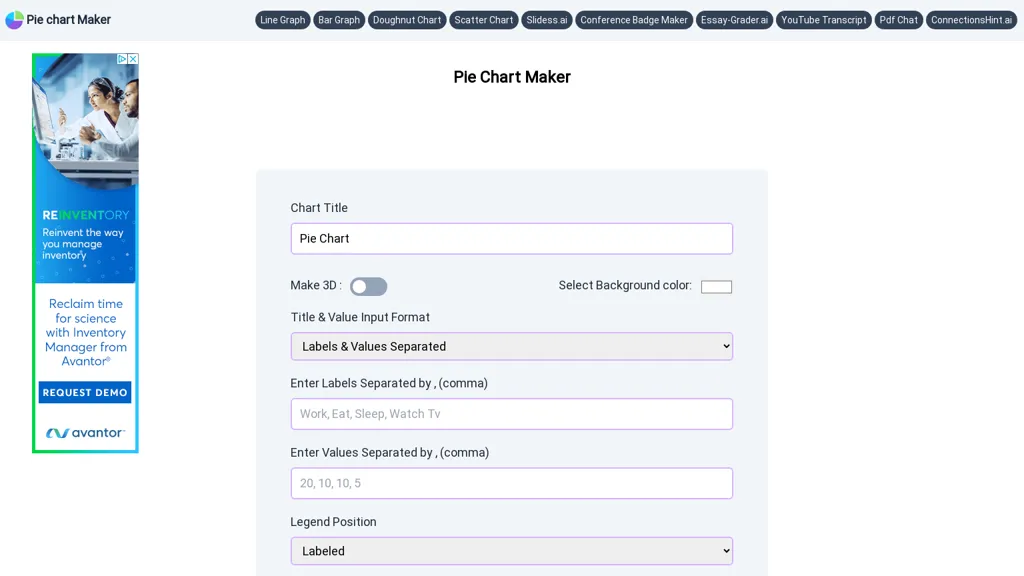
What is Piechartmaker.co?
Piechartmaker.co is a user-friendly tool that allows you to create visually appealing pie charts with minimal effort. Just enter your data and customize the chart to fit your needs. You can change background colors, make 3D charts, and adjust the legend position. This tool offers flexibility for various types of data visualization, such as work breakdowns or study habits.
You can download your charts in JPG, PNG, or SVG formats for easy sharing and use. Pie charts represent data points as slices of a circle based on their percentages, making them ideal for small datasets. For a unique twist, you can also create doughnut charts with a hole in the center.
The Pie Chart Maker streamlines the process of creating charts for different purposes, and you can access it online without needing to sign up or log in.
Key Features
Easy data input and customization options
Background color changes
3D chart options
Adjustable legend positions
Download charts in JPG, PNG, or SVG formats
Use Cases & Applications
Visualizing work breakdowns
Displaying study habits
Representing any small dataset