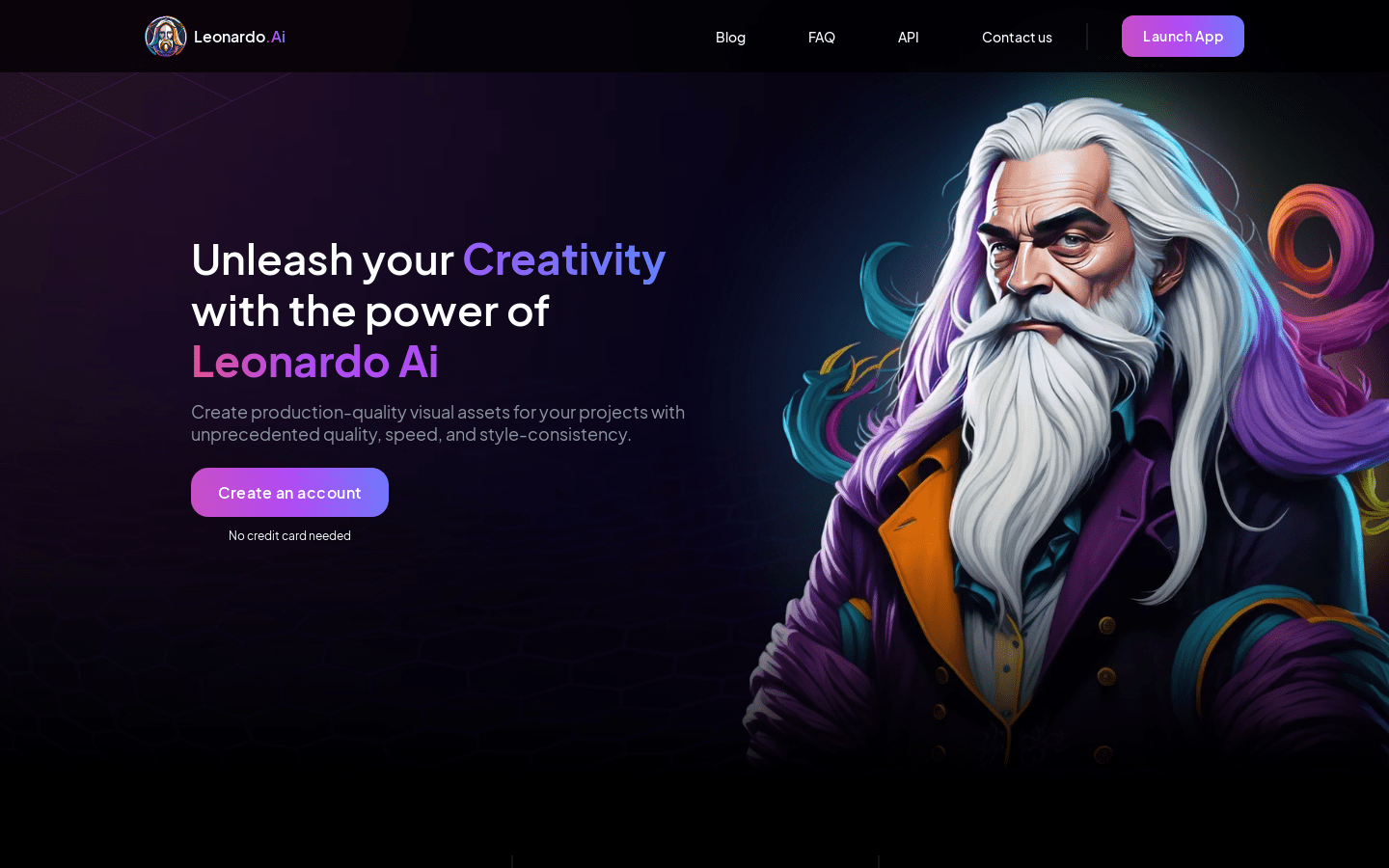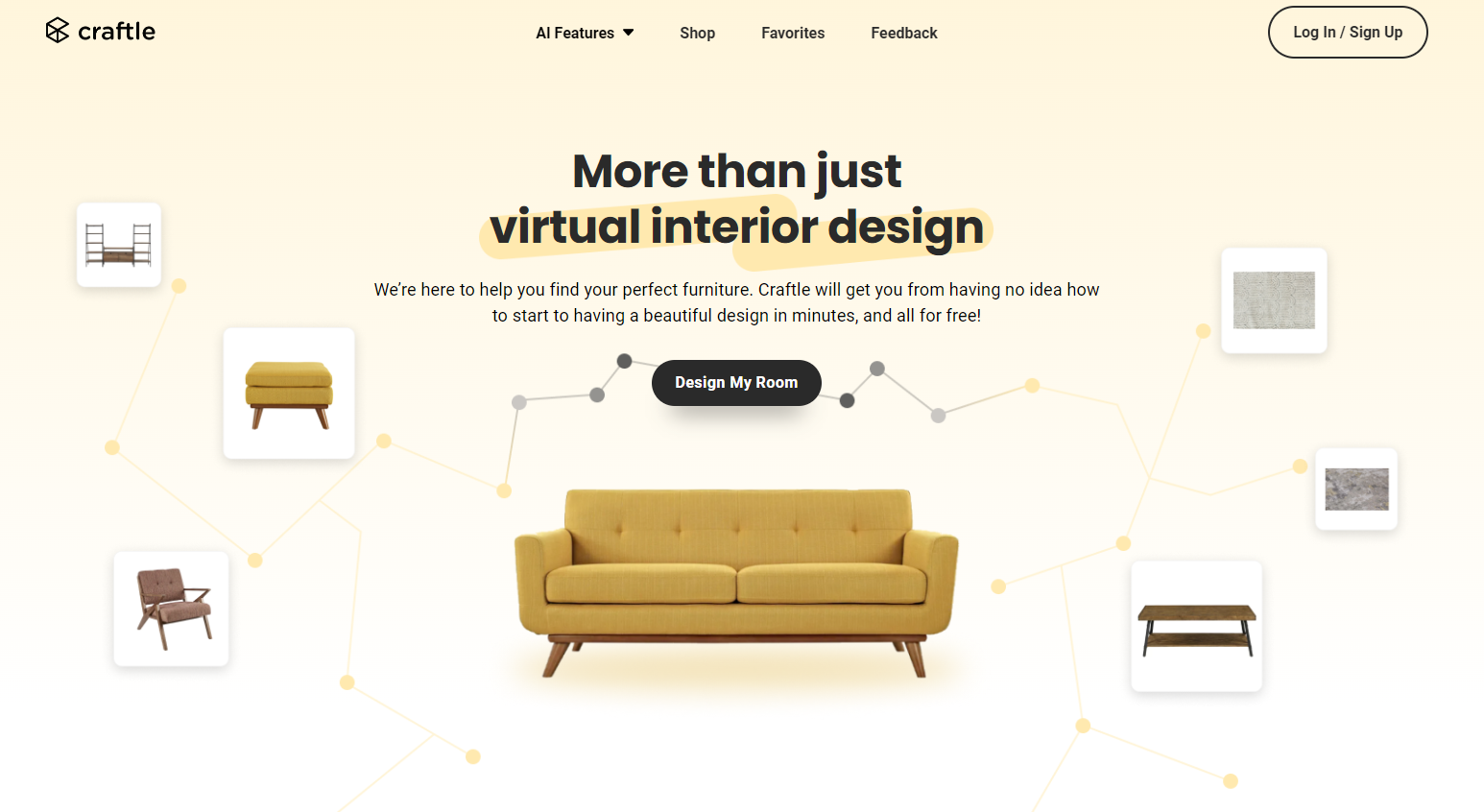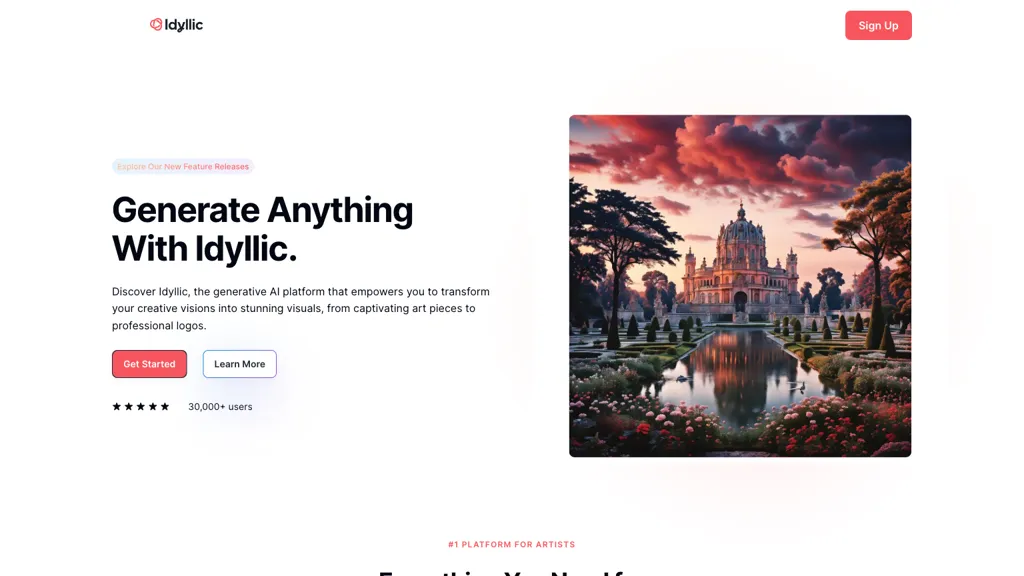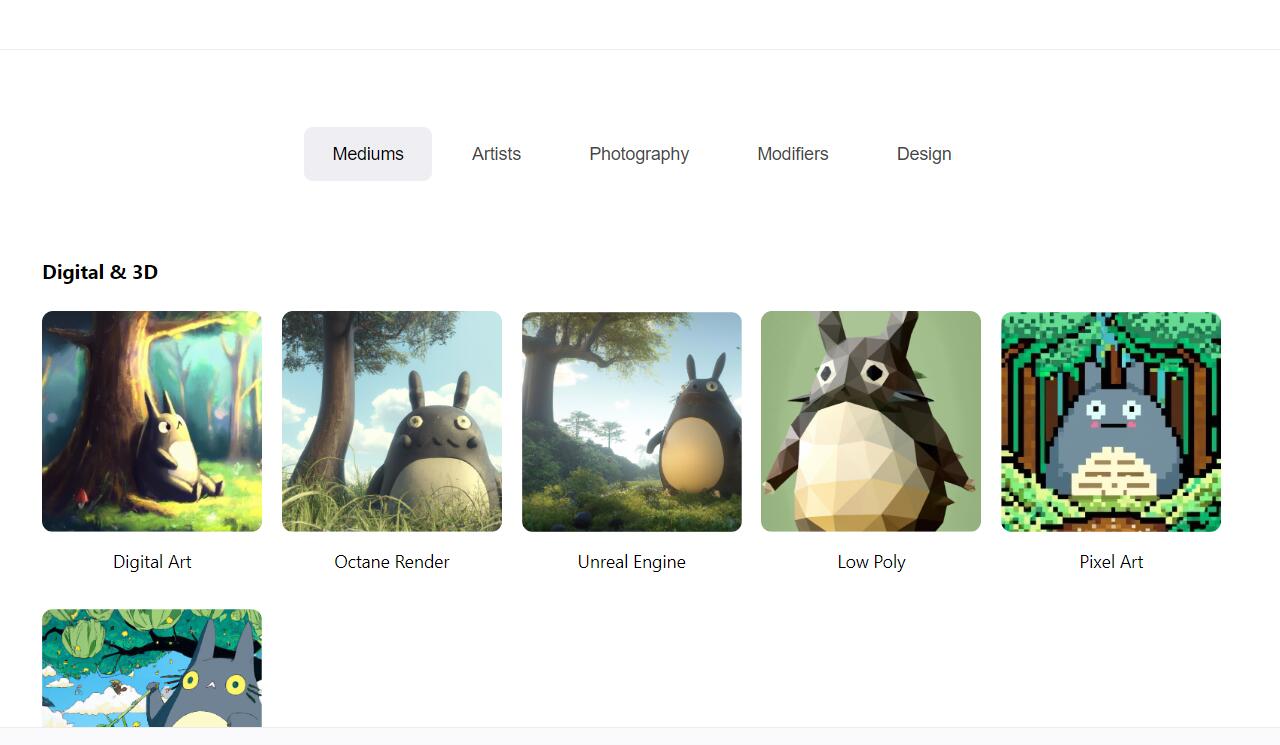What is Pileometer?
Pileometer is an application that helps users transform bricks from their attic into creative designs. It offers design inspiration and guidance to turn ordinary bricks into artistic decorations or functional items. This app is important as it stimulates creativity and provides new ways to reuse old materials.
The app is available on both iOS and Android platforms, making it accessible to a wide audience. Currently, pricing details are not provided on the page.
Who Would Benefit from Pileometer?
Pileometer targets individuals interested in home decor, DIY crafts, and art projects. It provides a platform for people to turn common bricks into personalized and artistic pieces. Whether they aim to enhance their living space or seek fresh inspiration, Pileometer meets their needs.
Example Scenarios:
User A used Pileometer to design a brick fireplace, adding warmth to the living room.
User B followed the app’s instructions to build an outdoor planter, improving the garden's appearance.
User C utilized Pileometer’s ideas to create a brick bookshelf, combining functionality with decoration.
Key Features:
Design Inspiration: Browse various brick design examples.
Step-by-Step Guidance: Learn how to use bricks creatively.
Material List: Help organize necessary materials for projects.
Project Planning: Plan dimensions, quantities, and layouts.
Community Sharing: Upload and share completed projects.
Cross-Platform Support: Available on iOS and Android devices.
How to Use Pileometer:
1. Download and install Pileometer on your mobile device.
2. Open the app and explore different brick design examples for inspiration.
3. Use the app’s guidance to plan your brick project, including design, materials, and layout.
4. Gather required bricks and other materials, then start your project based on the plan.
5. Document your progress within the app or share completed works in the community.
6. After finishing, continue exploring more designs or start a new creation.