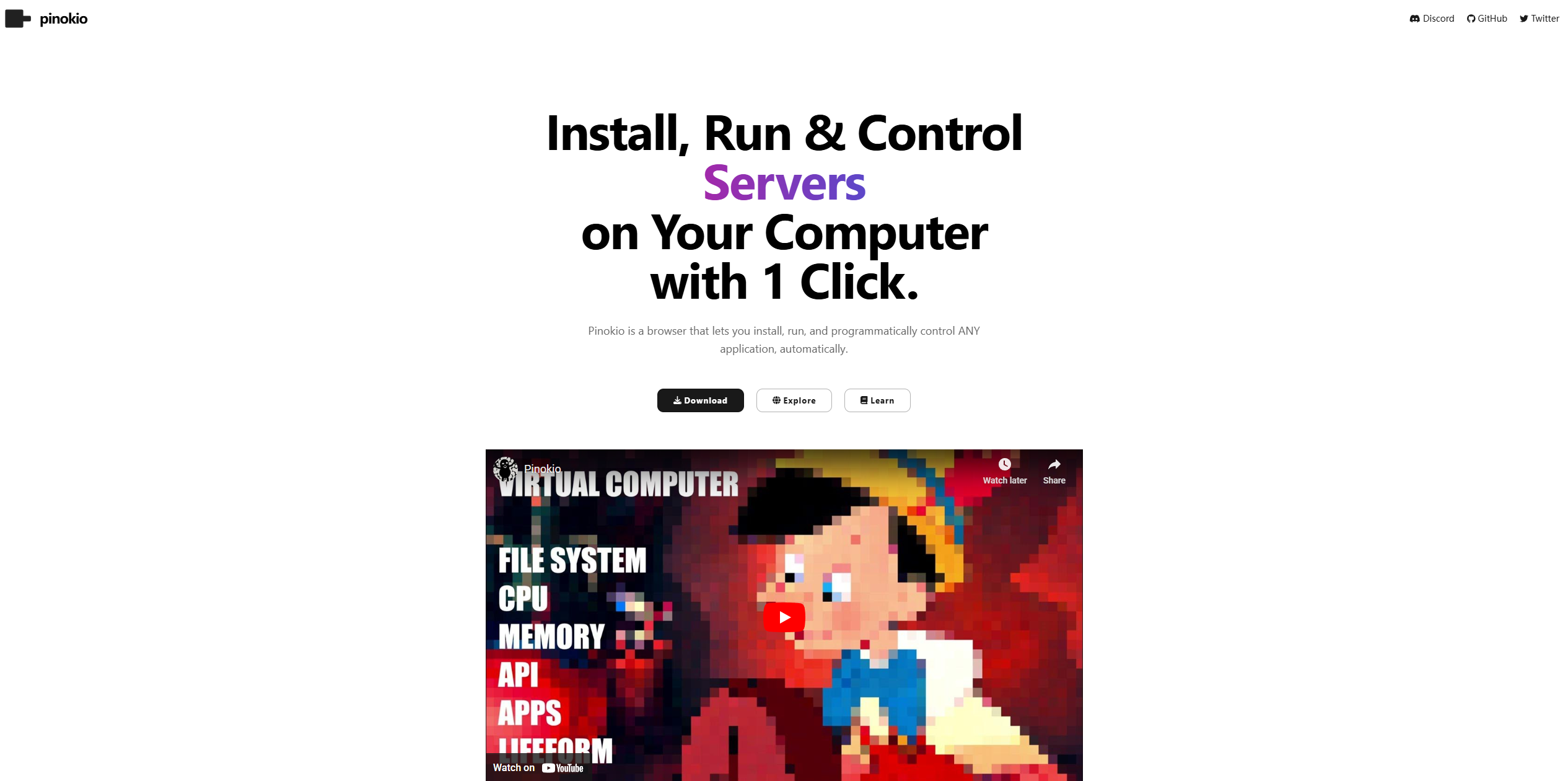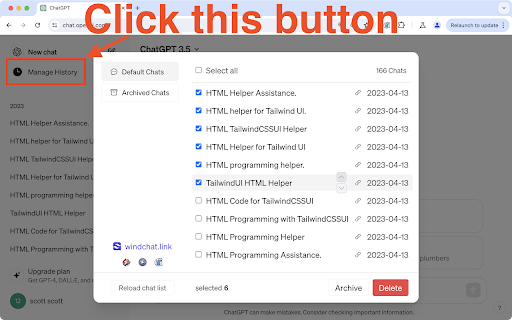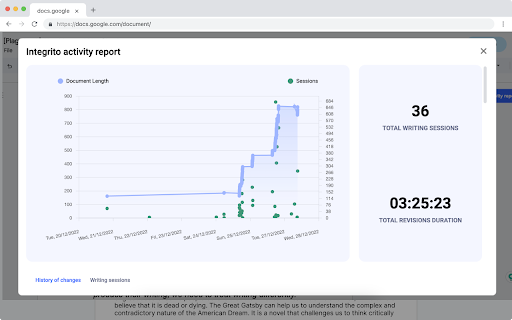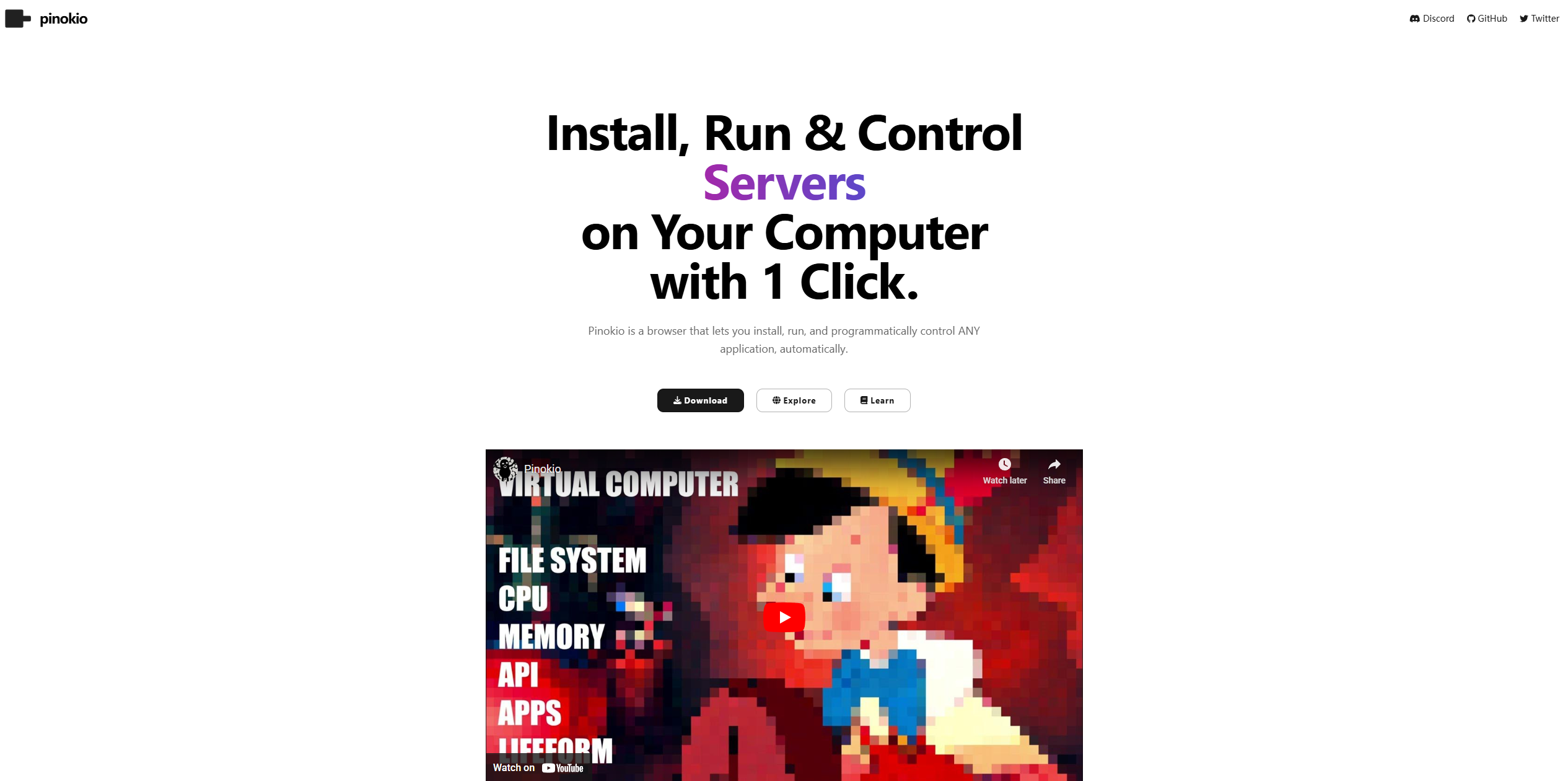
What is Pinokio ?
Pinokio is an innovative AI browser, which is like an "AI application store" and simplifies the installation, operation and use of various AI tools. Whether you are tech-savvy or not, you can easily experience the power of AI through it, covering a variety of applications such as text, image, voice and video processing.
Core features
Virtual desktop: Provides an operating system-like desktop environment to centrally manage all AI applications.
One-click installation: Simplify the installation and configuration process of AI applications without command line operations.
Unified interface: Provides an intuitive user interface for easy access and use of various AI tools.
Extensive application support: Supports a variety of AI applications such as text, image, voice and video processing.
For all users: Get started easily regardless of technical background.
Main advantages
Ease of use: Lowers the threshold for using AI technology.
Save time: No need to manually configure the environment and install dependencies.
Improve efficiency: Centrally manage and run AI applications to improve work efficiency.
Applicable people
Users who want to quickly experience various AI applications.
Non-technical users who are not familiar with command line operations.
Professionals who need to frequently use multiple AI tools.