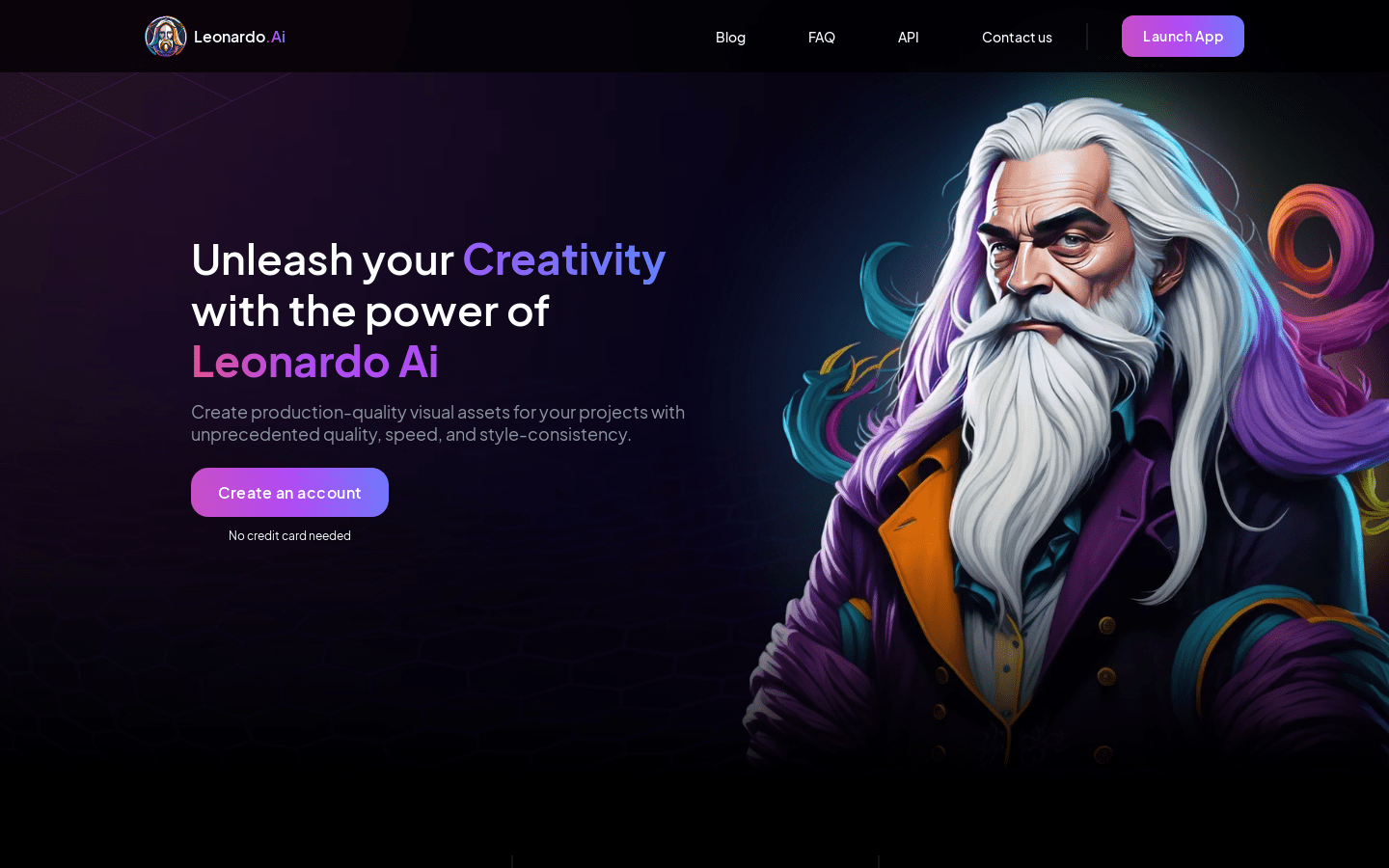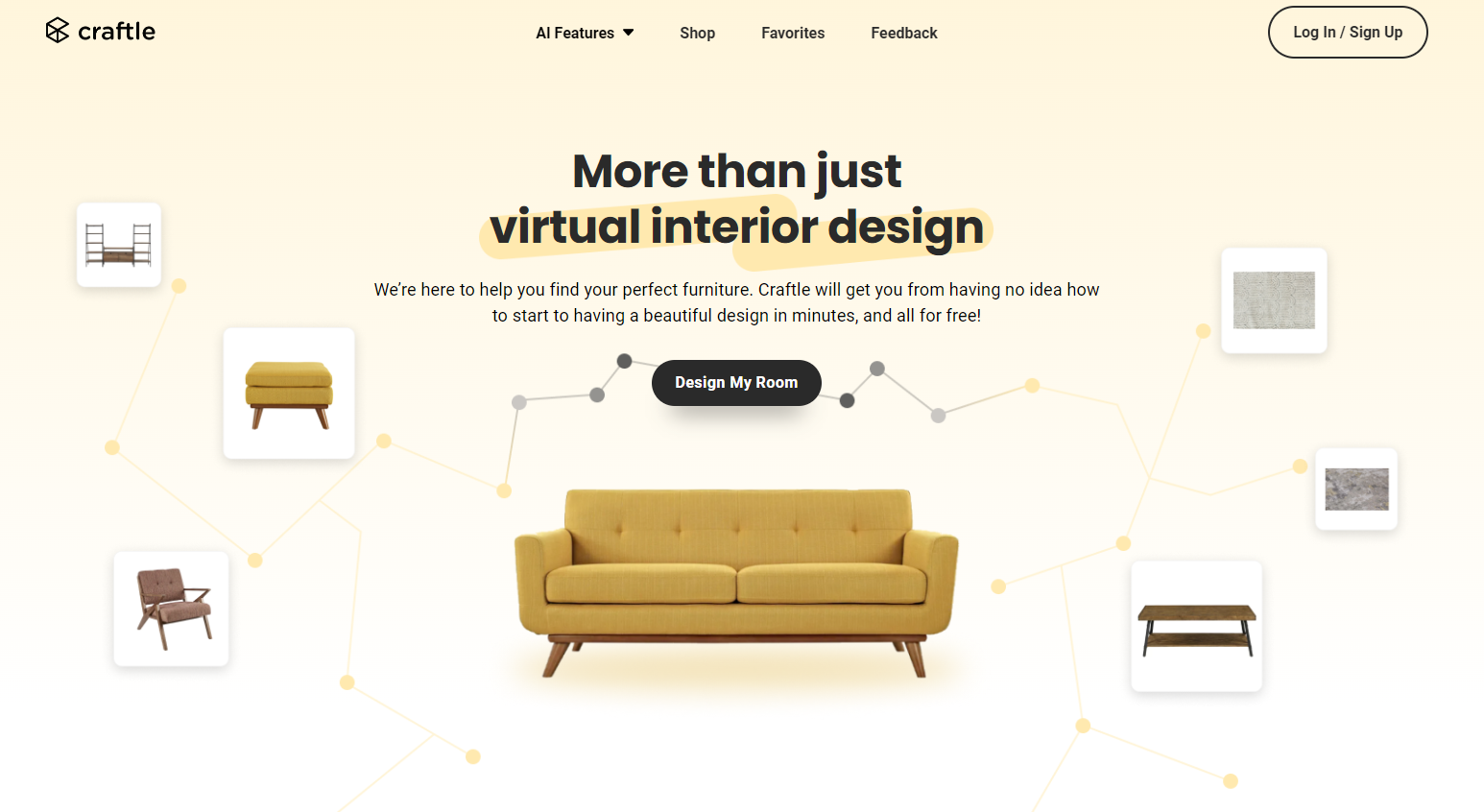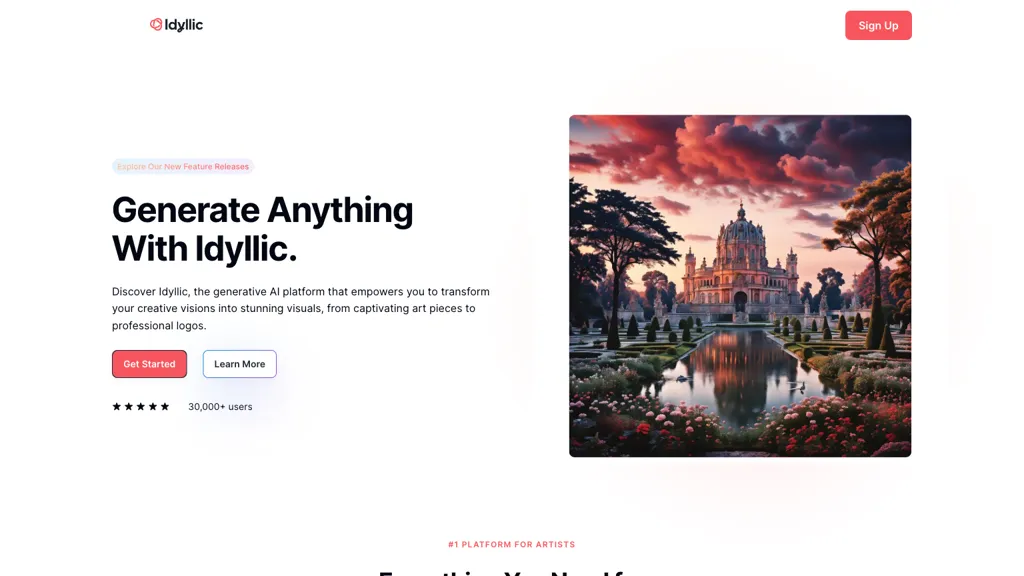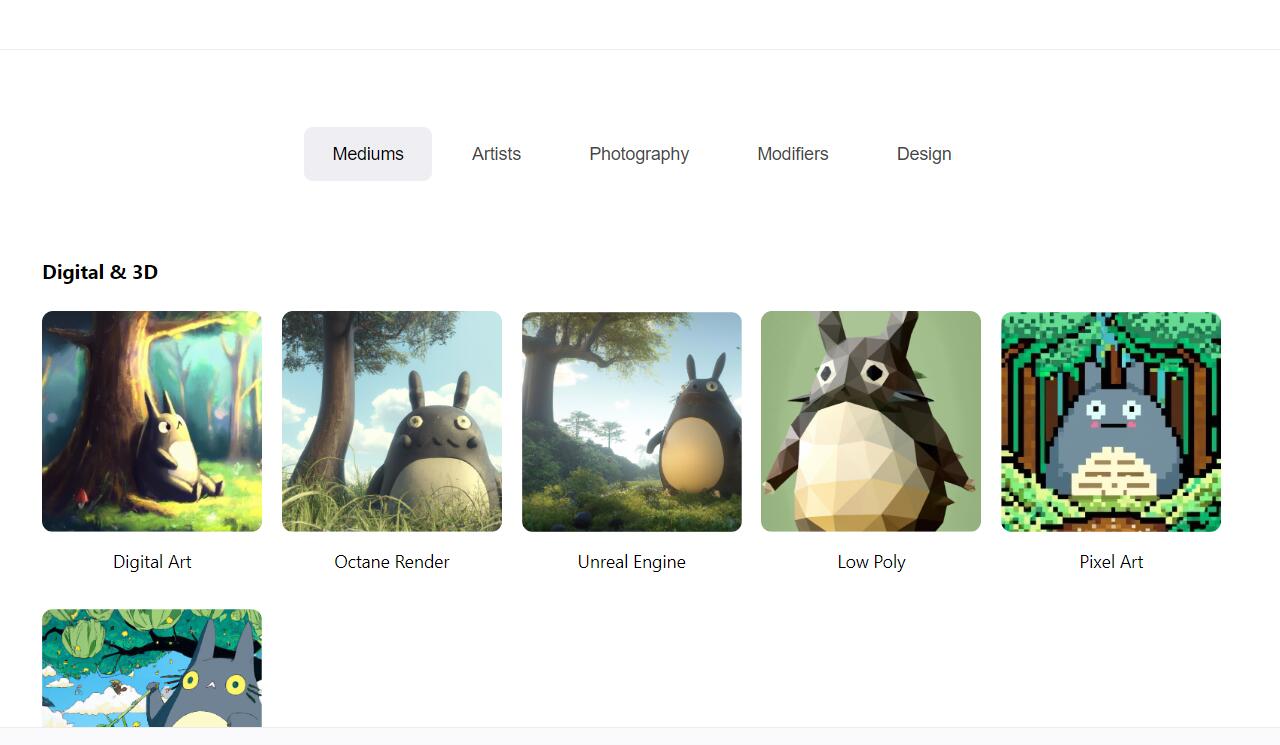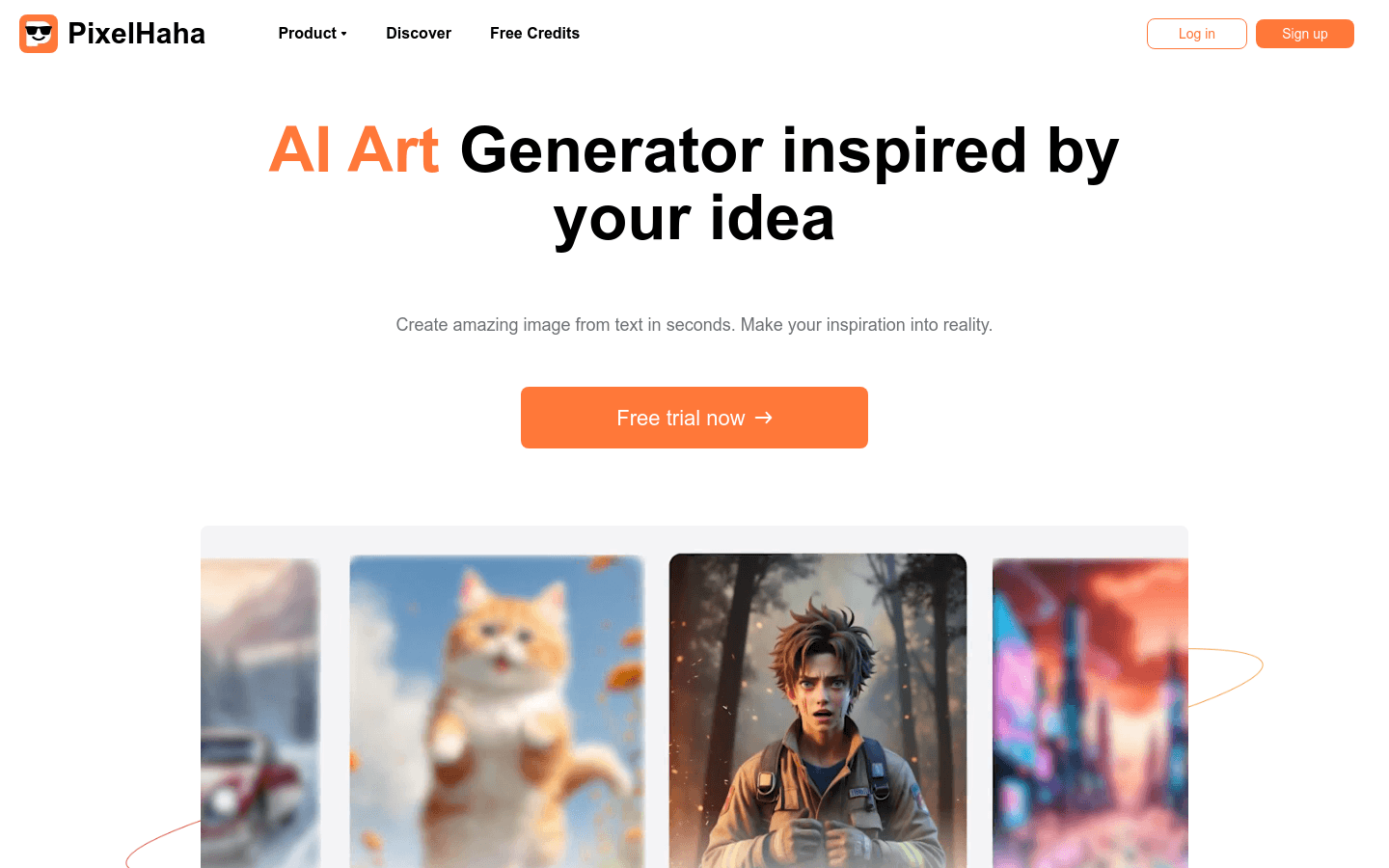
What is PixelHaha?
PixelHaha is an AI art image generator that allows users to create various styles of AI art by entering text descriptions. This tool helps quickly transform creative ideas into visual works, making art creation more accessible.
Who is the target audience for PixelHaha?
The target audience includes designers, artists, marketers, and anyone interested in visual arts. Designers and artists can use it to quickly realize their concepts without manual drawing. Marketers can use it to generate ad images rapidly, while general users can explore creativity or simply enjoy creating art.
What are some usage scenarios for PixelHaha?
Designers can use PixelHaha to generate unique ad images to attract potential clients.
Artists can convert abstract concepts into concrete artworks for exhibitions using PixelHaha.
Marketing teams can use PixelHaha to quickly produce visual content for social media posts to increase user engagement.
What are the key features of PixelHaha?
Generates art images based on text prompts: Users input descriptive text, and AI creates corresponding images.
Supports multiple styles: Can generate images from retro to modern, cartoon to surreal styles.
High-resolution output: Supports high-resolution images to meet professional needs.
Free trial: Users can try the AI image generator for free to experience its features.
Easy to use: The interface is simple, requiring no specialized knowledge.
Multilingual support: Offers multiple languages including Chinese to cater to different users.
Customizable: Users can adjust generated images to better match personal preferences.
How do you use PixelHaha?
1. Visit the PixelHaha website.
2. Click on 'Free Trial Now' to start a free trial.
3. Enter a descriptive text prompt in the text box, such as "Create an artistic style lighthouse illustration."
4. Choose preferred styles and settings like resolution and color tones.
5. Click the generate button; the AI will create an image based on the text prompt.
6. Download or use the generated image directly and make further edits if needed.
7. For more features or images, check out the website’s services like 'AI Image Generator,' 'AI Photo Enhancer,' and 'AI Video Enhancer.'