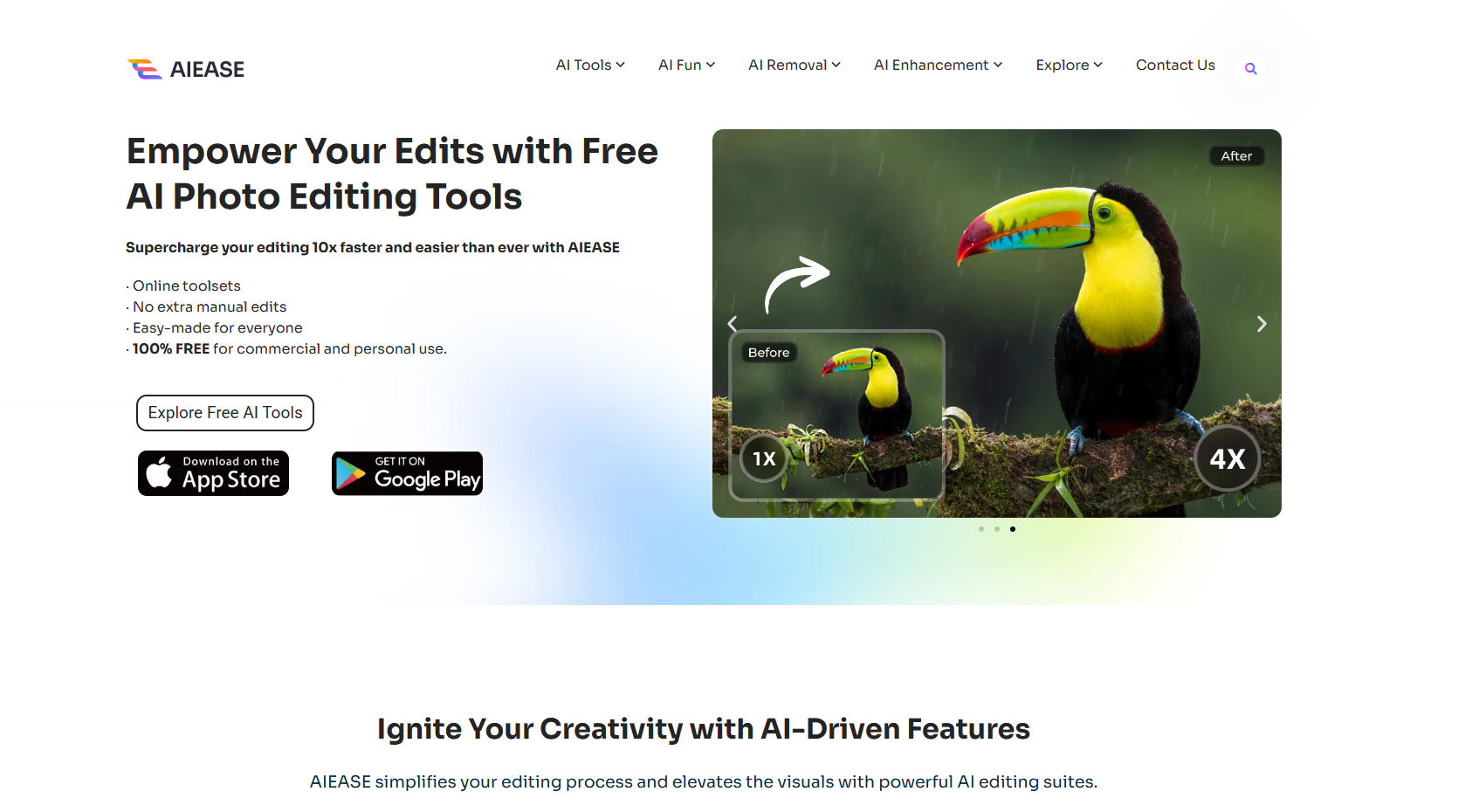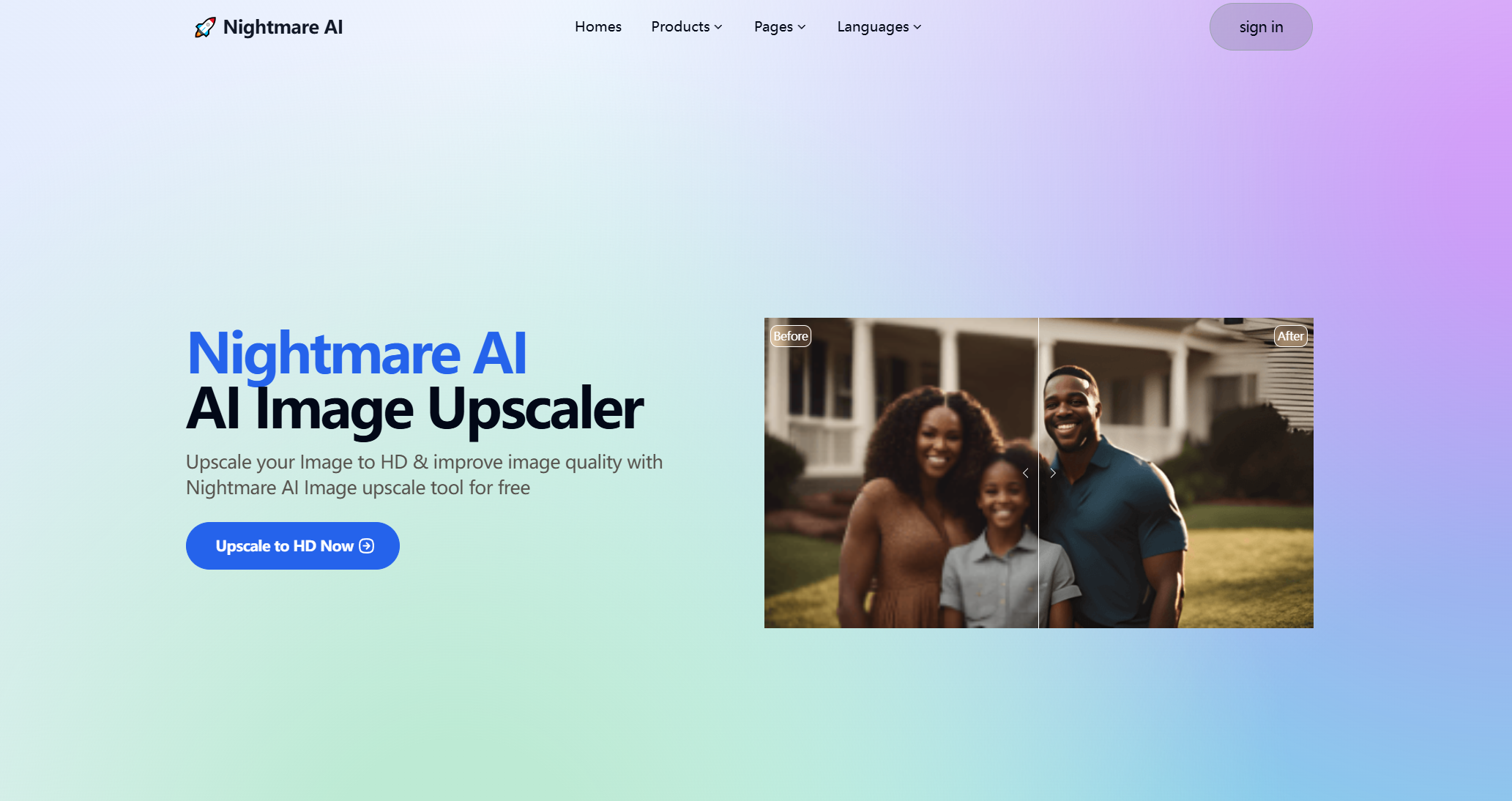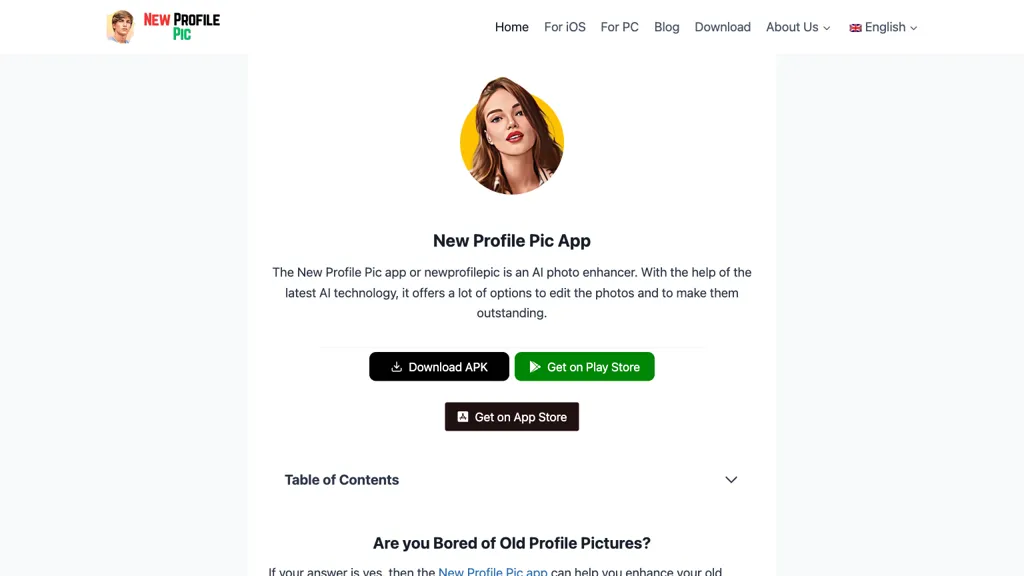Pixian
Explore Pixian for creative design tools that simplify your projects with intuitive interfaces and powerful features ensuring exceptional results effortlessly.
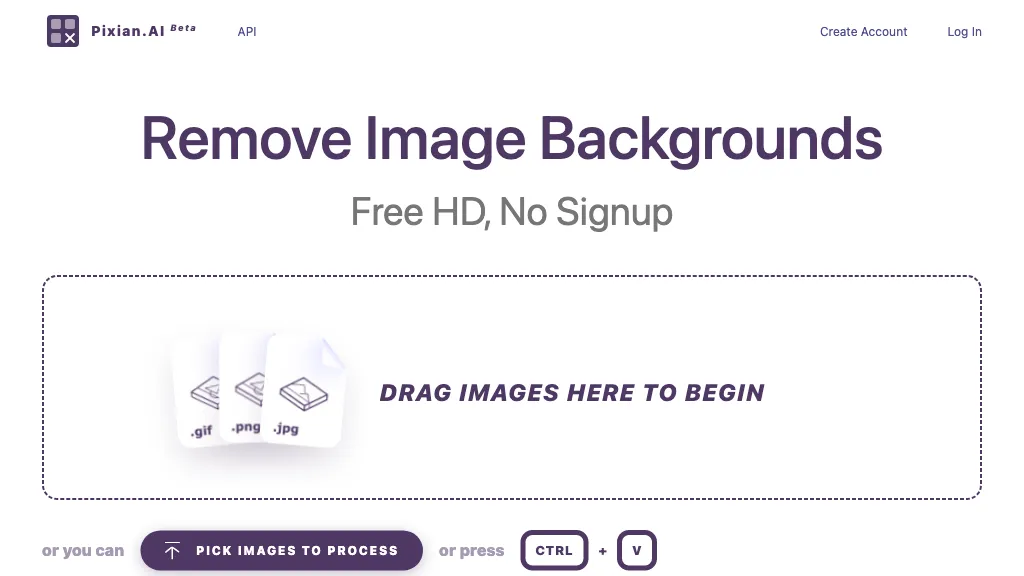
What is Pixian?
Pixian.ai is a beta API tool that allows users to remove the background from their images for free. The tool requires users to create an account and log in before uploading their image to the server. The tool uses power GPUs and multi-core CPUs to analyze and remove the background from the image. The tool supports JPEG, PNG, BMP, and GIF input formats and produces PNG output. The service is currently available for free during the beta period.
Key features
Pixian core features and benefits include the following:
Use cases & applications