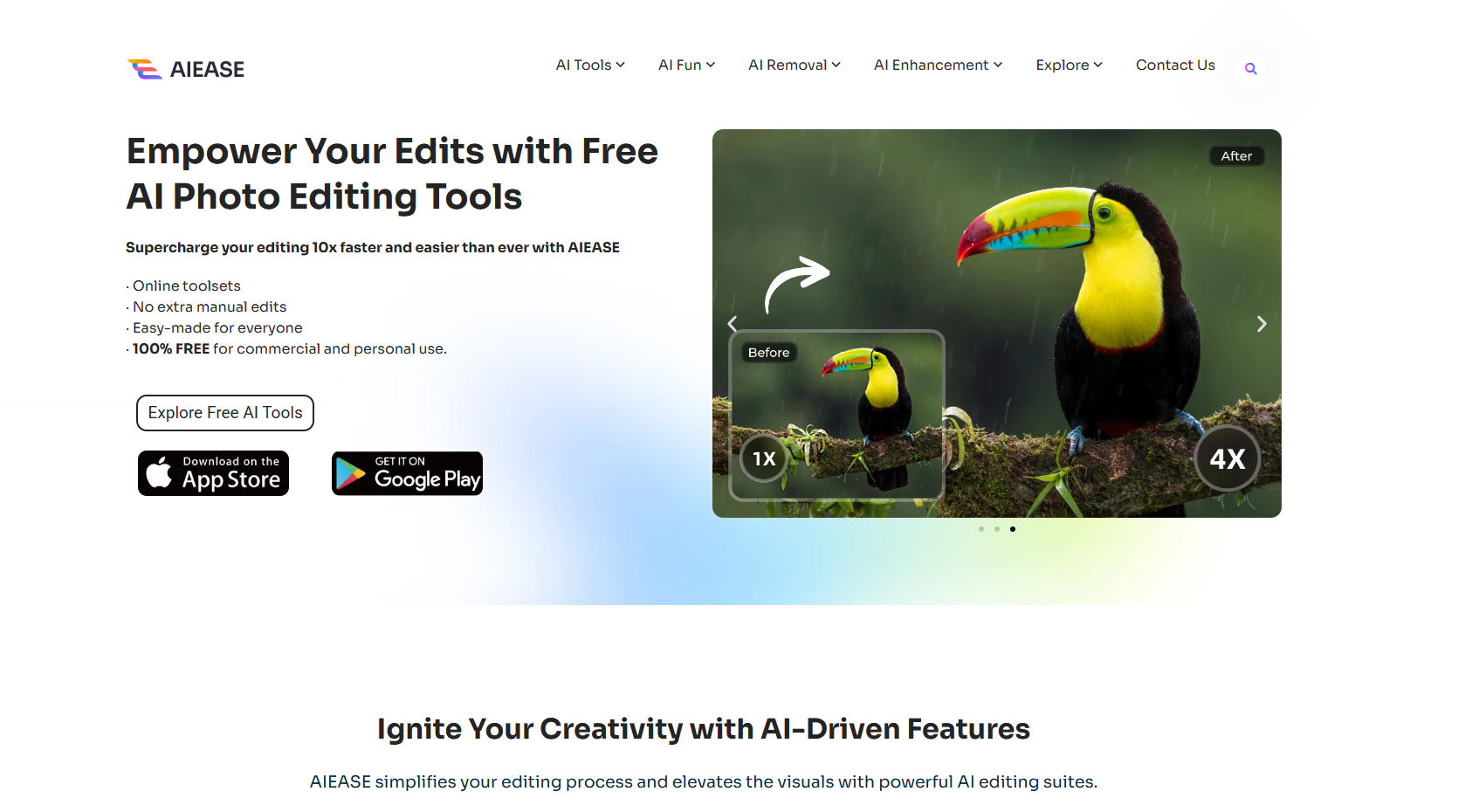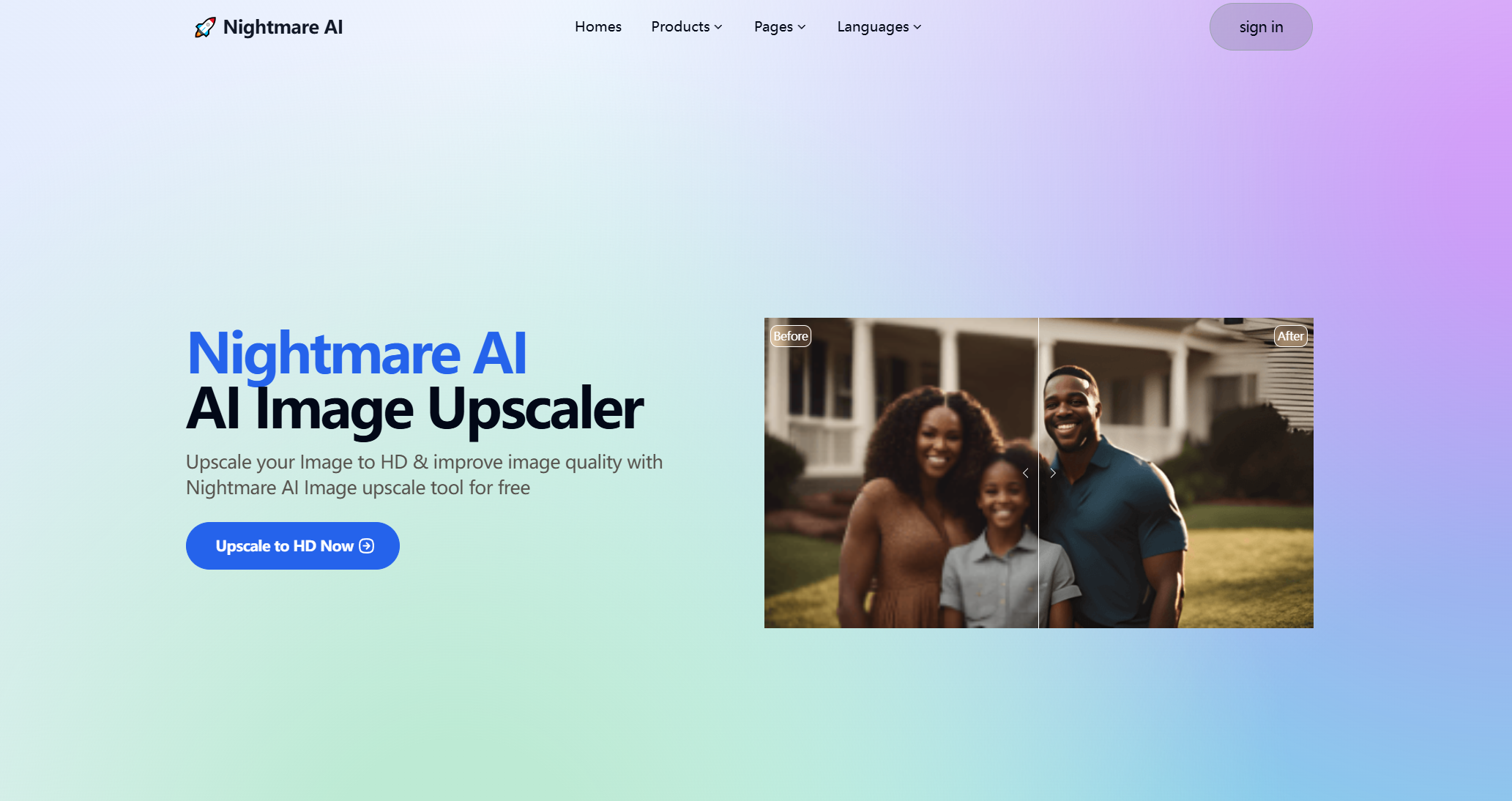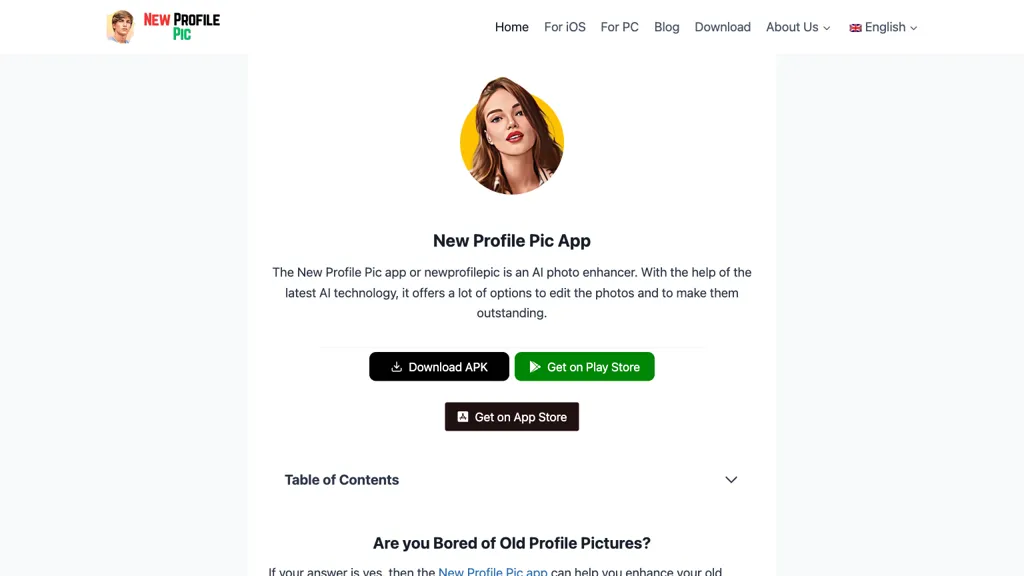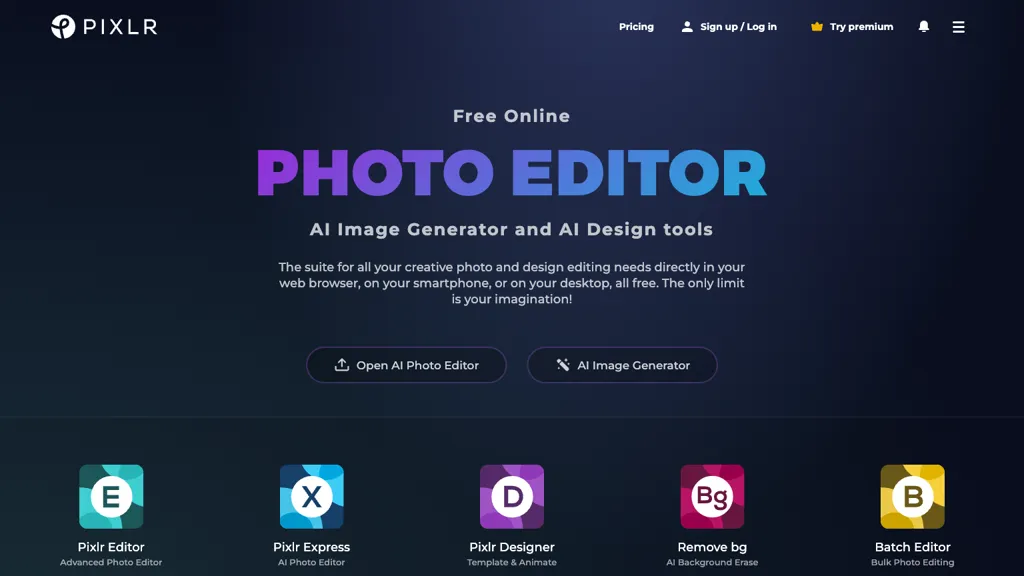
What is Pixlr?
Pixlr is a powerful online AI photo editor, image generator, and design tool. It offers a range of features including AI image generation, AI background removal, and AI face swapping, making it ideal for both beginners and experienced users. Pixlr allows you to unleash your creativity with AI generative fill, generative expand, and other innovative tools. You can also enhance your work with revolutionary text-to-image AI technology, creating visually stunning artwork effortlessly. Whether you need to remove unwanted objects or improve image clarity, Pixlr’s AI-powered tools provide a seamless editing experience.
Key Features
Advanced AI tools for image generation, background removal, and face swapping
Innovative AI generative fill and expand functions
Revolutionary text-to-image AI technology
User-friendly interface for both beginners and professionals
Use Cases & Applications
Photo Editing: Perfect for retouching and enhancing photos.
Graphic Design: Ideal for creating posters, social media graphics, and more.
Creative Projects: Great for artists and designers looking to explore new ideas.