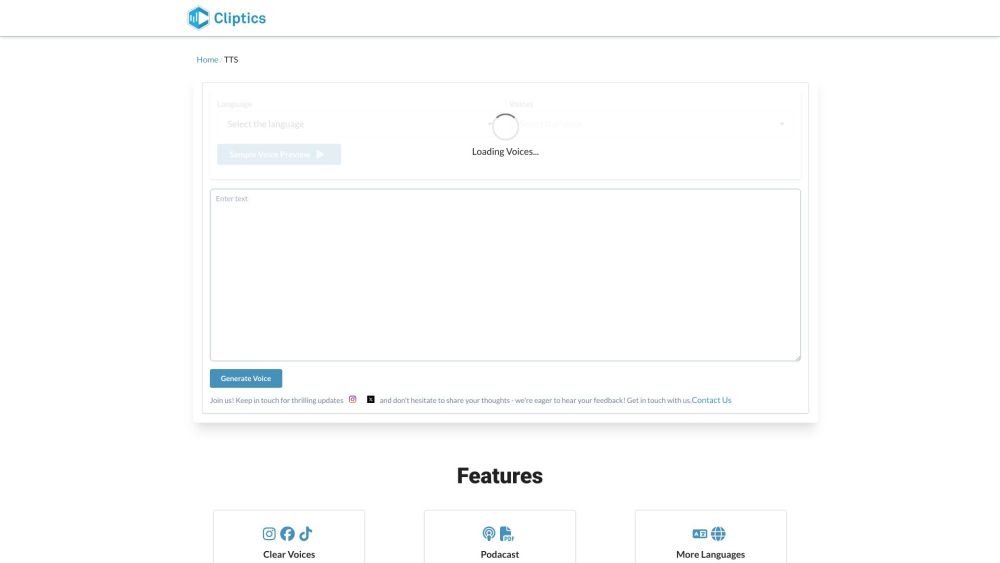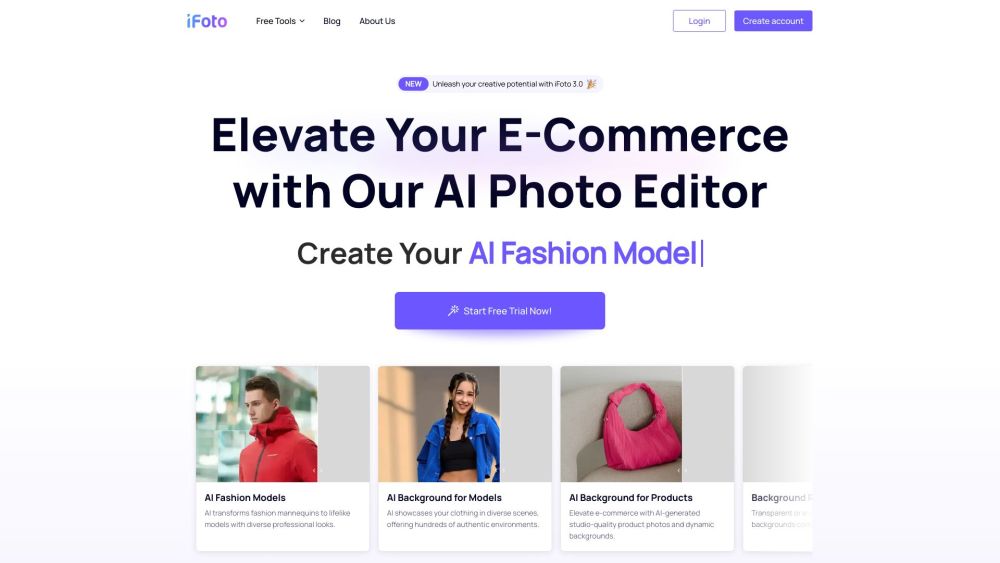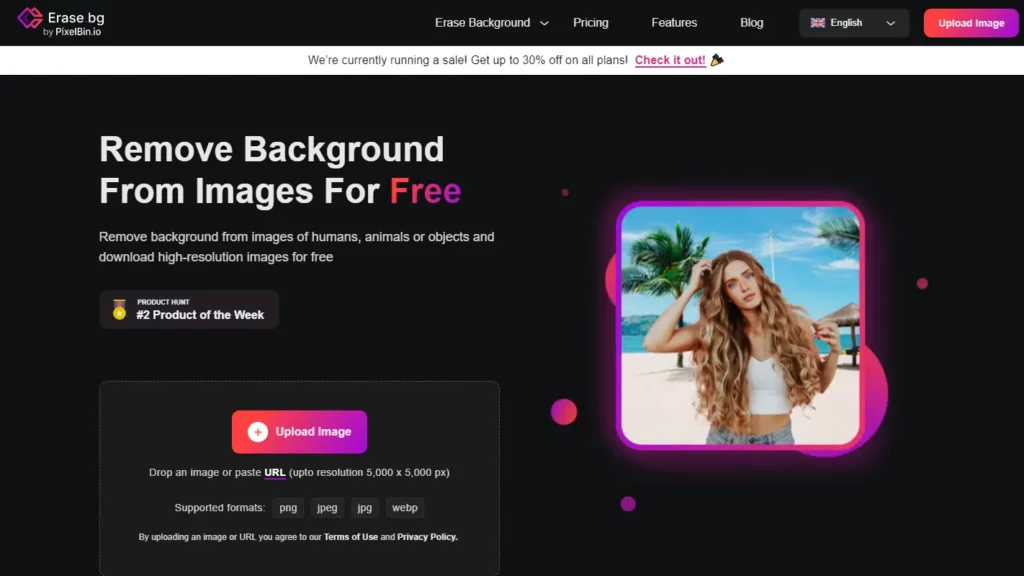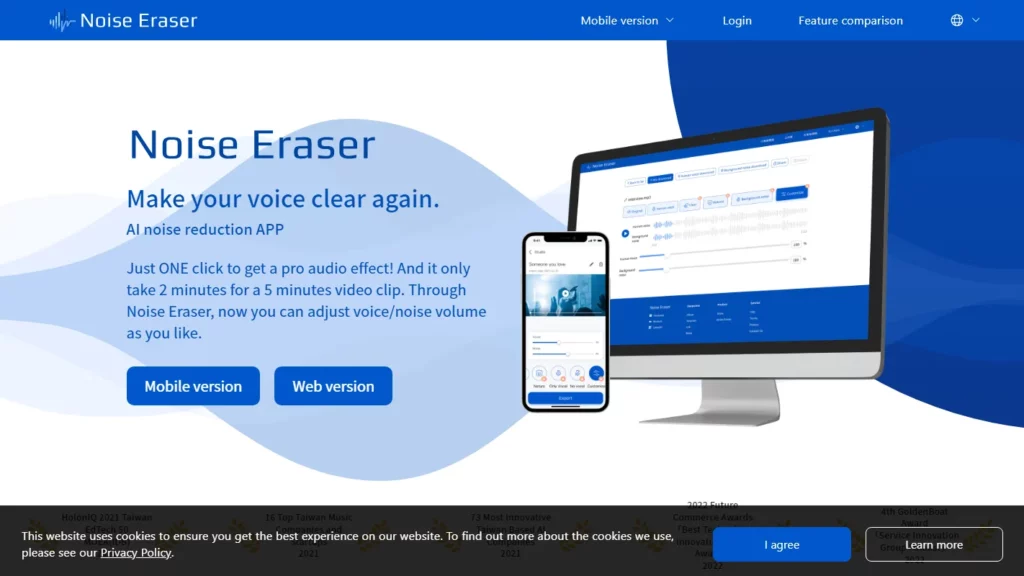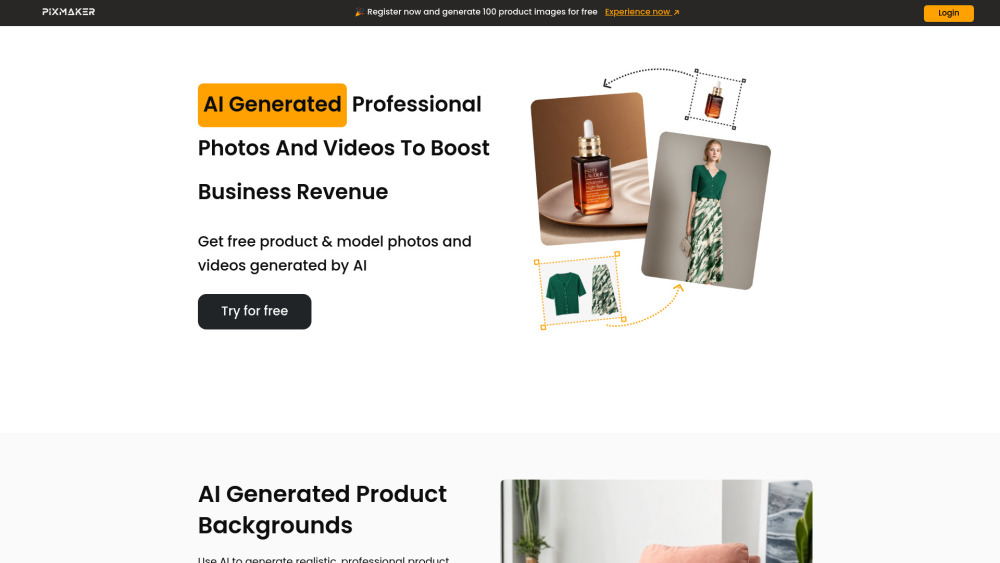
What is Pixmaker
Pixmaker is a comprehensive AI image generation tool designed specifically for e-commerce businesses and retailers. It combines cutting-edge AI technology with practical business needs to help companies create professional product photos, model displays, and marketing materials without the need for expensive photo shoots or design teams. The platform offers various AI-powered features including product image generation, model photo creation, virtual try-ons, background removal, object removal, and multi-language text translation in images.
Key Features of Pixmaker
Pixmaker is an AI-powered image generation platform that specializes in creating high-quality product images, model photos, and marketing visuals for e-commerce businesses. It offers features like AI-generated backgrounds, virtual try-on capabilities, pose generation, background removal, object removal, and text translation in images. The platform enables users to create professional-looking product photography and model displays with just one click, significantly reducing the time and cost associated with traditional photoshoots.
AI Product Image Generation: Creates professional product photos with customizable backgrounds and composite images using AI technology in seconds
AI Model Generation & Virtual Try-On: Generates diverse model photos in different poses and allows virtual clothing try-on without physical photoshoots
Automated Image Enhancement Tools: Includes background removal, object removal, and multi-language text translation capabilities for global market adaptation
Dynamic Content Creation: Transforms static product photos into engaging videos to showcase product details comprehensively
Use Cases of Pixmaker
E-commerce Product Photography: Online retailers can quickly generate professional product images with various backgrounds for their catalogs
Fashion Industry Marketing: Clothing brands can create diverse model shots and virtual try-on experiences without organizing physical photoshoots
Global Market Adaptation: Businesses can easily localize their product images by translating text and customizing models for different market segments