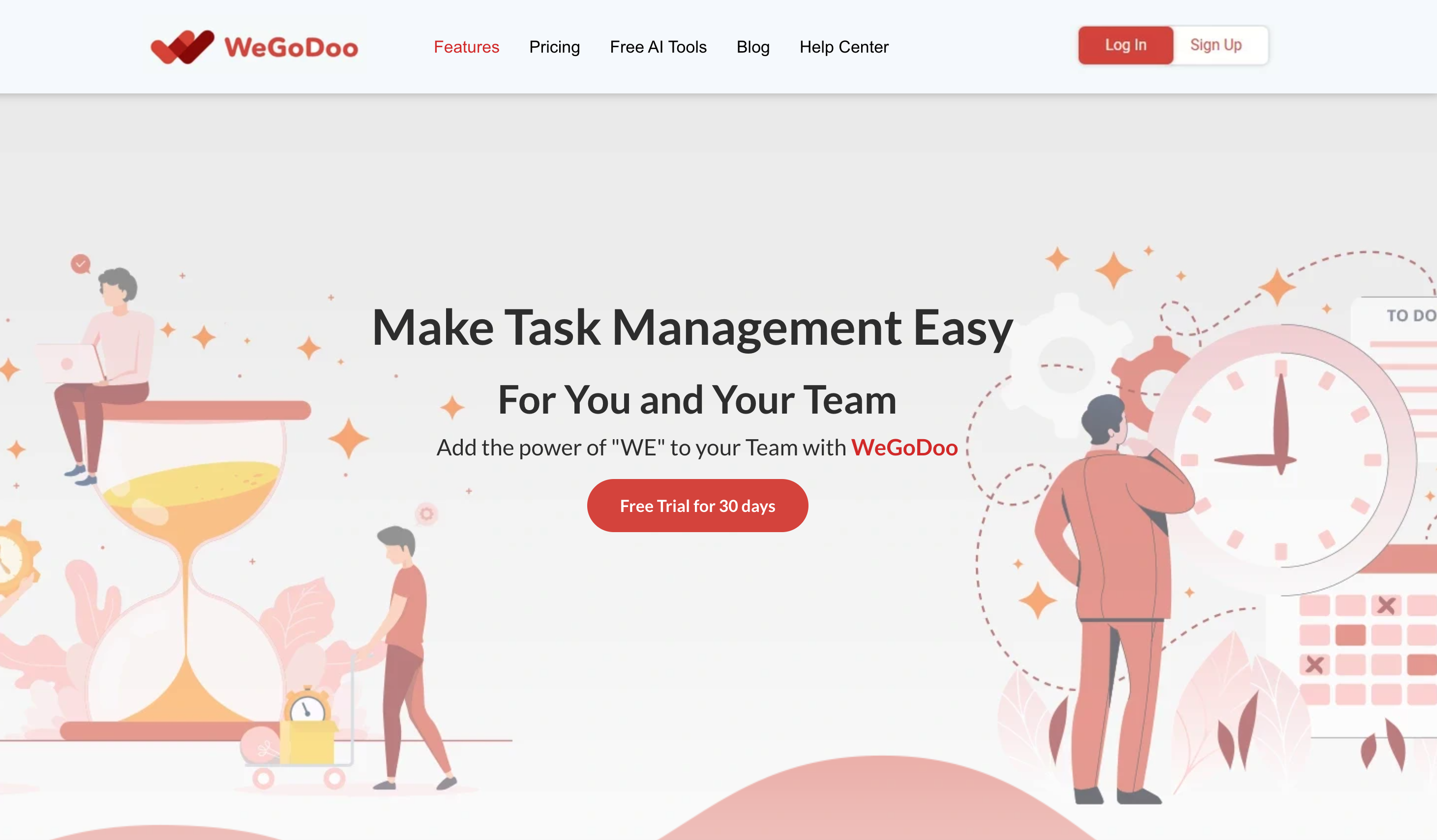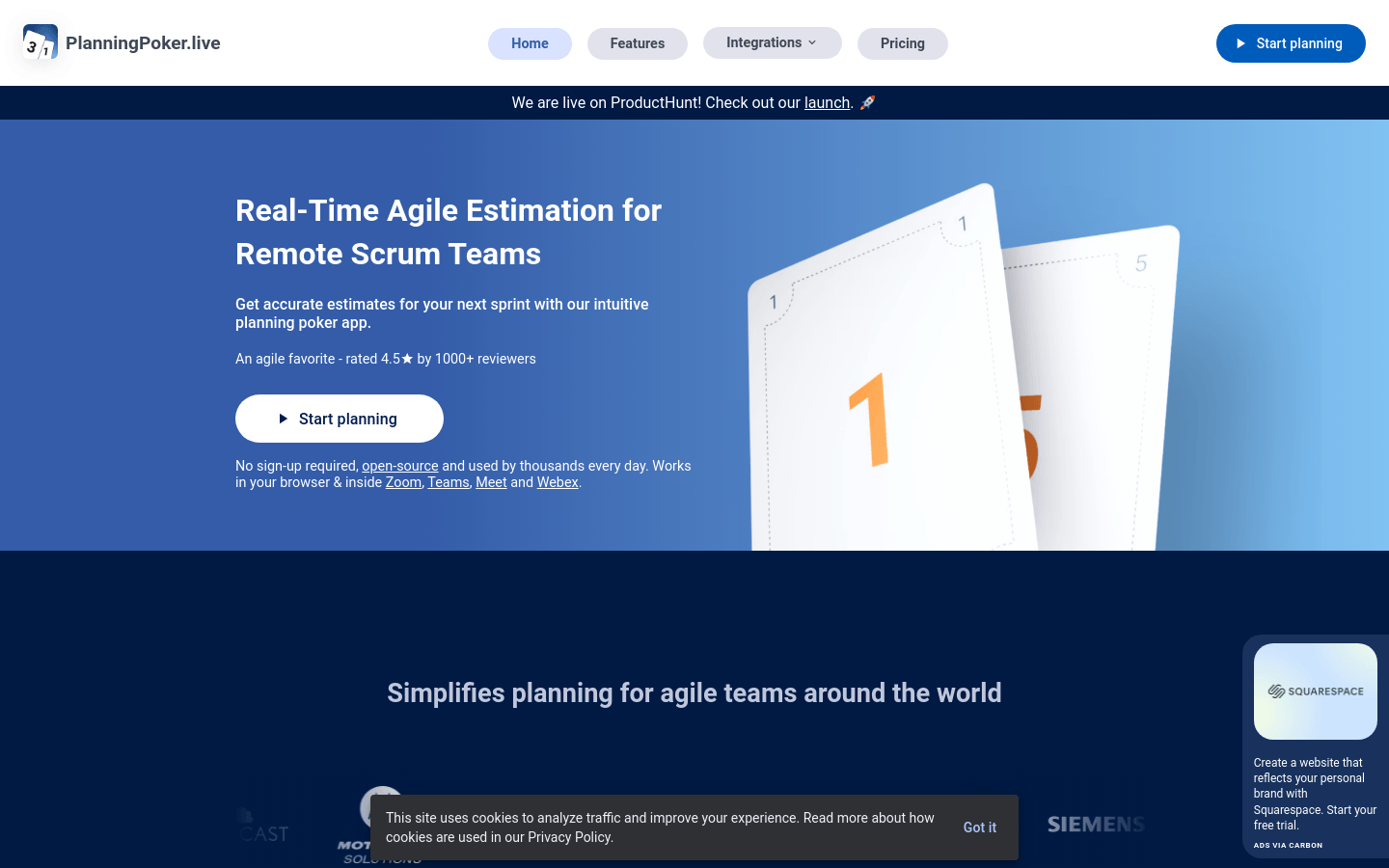
What is PlanningPoker.live?
PlanningPoker.live is a real-time agile estimation tool tailored for remote Scrum teams. It provides an intuitive planning poker application that helps teams accurately estimate their next sprint. This app doesn’t require registration, is open source, and is used by thousands daily. It can be accessed via browsers or integrated into video conferencing tools like Zoom, Teams, Meet, and Webex.
Who Is the Target Audience?
The target audience includes agile teams, Scrum teams, and remote work teams that need to perform project estimation and planning. This tool suits them because it offers an easy-to-use platform without registration, open source, and integration with multiple video conferencing tools, helping teams plan and estimate projects more efficiently.
Example Scenarios:
Teams use PlanningPoker.live during Zoom meetings for project estimation.
Scrum teams leverage the asynchronous feature of PlanningPoker.live to vote and discuss results at different times.
Project managers integrate PlanningPoker.live with JIRA to automatically save estimation results back to JIRA issues.
Key Features:
Simple and user-friendly interface for enjoyable planning sessions.
Customize voting options with T-shirt sizes, Fibonacci values, or various custom sets.
Provides useful statistics to help find consensus and discuss edge cases.
Integrates with major video conferencing applications such as Zoom, Teams, Meet, and Webex.
Offers engaging collaboration methods, including topic reactions.
Supports asynchronous planning meetings to enhance efficiency.
Simplifies meeting preparation with JIRA integration.
Includes access control features like password protection and permission settings.
Experimental features like PokerBot AI SCRUM Master.
All content is open source and welcomes contributions from users.
Getting Started:
1. Visit the PlanningPoker.live website.
2. Create a room and invite others to join.
3. Set up cards and manage work rounds.
4. Conduct voting and reach a consensus.
5. Use integration features to save results back to JIRA or other tools.
6. Utilize the PokerBot AI SCRUM Master for meeting summaries.
7. Set password protection and permissions for the room if needed.
8. Explore and customize using the open-source code.