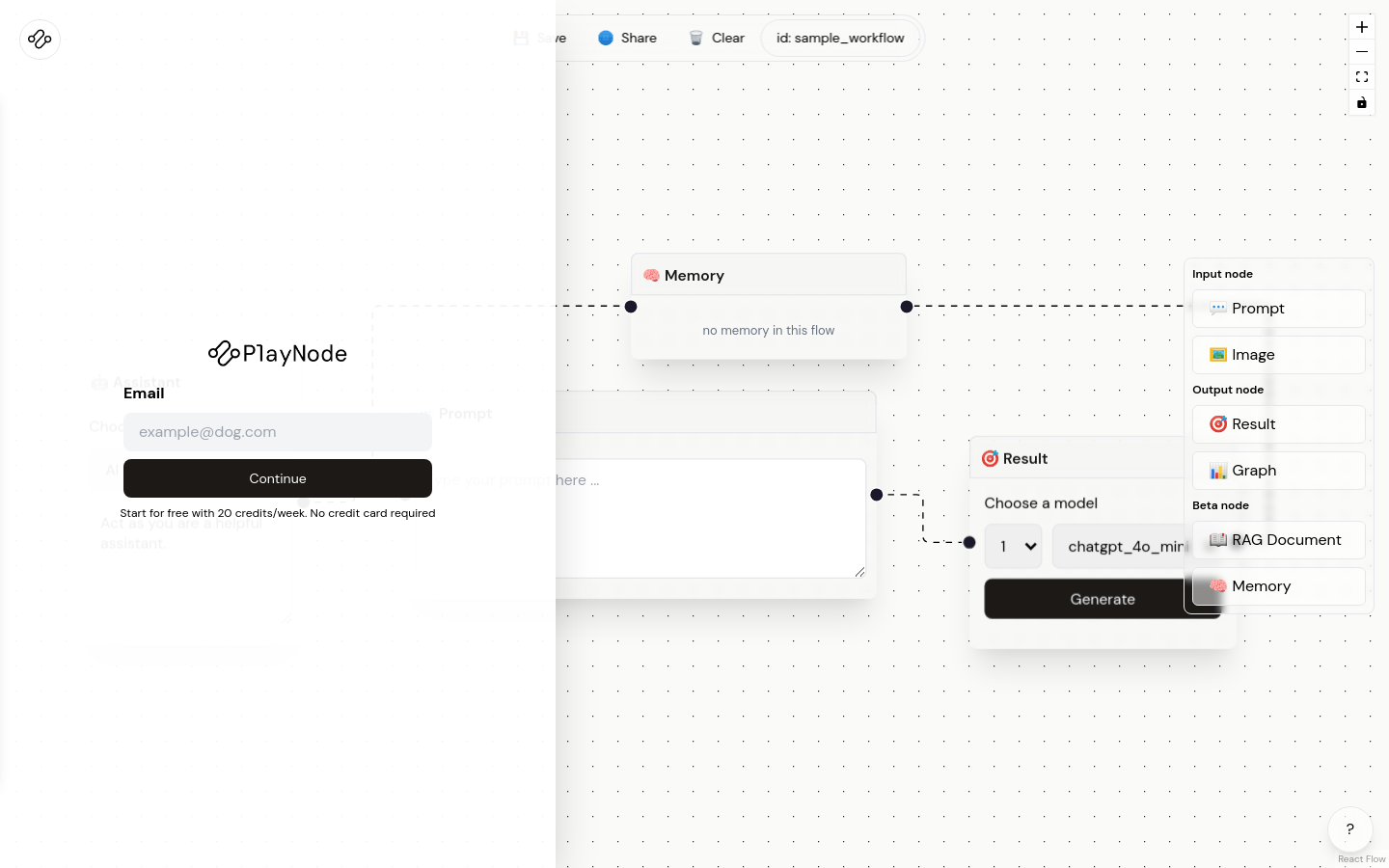
What is Playnode?
Playnode is a web-based AI workflow building platform that allows users to create and deploy AI models through a drag-and-drop interface. It supports various AI models and data flows, making it easy to handle complex data processing tasks. The platform is particularly user-friendly with its visual interface, allowing even non-technical users to quickly build and deploy AI workflows without needing deep technical knowledge.
Playnode aims to lower the barrier to entry for AI technologies, enabling more people to solve real-world problems using AI. It offers a free trial with weekly credits, and users can start using it without providing credit card information.
Target Audience
The primary audience includes developers, data scientists, and AI enthusiasts. The visual interface of Playnode reduces the technical requirements, helping these users rapidly construct and deploy AI workflows. Additionally, businesses and teams looking for quick prototyping can benefit from Playnode’s efficient solutions.
Use Cases
Case Study 1: A data scientist used Playnode to develop an image recognition workflow to automatically identify and categorize images.
Case Study 2: A developer utilized Playnode to create a natural language processing workflow to analyze user feedback on social media platforms.
Case Study 3: An AI hobbyist employed Playnode to build a simple chatbot that simulates conversations by training models.
Key Features
Visual Node Operations: Users can build workflows by dragging nodes.
Support for Multiple AI Models: The platform integrates various AI models, allowing users to choose based on their needs.
Data Flow Editing: Users can edit data flows to manage input, processing, and output.
Deployment: Completed workflows can be deployed with one click.
Memory Management: Users can configure memory settings for each workflow to optimize performance.
Model Selection: Users can select different AI models to process data as needed.
Result Generation: Workflows produce expected results upon completion.
Memory Function: Some workflows can be configured to store and reuse information.
Getting Started
1. Visit the Playnode website and register for an account.
2. Log in and access the workflow editor.
3. Drag and drop different nodes onto the canvas to begin building your workflow.
4. Select and configure parameters for each node, such as input data and AI models.
5. Connect the nodes and set the direction and logic of the data flow.
6. Once your workflow is complete, click the deploy button to send it to the server.
7. After successful deployment, you can start feeding data into the workflow and obtain processed results.
8. Adjust and optimize the workflow as needed to improve performance and accuracy.







