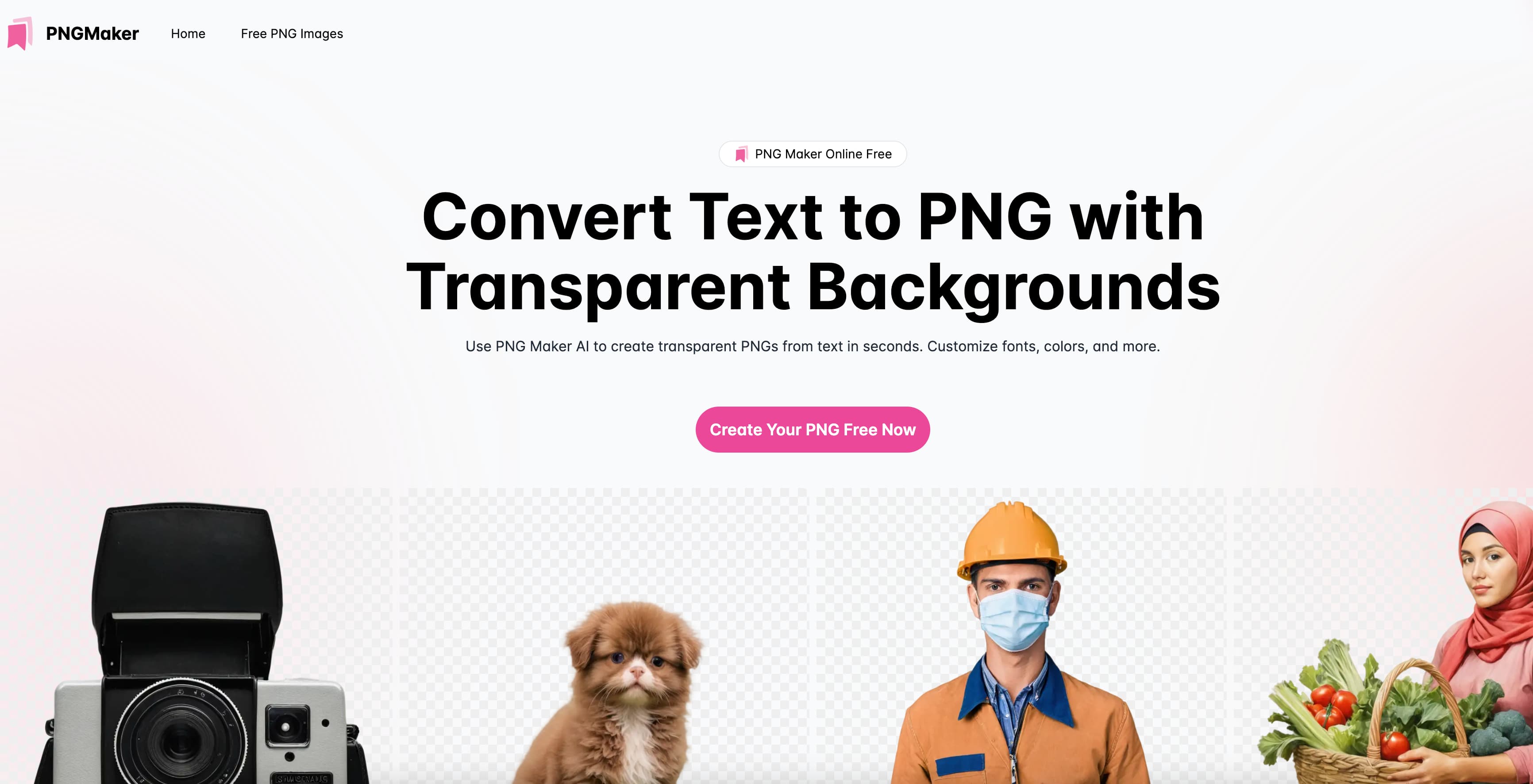
What is StackBlitz?
StackBlitz is a revolutionary web-based IDE tailored for the JavaScript ecosystem. It uses WebContainers, powered by WebAssembly, to generate instant Node.js environments directly in your browser, providing exceptional speed and security.
How does PNG Maker work?
PNG Maker is an innovative online tool that converts text into high-quality PNG images using advanced AI technology. It's perfect for designers, marketers, and content creators who need professional-looking images quickly.
Who can benefit from PNG Maker?
Web designers use PNG Maker to create personalized text images for websites.
Marketing professionals use it to produce engaging text images for social media ads.
Content creators use it to add attractive title images to their blogs or articles.
What are the key features of PNG Maker?
AI-driven text-to-PNG conversion: Convert text inputs into high-quality PNG images effortlessly.
Customizable text-to-PNG: Users can describe their visual ideas to get personalized text-to-PNG images.
Transparent PNG creation: Ideal for projects needing transparent backgrounds, ensuring versatility.
Online access for free: Easily create PNG images anytime with high-resolution output.
How do you use PNG Maker effectively?
Step 1: Enter the desired text in the input box on pngmaker.io.
Step 2: Review the generated PNG image and adjust if needed.
Step 3: Download your PNG image once satisfied.
Step 4: Use the custom options to adjust font, size, and color.
Step 5: Highlight specific elements in the image using the transparent PNG tool.
Step 6: Provide context and details like style, mood, and color schemes.
Step 7: Experiment with different descriptions or tweak text for better results.







