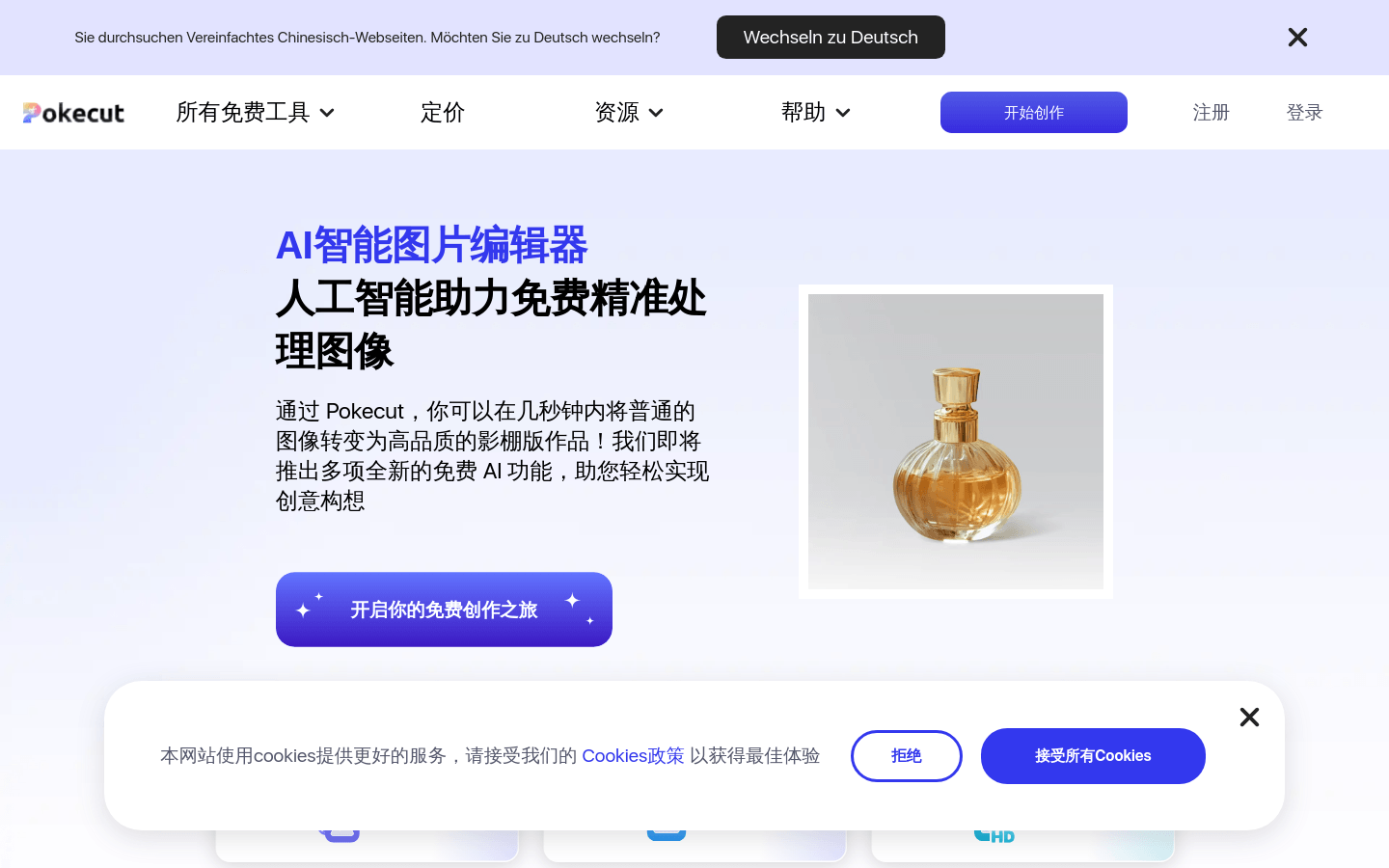
What is Pokecut?
Pokecut is an AI-powered image editing tool developed by Guangzhou Guanzhenyuan Information Technology Co., Ltd. It uses advanced AI technology to offer free image processing features such as background removal, background replacement, and image quality enhancement. These features are essential for improving visual effects and meeting various image editing needs.
Key Benefits:
Easy to use
Fast processing
High-quality results
Completely free
Ideal for users like e-commerce sellers, social media managers, designers, and photography enthusiasts. E-commerce sellers can quickly enhance product images, social media managers can create engaging content, designers can boost their productivity, and photography enthusiasts can restore and improve their photos.
Use Cases:
E-commerce sellers remove product backgrounds and replace them with white backgrounds to make images more professional.
Designers use background replacement to experiment with different styles efficiently.
Photography enthusiasts use image quality enhancement to restore old photos and relive cherished moments.
Features:
AI Background Removal: Quickly remove backgrounds from images, producing transparent images suitable for social media and advertising.
AI Background Replacement: Offers over 1000 background templates and a variety of colors to increase image appeal.
AI Image Quality Enhancement: Restores blurry images, enhances true-to-life colors, and brings old photos back to life.
Multi-platform Support: Available on iOS and Android, making it convenient for users to edit images anytime, anywhere.
Free Usage: All features are completely free, eliminating any cost barriers.
Getting Started:
1. Visit the website at https://www.pokecut.com/zh or download the Pokecut app.
2. Choose a feature like AI background removal, background replacement, or image quality enhancement.
3. Upload the image you want to process.
4. Follow the prompts to complete simple steps such as selecting a background template or confirming image enhancement settings.
5. Download or save the edited image for sharing on social media, creating ads, or personal use.







