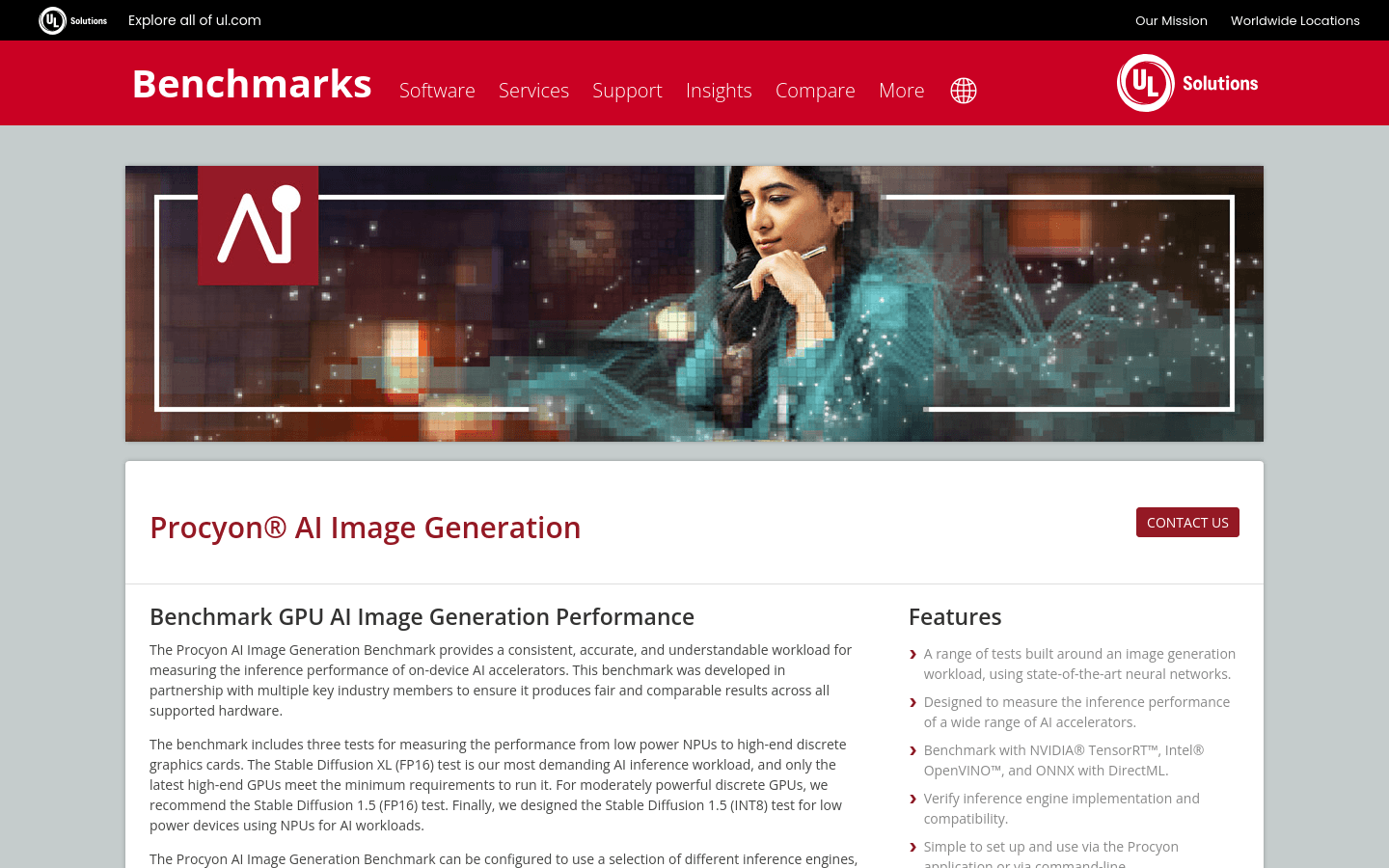
Procyon AI Image Generation Benchmark
The Procyon AI Image Generation Benchmark is a tool developed by UL Solutions to evaluate the inference performance of on-device AI accelerators. It provides consistent, accurate and easy-to-understand workloads to help professional users perform performance measurements.
target users
Engineering teams and professional users who need an independent, standardized tool to evaluate the AI performance of inference engines and specialized hardware to make accurate decisions in product development and performance evaluation.
Usage scenarios
Hardware manufacturers evaluate and optimize AI accelerator performance
Software developers choose the most appropriate inference engine
Scientific research institutions compare the AI reasoning capabilities of different hardware platforms
Product features
A series of tests centered around image generation workloads using advanced neural networks
Measuring the inference performance of various AI accelerators
Supports multiple inference engines such as NVIDIA TensorRT, Intel OpenVINO and ONNX with DirectML
Verify inference engine implementation and compatibility
Simple app or command line setup and use
Supports multiple versions of Stable Diffusion AI models
Compare up to four results side-by-side within the app
How to use
Visit the UL Solutions website for product details
Choose a free trial or get a full version quote
Download and install the Procyon app
Configure test parameters, such as selecting inference engine and test version
Run the benchmark
View the generated report, including overall score, detailed score, and generated images
Perform hardware selection or performance optimization based on test results







