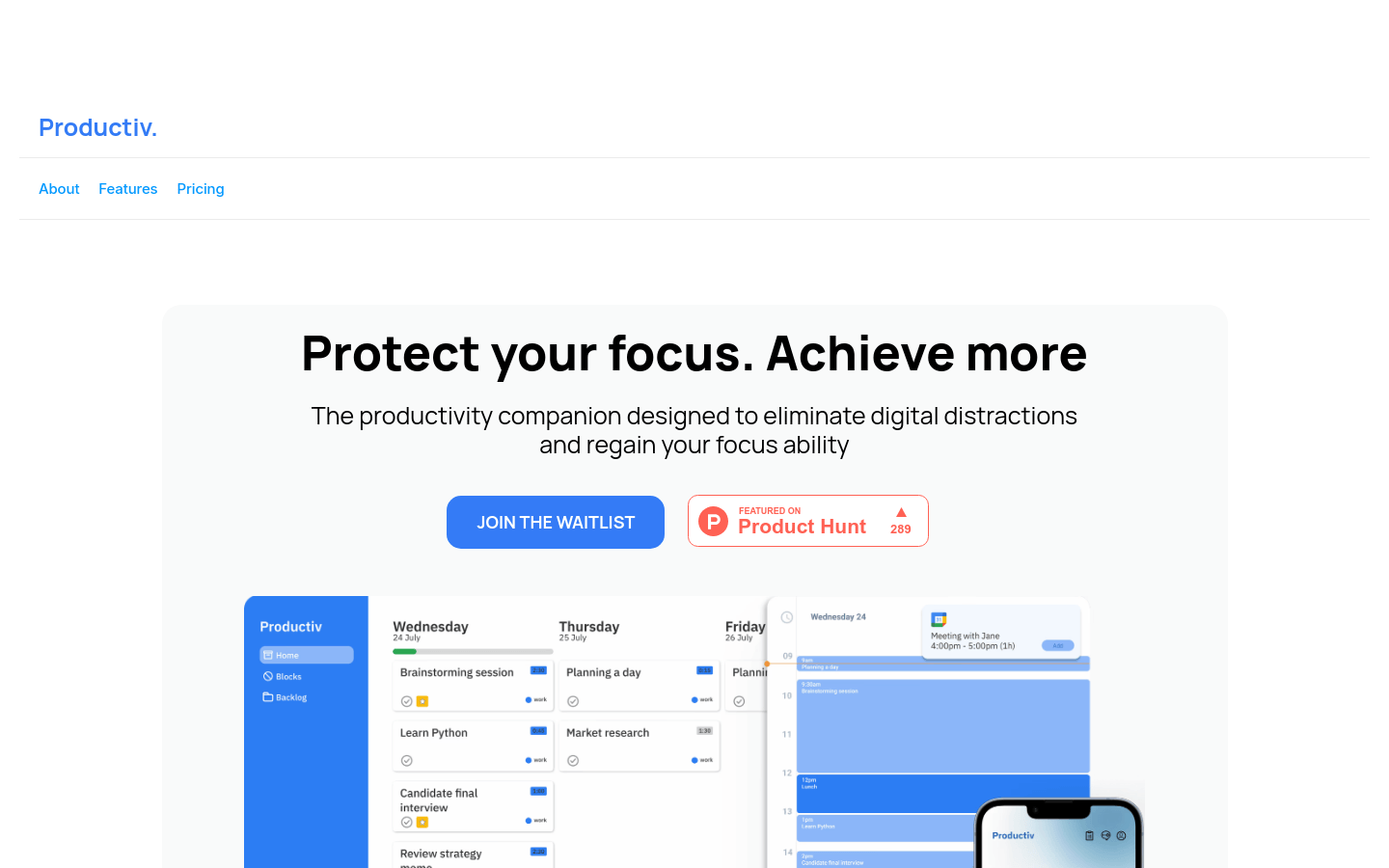
What is Productiv?
Productiv is an app designed to boost your Productivity. It helps you focus on important tasks by reducing digital distractions and promoting healthy screen habits. Whether you're a freelancer, employee, or student, Productiv can help you better manage your time and tasks.
**Who is Productiv for?**
Productiv is perfect for:
* **Freelancers:** Juggling multiple projects? Productiv helps you stay organized and on track.
* **Employees:** Need to optimize meetings and work schedules? Productiv can help.
* **Students:** Trying to minimize social media during exams? Productiv can improve your study focus.
**How Productiv Helps You:**
Productiv offers several key features to improve your Productivity:
* **App Blocking:** Selectively block distracting apps to minimize mindless scrolling.
* **Personalized Reminders:** Receive timely prompts to stay focused during work sessions.
* **Strict Mode:** A more intense focus mode to prevent distractions.
* **App Limits:** Control your usage of specific apps by setting time limits.
* **AI Schedule Assistant:** Easily adjust your schedule and automatically allocate time for unexpected events.
* **Task Import:** Quickly convert emails, texts, and website bookmarks into tasks.
* **AI Subtask Generation:** Break down complex tasks into smaller, manageable ones.
* **Calendar Integration:** Regularly check emails and messages via integrated reminders.
* **Cross-Device Sync:** Use Productiv seamlessly across Mac, Windows, Android, and iOS devices.
**Getting Started with Productiv:**
1. Download and install the Productiv app on your device.
2. Sign up for or log into your Productiv account.
3. Customize your focus modes and app limits to match your work style.
4. Use the AI Schedule Assistant to plan your day, including work, breaks, and personal time.
5. Import existing tasks and schedules, or create new ones.
6. Utilize Strict Mode to eliminate distractions and concentrate on your current task.
7. Regularly review your weekly progress report to understand your time usage.
8. Adjust your focus strategies as needed to continuously improve your Productivity.
Productiv helps you manage your time more effectively, reduce interruptions, and ultimately boost your overall Productivity. Give it a try!







