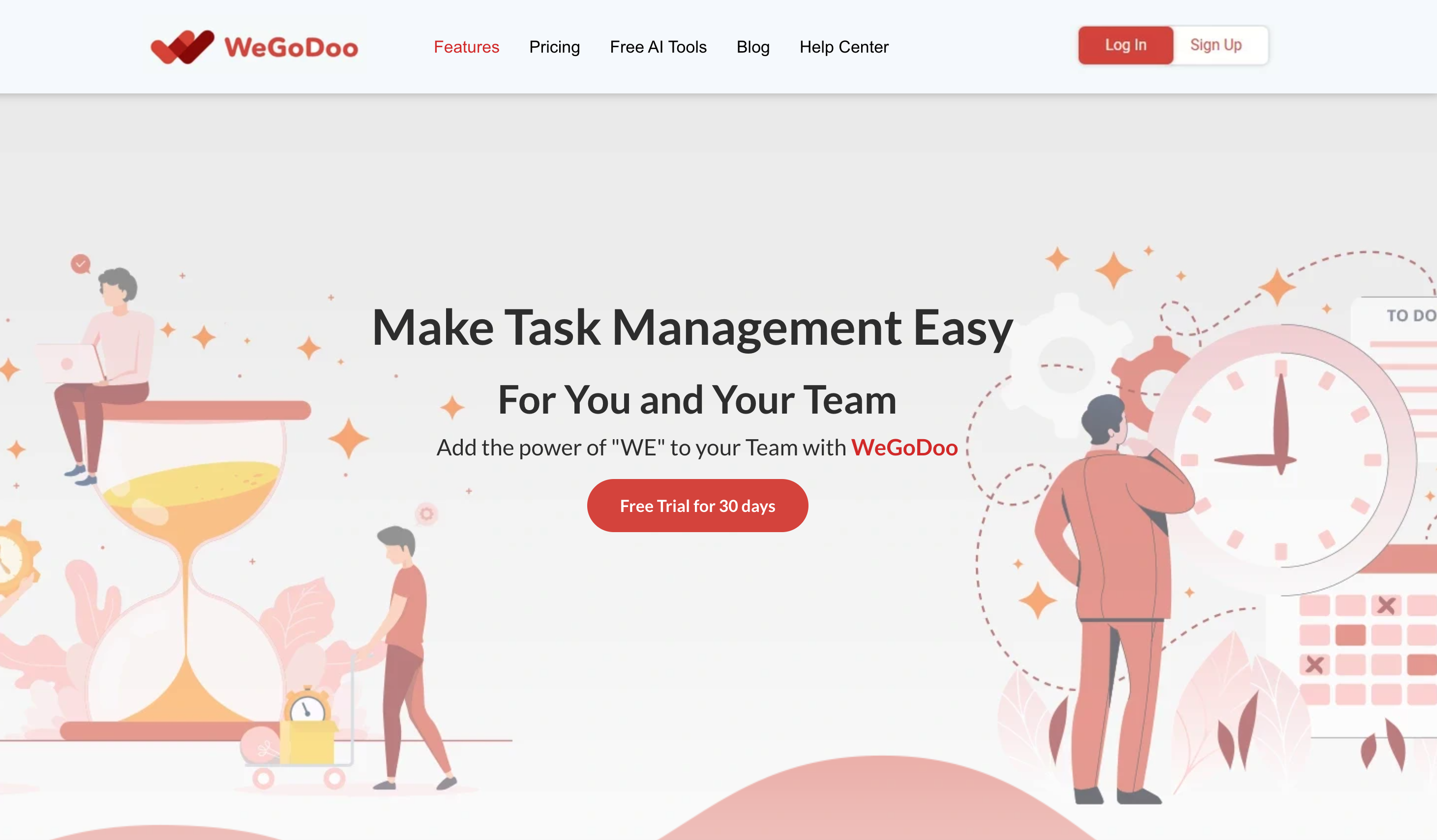Project Concept is an AI-based creative conceptualization and mood board tool launched by Adobe, designed to help creative professionals quickly explore and iterate creative concepts in the early stages of a project. It leverages Adobe's Firefly generative AI model, allowing users to blend images, transform asset regions, mix styles and backgrounds, and more. The product supports multi-person collaboration and integrates with Adobe Creative Cloud, making workflows with Photoshop, Illustrator or Adobe Express seamless. Project Concept also respects the work of artists through Content Credentials technology, ensuring transparency of image sources and compliance in AI use.
Demand group:
"The target audience is designers, art directors, marketers and other creative professionals. Project Concept improves the efficiency of creative projects by providing powerful conceptualization and mood boarding stages to help them explore more creative paths with limited time and resources. Quality and efficiency."
Example of usage scenario:
Designers use Project Concept to quickly iterate design concepts and find the best design solution
Marketing teams use the tool to collaborate on creating visual concepts for marketing campaigns
Art director explores new artistic directions by mixing different styles and backgrounds with Project Concept
Product features:
Quickly explore art direction and creative concepts with generative AI
Blend images, transform asset areas, mix styles and backgrounds, and more
Support multi-person collaboration and improve collaboration efficiency on team creative projects
Integration with Adobe Creative Cloud for seamless integration with Photoshop, Illustrator and Adobe Express
Respect artists’ work through Content Credentials technology, ensuring transparency of image origins
Provides new controls to optimize the start-up phase of creative projects
Usage tutorial:
1. Register and log in to Adobe Creative Cloud account
2. Visit Project Concept ’s private beta registration page
3. After completing the registration, download and install Project Concept
4. Launch Project Concept and import or create your mood board elements and brand assets
5. Use AI and collaboration tools to explore creative concepts, mix images and transform assets
6. Share and iterate ideas with team members through real-time collaboration capabilities
7. Use Content Credentials technology to ensure transparency and compliance of image sources
8. After completing the creative concept, the project can be exported and imported into Photoshop, Illustrator or Adobe Express for further editing and improvement