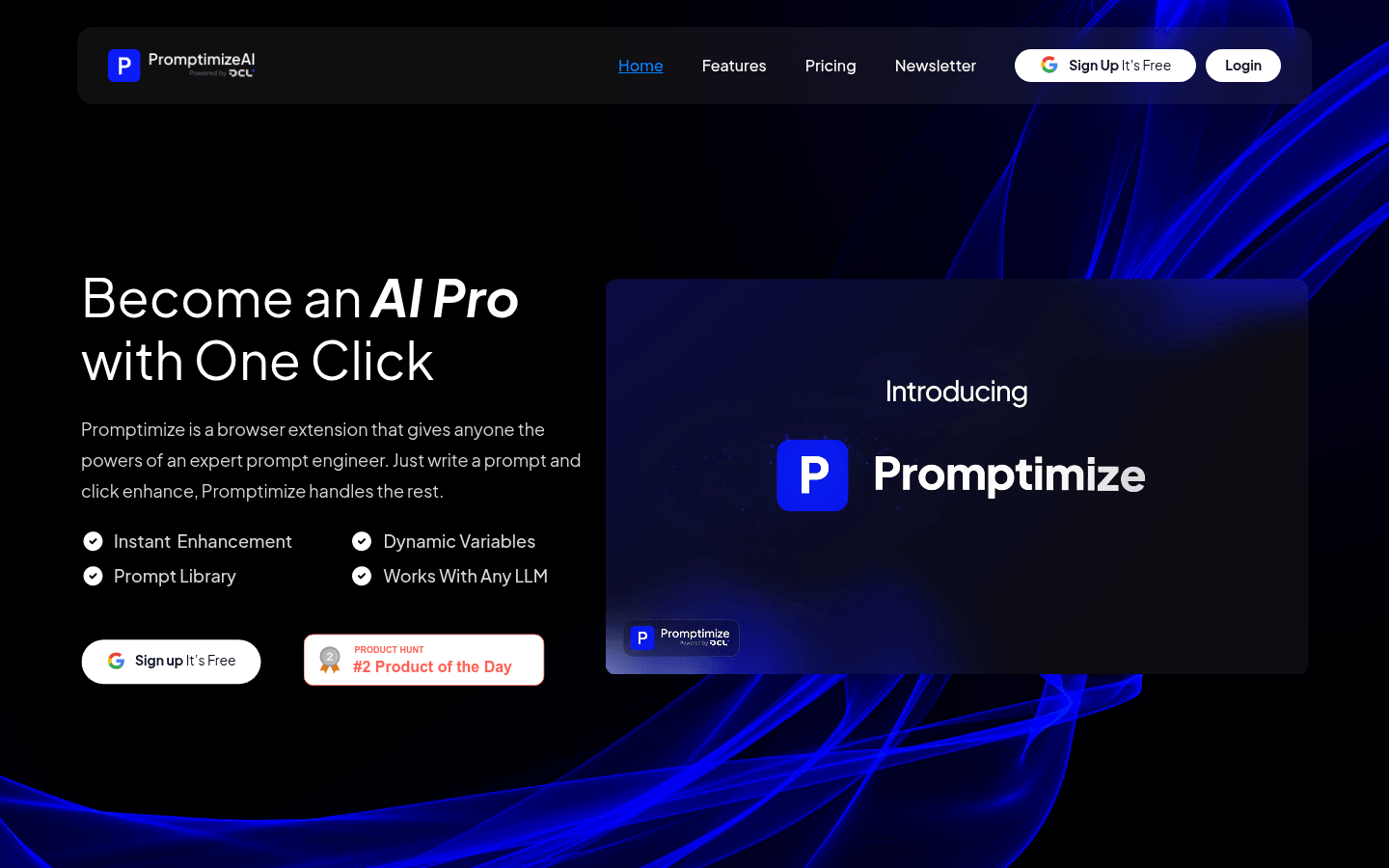
What is Promptimize AI ?
Promptimize AI is a browser plug-in designed specifically to improve the quality of AI prompt words. It helps users obtain more accurate and efficient output results from the AI model by optimizing user input prompt words. Whether you are an AI expert or an ordinary user, Promptimize AI can quickly improve your AI usage effect.
Demand groups
Promptimize AI is very suitable for professionals who need to frequently use AI tools for content creation, data analysis, customer service, etc., such as AI developers, digital marketers, business owners, etc. It can help users save time, improve the quality and efficiency of AI output while maintaining consistency in brand or personal style.
Example of usage scenario
AI voice assistant developer Todd K said the tool significantly saves time writing prompt words every day, just like it provides Grammarly convenience for prompt word building.
Digital marketer Eddie C believes that Promptimize AI can make prompt words clearer and more effective, thereby getting better answers from AI tools such as ChatGPT.
AI and data expert Barry H believes that the platform provides unique features beyond the experience of using platforms such as GPT and Gemini directly.
Product Features
One-click optimization prompt words: Users only need to enter the initial prompt words and click the enhancement button to optimize quickly.
Dynamic variables: Create custom variables to keep the context of prompt words consistent.
Prompt database: Save and manage user favorite prompt words for easy call at any time.
Multi-platform integration: seamlessly integrates with all mainstream AI platforms, supporting the continuous addition of more platforms.
Priority support: Paid users can enjoy priority customer service support to quickly resolve usage problems.
Usage tutorial
1. Visit the Promptimize AI official website and register an account.
2. Install the Promptimize AI browser plug-in.
3. Enter the initial prompt word in the supported AI platform.
4. Click the "Enhance" button in the plug-in to optimize the prompt word.
5. Use the optimized prompt words to obtain more accurate AI output results.
6. Save commonly used prompt words to the prompt database for convenience next time.
7. Create dynamic variables as needed to keep context consistent.
8. Select the right paid plan to unlock more features (optional).
Promptimize AI provides free and paid plans to meet the needs of different users and supports a variety of mainstream AI platforms, with a wide range of applicability and powerful features. Whether you are a beginner or a professional, Promptimize AI can help you use AI tools more efficiently.







