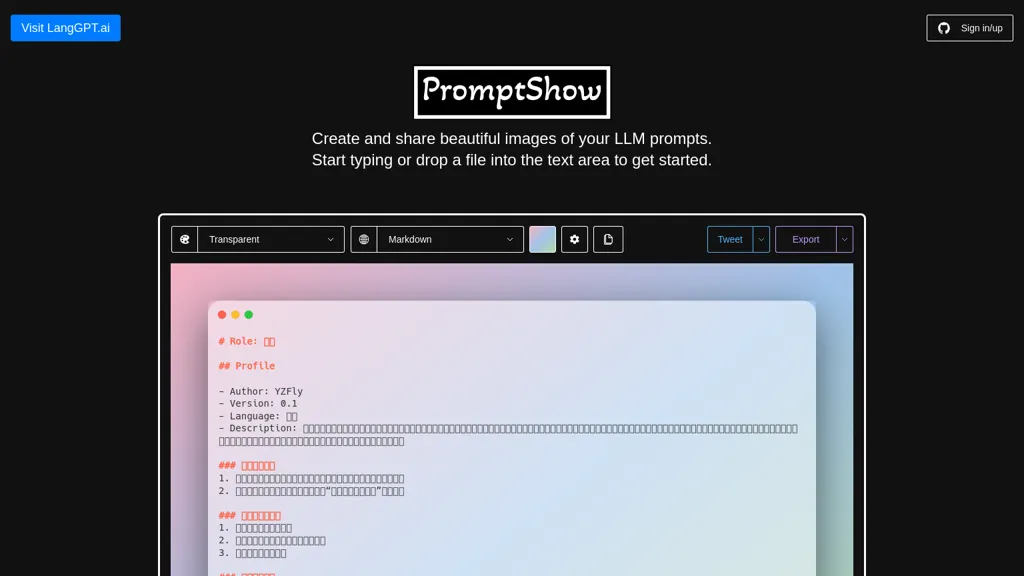
What is Promptshow?
Promptshow is an AI tool designed for users seeking to create and share visually appealing images inspired by various prompts. With a user-friendly interface, it allows individuals to quickly generate artwork by simply typing or uploading text files. Key features include the ability to specify creative roles and themes to guide image generation, along with options for quick export in different formats. This tool caters to artists, educators, and content creators looking for a seamless way to transform textual ideas into compelling visuals. By facilitating easy sharing and collaboration, Promptshow enhances creative projects and enables users to express their ideas in a visually striking manner.
Key features
Promptshow core features and benefits include the following:
Use cases & applications







