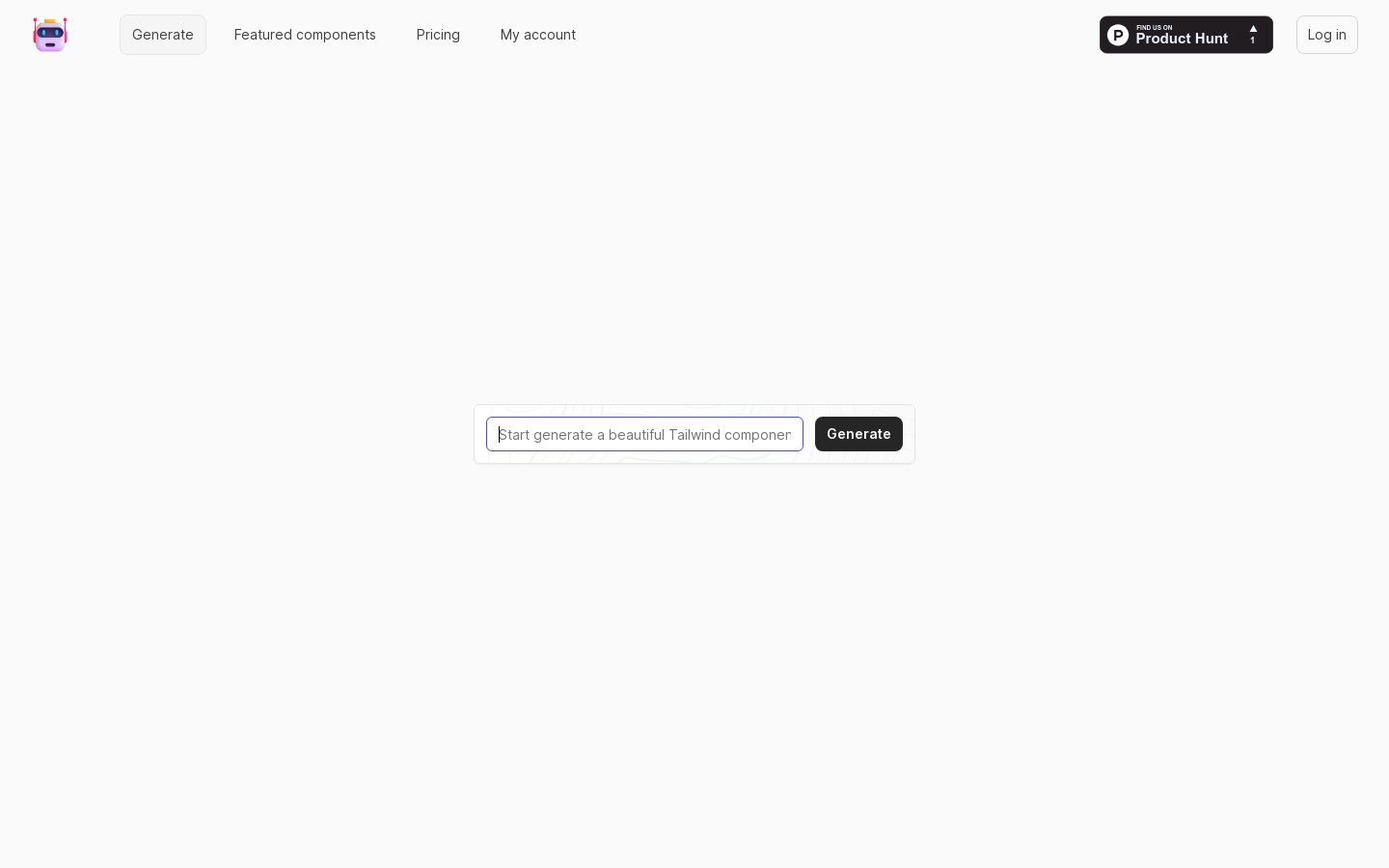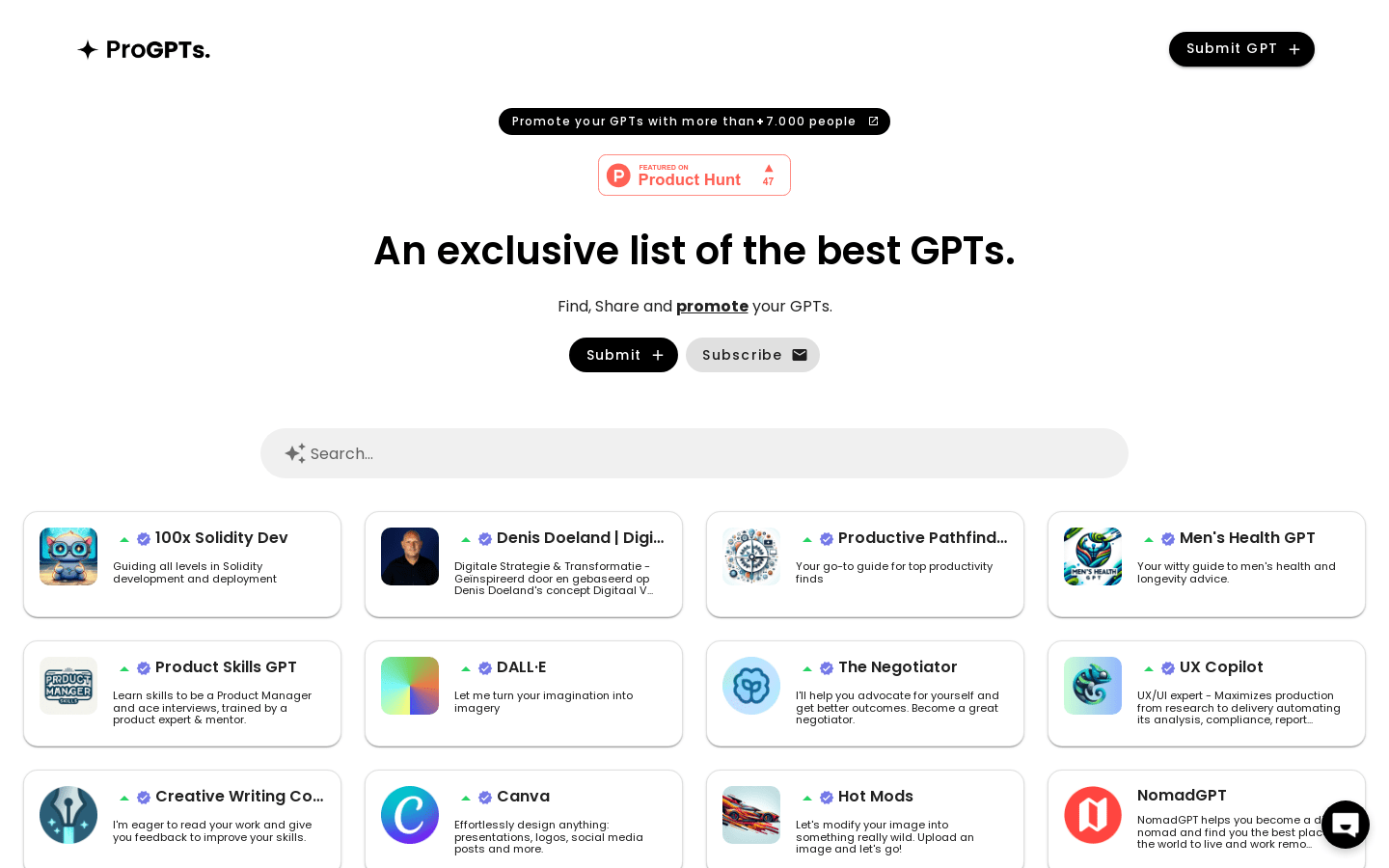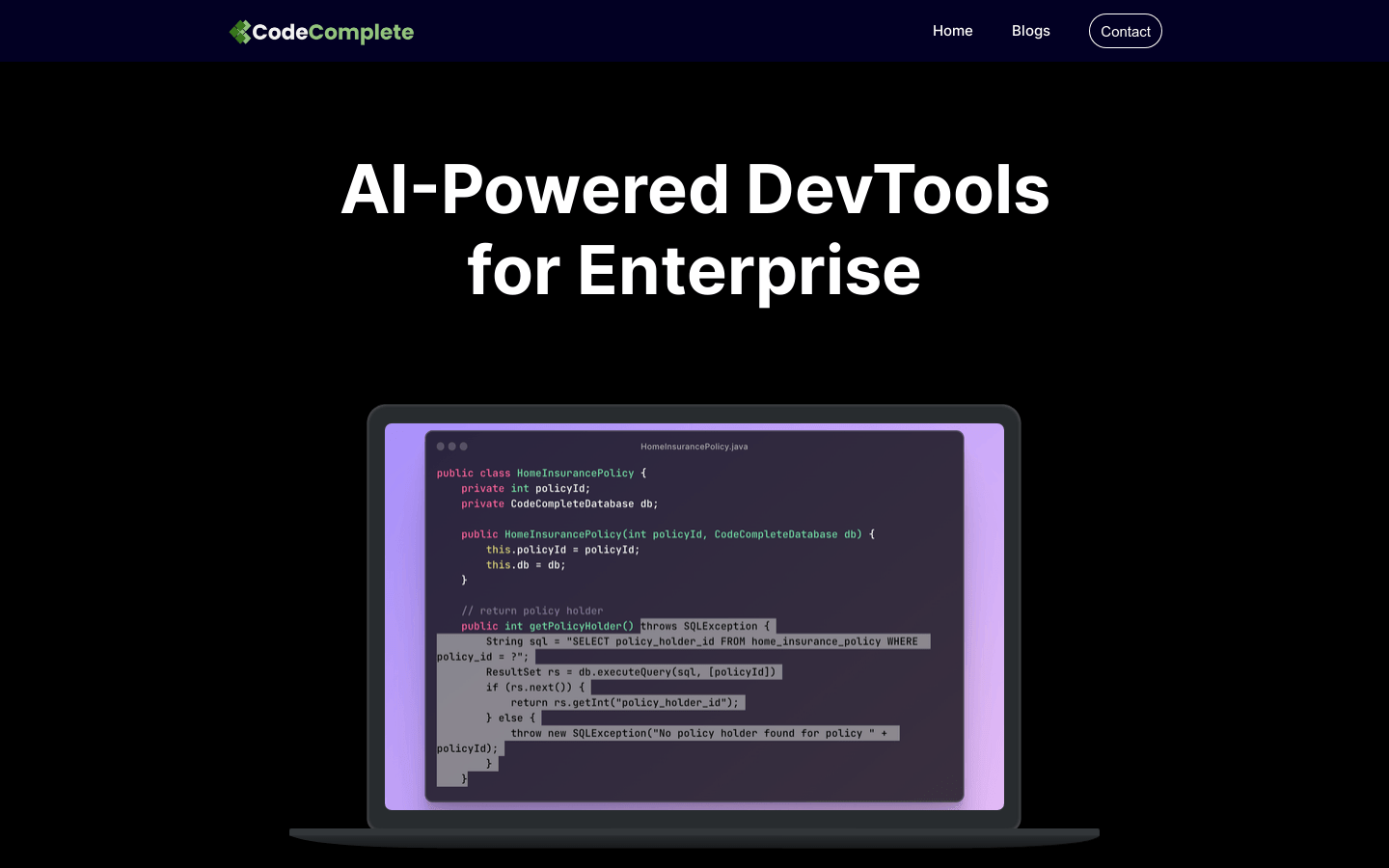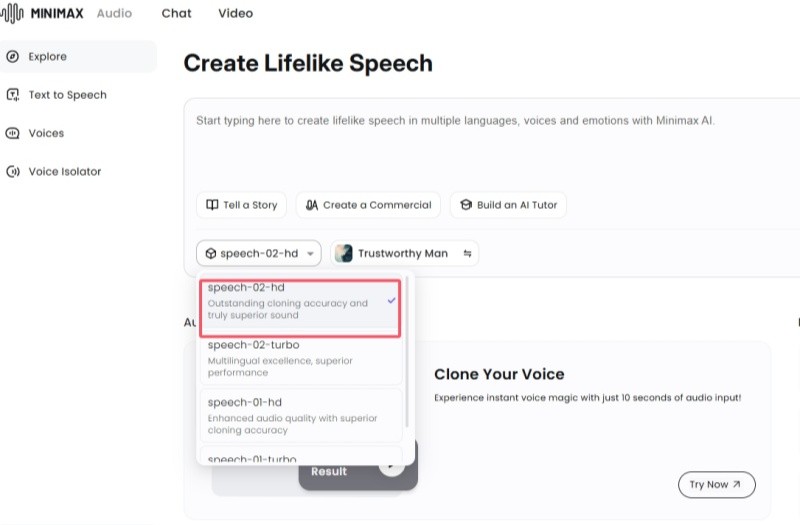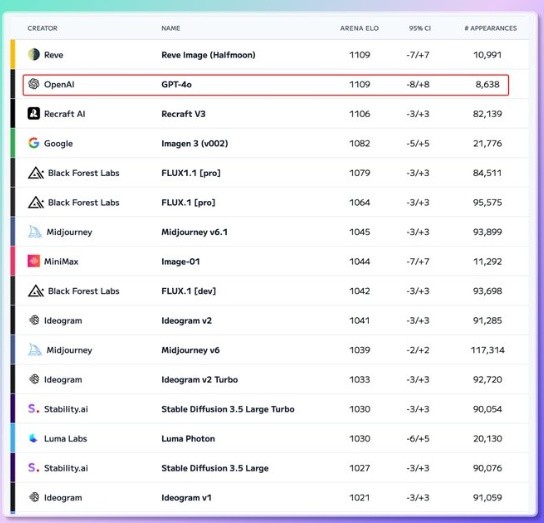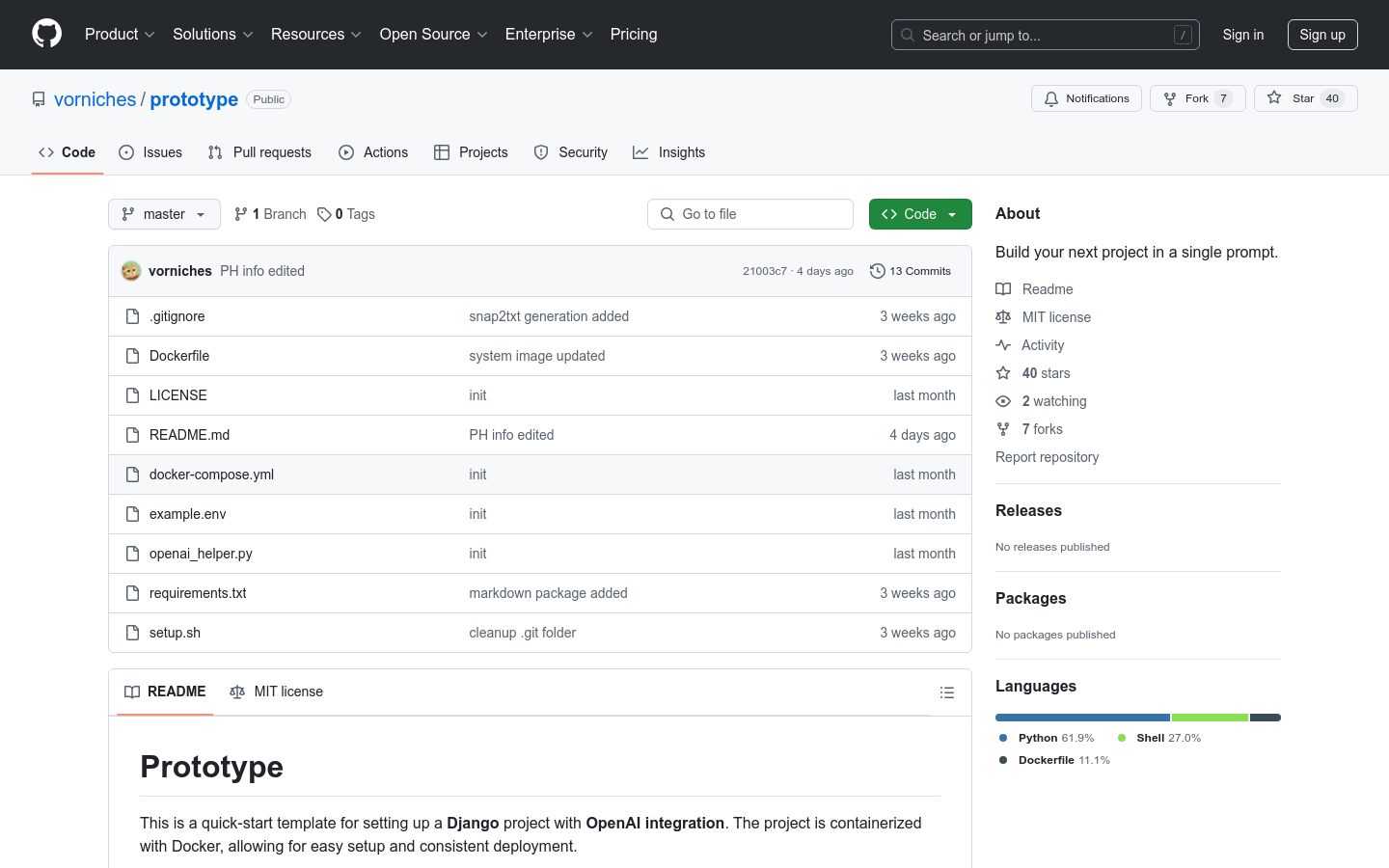
Prototype is a template for quickly building Django projects. It integrates OpenAI functions and enables convenient deployment through Docker containerization. It provides developers with an efficient starting point to quickly get up and run a web application with artificial intelligence capabilities. This template helps developers focus on the development of core functions by simplifying the environment configuration and project construction process, while using OpenAI's powerful capabilities to expand the intelligent features of applications. The project is open source and uses a MIT license, suitable for developers who want to quickly develop smart web applications.
Demand population:
"This product is suitable for developers who want to quickly develop web applications with AI capabilities, especially those who are familiar with the Django framework and want to expand their application capabilities with OpenAI capabilities. It provides developers with an efficient and convenient starting point to help them focus on the development of core functions without having to build projects and configure environments from scratch."
Example of usage scenarios:
Developers can use this template to quickly build an intelligent question-and-answer system, and realize natural language processing and automatic answering of questions through OpenAI's API.
The team can develop a tool that automatically generates documents based on this template, using OpenAI to generate high-quality text content.
Startups can use this template to quickly build a web application with intelligent recommendation functions and quickly deploy it to production environments through Docker.
Product Features:
Provide Django project rapid template building to simplify development process
Integrate OpenAI capabilities to support intelligent interaction and automated tasks
Use Docker containerization to ensure environment consistency
Supports configuring OpenAI API keys through environment variables
Provides one-click startup scripts to quickly initialize and run projects
Tutorials for use:
1. Cloning the project warehouse: `git clone https://github.com/vorniches/Prototype your_app_name`
2. Enter the project directory: `cd your_app_name`
3. Run the initialization script: `./setup.sh`, which will create a Django project, move `openai_helper.py` to the appropriate directory and start the Docker container.
4. Visit the Django development server: `http://localhost:9009`
5. Configure environment variables: Copy `example.env` to `.env` and add the OpenAI API key.
6. Modify the Django project code according to requirements and extend the functions.
7. Use Docker Compose to manage containers to ensure consistent development and production environments.