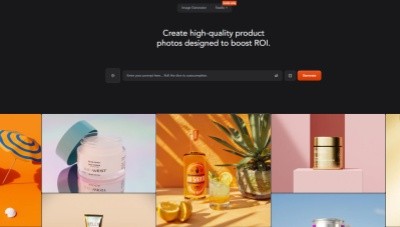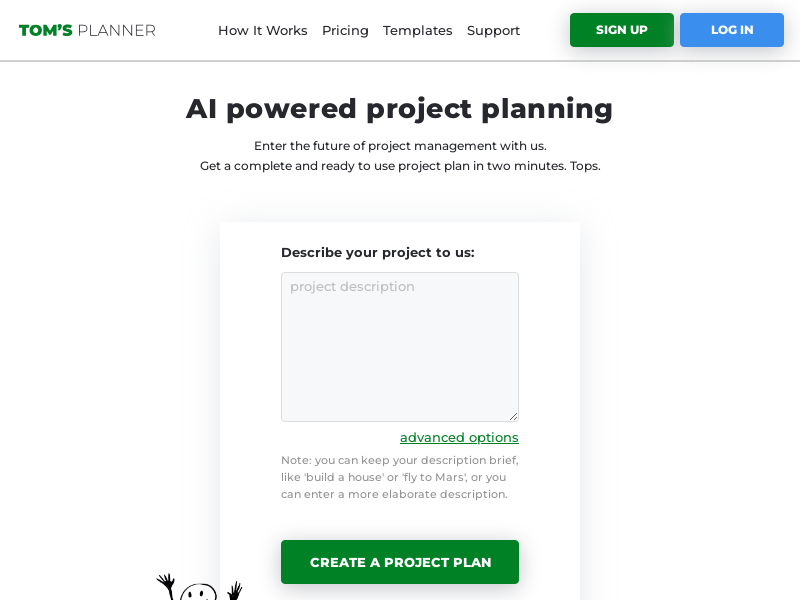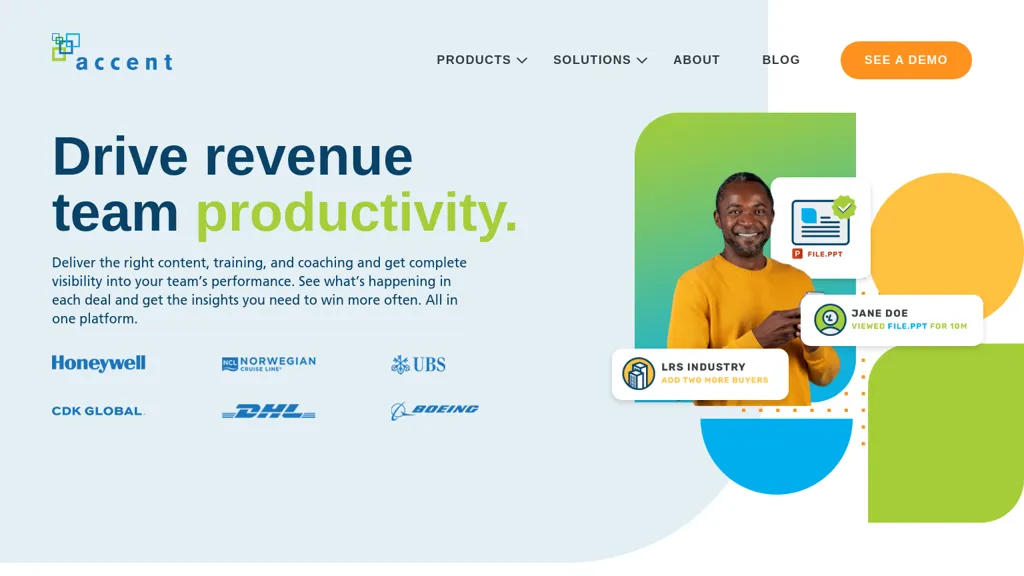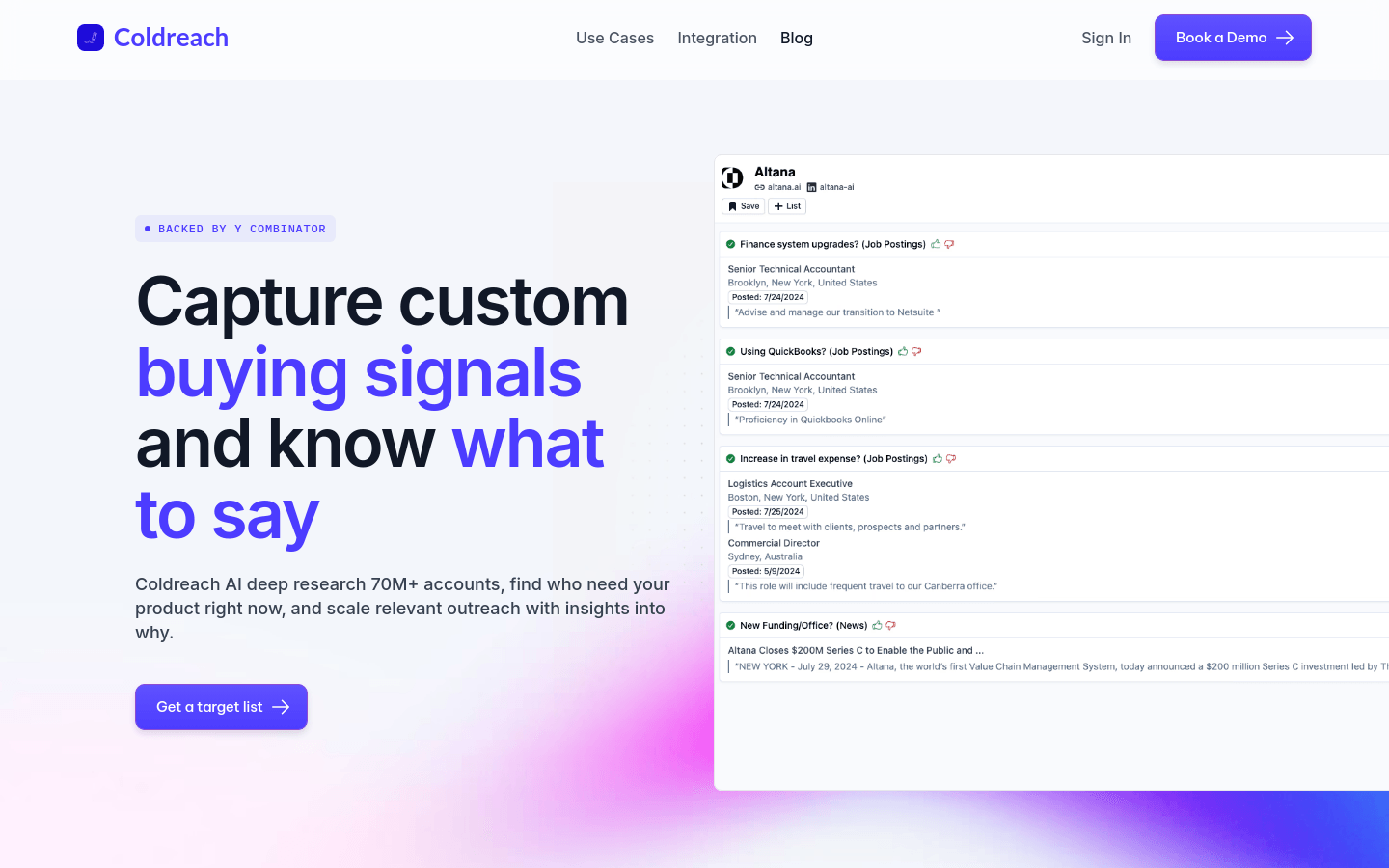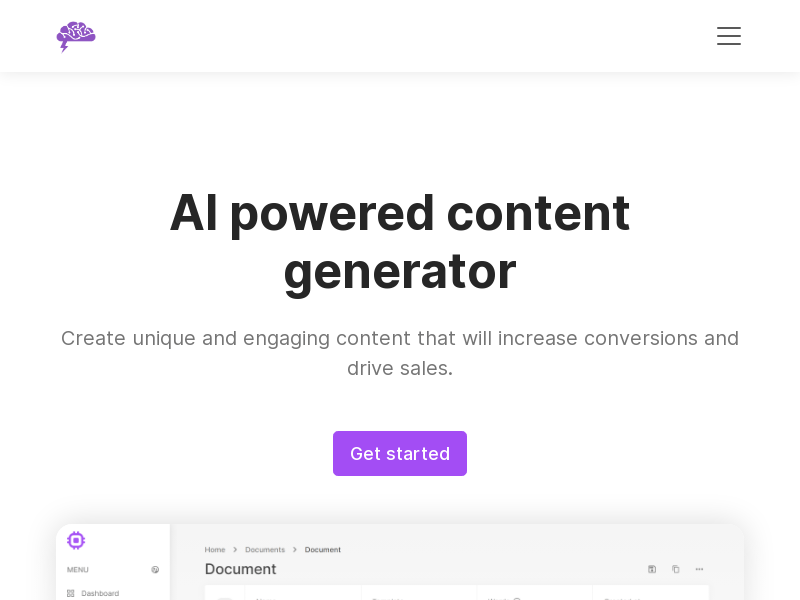What is Qreates?
Qreates is an online platform specializing in generating high-quality product photos. It helps businesses boost their product appeal and return on investment (ROI) through realistic and professional-looking images. Using advanced image generation technology, Qreates lets you create stunning product photos with just a simple text prompt. Whether you need a beachy vibe, a cyberpunk aesthetic, or a retro feel, Qreates can deliver.
Who is Qreates For?
Qreates is perfect for a variety of users who need professional-looking product images without the high cost of hiring a photographer. This includes:
- E-commerce Businesses: Quickly create attractive product photos to boost sales and improve conversion rates.
- Marketing Professionals: Generate high-quality images for effective advertising and social media campaigns.
- Designers: Rapidly create initial visual concepts and improve workflow efficiency.
- Small Business Owners: Access professional-quality images at a cost-effective price.
How Qreates Helps You
See how Qreates has already helped others:
- Increased Click-Through Rates: E-commerce platforms using Qreates reported significant improvements in click-through and conversion rates.
- Enhanced Brand Awareness: Marketing teams used Qreates images in social media ads, leading to increased brand visibility.
- Faster Project Completion: Designers using Qreates generated design mockups quickly, reducing project timelines and improving client satisfaction.
Key Features of Qreates
- Effortless Image Generation: Create high-quality images with a simple text prompt.
- Customizable Styles: Choose from various styles like "beach vibes," "cyberpunk," and "retro" to perfectly match your brand.
- Reference Image Control: Adjust the intensity of reference images for different levels of style blending.
- High ROI Focus: Images are designed to maximize product appeal and your return on investment.
- User-Friendly Interface: Enjoy a simple and intuitive platform for easy navigation.
- Transparent Pricing: Clear and accessible pricing plans to suit your budget.
- Elevated Brand Image: Improve your brand's image and competitiveness with professional product photos.
Getting Started with Qreates
Follow these simple steps:
1. Visit the Qreates website and sign up for an account.
2. Log in and select the option to create high-quality product photos.
3. Enter your product prompt (e.g., "beach vibes," "cyberpunk").
4. Adjust the reference image intensity to achieve your desired look.
5. Preview your image and click "Generate" when you're happy.
6. Download or directly use your high-quality product photos.
Qreates offers a simple and effective solution for creating stunning product images. Start creating today!