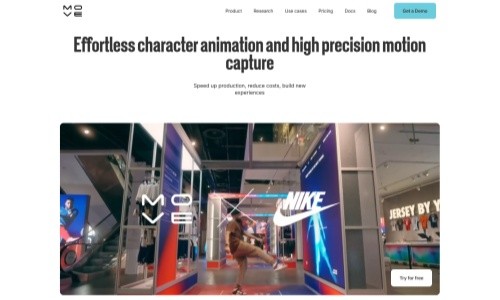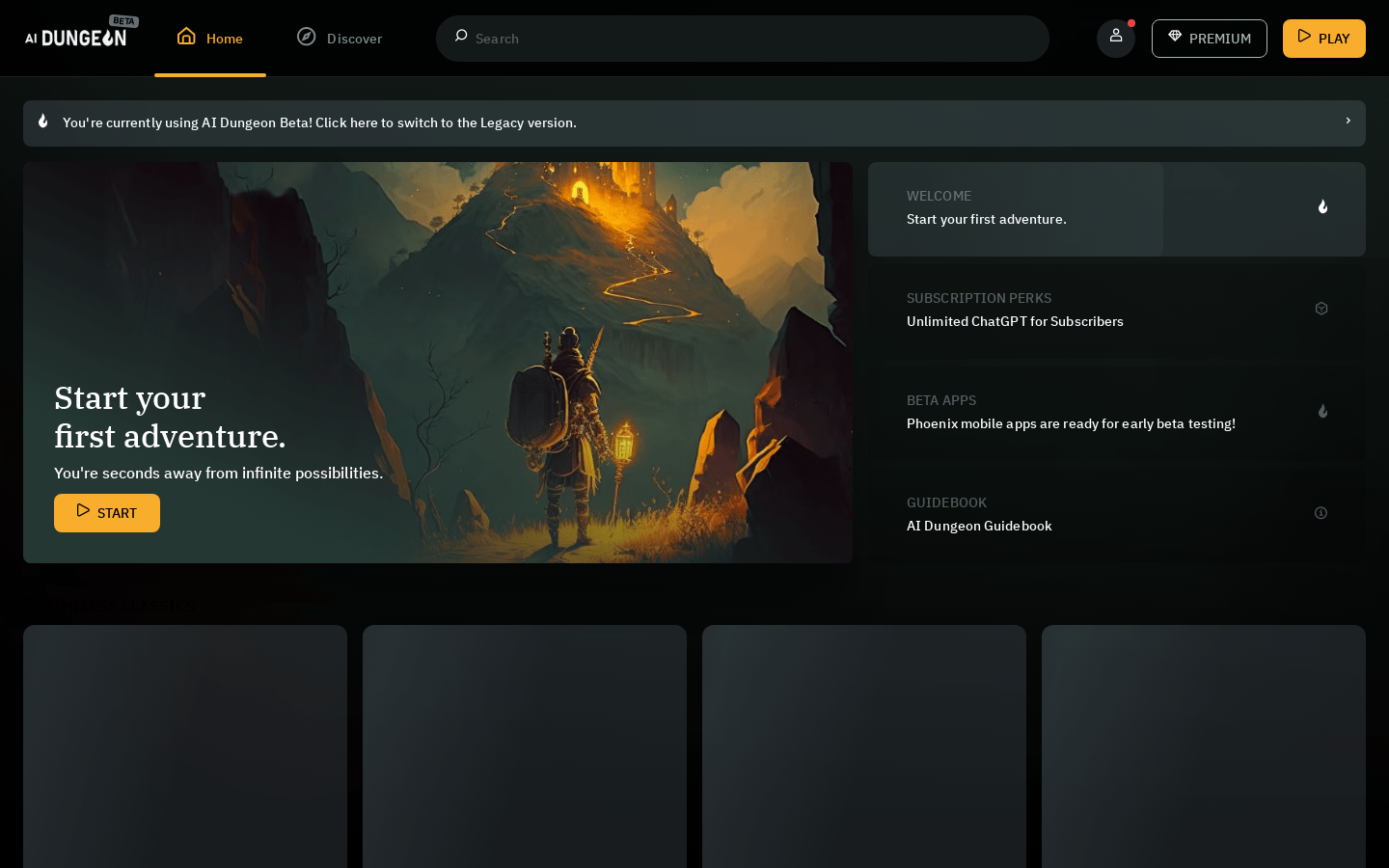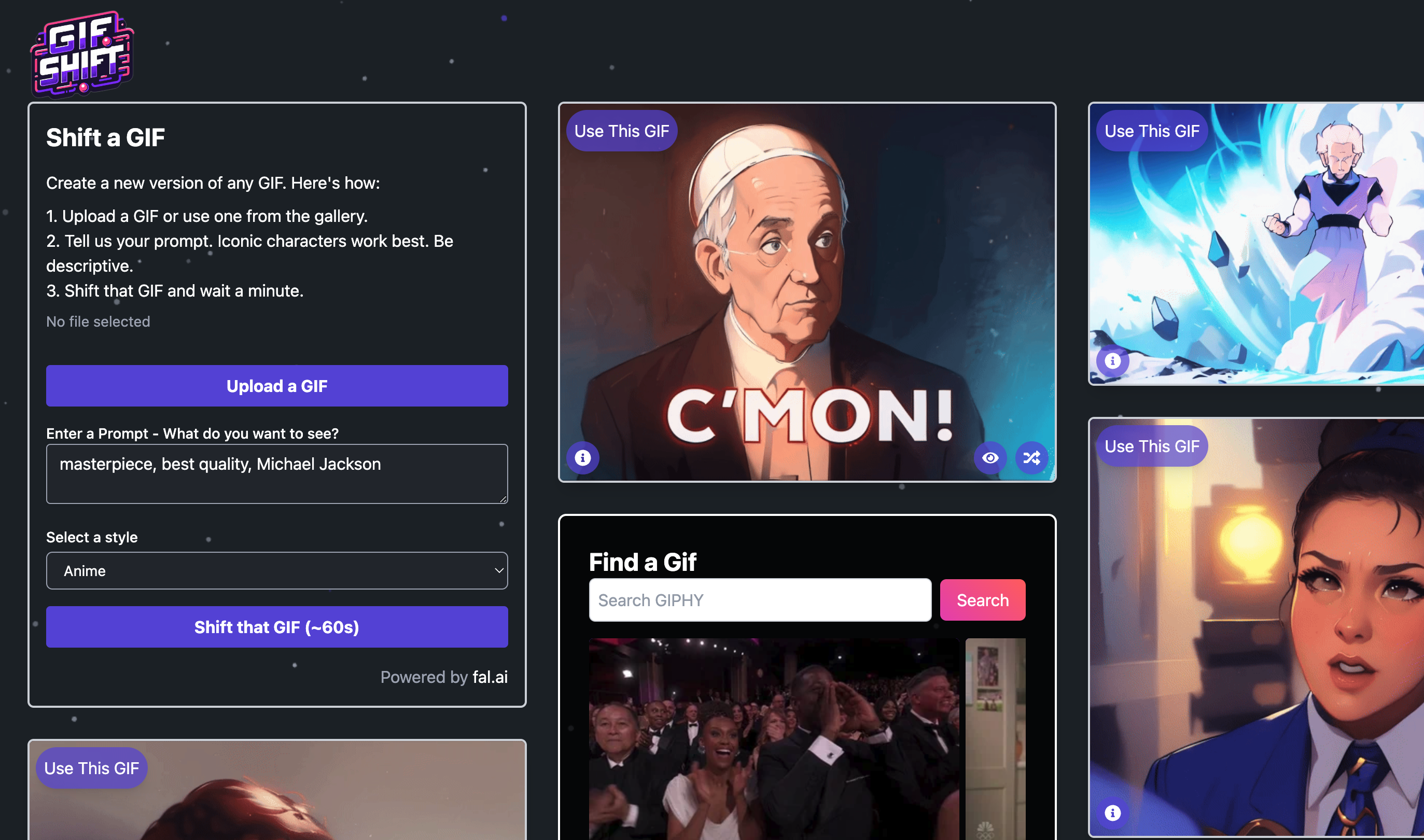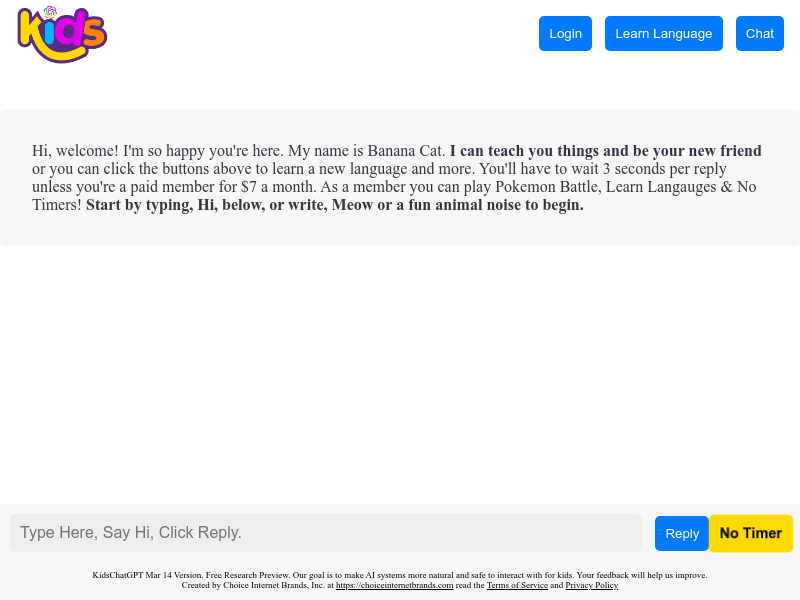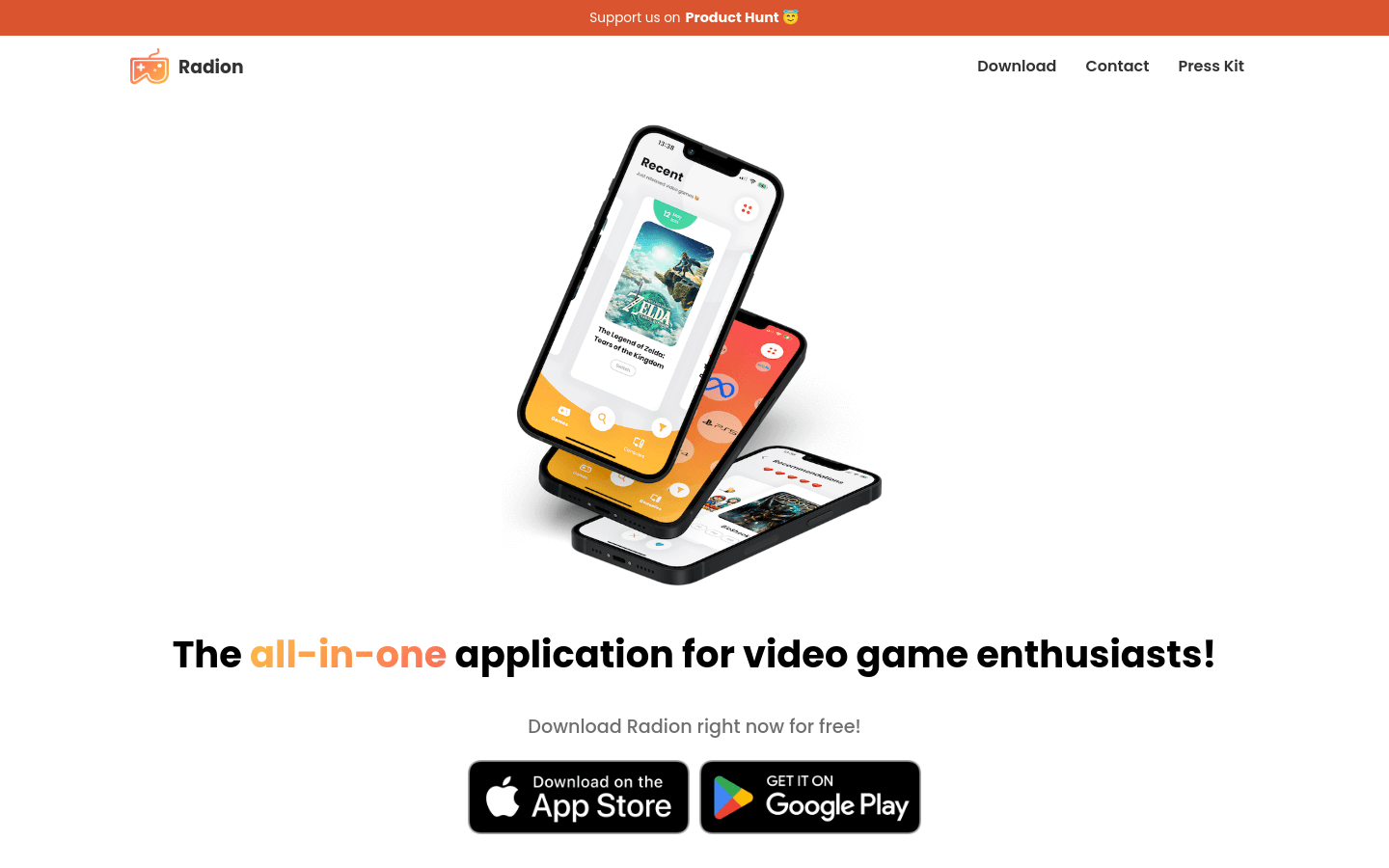
What is Radion?
Radion is a specialized application for video game enthusiasts. It offers over 15 features including game exploration, tracking, and discovery. Using AI technology, Radion recommends five new games daily, helping users find upcoming or missed titles. Additional features include game rankings, news updates, Steam game imports, and achievement browsing.
Who Can Use Radion?
Radion is ideal for video game lovers who want to discover new games, manage their collections, track game progress, and stay updated with gaming news. The app’s comprehensive features and user-friendly design cater to these needs effectively.
Example Scenarios:
Player A uses Radion to track the development of anticipated upcoming games.
Player B discovers new games tailored to their preferences through Radion's recommendation system.
Player C syncs their entire Steam game library and progress using Radion's import feature.
Key Features:
Exploration: Discover thousands of games with detailed information like ratings, playtime, and genres.
Add: Save games to your collection or wishlist, and keep tabs on upcoming releases.
Tracking: Add games to Radion and monitor progress with four status options: In Progress, Completed, On Hold, or Dropped.
Discovery: A specially trained AI suggests five new games each day that might interest you.
Radion TV: Watch curated videos featuring upcoming and released games monthly, quarterly, or annually.
Leaderboards: Find top games based on various criteria such as console, theme, and genre.
Game News: Stay informed with the latest video game news.
Steam Integration: Import your full Steam library and automatically sync game progress.
Steam Deck Compatibility: Ensure your games are compatible with Steam Deck.
Steam Achievements: Browse your Steam achievements in a fun and comprehensive interface.
How to Use Radion:
1. Download and install the Radion app.
2. Create an account or log in with an existing one.
3. Explore the game library and filter by rating, genre, or other criteria.
4. Add favorite games to your collection or wishlist.
5. Use the tracking feature to mark game statuses and record progress.
6. Watch Radion TV for curated videos on upcoming and released games.
7. Check leaderboards to discover recommended games from other players.
8. Import your Steam game library to sync progress and achievements.