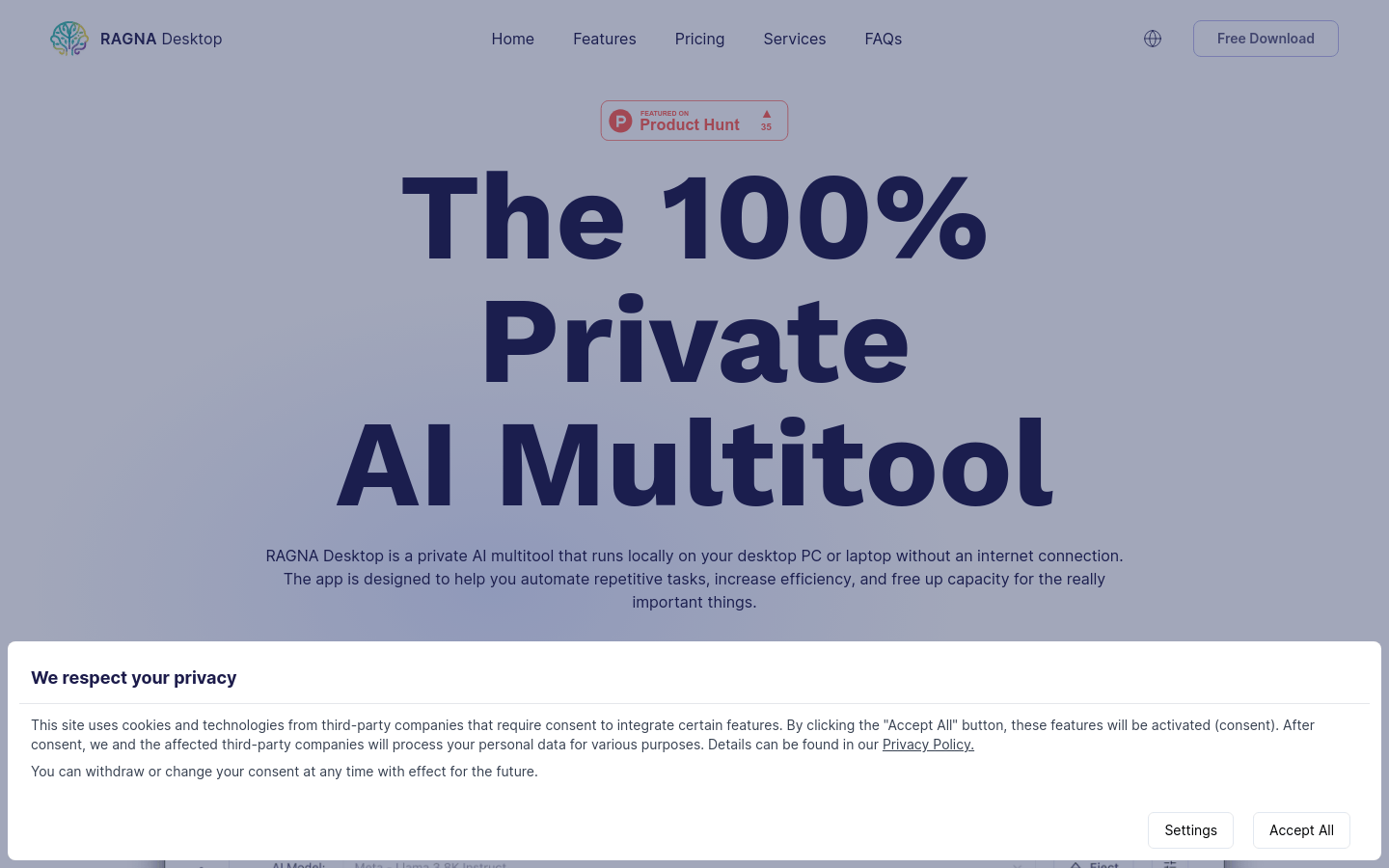
RAGNA Desktop is a private AI multi-toolbox that runs locally on a desktop PC or laptop, no internet connection required. The app is designed to help users automate repetitive tasks, increase efficiency, and make space for what really matters. Its main advantages include local data processing, no need to rely on cloud services, compliance with data protection regulations, improved team efficiency, cost optimization, flexible working methods, etc.
Demand group:
" RAGNA Desktop is suitable for businesses or individuals who need to protect sensitive data, improve work efficiency, and reduce operating costs. It provides a flexible work environment whether in the office, at home, or on the go."
Example of usage scenario:
The IT team uses RAGNA Desktop to automate routine maintenance tasks and improve system stability.
Marketing teams leverage its automation capabilities to optimize ad delivery and data analysis.
Researchers use RAGNA Desktop for data analysis and report generation to improve research efficiency.
Product features:
Local data processing: Ensure sensitive data is always stored on your device and AI calculations and analytics are performed locally.
No cloud service required: No internet connection is required, reducing the risk of cyberattacks and data breaches.
Data protection compliance: Comply with the latest data protection regulations such as GDPR.
Automate repetitive tasks: Save time and resources and focus on important projects.
Intuitive user interface: easy-to-operate AI model, easy to integrate into daily work.
Flexible usage scenarios: Adapt to the needs of IT, marketing or research teams and support multiple usage scenarios.
Cost Optimized: Runs locally without expensive cloud subscriptions and hardware upgrades.
Flexible working: Not restricted by a fixed workplace, you can work efficiently anytime and anywhere.
Usage tutorial:
1. Visit the RAGNA Desktop official website and download the application.
2. Install the application to your desktop PC or laptop.
3. Launch the application and follow the prompts to complete the initial setup.
4. Select and configure the desired AI model using the intuitive user interface.
5. Integrate AI models into your daily workflow and start automating tasks.
6. Monitor and manage task progress to ensure tasks run as expected.
7. Adjust and optimize the AI model as needed to improve work efficiency.







