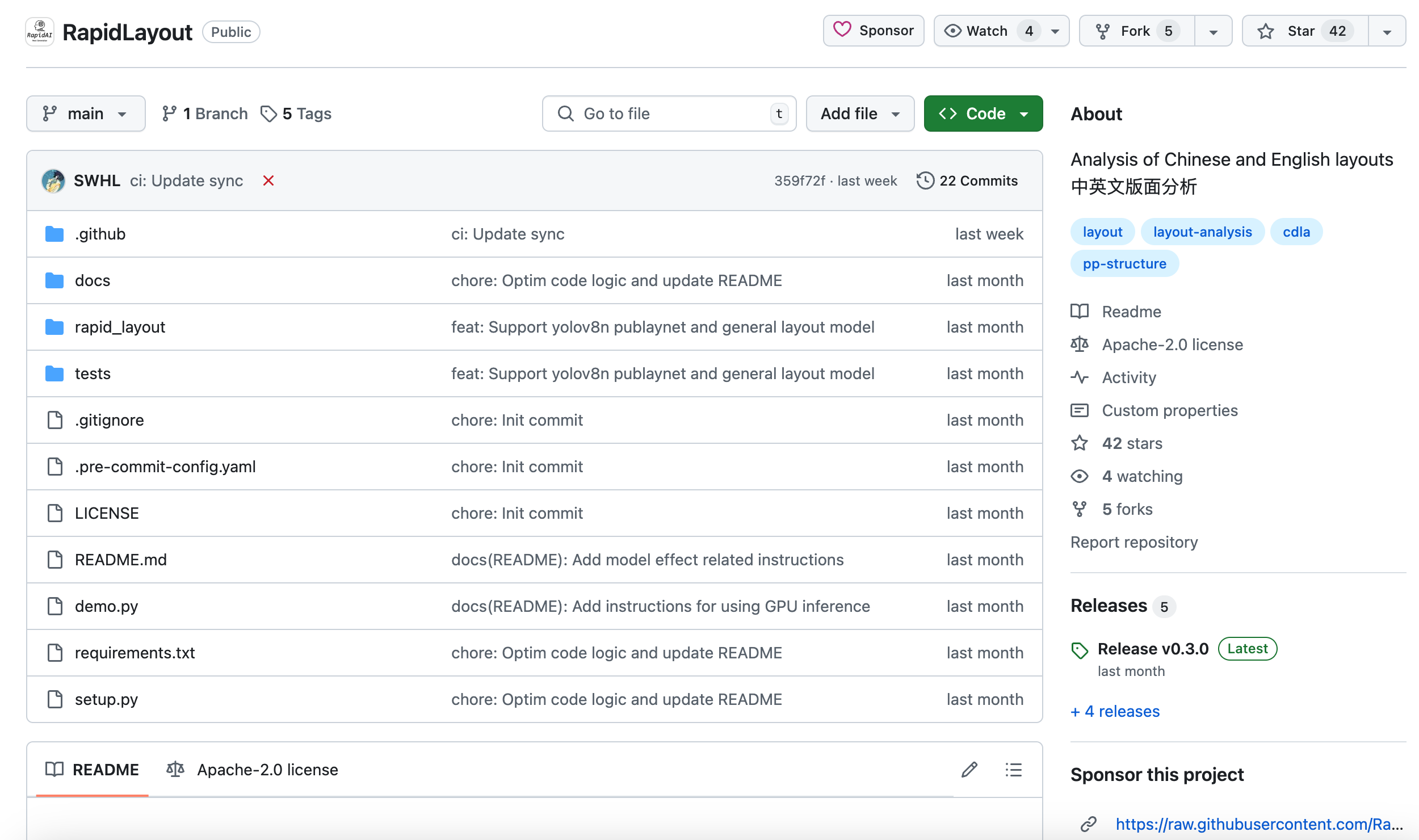
RapidLayout is an open source tool that focuses on document image layout analysis. It can analyze the layout structure of document category images and locate various parts such as titles, paragraphs, tables, and pictures. It supports layout analysis in multiple languages and scenarios, including Chinese and English, and can meet the needs of different business scenarios.
Demand group:
" RapidLayout is suitable for researchers, developers and enterprise users who need to perform layout structure analysis on document images. Whether it is academic research, enterprise document management or data mining, RapidLayout can provide efficient layout analysis solutions."
Example of usage scenario:
Researchers use RapidLayout to analyze the structure of academic papers to facilitate information extraction and content understanding.
Enterprise users use RapidLayout to perform layout analysis on internal documents to improve the automation level of document management.
Developers integrate RapidLayout into their own applications to provide document layout analysis functions.
Product features:
Supports layout analysis of images of multiple document categories, such as papers, research reports, etc.
Provides a variety of layout analysis models, including table, English, Chinese and other scenarios.
Supports custom training sets to fine-tune the model to meet the layout analysis needs of specific scenarios.
It provides two usage methods, Python script and command line tool, to facilitate the use of different users.
Supports GPU acceleration to improve the efficiency of layout analysis.
Detailed installation and usage documentation is provided to help users get started quickly.
Usage tutorial:
1. Install RapidLayout , which can be installed through Python’s pip tool.
2. Prepare document images that require layout analysis.
3. Select the appropriate layout analysis model as needed.
4. Use the Python script or command line tool provided by RapidLayout to perform layout analysis on the document image.
5. Carry out subsequent processing or information extraction based on the analysis results.
6. If necessary, the model can be fine-tuned to suit specific layout analysis needs.







