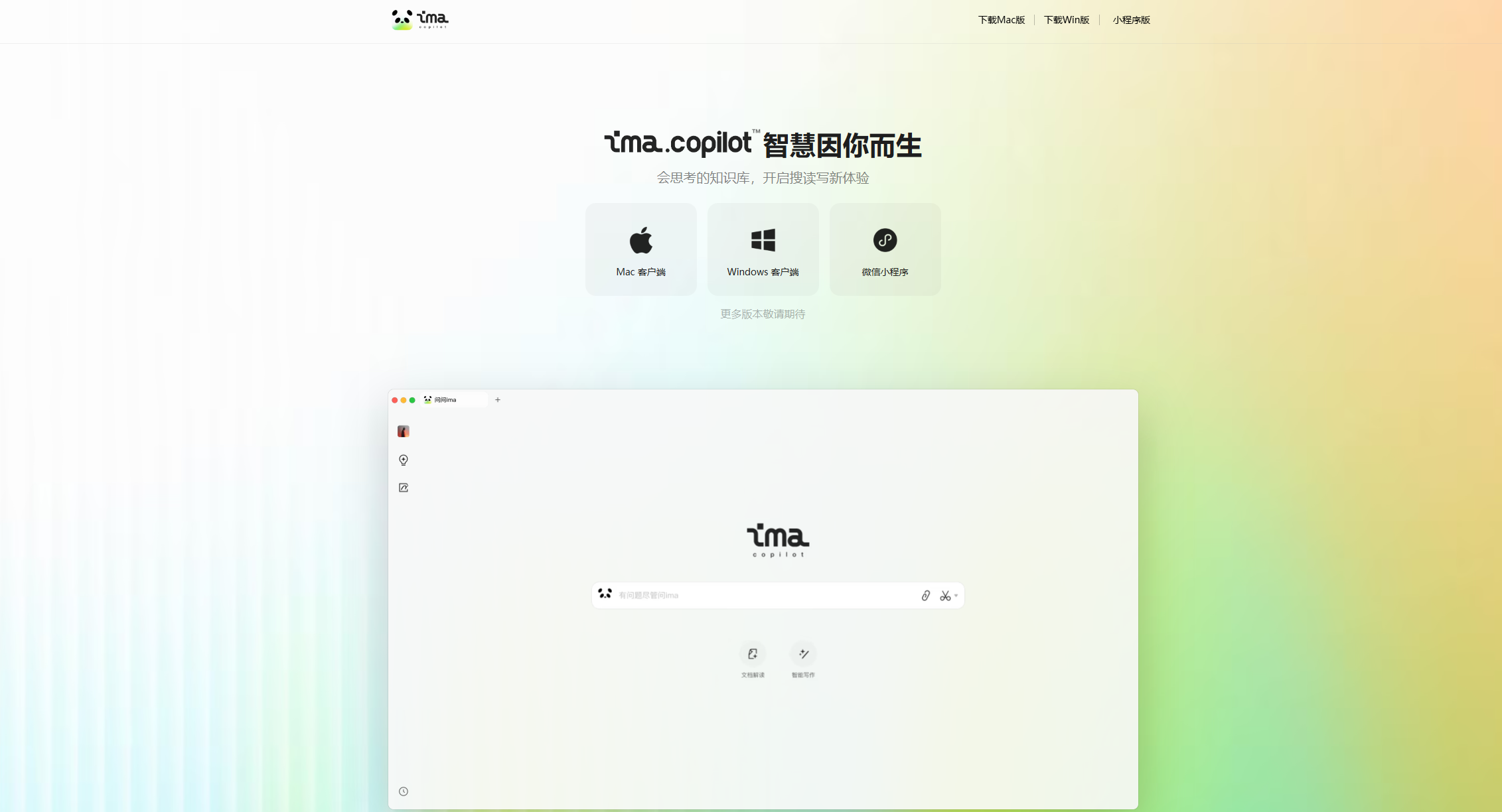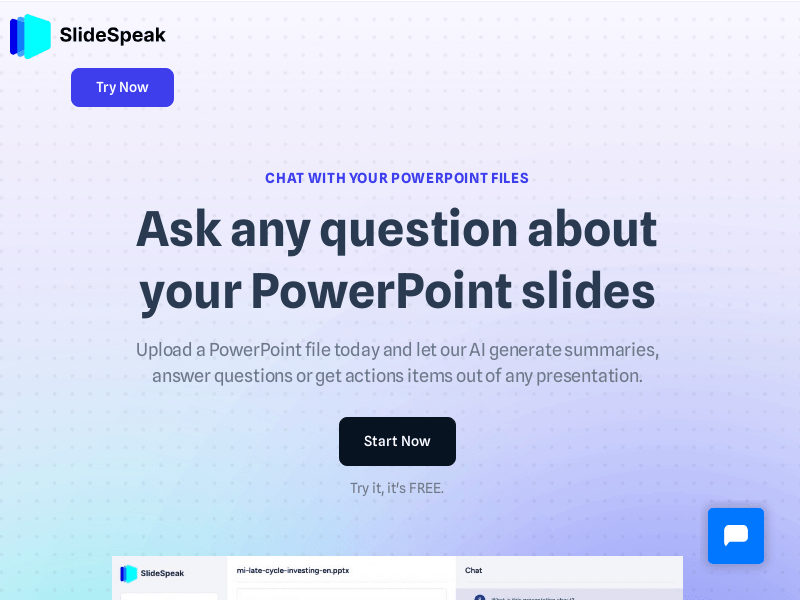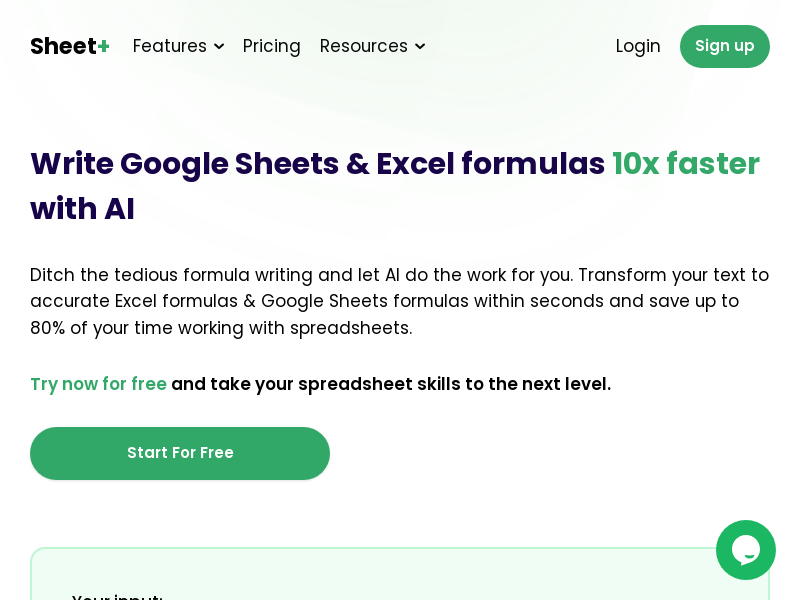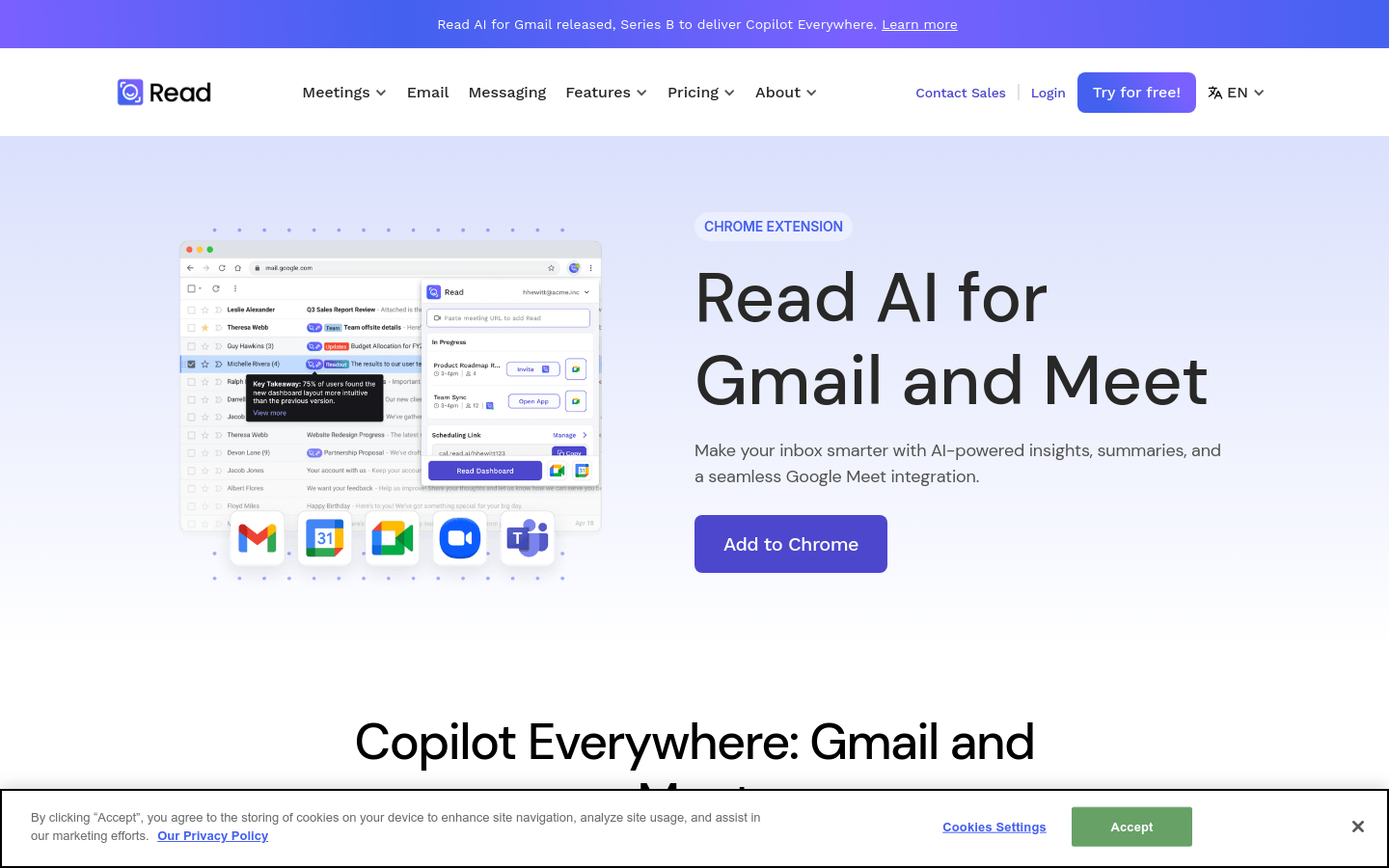
Read AI for Gmail and Meet is an AI-powered Chrome extension designed to help users manage mailboxes and meetings with smart tools, saving time and keeping information updated. It improves user productivity by automatically generating concise summary of email threads, integrating context information for meetings and messages, context-based email response suggestions, etc. Product background information shows that Read AI has completed a Series B financing and cooperated with platforms such as Zoom to provide advanced functions. In terms of price, Read AI provides free plans, including email summary and drafting capabilities, as well as intelligent scheduling capabilities.
Demand population:
"The target audience is business people and professionals who need to manage large amounts of emails and meetings. Read AI helps them save time and improve productivity through automation and integration capabilities, especially when handling large amounts of emails and meetings."
Example of usage scenarios:
Business people use Read AI to quickly summarize email threads to improve reply efficiency.
The team directly view meeting information in emails through the integrated Read AI to reduce application switching.
Project managers use Read AI’s intelligent scheduling function to optimize meeting arrangements and improve team collaboration efficiency.
Product Features:
- Mail thread summary: Automatically generate a concise summary of long mail threads to highlight key points.
- Integrated meetings and messages: View context information from Zoom, Teams, Meet and Slack directly in the mail thread to reduce the need to switch applications.
- Intelligent Reply: AI-driven email response suggestions based on past communications to help respond quickly and accurately.
- Google Calendar Integration: Integrate with Google Calendar to provide meeting insights and quick access to reports.
- Live Meeting Summary: Chrome extension allows tracking ongoing meetings, viewing live notes, and adding Read to any meeting.
- Personalized settings: Users can enable or disable different functions in extended settings to customize the experience.
- Intelligent Scheduling: Provides optimized meeting scheduling suggestions, marking flexible meetings for automatic rescheduling.
Tutorials for use:
1. Install Chrome extension: Visit the Chrome Web Store, search and install Read AI for Gmail and Meet .
2. Log in to the Read account: After the installation is completed, use the Read account to log in to use the extended function.
3. Personalized settings: In the extended settings, enable or disable different functions according to personal needs.
4. Use email summary: In Gmail, Read AI automatically generates a summary of email threads to help quickly grasp email content.
5. Integrated meeting information: View meeting and message information from different platforms in the email thread.
6. Smart reply email: Use Read AI’s smart reply suggestions to quickly write email replies.
7. Leverage Google Calendar Integration: Quickly access meeting reports and insights with Read AI in Google Calendar.
8. Live Meeting Summary: Track ongoing meetings in Chrome extensions and view live notes.