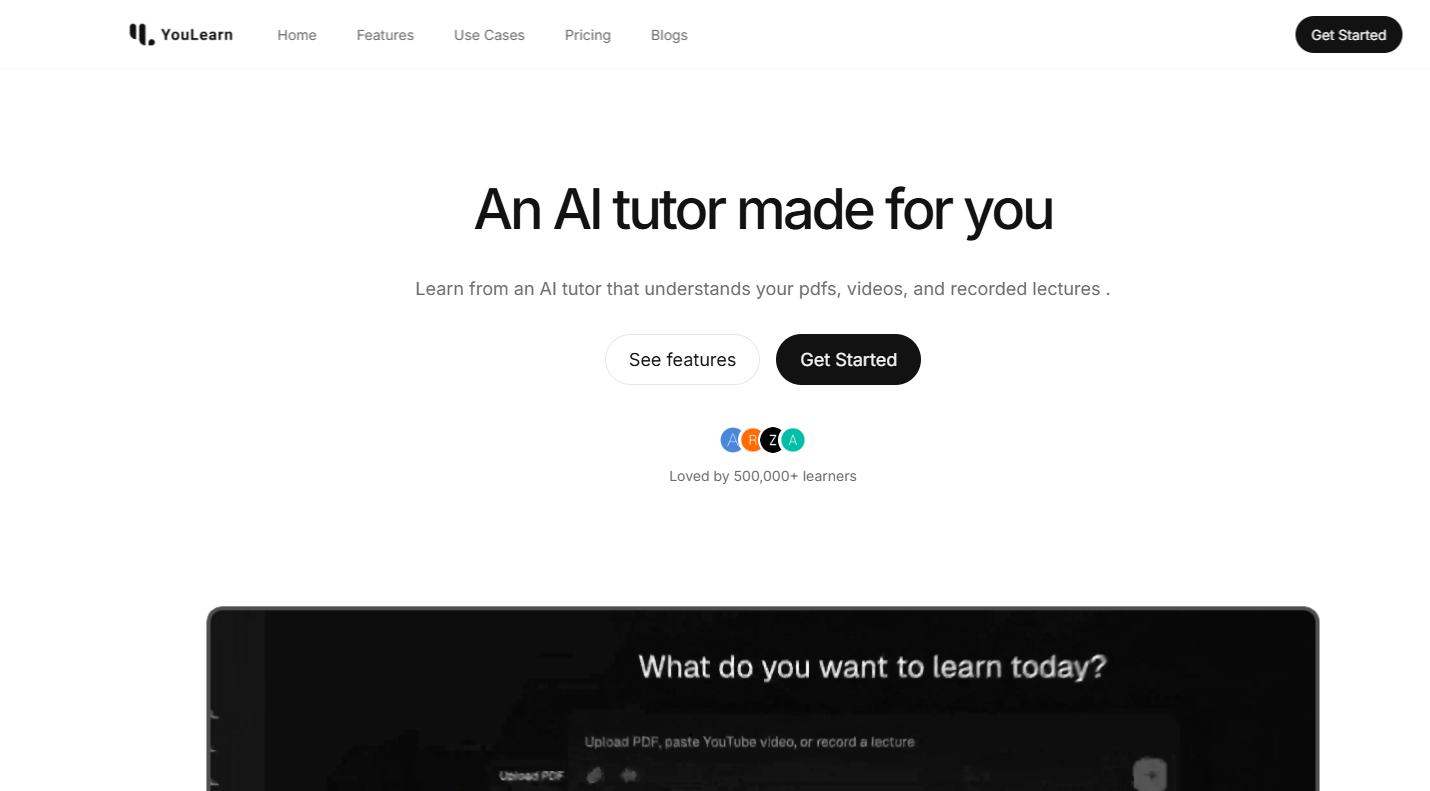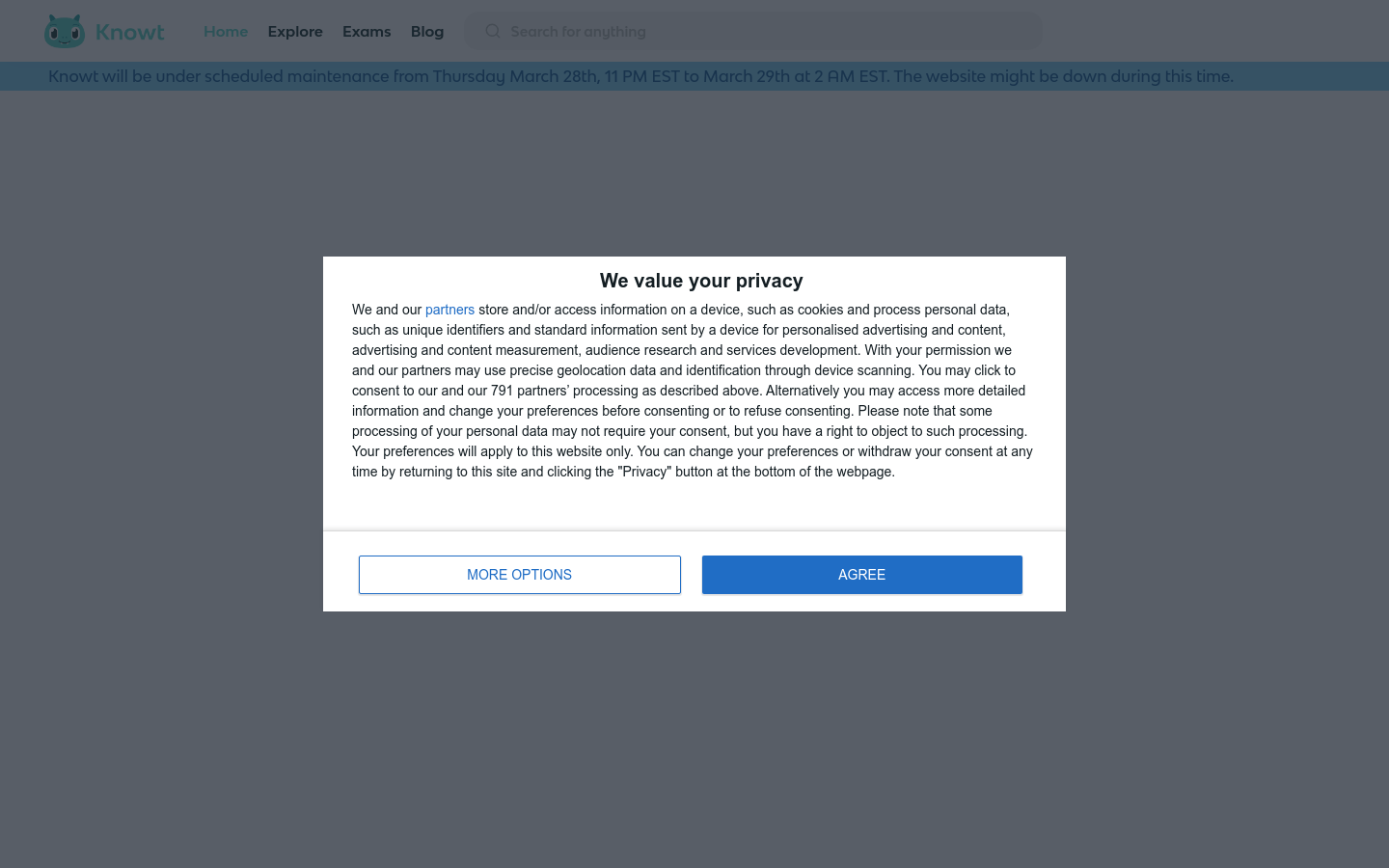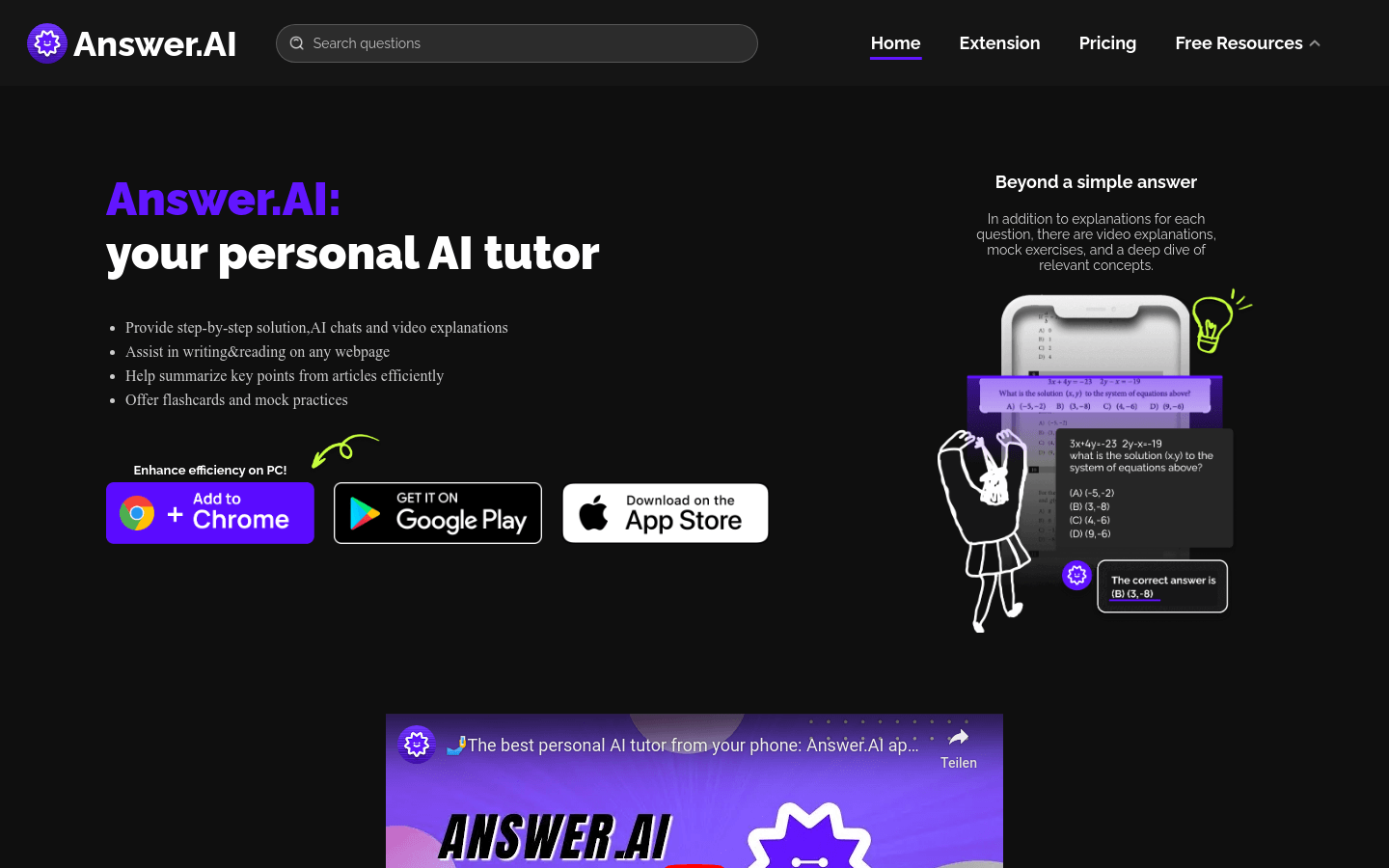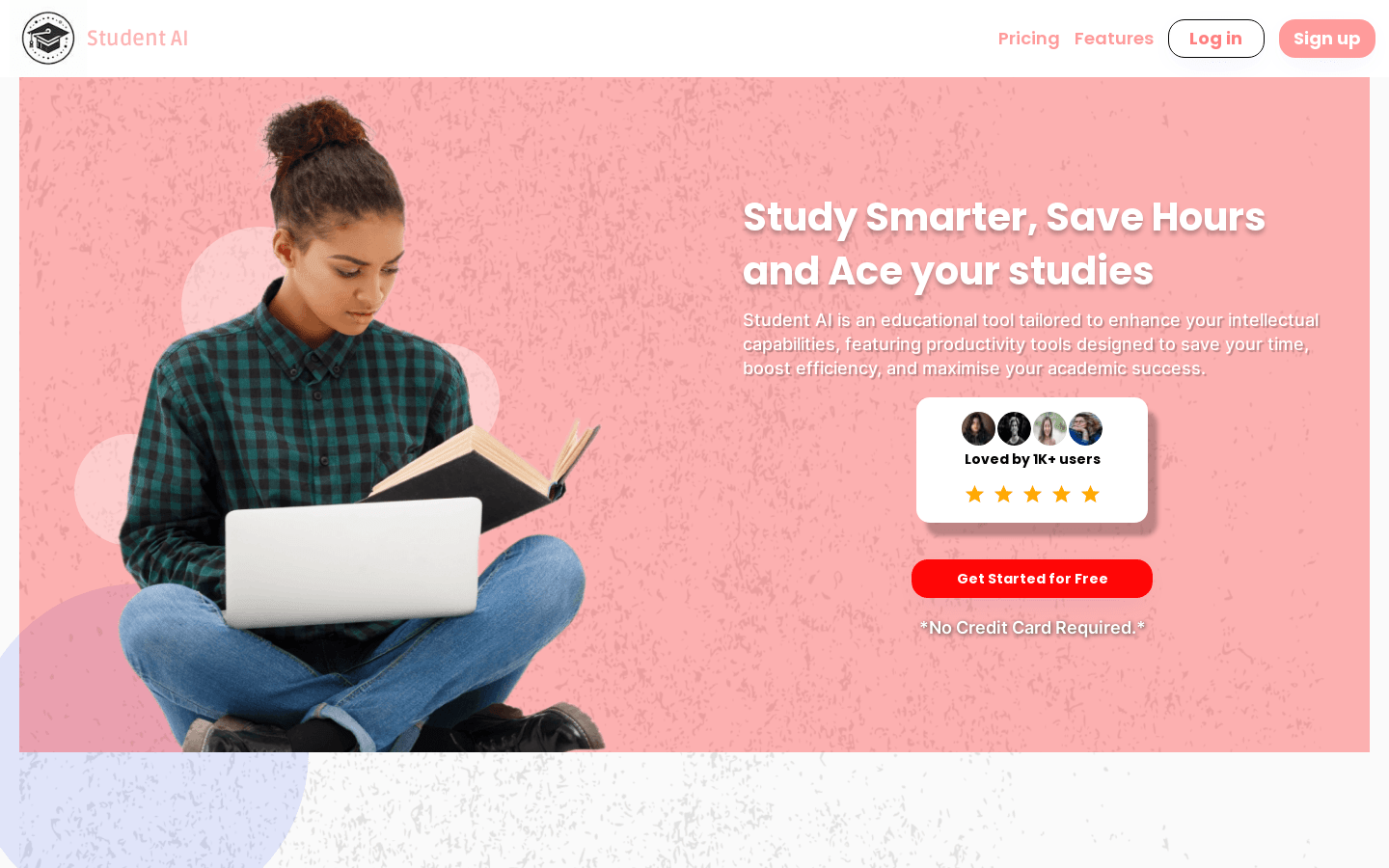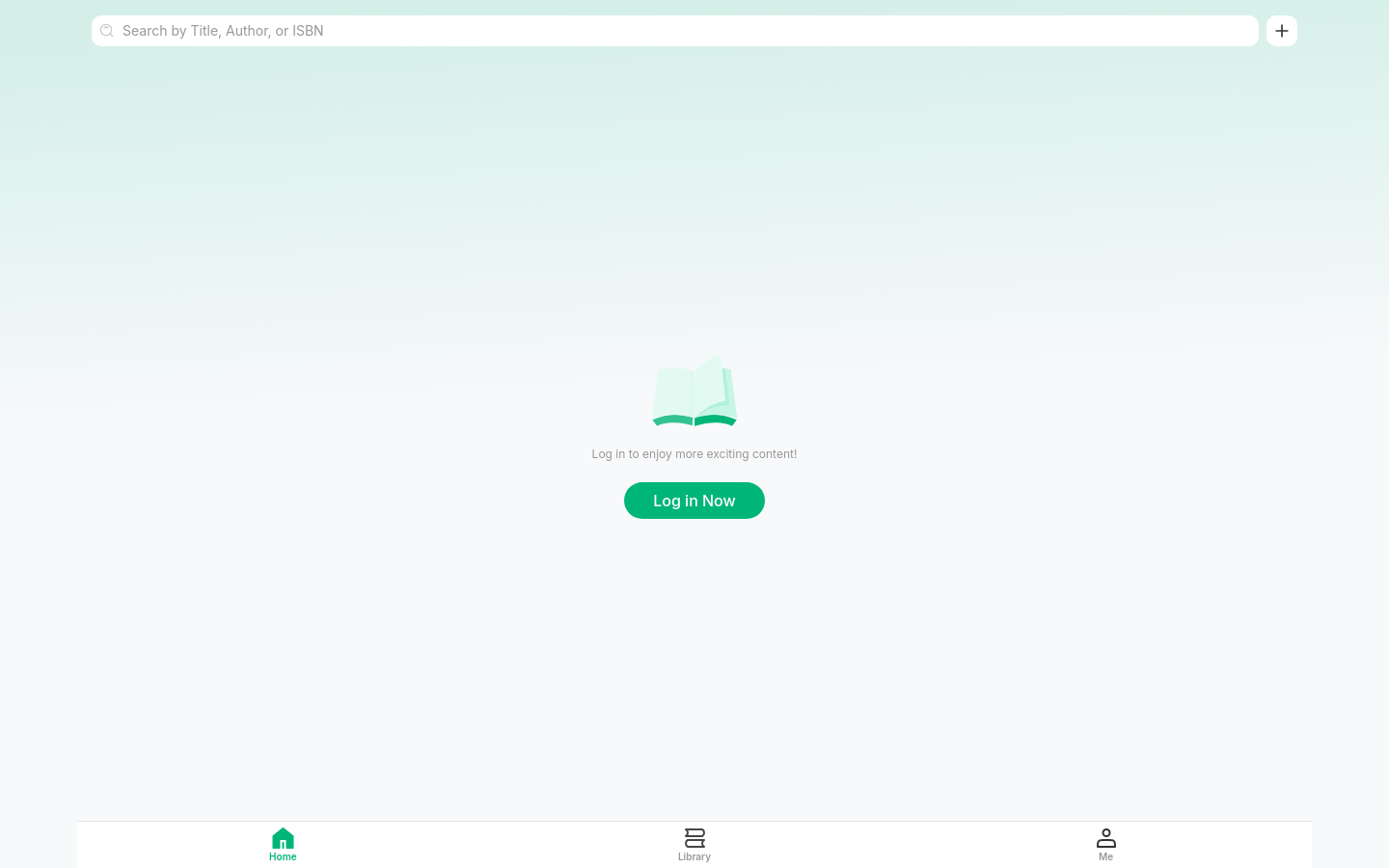
What is Read Together ?
Read Together is a free online platform that allows parents and children to read easily and happily together! It is like a family library, with a large number of children's books and provides various interactive tools to help you better accompany your children to read and enhance your parent-child relationship.
How does Read Together help you and your children?
Are you difficult to take time to read with your children because of your busy work? Read Together is designed for you! It can help you solve the following problems:
Time is tight? Read with your children anytime, anywhere.
Limited resources? The platform provides a rich and diverse children's books to meet the needs of children of different ages.
Don't know what book to choose? The intelligent recommendation system will recommend appropriate books based on the child's age and interests.
Want to know your child’s reading progress? The platform provides reading progress tracking function, allowing you to keep abreast of your children's reading situation at any time.
Read together and grow up happily!
Imagine: You and your children read "Little Red Riding Hood" online, while reading it, discussing the plot in the story, and sharing each other's feelings, how warm! Read Together is the tool to create this wonderful parent-child time.
Read Together 's main functions:
Massive children's books: There is always a book suitable for your children in various subjects and ages.
Interactive reading: During the reading process, you can discuss and interact with your children to make reading more interesting.
Personalized recommendations: The system will recommend suitable books according to children's preferences.
Reading progress tracking: Check your child’s reading status at any time and provide timely encouragement and guidance.
Reading plan settings: Help children develop good reading habits.
Parental guidance resources: Provide some tips and tips for parent-child reading.
How to get started with Read Together ?
Very simple!
1. Visit the Read Together website.
2. Create or log in to your account.
3. Choose the book your child likes and start reading!
4. Use the interactive functions of the platform to enjoy the fun of reading with your children.
5. Check your child’s reading progress regularly and adjust your reading plan as needed.
Read Together makes parent-child reading easier and more enjoyable! Let’s try it now!