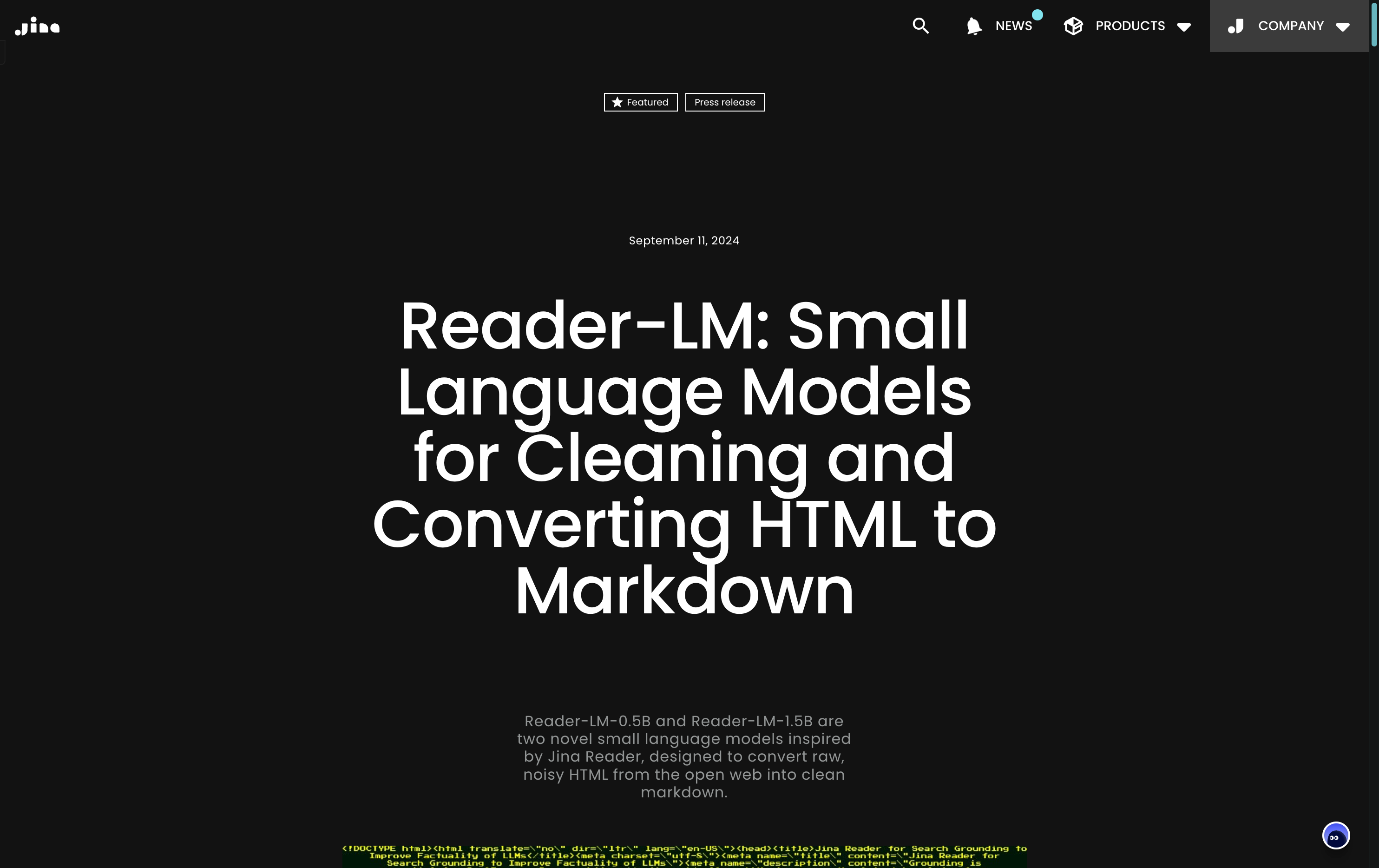
What is StackBlitz?
StackBlitz is a cutting-edge web-based IDE tailored for the JavaScript ecosystem. It utilizes WebContainers, a WebAssembly-driven operating system, to generate instant Node.js environments directly in your browser. This approach offers exceptional speed and security.
---
Reader-LM is a small language model developed by Jina AI aimed at converting raw, messy HTML content from the web into clean Markdown format. These models are optimized for handling long texts and support multiple languages. They can process up to 256K tokens of context length.
Who Can Benefit from Reader-LM?
Reader-LM is ideal for developers and content creators who need to convert web content into Markdown format. It is particularly useful for those dealing with large amounts of web data and looking to automate the conversion process. Its multilingual support and strong capabilities in handling complex webpage structures make it perfect for international teams.
Example Scenarios
Technical Blog Posts: Convert technical blog posts from HTML to Markdown for easy sharing on platforms like GitHub.
News Websites: Automate the conversion of news articles into Markdown for content summarization and analysis.
E-commerce Product Pages: Transform product pages into Markdown to create detailed product descriptions.
Key Features
Converts HTML directly to Markdown without additional cleaning steps.
Supports multiple languages for diverse web content.
Handles long texts efficiently, supporting up to 256K tokens.
Optimized model sizes: Reader-LM-0.5B has 494M parameters, and Reader-LM-1.5B has 1.54B parameters.
Outperforms larger models while maintaining smaller size.
Easy to use in Google Colab without complex setup.
Will soon be available on Azure Marketplace and AWS SageMaker.
How to Use Reader-LM
1. Access Google Colab and open the Reader-LM demo notebook.
2. Replace the preset URL with the web page you want to convert.
3. Run the code in the notebook; the model will automatically process the HTML content and generate Markdown.
4. Review the generated Markdown to ensure all critical information is correctly converted.
5. Adjust model parameters or settings as needed to optimize output.
6. Use the converted Markdown content for your projects or documents.







