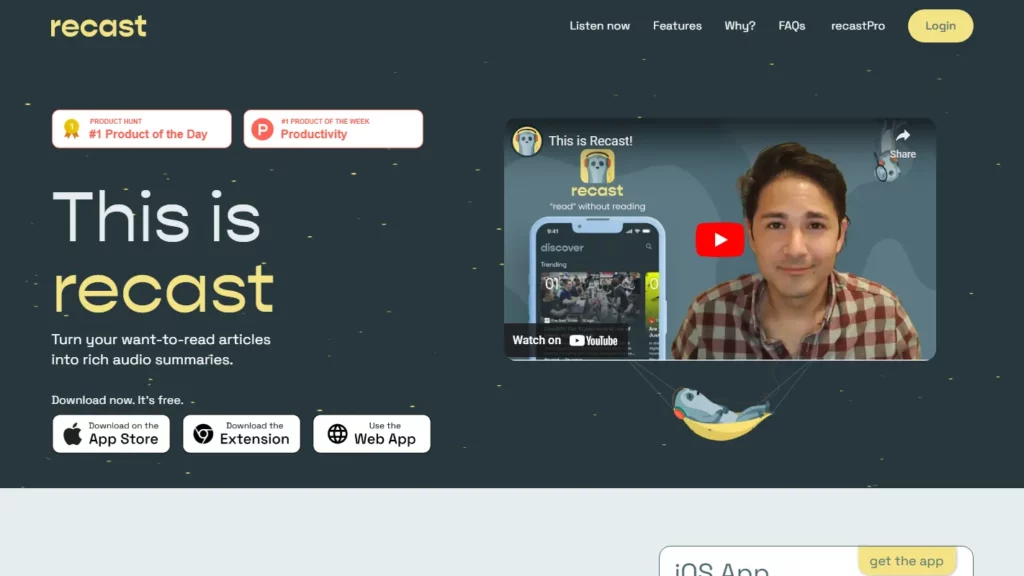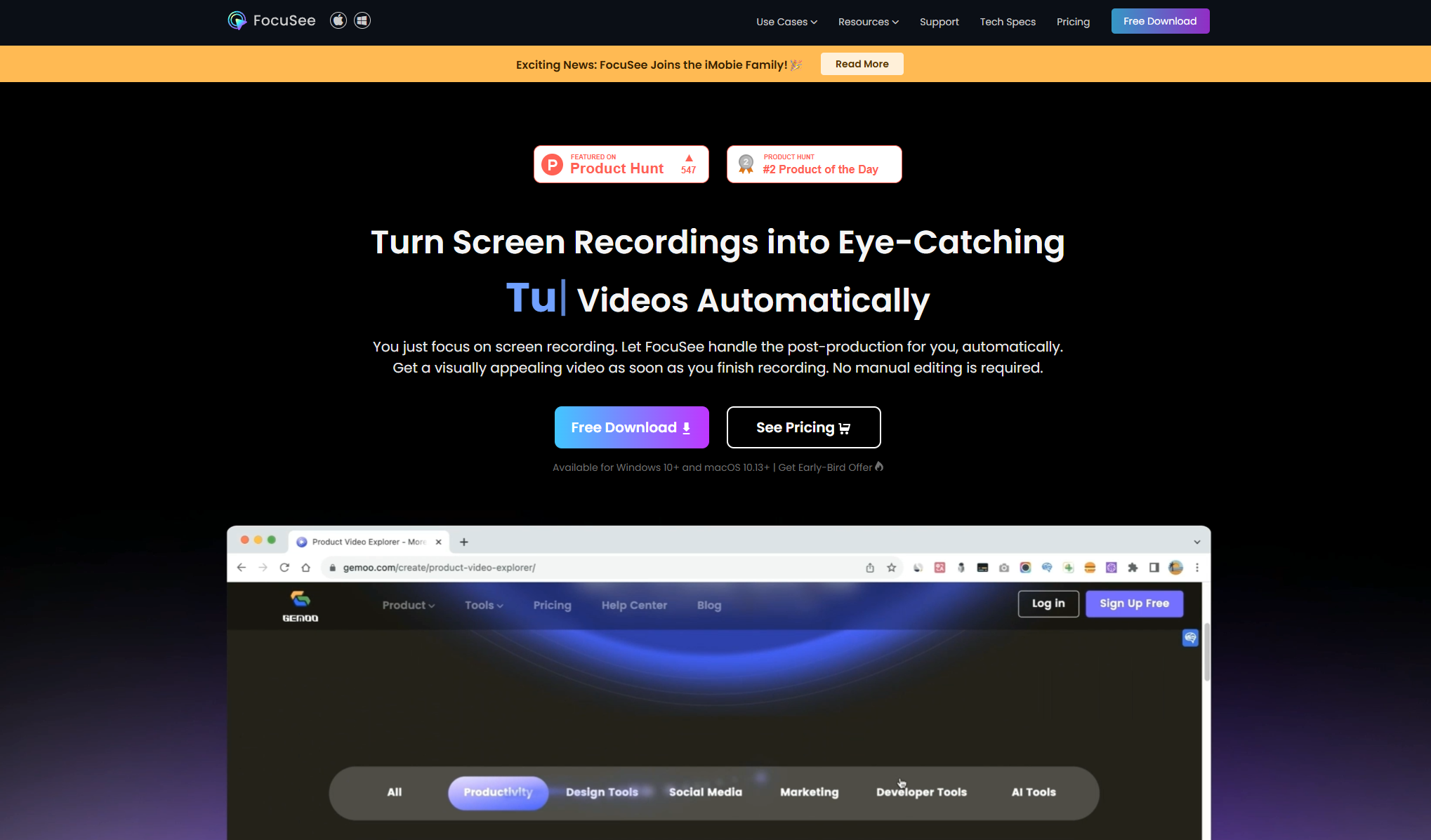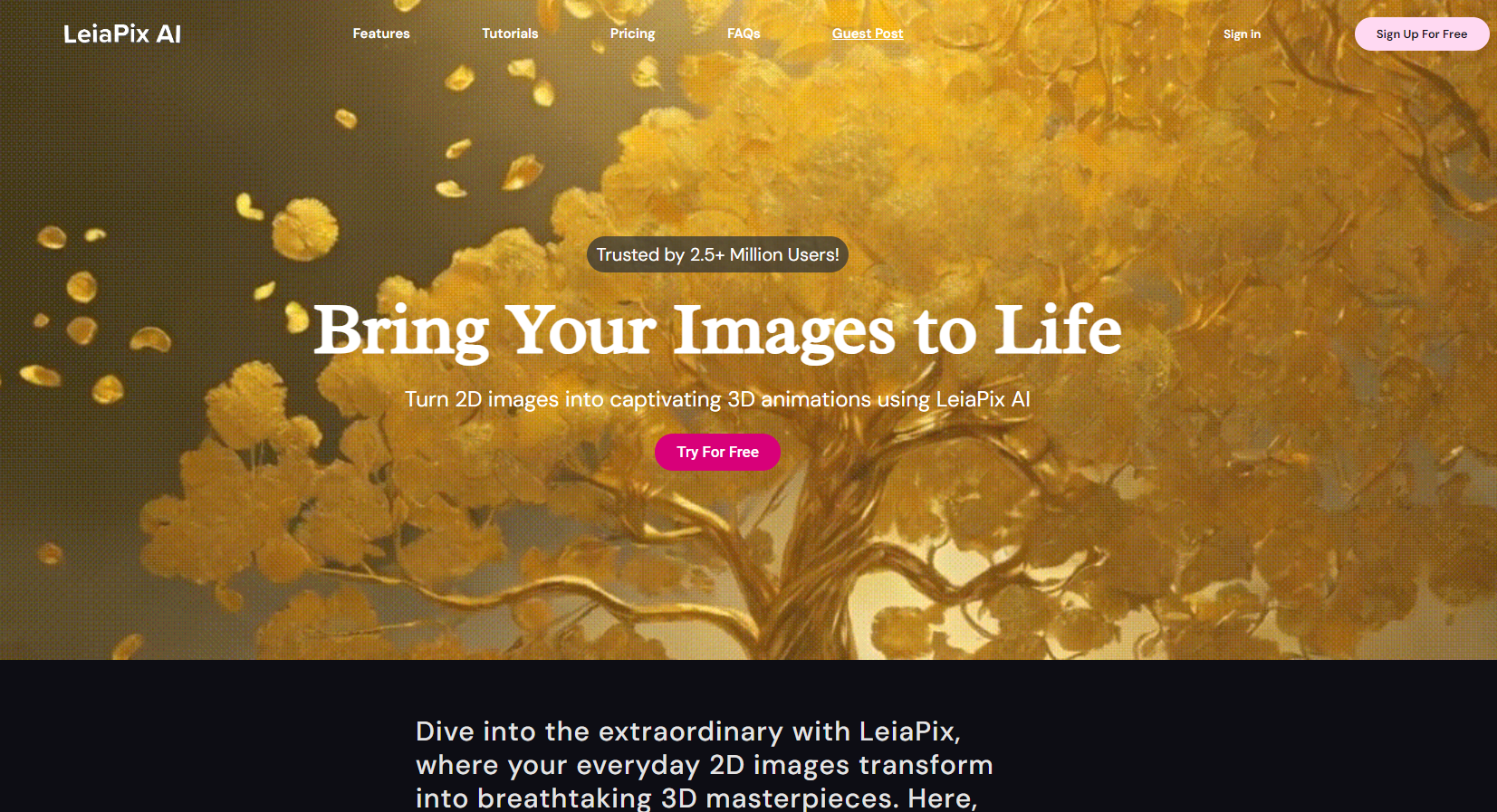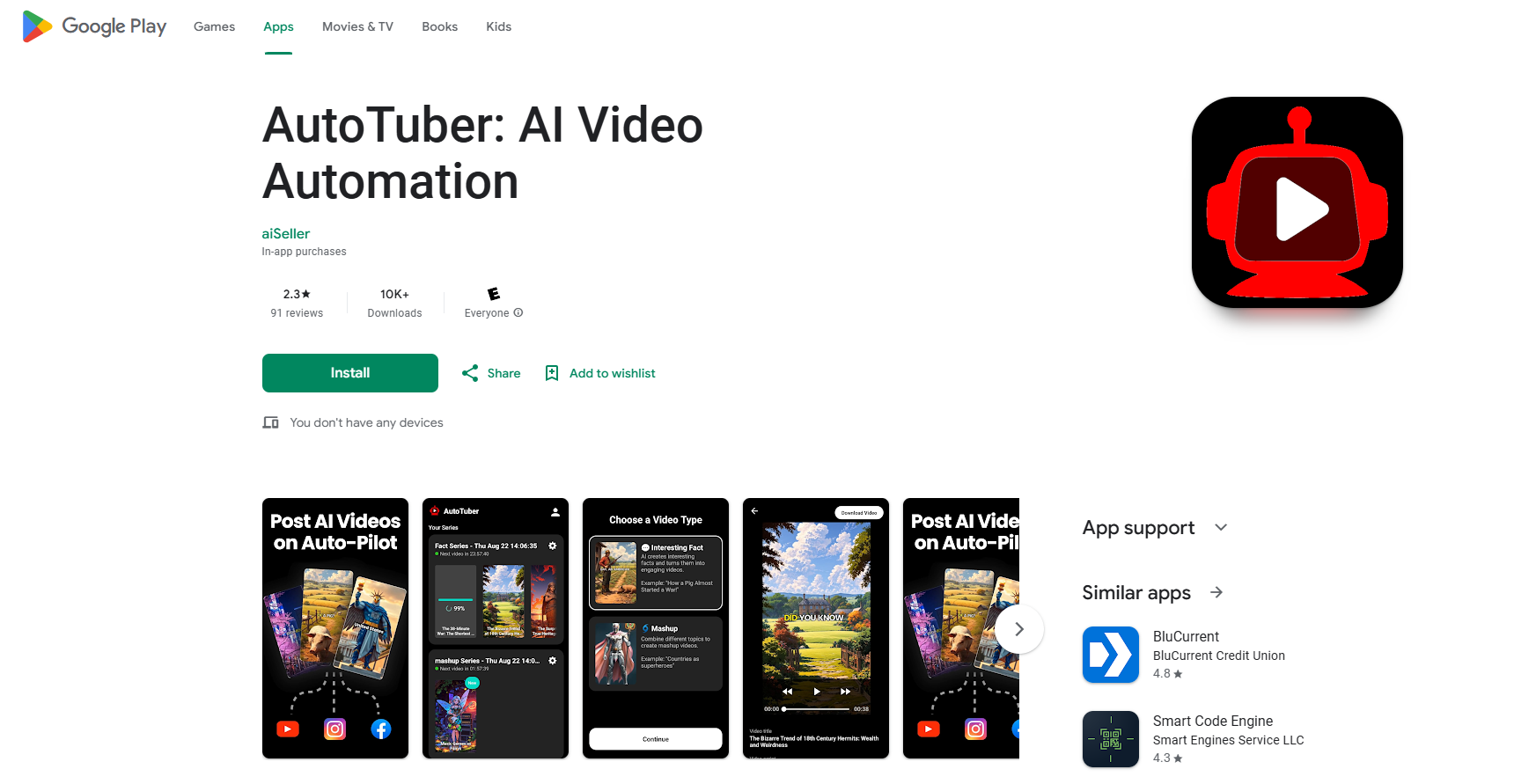What is Recast?
Let’sRecast AI is an AI-powered application that transforms written articles into concise audio conversations. It aims to help users navigate content overload by providing engaging dialogues that summarize and explain articles in a conversational manner. Users can submit their own articles or browse existing ones from various sources. The service offers both free and paid plans, with additional features such as early access to new formats, ad-free experiences, private RSS feeds, offline mode, and priority support available for subscribers.
Top 5 LetsRecast Features:
- Save Time Reading News: LetsRecast provides quick summaries of articles, allowing users to stay informed without spending hours reading.
- Lower Screen-Time: Users can listen to articles while performing other tasks, such as cooking, cleaning, or commuting.
- Deep Understanding: Hosts explain articles conversationally, helping users understand complex topics more thoroughly.
- Interesting Stories: LetsRecast suggests intriguing content from various sources, expanding users’ perspectives.
- Clear Your Reading List: Convert lengthy articles and newsletters into podcasts, making it easier to manage overwhelming reading lists.
Top 5 LetsRecast Use Cases:
- Stay Updated While Multitasking: Listen to articles during daily activities like chores or exercise.
- Expand Your Horizons: Discover new ideas and perspectives through suggested content.
- Manage Overwhelming Content: Clear your reading list by converting articles into podcasts.
- Improve Comprehension: Gain deeper understanding of complex topics through conversational explanations.
- Reduce Screen-Time: Engage with content in a more accessible format, reducing time spent staring at screens.