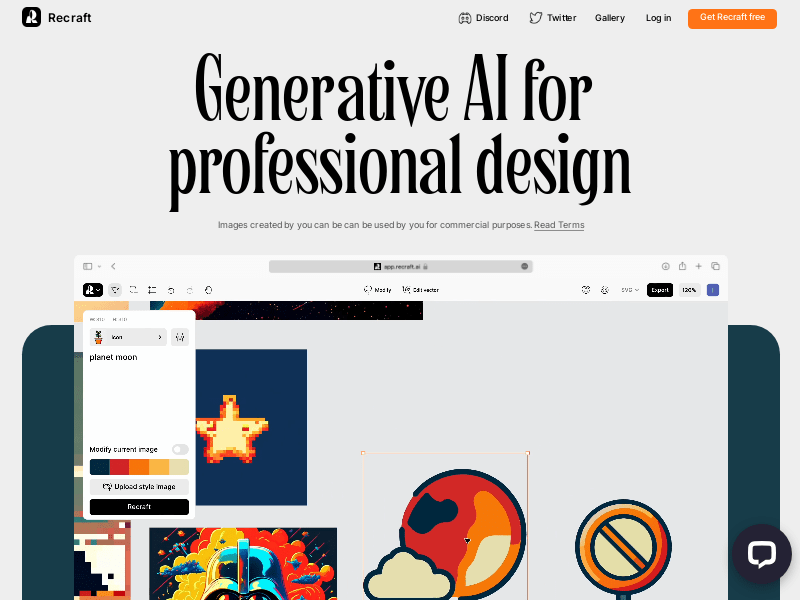
What is Recraft.AI ?
Recraft.AI is an AI-based graphic design tool designed for generating and editing vector art, icons, 3D images and illustrations. With its simple and easy-to-use interface and powerful functions, it helps users quickly create high-quality design works, suitable for websites, prints, marketing materials and other scenarios. Whether you are a professional designer or a beginner, Recraft.AI can make your creativity easy to achieve.
Who needs Recraft.AI ?
Recraft.AI targets a wide range of users, including:
Designer: Quickly generate vector art and illustrations to improve work efficiency.
Entrepreneurs: Create unique icons and marketing materials for brands without relying on professional designers.
Marketers: Create eye-catching advertising images and social media content.
Students and educators: Visual design for project presentations and teaching materials.
Recraft.AI usage scenarios
1. Website design: Create unique icons, illustrations and background images for the website to enhance the user experience.
2. Printing production: design posters, flyers, business cards and other printing materials to ensure high-quality output.
3. Marketing: Create social media ads, banners and promotional images to attract more audiences.
4. Brand building: Design unified visual elements for the brand to enhance brand recognition.
Recraft.AI 's core features
1. Vector art generation: Quickly generate infinitely scalable vector graphics, suitable for various size needs.
2. Icon Editing: Easily create and customize icons to meet the needs of different projects.
3. 3D Image Creation: Generate realistic 3D images to add a three-dimensional sense to the design.
4. Illustration drawing: Provides a variety of style options to help users draw illustrations that match the theme.
5. Multi-scenario application: supports multiple application scenarios such as website, printing, and marketing to meet diverse needs.
Why choose Recraft.AI ?
Simple and easy to use: You can get started quickly even without design experience.
Powerful: Provides a wealth of tools and templates to meet various design needs.
Flexible pricing: Offers multiple subscription options, suitable for individual and business users.
Efficient creation: Use AI technology to significantly shorten design time and improve work efficiency.
Whether you are a professional designer or a newbie in design, Recraft.AI can be your right-hand assistant, helping you easily achieve creativity and create impressive design works. Experience Recraft.AI now and start your design journey!



