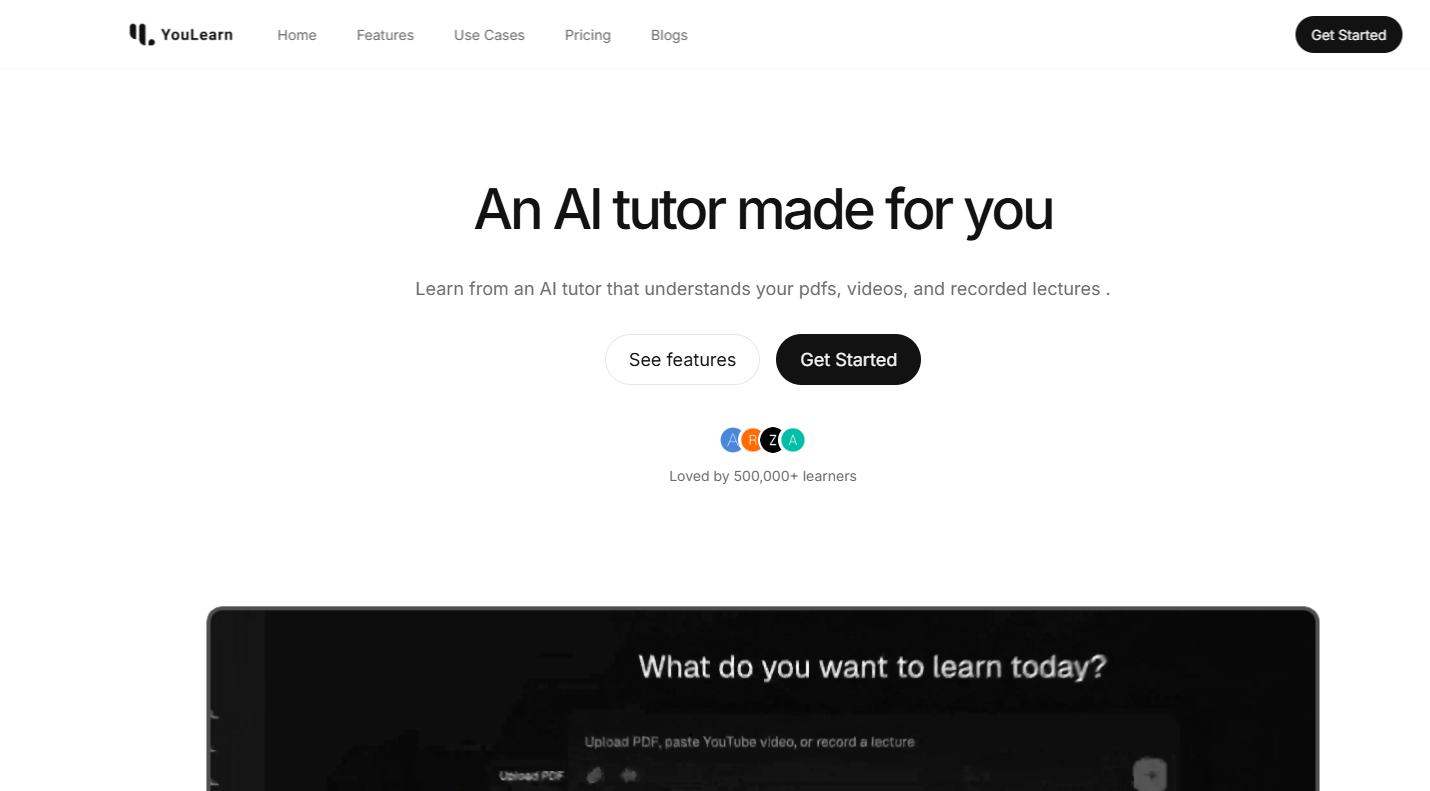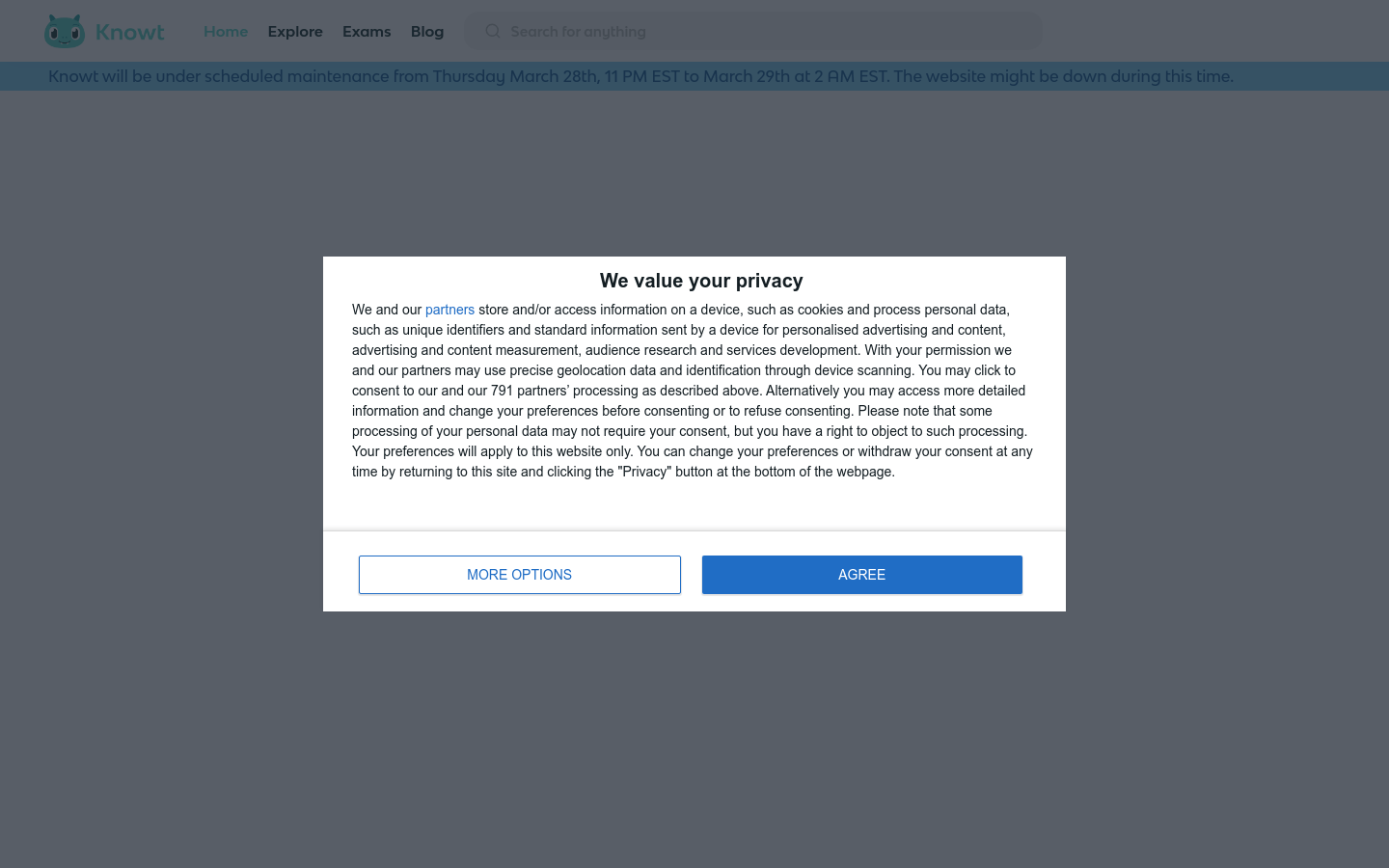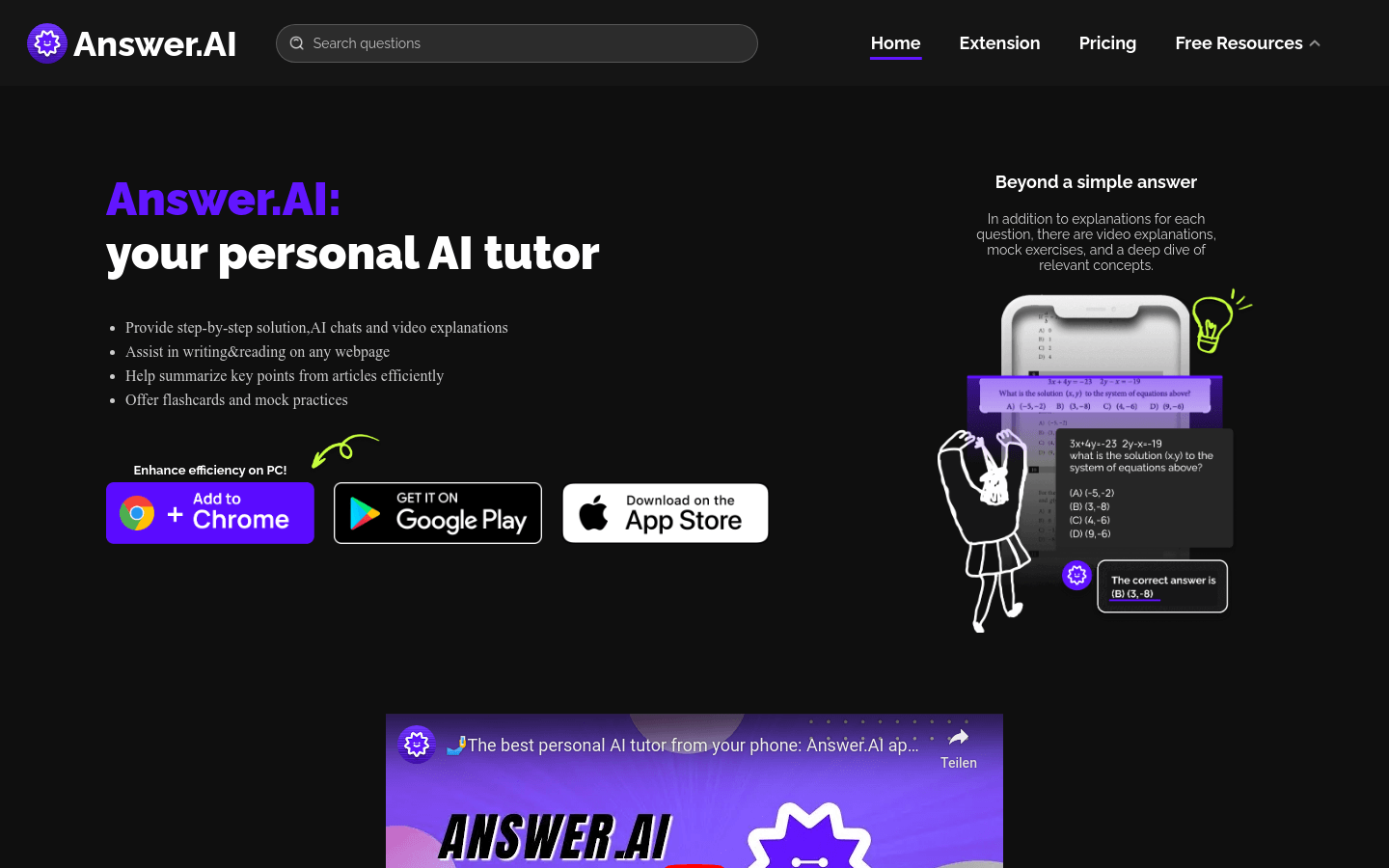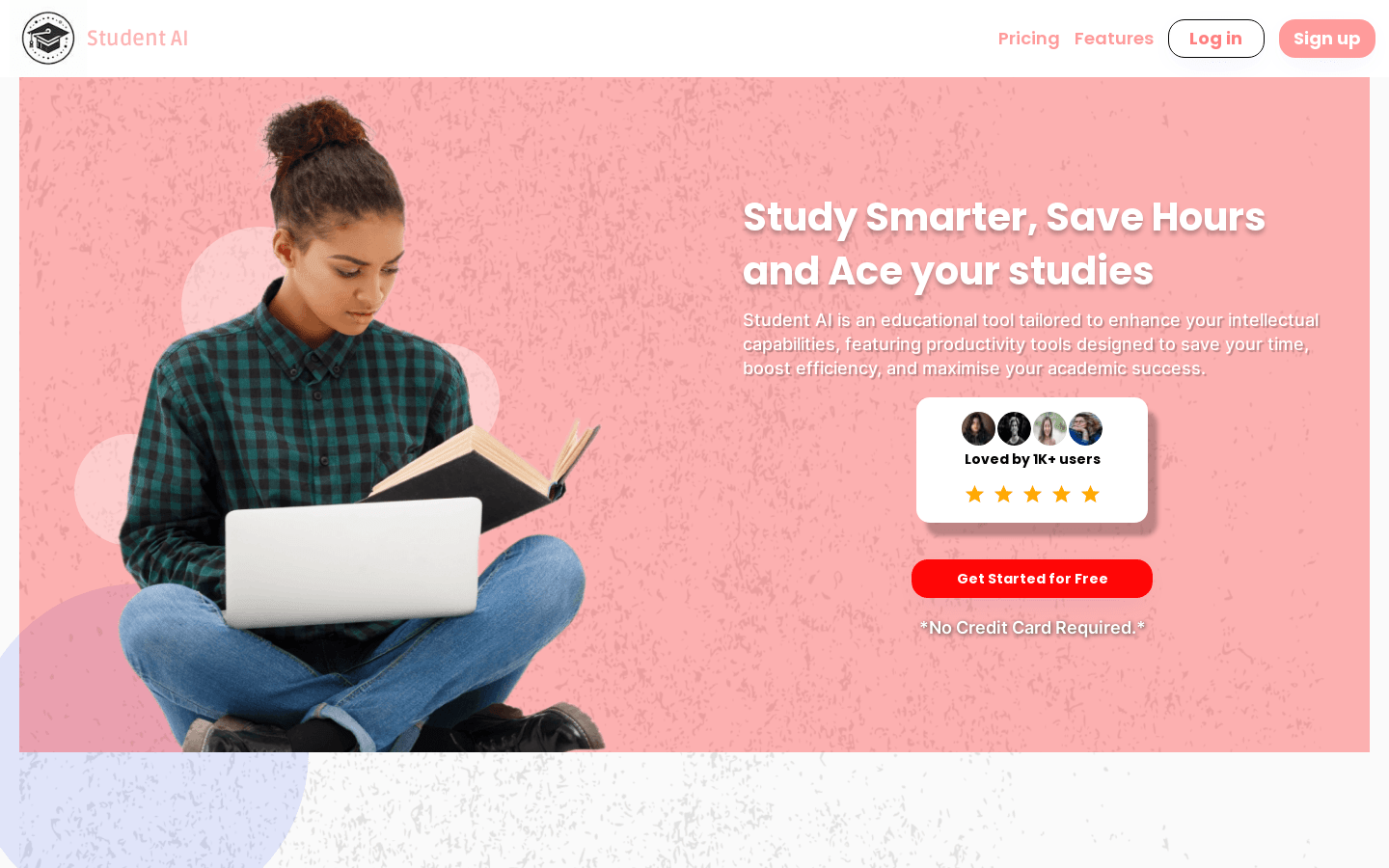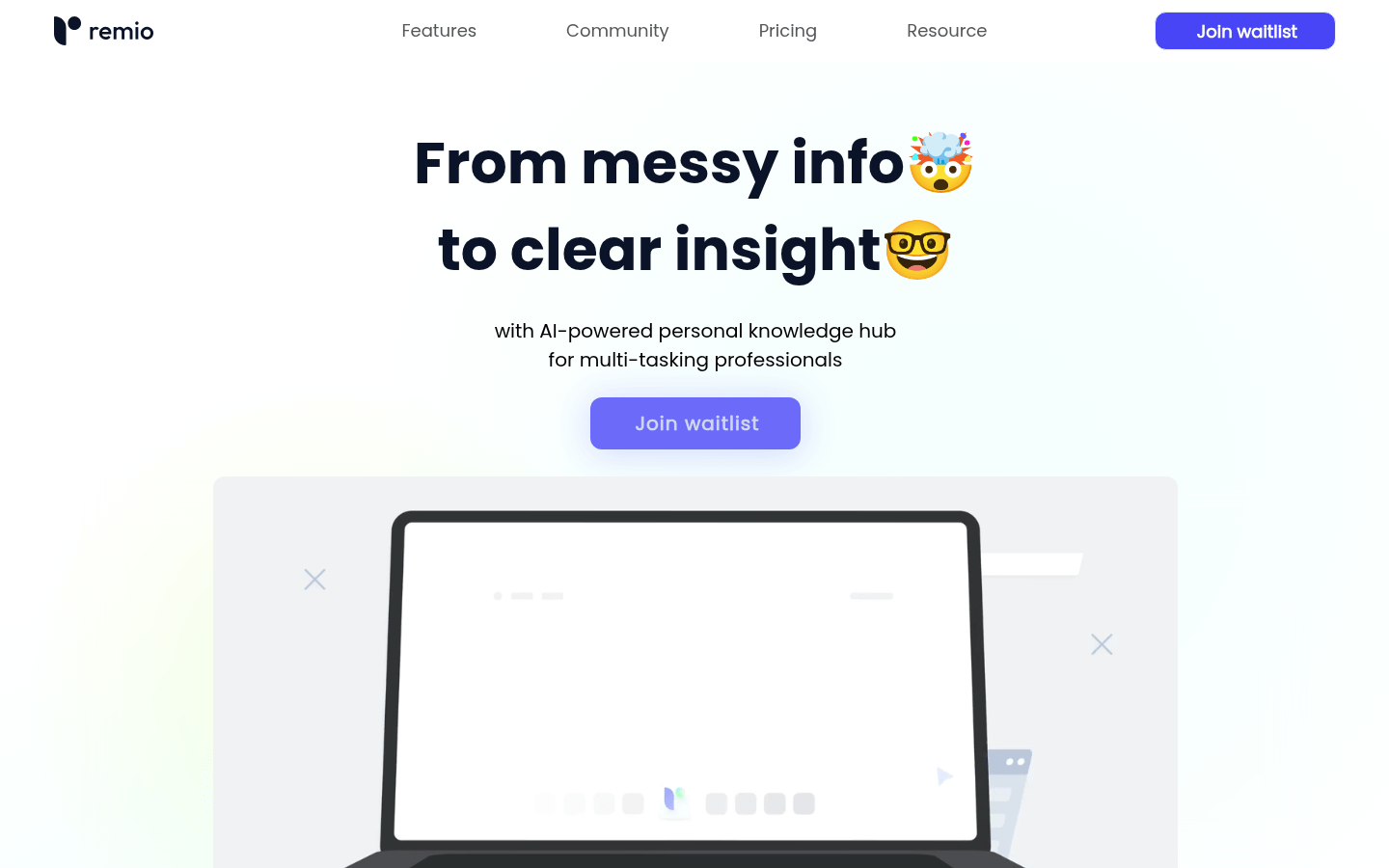
What is remio ?
remio is an AI-driven personal knowledge center designed for multitaskers. It can automatically capture, organize and manage information, helping users handle daily tasks more efficiently. Whether it is work notes, research materials or inspiration, remio can be easily integrated, making information management simple and efficient.
Who needs remio ?
remio is very suitable for the following groups:
Multitasking professionals: Integrate and disperse information to improve decision-making efficiency.
Student: Quickly obtain and complete theoretical reference materials to make writing easier.
Free creators: Capture inspiration at any time, save in an orderly manner, and keep your thoughts clear.
Example of usage scenarios:
1. SaaS company senior product manager: Use remio to integrate notes, research and web highlights, save time and focus on decision-making.
2. Graduate students: Use remio to quickly extract paper reference materials to make writing easier.
3. Free media creators: Use remio to capture inspiration and keep your thinking organized.
4. Bank Financial Advisor: Use remio to organize notes and online research to reduce the pressure of information sorting.
5. Automotive project manager: Use remio to organize information and improve work efficiency.
Product Features:
Automatic capture: Automatically collect various types of information to reduce manual operations.
Highlights and comments: Convenient to mark and explain important content.
Local file integration: local files can be integrated for unified management.
Extract useful information: Filter out key content from a large amount of information.
AI Recommended Collection: Recommend related collections for users based on AI analysis.
Integrated search and question-asking: Provides one-stop search and question-and-answer functions.
Writing reference: Provide relevant reference materials when writing.
How to use remio ?
1. Join the waiting list: Visit the official website remio , join the waiting list, and get an invitation.
2. Install the app: After receiving the invitation, install remio on your Mac (Apple Silicon) device.
3. Get started: Use automatic capture, information extraction, collection and other functions to manage knowledge according to needs.
remio is currently in the early stage of invitation system access and only supports Mac (Apple Silicon) devices. If you often have to process a lot of information, remio will be your right-hand assistant. Join the waiting list now and experience efficient knowledge management tools!