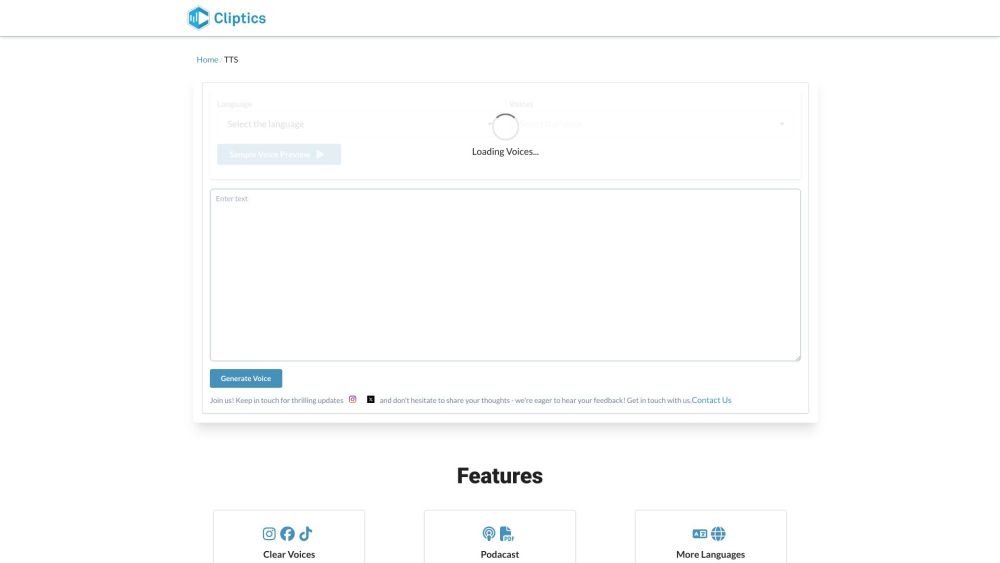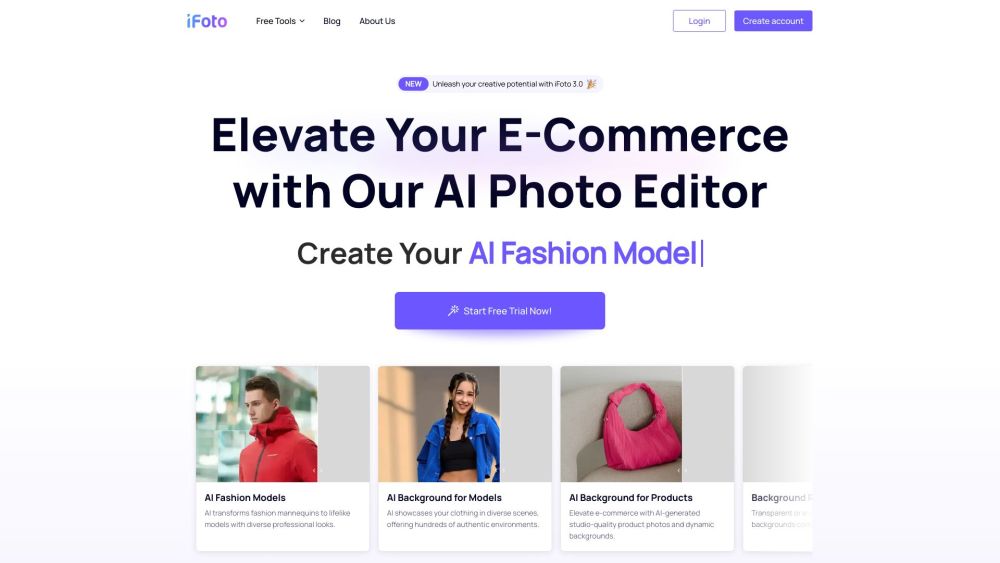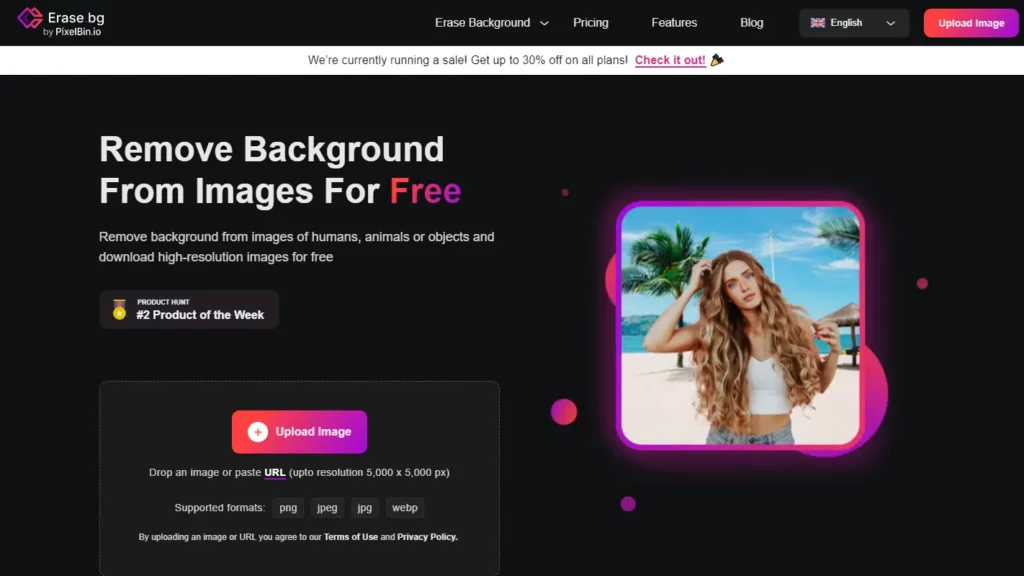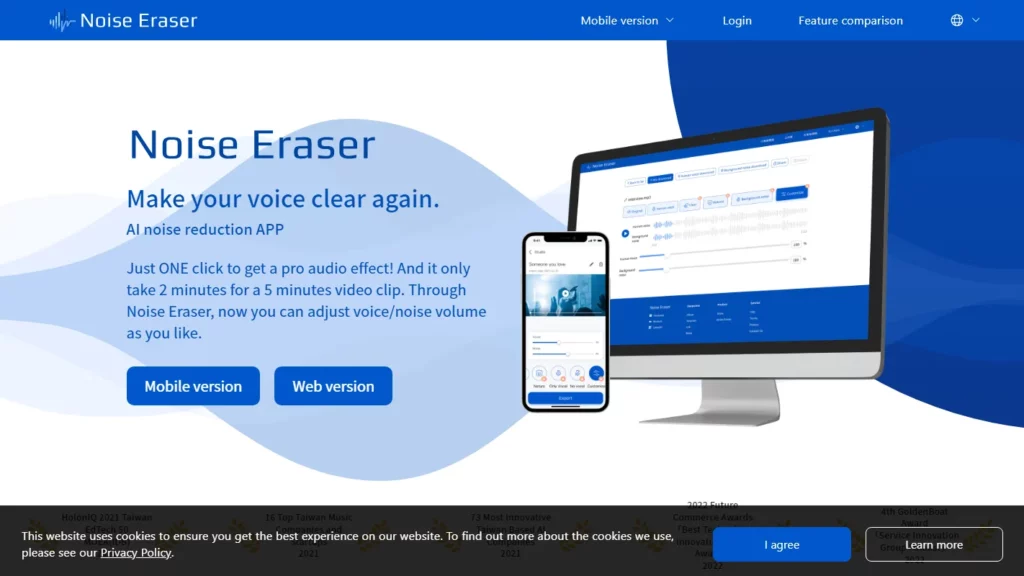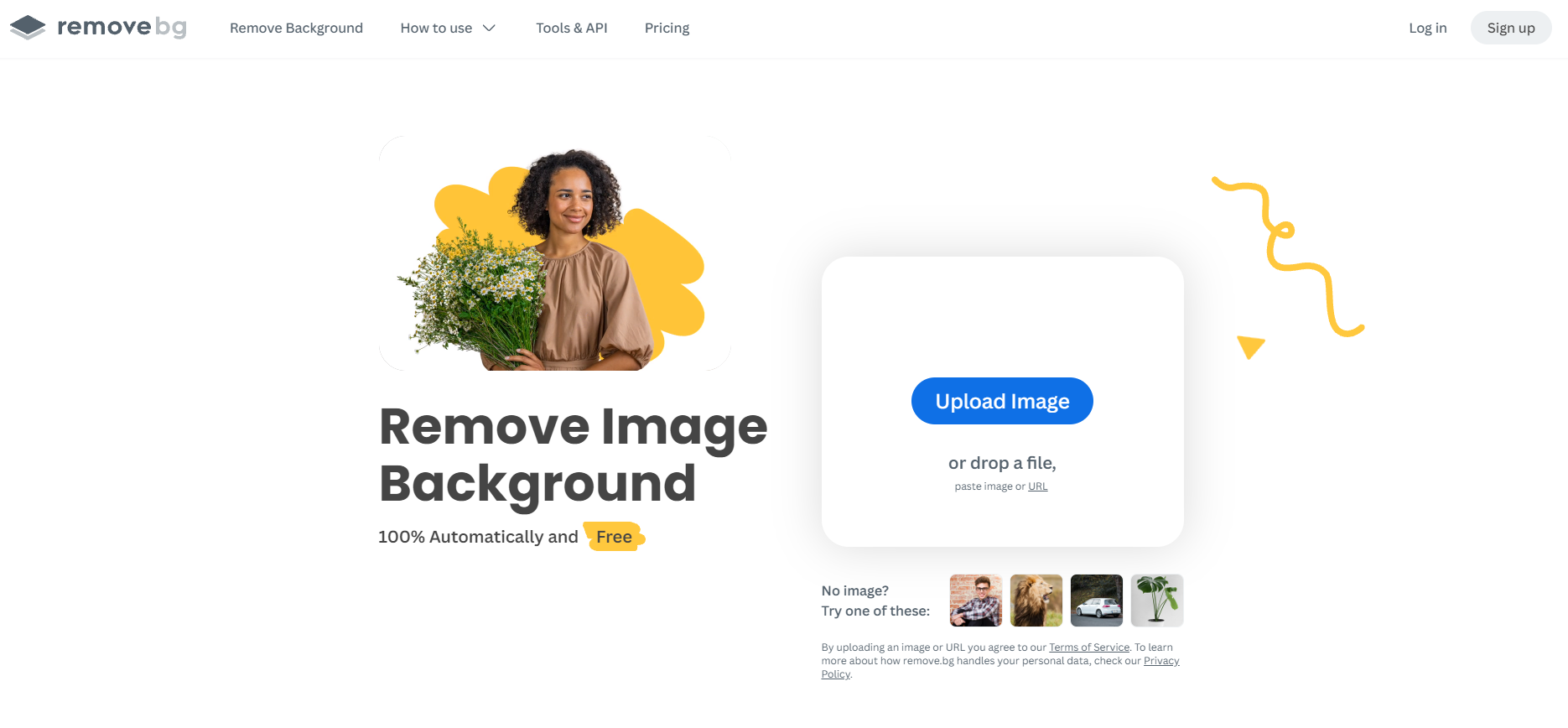
What is Remove Image Background?
Remove Image Background is a fast and free online service that uses artificial intelligence to automatically remove backgrounds from images. It enables users to quickly create transparent PNGs, add white or custom backgrounds, and extract subjects from photos without any manual editing. The tool is suitable for both individuals and professionals, providing simple one-click functionality for casual users and advanced features and integrations for businesses and developers.
Key Features of Remove Image Background
Remove Image Background is an AI-powered tool that automatically removes backgrounds from images in seconds with just one click. It offers high-quality results, supports various image formats, and provides options for transparent, white, or custom backgrounds. The tool is fast, free to use, and requires no design skills or software installation.
Automatic AI Background Removal: Uses advanced AI to detect and Remove Image Backgrounds in 5 seconds without manual editing.
Multiple Background Options: Users can choose transparent, white, black, or custom color backgrounds after removal.
High Resolution Output: Supports high-quality image processing up to 4K-8K resolution (4096x4096 pixels).
Batch Processing: Enables removal of backgrounds from multiple images simultaneously for increased efficiency.
API Integration: Offers API access for seamless integration into existing workflows and large-scale processing.
Use Cases of Remove Image Background
E-commerce Product Photography: Quickly create clean, professional product images with transparent backgrounds for online stores.
Graphic Design: Easily extract subjects from photos for use in various design projects and compositions.
Social Media Marketing: Create eye-catching visuals by removing and replacing backgrounds for social media posts.
ID Photos: Generate passport or ID photos with appropriate backgrounds without visiting a studio.
Real Estate Photography: Remove distracting backgrounds from property photos to highlight key features.