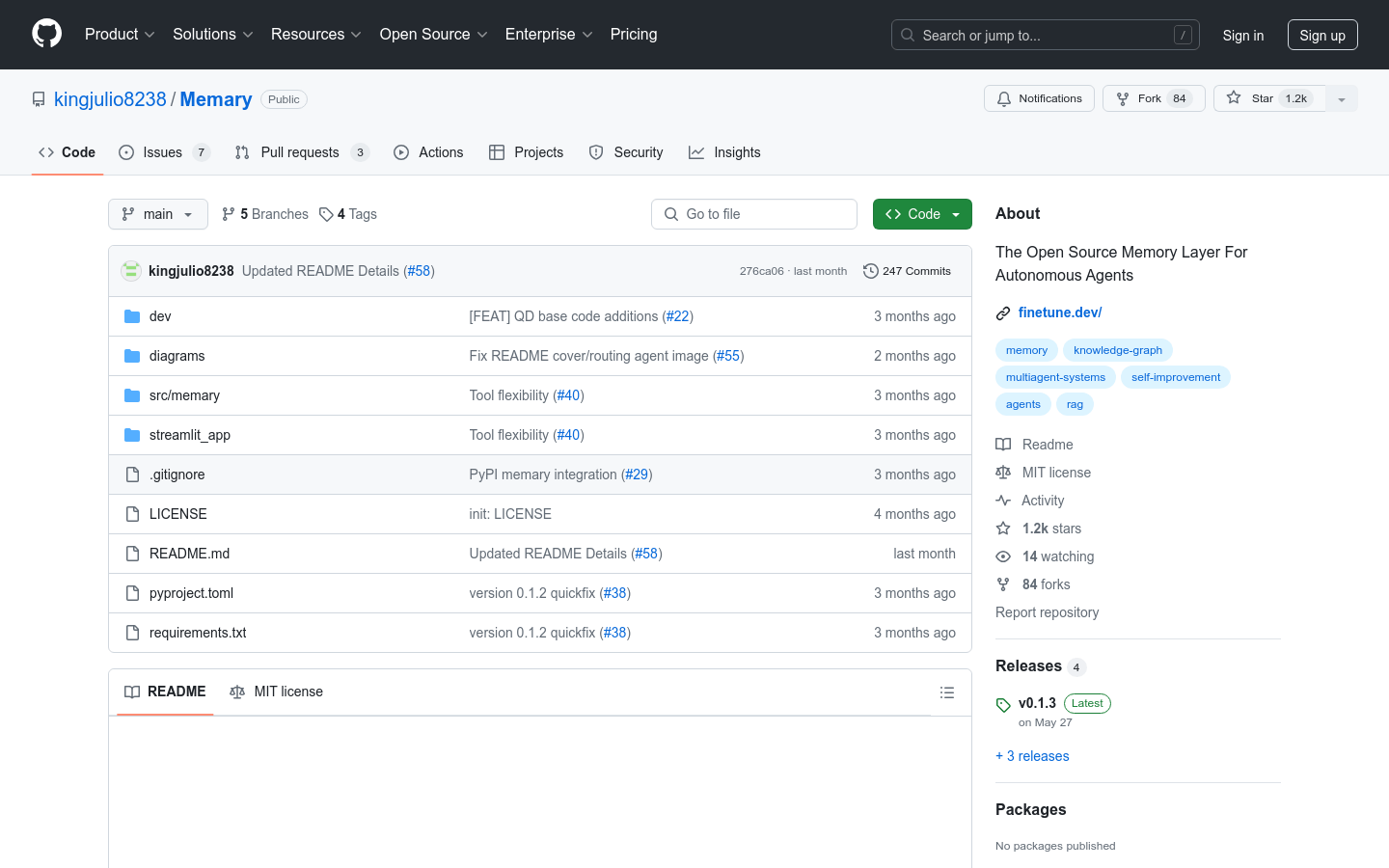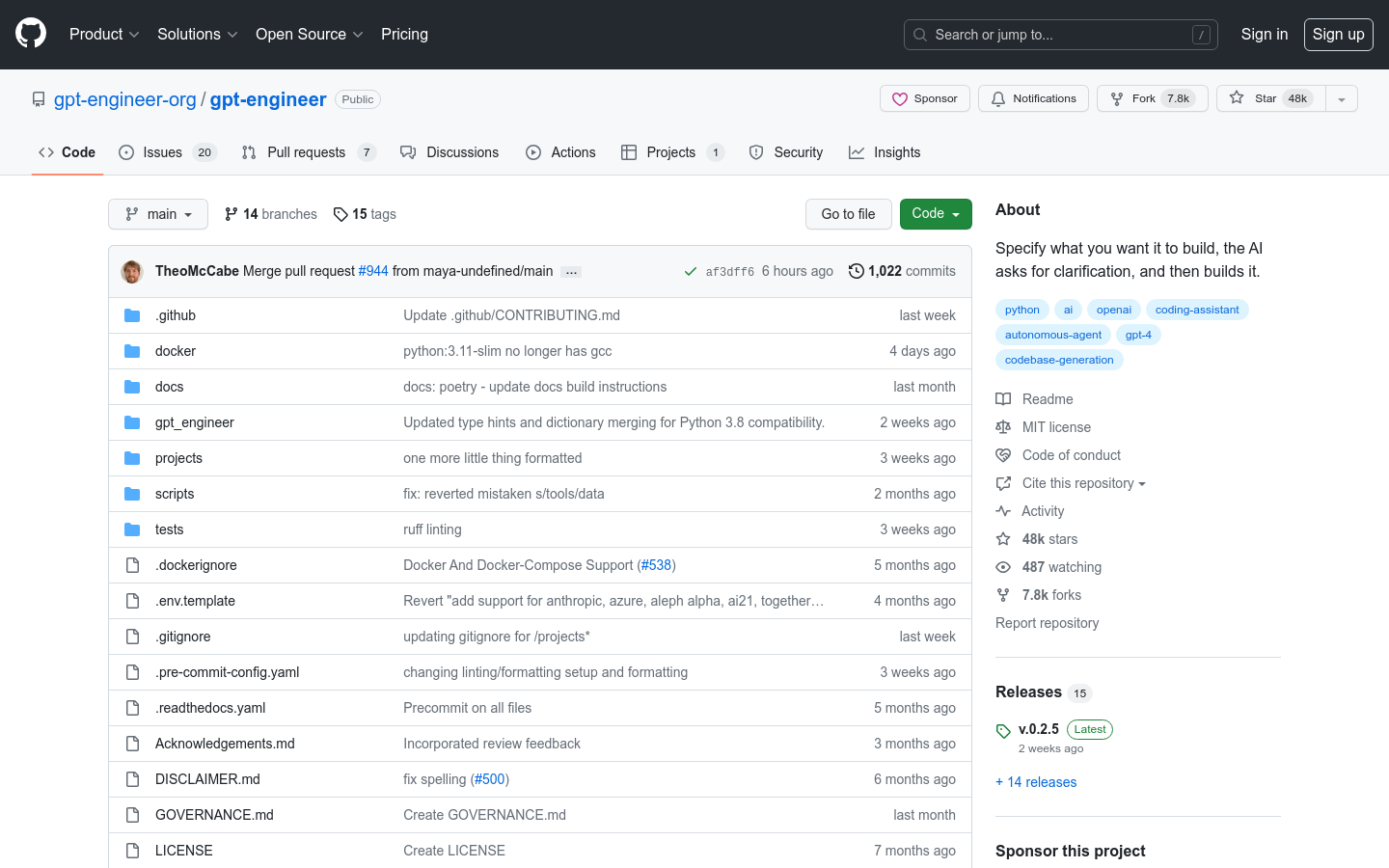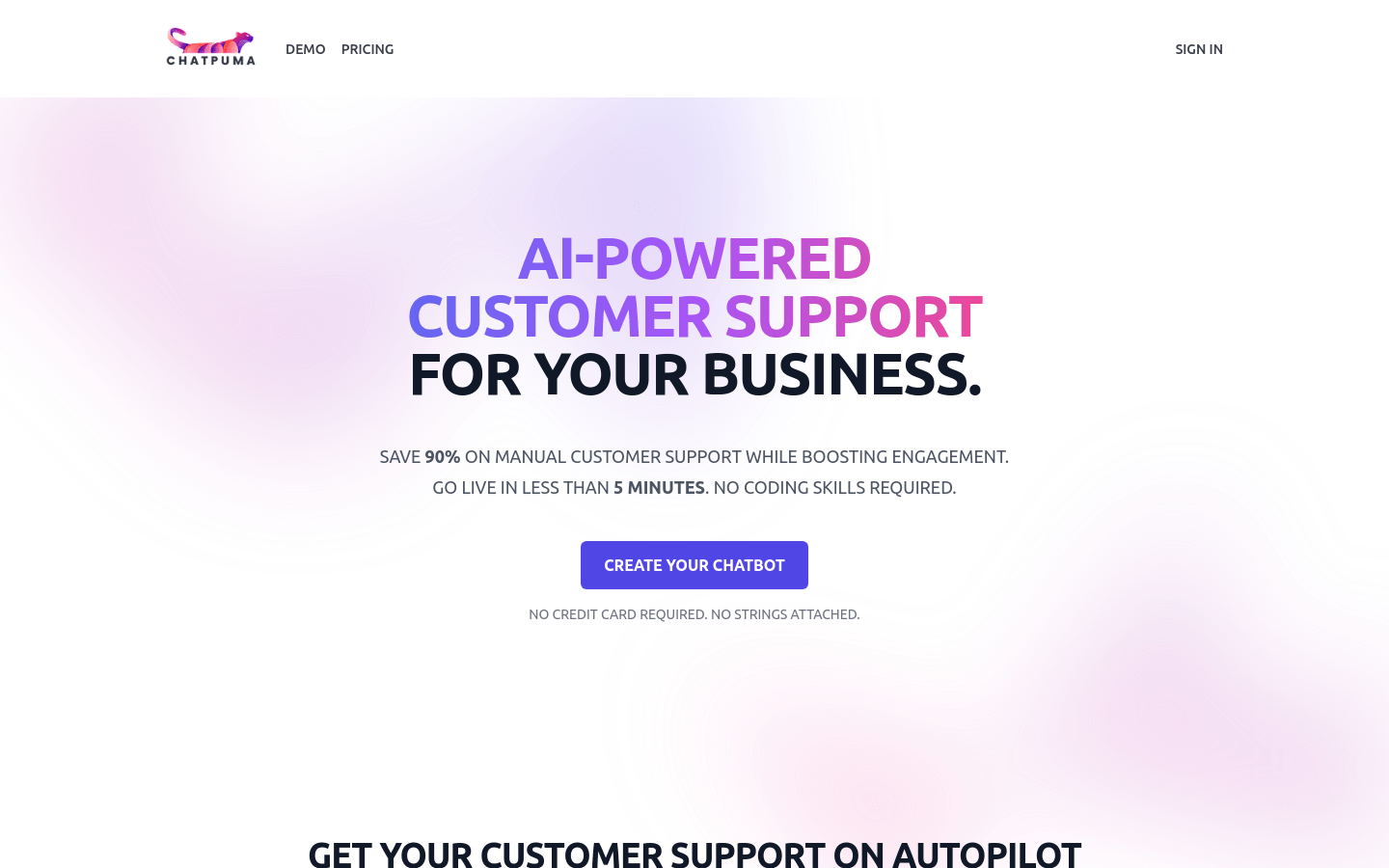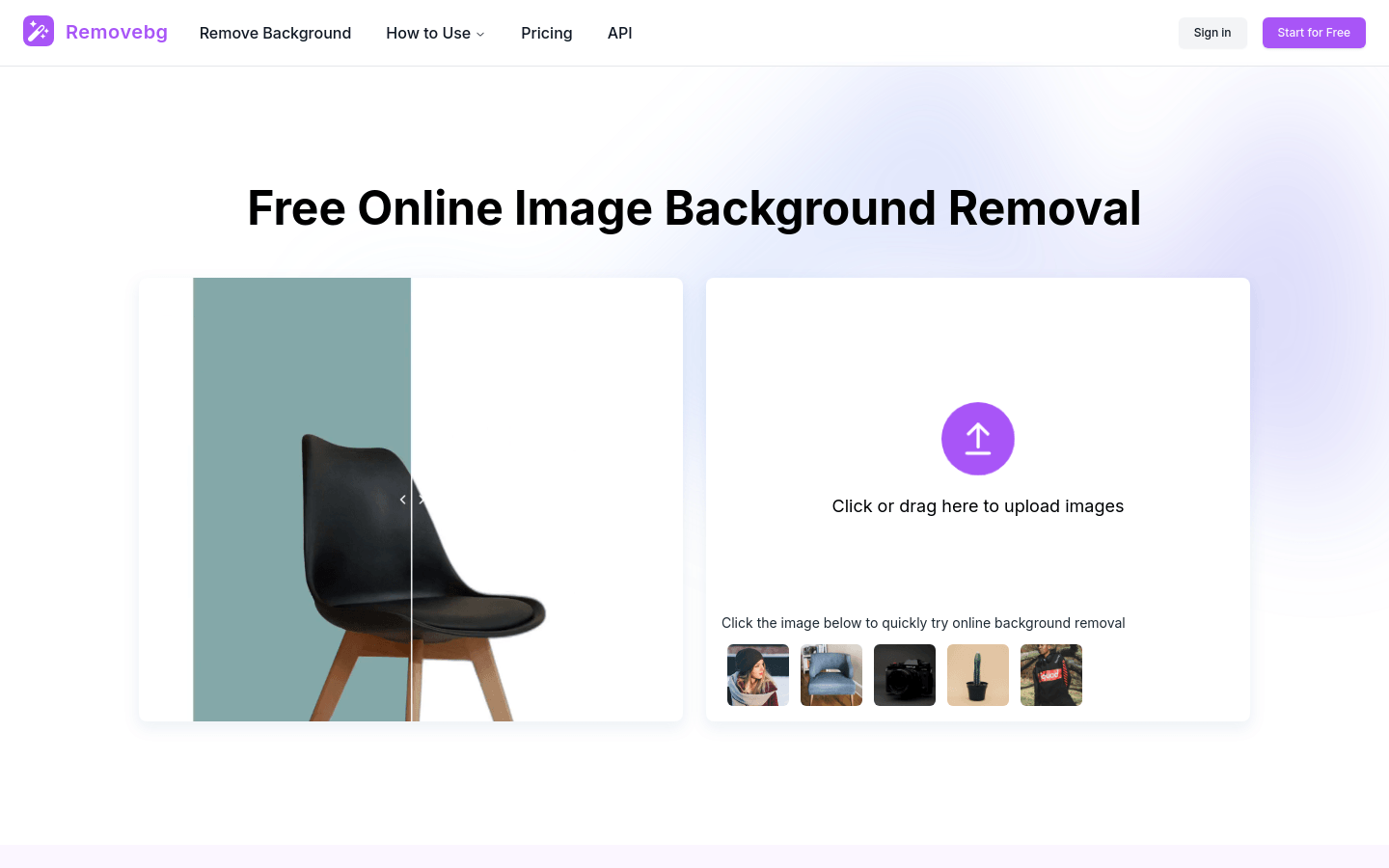
What is Removebg.one ?
Removebg.one is an online background removal tool that utilizes advanced artificial intelligence technology to automatically remove backgrounds from pictures such as people, products, animals, cars and logos. This tool is especially suitable for those who need to quickly process images, both professional and individual users, to benefit from it.
Demand population:
Removebg.one targets a wide audience, including but not limited to e-commerce sellers, digital marketers, graphic designers, software developers, and photographers. For these professionals, Removebg.one provides an efficient way to process images, saving a lot of time in manual editing while ensuring professional quality of images. For individual users, it provides an easy and quick way to beautify and personalize their pictures.
Example of usage scenarios:
E-commerce seller: Use Removebg.one to optimize product images to enhance the visual appeal of online stores.
Social Media Influencers: Use background-removing images to create more engaging content and increase fan interaction.
Photographer: Use Removebg.one to quickly remove portrait photo background, shorten post-processing time, and improve work efficiency.
Product Features:
Supports removing backgrounds from various types of pictures, such as characters, products, animals, cars and logos.
Provide background removal for e-commerce product photography to help improve product display effect.
Suitable for graphic design, simplify the design process, and quickly isolate picture themes.
Social media content creators can use background-removing images to enhance the appeal of social media posts.
In the post-production of photography, the background is automatically removed, saving time and improving efficiency.
In marketing and advertising, quickly remove background and create compelling visual ads.
Provides API integration to provide software developers with automatic background removal function.
The image background can be easily removed by individual users for personal projects, presentations or social media content.
Tutorials for use:
1. Open the Removebg.one website.
2. Click the Upload button and select your own image to upload.
3. Wait for a few seconds and the background removal will be automatically completed.
4. (Optional) Make additional edits to remove any defective pixels, or change the background to any color.
5. Click the Download button to save the results of removing the background to the local computer.
Through the above introduction, you can see that Removebg.one is a powerful and easy-to-use tool that can be greatly facilitated by both professionals and individual users.