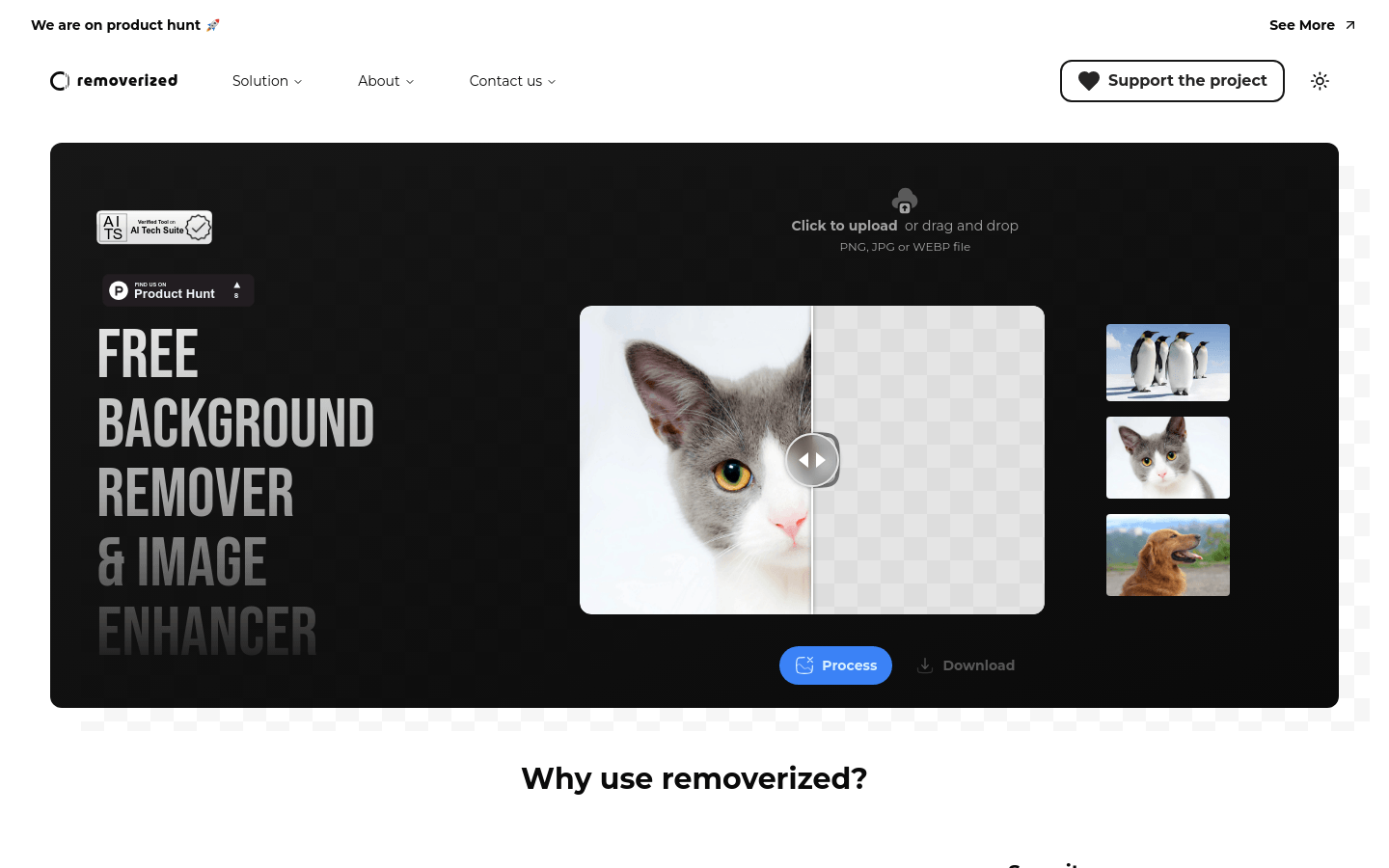
removerized is a free online tool that utilizes advanced artificial intelligence algorithms that accurately detect and remove image backgrounds while enhancing image quality. Users do not need any editing experience, just upload images to obtain high-resolution images after removing the background. The tool supports a variety of image formats such as PNG, JPG and WEBP and is completely free to use without worrying about privacy leaks, as all processing is done locally.
Demand population:
["Designer: Can quickly remove backgrounds from design elements and improve work efficiency.","Photographer: Remove backgrounds of image, highlight themes, and enhance visual impact.","Marketer: Create background-free images for social media and web content to improve brand image.","Educator: Use background-deformed images in teaching materials to enhance learning experience.","Student: Use high-quality images in projects and presentations to improve professionalism in assignments and reports."]
Example of usage scenarios:
Designers use removerized icon background for website design.
Photographers use removerized to remove backgrounds for product images and use them on e-commerce websites.
Marketing team uses removerized to create transparent background images for social media ads.
Product Features:
Completely free, no hidden fees: users can enjoy all features without paying any additional fees.
Offline use: Users are free to use the application for image processing even without an internet connection.
Data security: All data is processed locally on user devices to ensure personal privacy and data security.
Easy to use: The application interface is intuitive and user-friendly, and can be easily used by even beginners.
Multiple export formats: Supports export processed images in popular formats such as PNG, JPEG and WebP.
High-quality export: AI algorithms ensure that the exported images are lossless and clear and professional.
Flexibility: Suitable for a variety of image processing needs, including cropping backgrounds for food, pets and objects, and creating transparent backgrounds for creative projects.
Instant results: Powerful processing engine provides fast background removal without long waits.
Tutorials for use:
Upload image: Select an image from the device that needs to be removed from the background and upload it to removerized .
Select processing: Click the processing button and wait for the AI model to perform background removal processing on the image.
Download result: After the processing is completed, the user can preview the image after de-background and select Download.
Select format: Before downloading, users can select the export format of the image, such as PNG, JPEG, or WebP.
Reuse: For users who often need to remove backgrounds, you can repeat the above steps to enjoy instant image processing services.







