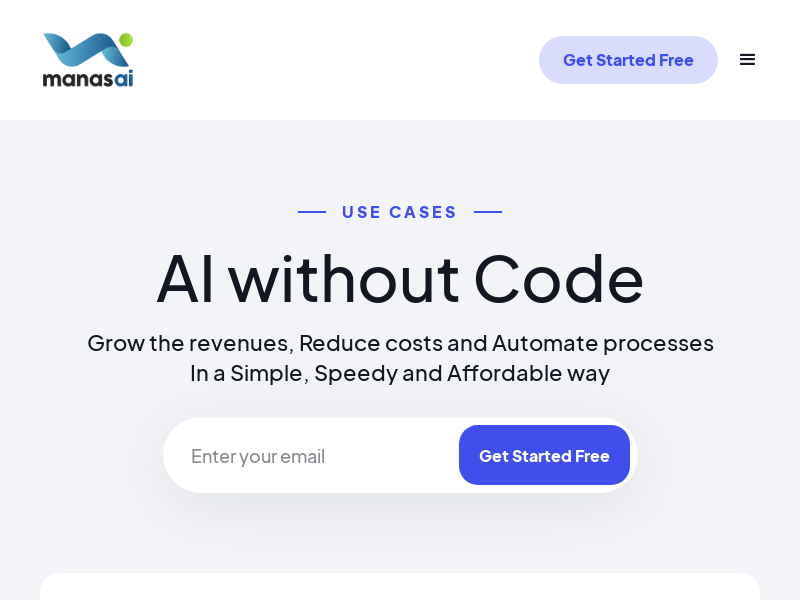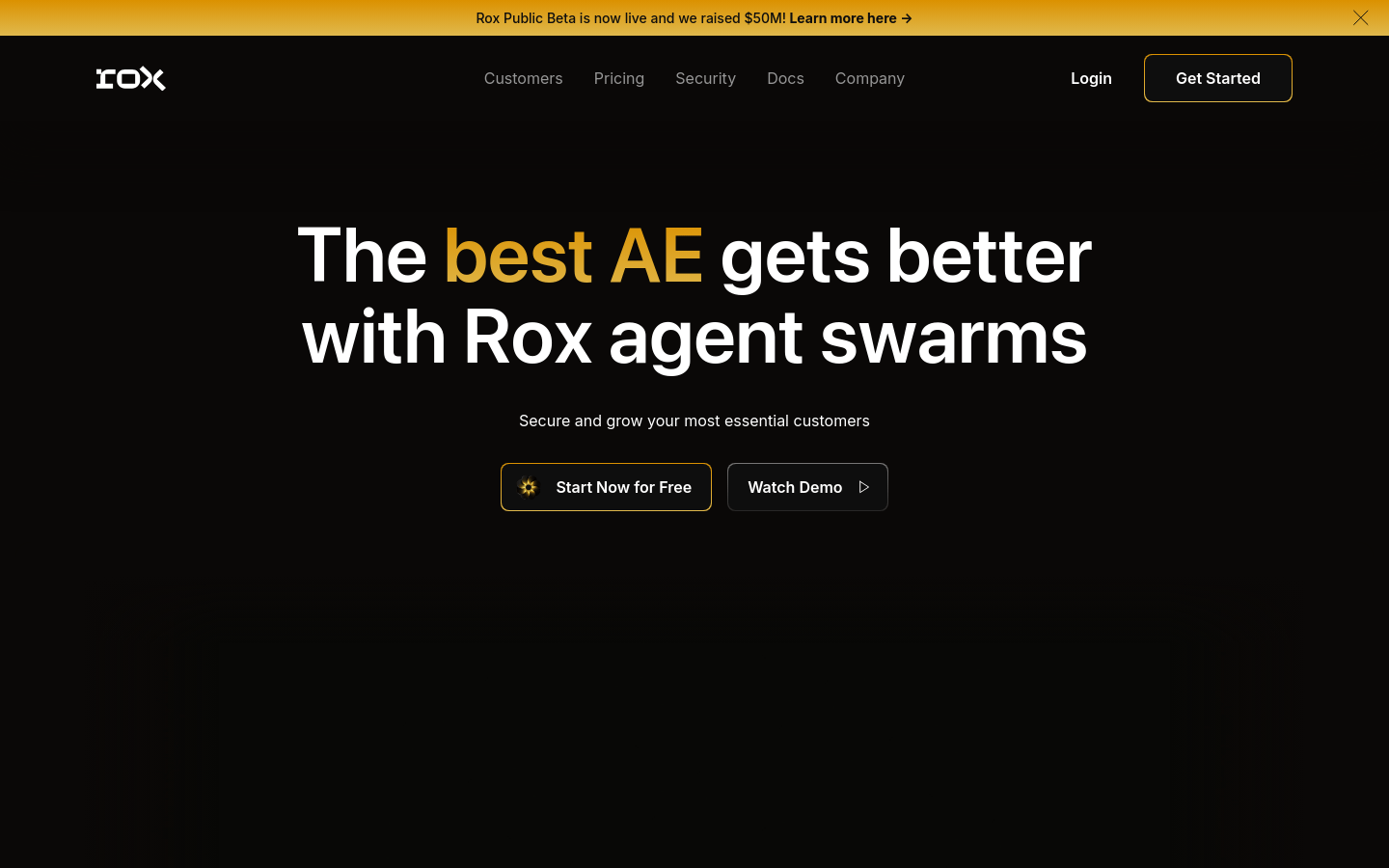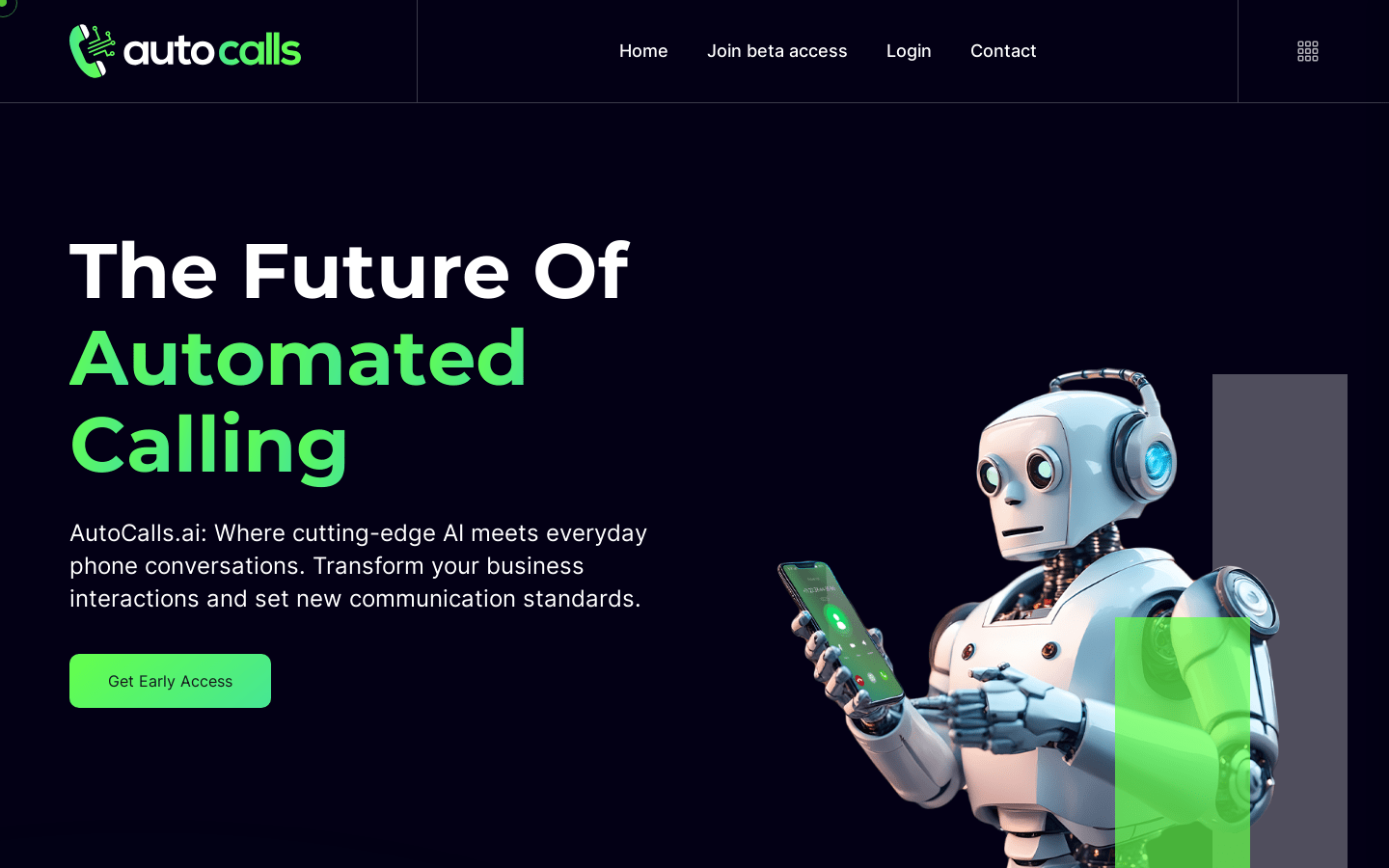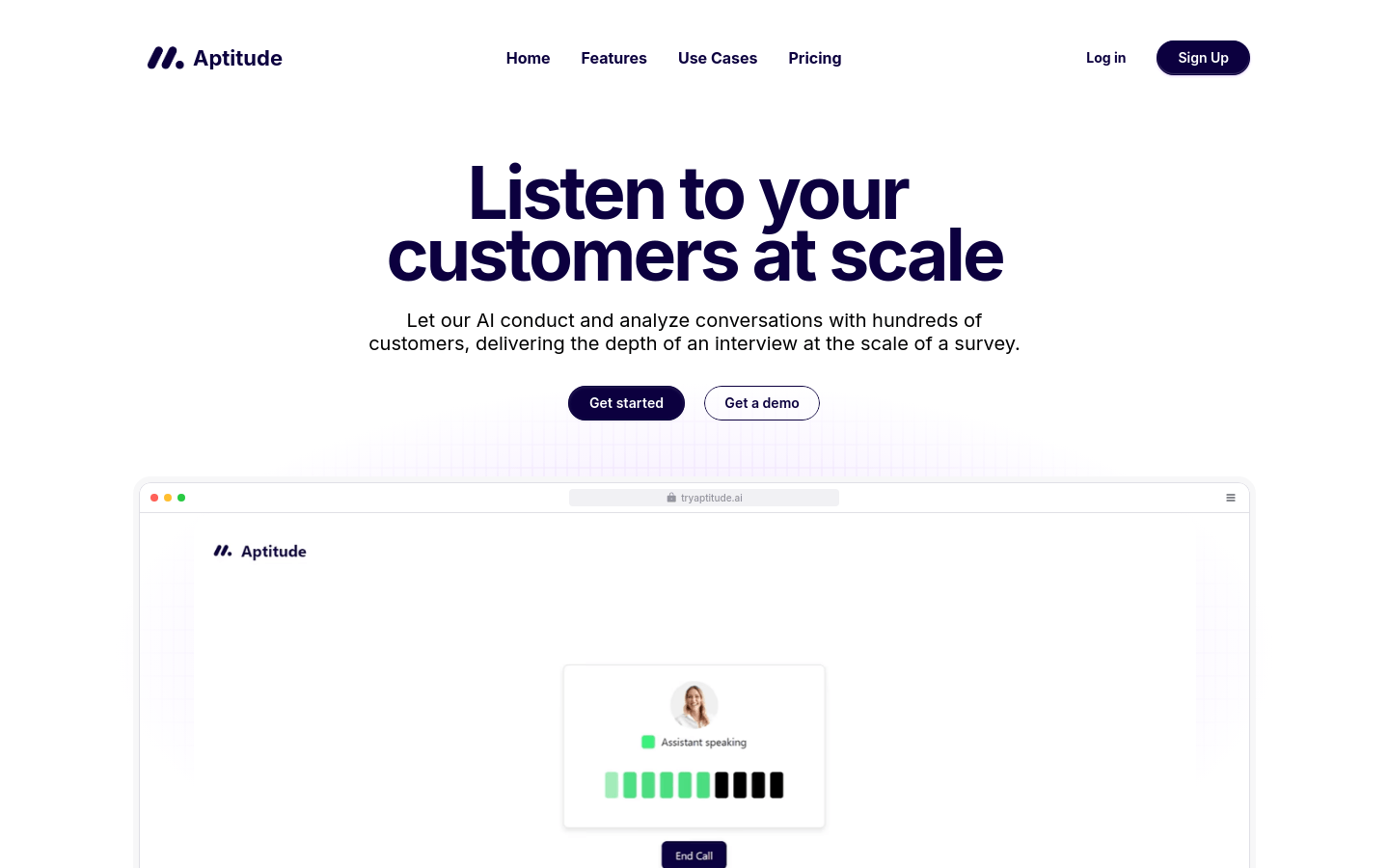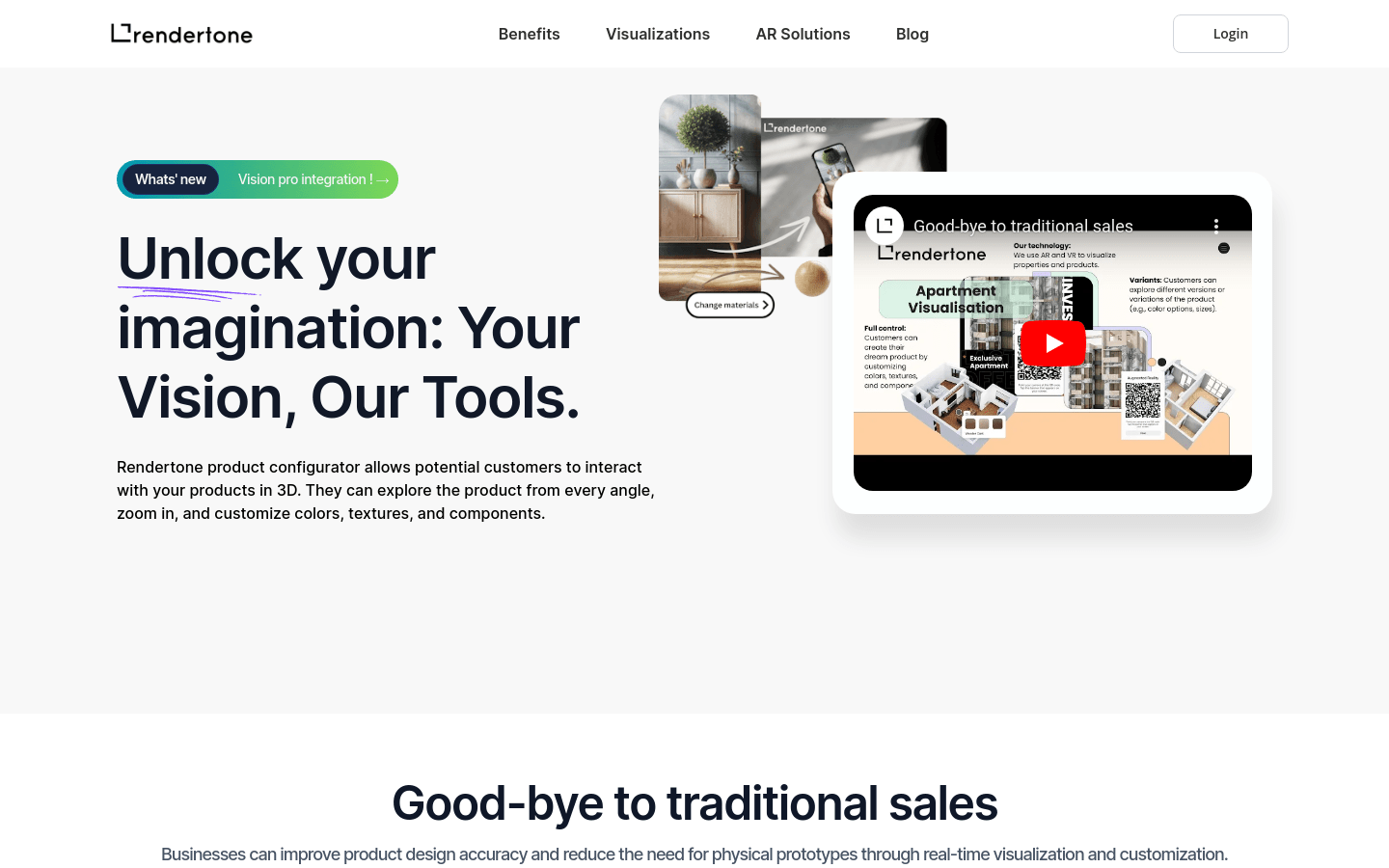
What is Rendertone Product Configurator?
Rendertone Product Configurator is an interactive 3D tool that allows potential customers to explore products from all angles, zoom in on details, and customize colors, textures, and components. This tool enhances product design accuracy by reducing the need for physical prototypes. It simplifies the sales process by providing detailed product information and recommending advanced features or complementary products during configuration. This leads to higher customer satisfaction and lower return rates.
Who Is the Target Audience?
The target audience includes businesses that need to showcase and sell complex products, especially those looking to offer personalized options to attract customers. Industries such as architecture, interior design, automotive, and furniture can benefit greatly because these sectors require detailed visual and functional understanding from customers.
Example Scenarios
A furniture company uses Rendertone Configurator to let customers customize furniture online, increasing customer satisfaction and orders.
An automaker uses AR technology to display various car configurations, enhancing buyer interaction.
An interior design firm uses a 3D configurator to help clients preview different designs, speeding up the decision-making process.
Key Features
Customization: Customers can personalize product colors, textures, and components according to their preferences.
Building Visualization: AR helps visualize property and architectural designs.
Real Estate Solutions: Explore apartments in full detail.
Product Variants: Discover different versions of a product like color options or sizes.
Material Switcher: Preview how different materials like wood, metal, or fabric look on specific components.
Quick Decisions: See immediate results when experimenting with different configurations.
Complex Product Display: Explore all features without physically handling the product.
Increased Customer Engagement: Interactive 3D experiences engage customers more deeply.
Higher Conversion Rates: 3D configurators often lead to higher conversion rates.
Reduced Ambiguity: 3D configurators make it clear what customers will receive.
Step-by-Step Guide
Step 1: Visit the Rendertone Product Configurator website.
Step 2: Choose the product category you want to configure.
Step 3: Use the 3D view to explore the product, zooming in and rotating to examine details.
Step 4: Select personalization options such as colors, textures, and components.
Step 5: Use AR technology to preview the product in real-world settings.
Step 6: Save your configuration or request a quote.
Step 7: If satisfied, complete your purchase or further customize.