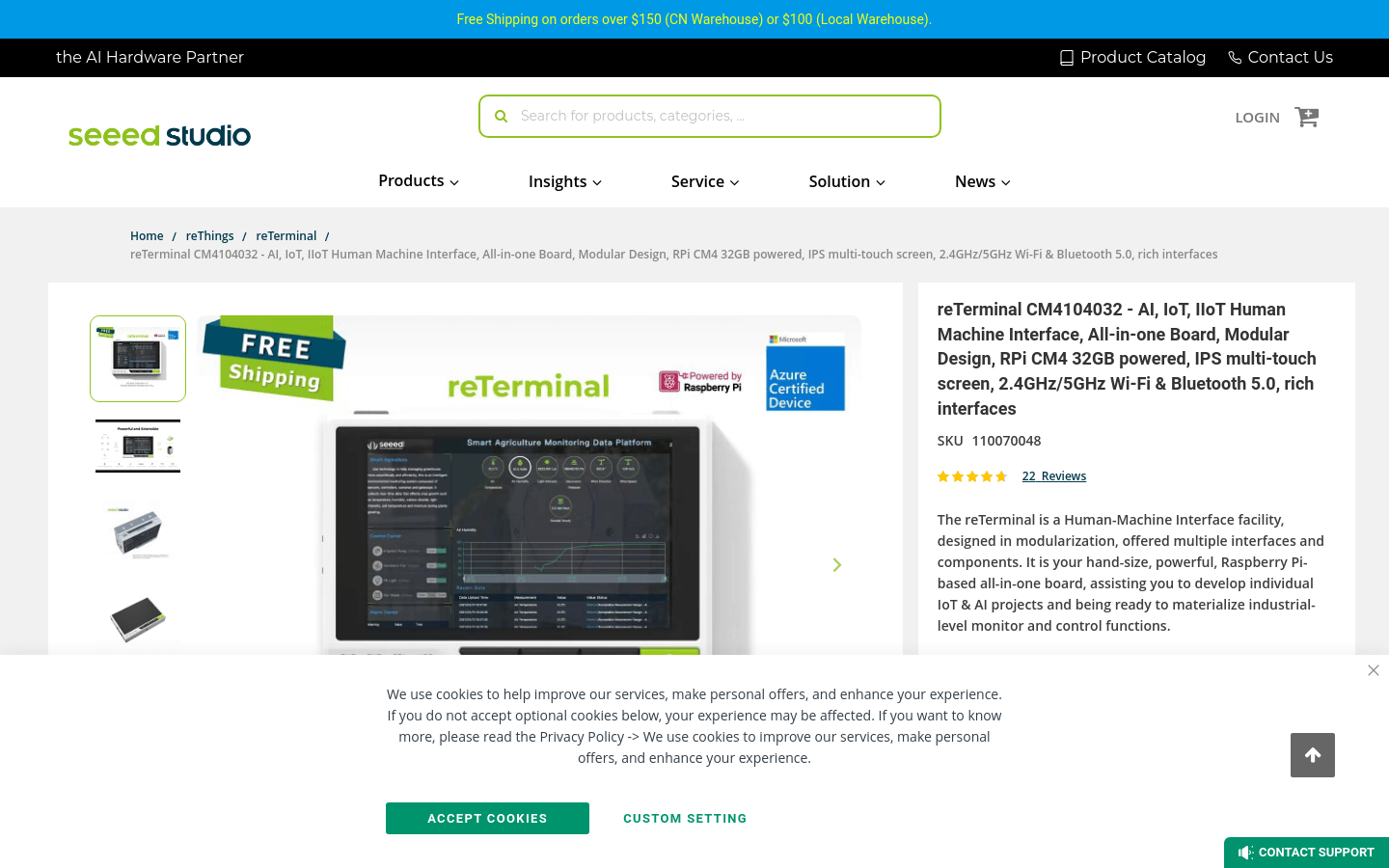
What is reTerminal by Seeed Studio?
reTerminal by Seeed Studio is a versatile development board based on Raspberry Pi. It features an IPS multi-touch screen, dual-band Wi-Fi, and Bluetooth 5.0. Pre-installed with a Linux-compatible system, it supports modular design and includes various interfaces and components.
Suitable for developers, engineers, and educators interested in IoT, AI, and industrial automation, this board offers robust computing power and extensive interface options ideal for complex projects.
Key Features:
Equipped with RPi CM4 32GB for strong computing performance
Integrated IPS multi-touch screen for enhanced user interaction
Supports 2.4GHz/5GHz dual-band Wi-Fi and Bluetooth 5.0 for reliable wireless connections
Includes multiple ports like USB Type-A, Gigabit Ethernet, micro-HDMI
Comes with built-in sensors such as light sensor, accelerometer, and buzzer
Compatible with Seeed official expansion boards like reTerminal E10-1 to extend functionality
Getting Started Guide:
1. Purchase reTerminal by Seeed Studio
2. Connect power and display, then start the device
3. Connect to the internet via USB or Wi-Fi
4. Install necessary software and toolchains
5. Utilize built-in sensors and components for project development
6. Attach Seeed official expansion boards to enhance capabilities
7. Write code and test project functionalities
8. Deploy completed projects in real-world applications







