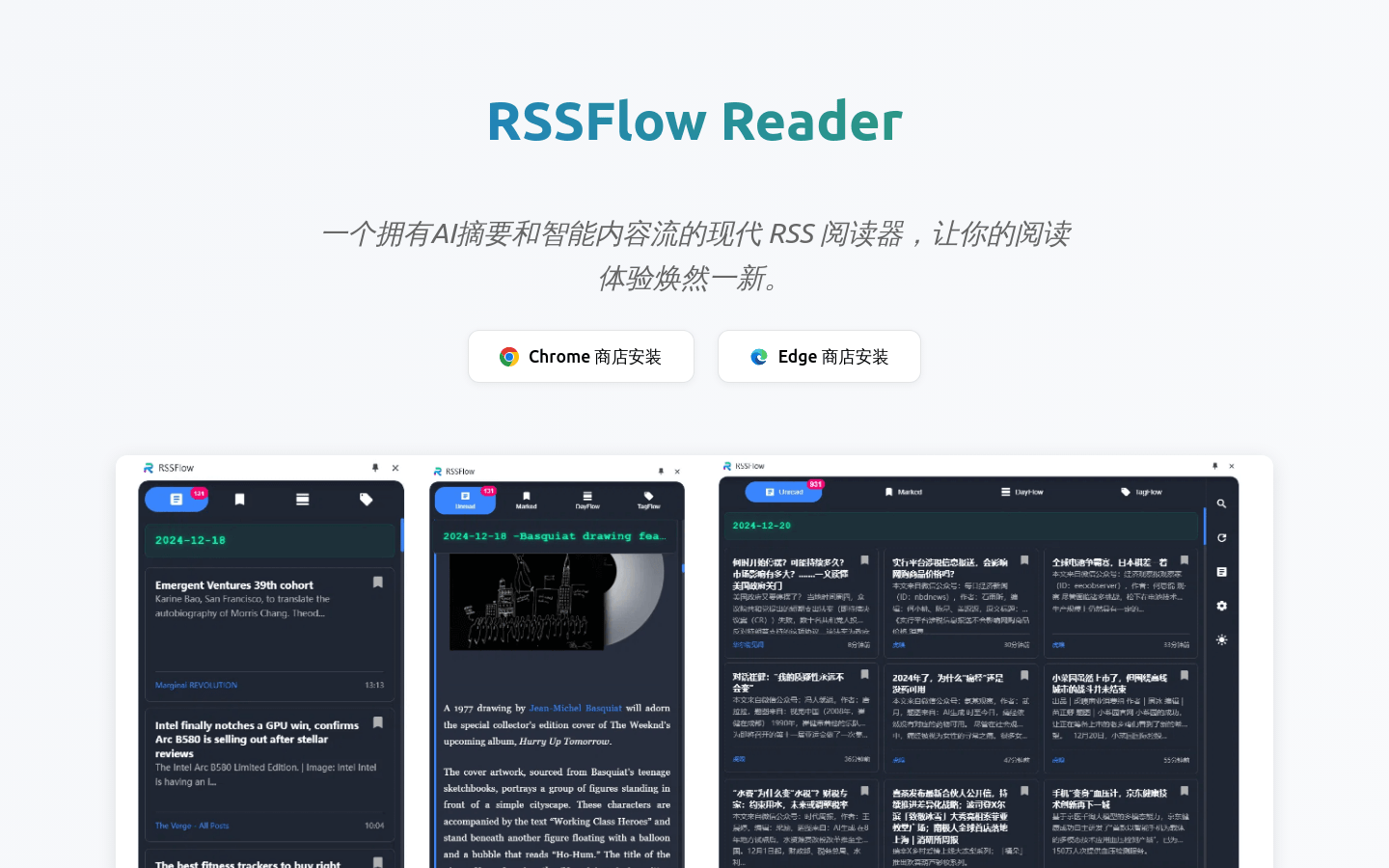
RSSFlow Reader : Efficient AI-powered RSS reader
RSSFlow Reader is a modern RSS reader that improves your reading efficiency and experience by integrating AI technology. It supports Chrome and Edge browser plug-in installation, and all data is stored locally to ensure your privacy is safe.
Main functions:
Intelligent RSS management: supports multiple RSS format parsing, intelligently handles content encoding, and has an automatic retry mechanism to ensure stable operation of feeds.
AI article summary: Integrate OpenAI, Google Gemini and SiliconFlow to automatically generate article summaries, keywords and opinion analysis (the AI summary function is free to use).
Multi-view mode: Provides full-text/summary view switching, as well as multiple browsing modes such as DayFlow (grouping by date) and TagFlow (grouping by tag) to help you manage information efficiently.
Efficient reading experience: Supports keyboard shortcuts, wooden fish reading mode (plays wooden fish sound effects when marked as read), and lazy loading optimization of article content to make reading smoother.
Content podcast function: Supports generating content podcasts for DayFlow and TagFlow and performing TTS playback (activation code required).
Automation function: Regularly refresh to obtain the latest articles, automatically clean up expired content, and update the unread count in the background, saving you worry and effort.
User experience optimization: Responsive design adapts to different screens, supports dark/light themes, and provides real-time search and filtering functions.
Target users:
Users who pursue an efficient reading experience, such as information workers, researchers, students, bloggers, etc. RSSFlow Reader can help you quickly obtain and process large amounts of information, save time and improve efficiency.
Usage scenarios:
Researchers: Subscribe to RSS feeds of academic journals and use AI abstracts to quickly understand the core content of articles and save time in document screening.
Information workers: Use DayFlow and TagFlow modes to classify and read news information in different fields to improve the orderliness and efficiency of information acquisition.
Students: Subscribe to the RSS feed of the learning resource website, combined with the Muyu reading mode and content podcast function (activation code required), to study efficiently in fragmented time.
Installation and use:
1. Visit https://rssflow.oinchain.com/zh/, click the Chrome store installation or Edge store installation link to install the plug-in to your browser.
2. After the installation is complete, open the RSSFlow Reader plug-in, click "Add Feed", enter the RSS source URL and add it.
3. View the feed list in the plug-in interface, and click the feed to view the article list.
4. Click the article title to enter the article details page to view the full text and AI summary.
5. The content podcast function requires an activation code and activation before use.
Content podcast function, AI summary function and other advanced functions, please visit the official website for more information.







