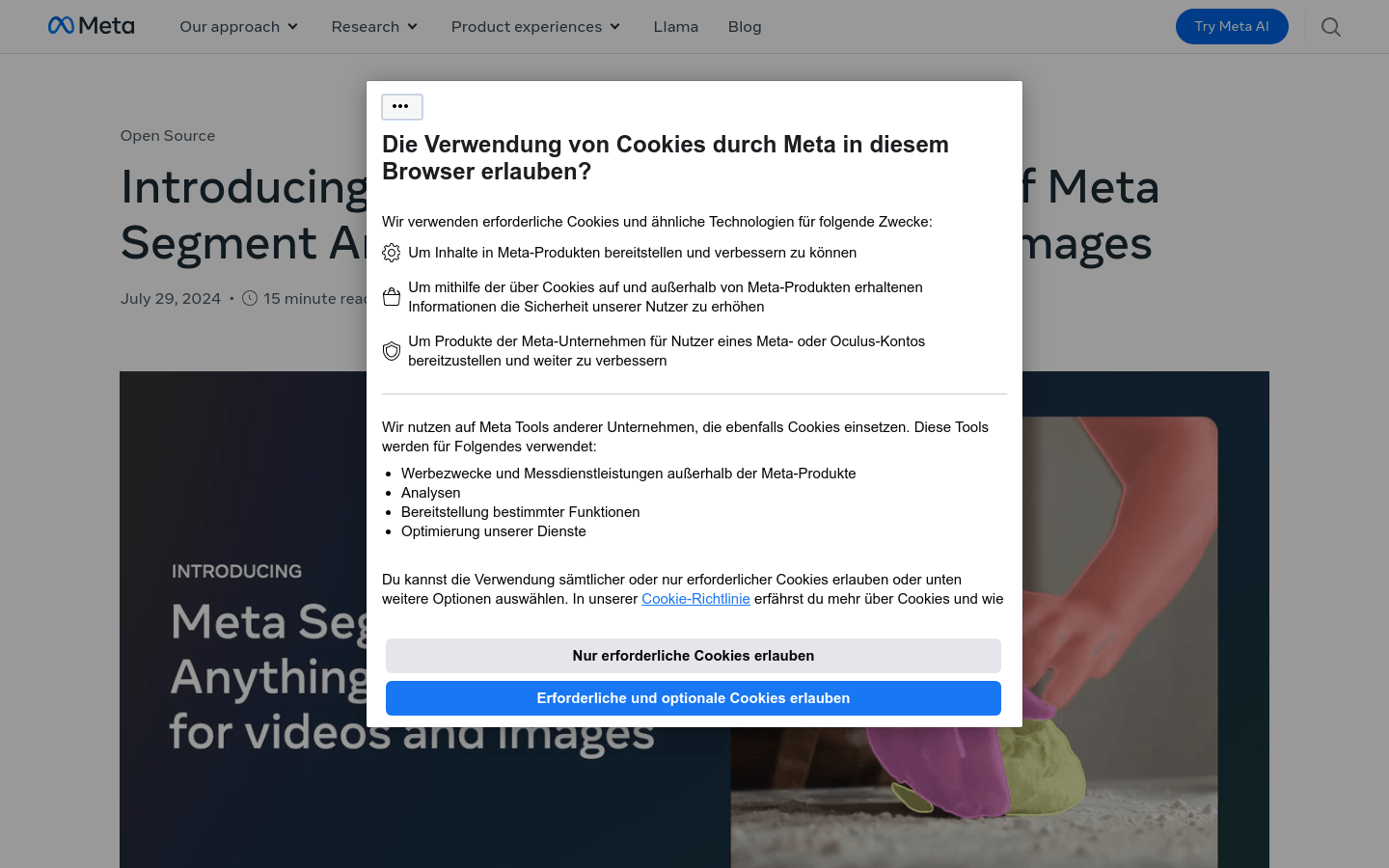
What is SAM 2?
SAM 2 is a cutting-edge model developed by Meta for real-time object segmentation in videos and images. It achieves state-of-the-art performance and supports zero-shot generalization, allowing it to work with previously unseen visual content without customization. SAM 2 follows an open science approach, sharing its code and model weights under an Apache 2.0 license and releasing the SA-V dataset under CC BY 4.0.
Who Needs SAM 2?
The target audience includes computer vision researchers, video editors, content creators, developers working on autonomous vehicles, and scientific and medical researchers needing to analyze images and videos. SAM 2’s real-time segmentation capabilities and zero-shot generalization make it highly valuable for these users, enhancing efficiency and opening new applications.
Example Scenarios
On social media platforms, use SAM 2 to add special effects like background replacement or object highlighting in videos.
In medicine, apply SAM 2 to segment cell images for disease diagnosis.
In autonomous driving, utilize SAM 2 for real-time object segmentation to improve navigation accuracy.
Key Features
Supports real-time object segmentation for both videos and images.
Offers zero-shot generalization, enabling application to unseen content without customization.
Includes the SA-V dataset with over 51,000 real-world videos and more than 600,000 masklets.
Enables creation of new video effects and unlocks innovative applications.
Can assist in rapid annotation tools for building better computer vision systems.
Features a memory mechanism including a memory encoder, memory bank, and memory attention module.
Uses a streaming architecture for real-time processing of videos of any length.
Getting Started with SAM 2
Download the SAM 2 model and weights.
Obtain and familiarize yourself with the SA-V dataset to understand its structure and content.
Experiment with the web-based demo to see SAM 2 in action for video and image segmentation.
Customize and optimize SAM 2 according to specific use cases.
Combine SAM 2's output with video generation models to create new video effects.
In scientific or medical research, use SAM 2 to track and analyze dynamic biological samples.
Engage in community discussions, gather feedback, and collaborate with other researchers and developers to advance SAM 2’s development and applications.







