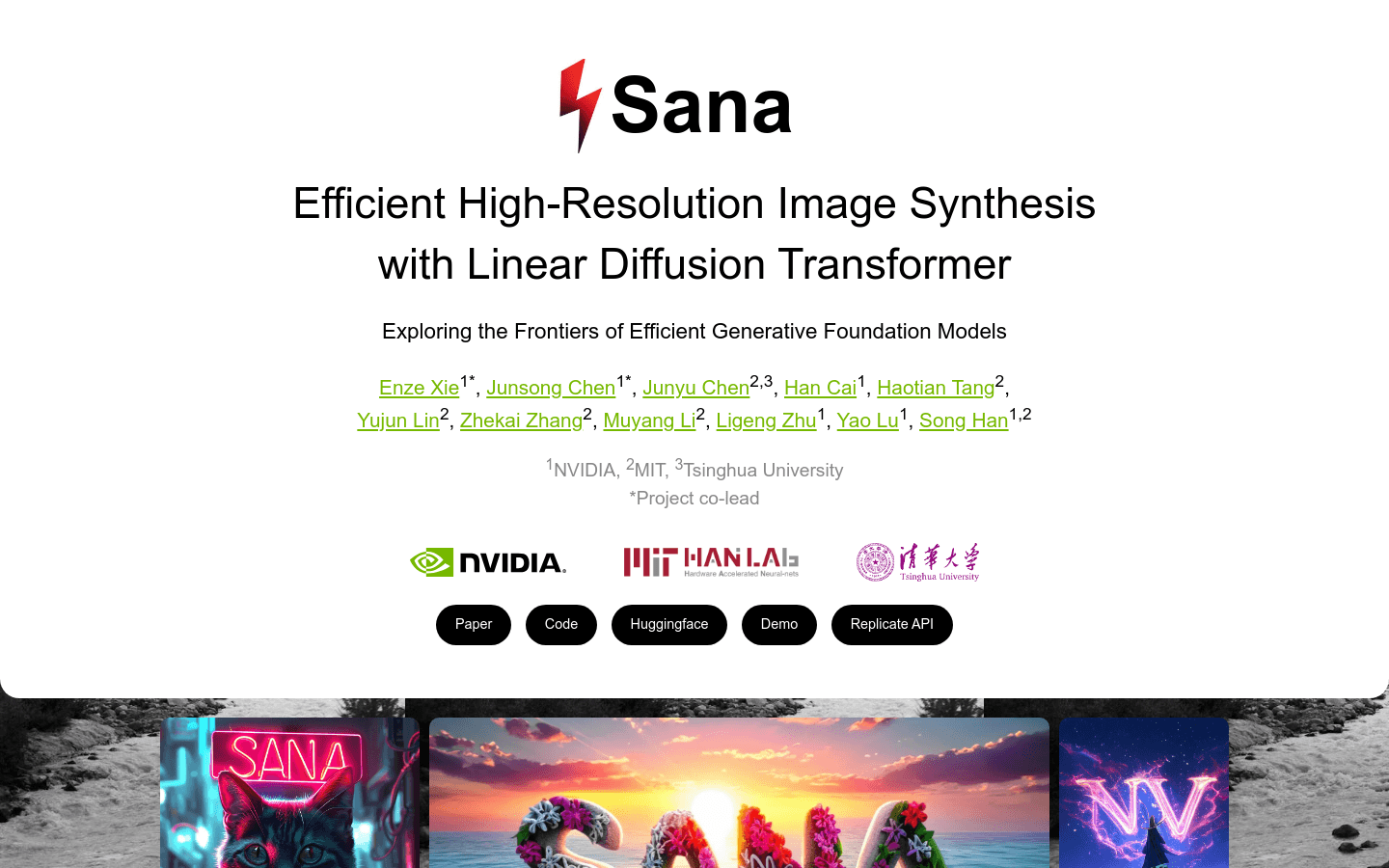
What is Sana?
Sana is a text-to-image framework that efficiently generates high-resolution images up to 4096×4096 pixels. It quickly synthesizes high-quality images while maintaining strong text-to-image alignment, making it deployable on laptop GPUs. Sana's core design includes a deep compression autoencoder, linear diffusion transformers (DiT), a small language model as a text encoder, and efficient training and sampling strategies.
Sana-0.6B outperforms modern large diffusion models by being 20 times smaller and over 100 times faster. It can run on a 16GB laptop GPU and generate 1024×1024 resolution images in less than one second. This makes content creation more affordable.
Target Audience:
Sana is ideal for designers, artists, and content creators who need fast and cost-effective image synthesis. Professionals such as advertising designers, game developers, and digital artists will benefit from its high-resolution capabilities. Additionally, due to its fast generation speed and low hardware requirements, Sana is suitable for individual users and small businesses.
Use Cases:
Case 1: Designers use Sana to create high-quality ad images, boosting productivity.
Case 2: Game developers use Sana to rapidly generate in-game background images, reducing development costs.
Case 3: Digital artists use Sana to produce unique artworks, facilitating creative expression.
Key Features:
Deep Compression Autoencoder: Reduces potential markers by 32 times compared to traditional autoencoders, effectively decreasing the number of potential markers.
Linear DiT: Replaces all traditional attention mechanisms with linear attention, enhancing efficiency at high resolutions without compromising quality.
Decoder-only Text Encoder: Uses a modern decoder-only small language model as a text encoder and improves image-text alignment through complex human instruction and context learning.
Efficient Training and Sampling: Proposes Flow-DPM-Solver to reduce sampling steps and accelerates convergence using efficient caption tagging and selection.
Competitive Performance: Sana-0.6B matches the performance of larger models like Flux-12B but is 20 times smaller and over 100 times faster.
Laptop GPU Deployment: Sana-0.6B runs on a 16GB laptop GPU and generates 1024×1024 resolution images in under one second.
Open-source Solution: Sana aims to provide fast and open AI technology to solve real-world challenges.
Getting Started:
1. Visit Sana’s official website or GitHub page to learn about product information and usage requirements.
2. Download and install the required software and dependencies according to the provided guidelines.
3. Read Sana’s documentation to understand how to configure the environment and prepare input data.
4. Write your own text prompts based on example code to generate desired images.
5. Run the code; Sana will generate corresponding images based on the text prompts.
6. Evaluate the generated image quality and adjust text prompts or model parameters if needed to achieve better results.
7. Use the generated images for personal projects or commercial purposes, adhering to relevant copyright and usage agreements.







