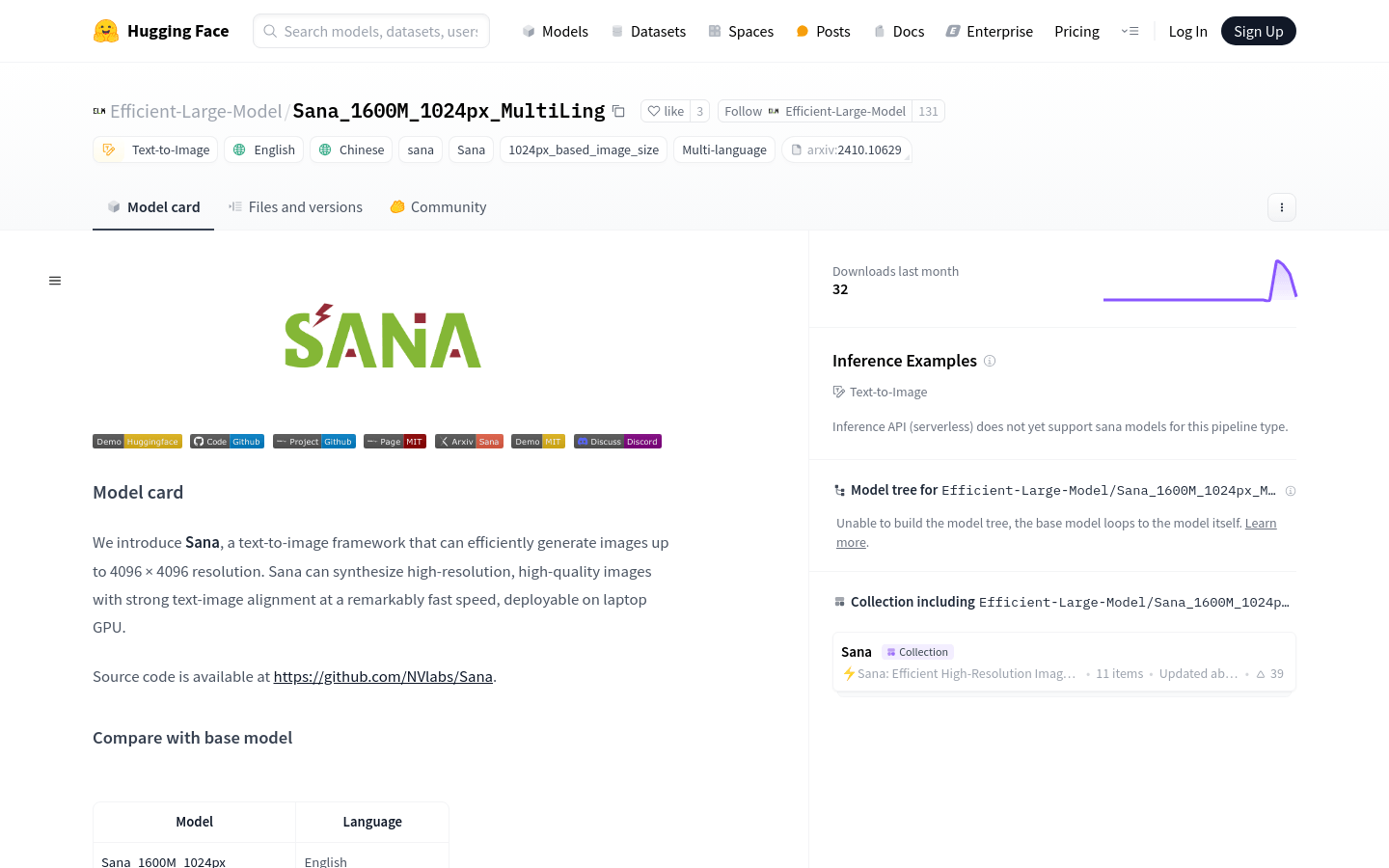
What is Sana?
Sana is a text-to-image framework developed by NVIDIA that efficiently generates high-resolution images up to 4096x4096 pixels. It quickly synthesizes high-quality images while maintaining strong alignment between text and visuals, and can be deployed on laptop GPUs. Based on linear diffusion transformers, it uses pre-trained text encoders and spatially compressed latent feature encoders, supporting emojis, Chinese, English, and mixed prompts.
Who Can Use Sana?
Sana is ideal for researchers, designers, artists, and educators. Researchers can use it to explore and improve image generation models. Designers and artists can generate high-quality images for art and design projects. Educators can utilize it as a teaching tool to help students understand image generation technology.
Example Scenarios
Generate an image of a tiger playing the saxophone in a T-shirt.
Create an image of a cat wearing sunglasses flying over a rainbow with a rose in its hand using mixed language prompts.
Produce an image of the Great Wall at sunset in traditional Chinese style.
Key Features
High-resolution image generation: Supports up to 4096x4096 resolution.
Multilingual support: Compatible with English, Chinese, emojis, and mixed prompts.
Fast synthesis: Quickly creates high-resolution, high-quality images.
Strong text-image alignment: Generates images closely aligned with textual descriptions.
Flexible deployment: Can be deployed on laptop GPUs, making it accessible for personal use.
Pre-trained model: Utilizes fixed pre-trained text and latent feature encoders.
Mixed language prompts: Handles prompts combining emojis, Chinese, and English.
Research and education applications: Suitable for art creation, education tools, and model research.
Using Sana
1. Visit the Sana model page on Hugging Face.
2. Read the model description and usage guide to understand its capabilities and limitations.
3. Write or select a text prompt based on the desired image type.
4. Use the Hugging Face API or download the model locally to generate images.
5. Evaluate the generated images for performance and quality.
6. Adjust text prompts or model parameters if needed to optimize results.
7. Apply the generated images in research, design, or other relevant fields.







