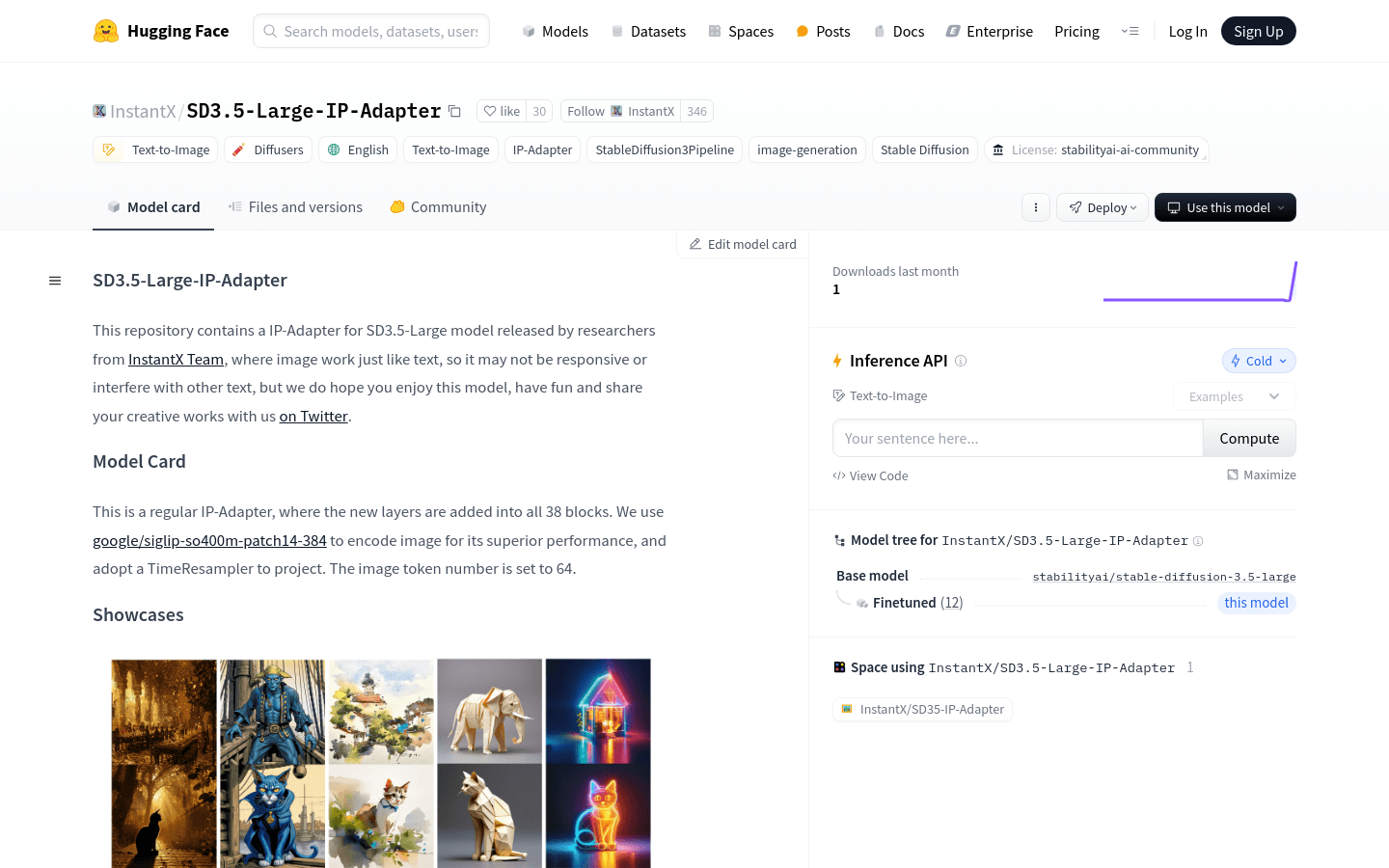
SD3.5-Large-IP-Adapter is an IP adapter based on the Stable Diffusion 3.5 Large model, developed by InstantX Team. This model can analogize image processing to text processing, has powerful image generation capabilities, and can further improve the quality and effect of image generation through adapter technology. The importance of this technology lies in its ability to advance the development of image generation technology, especially in the fields of creative work and artistic creation. Product background information shows that the model is a project sponsored by Hugging Face and fal.ai, and follows the stabilityai-ai-community license agreement.
Demand group:
"The target audience is researchers, developers, and art creators in the field of image generation. This product is suitable for them because it provides a powerful tool to generate high-quality images and can serve as an innovative point in the research and creation process "
Example of usage scenario:
Use SD3.5-Large-IP-Adapter to generate images with a specific style or theme.
In artistic creation, this model is used to generate images with creative elements.
In the field of education, it is used as a teaching tool to help students understand image generation technology.
Product features:
• IP adapter technology based on Stable Diffusion 3.5 Large model to improve image generation quality.
• Use google/siglip-so400m-patch14-384 to encode images for better performance.
• Image projection processing through TimeResampler technology.
• The number of image tokens is set to 64 to optimize model processing capabilities.
• Supports high-resolution image generation, but is sensitive to generation parameters.
• Provide code examples to facilitate local deployment and use.
• Follow the stabilityai-ai-community license agreement to ensure legal and compliant use.
Usage tutorial:
1. Import necessary libraries, such as torch and PIL.
2. Load the SD3.5-Large-IP-Adapter model from the Hugging Face model library.
3. Initialize the model, including setting the image encoder path and the number of image tokens.
4. Prepare the reference image and convert it to RGB format.
5. Set the generation parameters, such as image size, prompt words, negative prompt words, etc.
6. Call the model to generate images and obtain the generated results.
7. Save the generated image locally.







