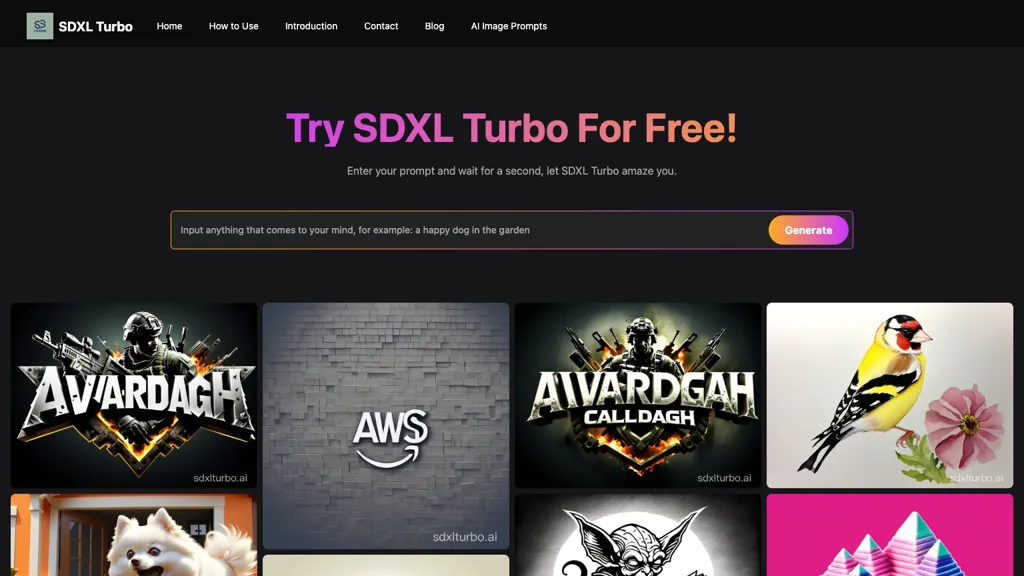
What is SDXL Turbo Playground?
SDXL Turbo Playground is an advanced AI tool that transforms text into high-quality images using Adversarial Diffusion Distillation (ADD) technology. This technology enables quick, single-step image generation, delivering clear and detailed results. By utilizing Generative Adversarial Networks (GANs), SDXL Turbo ensures crisp and vivid images without common issues such as blurriness or artifacts. Its real-time capabilities make it perfect for dynamic settings like video games, virtual reality, and instant content creation. With efficient performance on high-end GPUs, SDXL Turbo can generate 512x512 images in just 207ms, covering prompt encoding, denoising, and decoding. This tool offers a wide range of applications, a user-friendly interface, and extensive research support, making it valuable for both professionals and hobbyists in various creative and research fields.
Key Features
Rapid Single-Step Image Generation: Uses ADD technology for quick and clear image creation.
High-Quality Output: Ensures crisp and vivid images without blurriness or artifacts.
Real-Time Capabilities: Ideal for dynamic environments like video games and virtual reality.
Fast Performance: Generates 512x512 images in 207ms on high-end GPUs.
User-Friendly Interface: Designed for ease of use by both professionals and hobbyists.
Wide Applications: Suitable for creative and research endeavors.
Use Cases & Applications
Video Games: Enhances real-time graphics and character designs.
Virtual Reality: Creates immersive and detailed environments.
Instant Content Creation: Supports rapid generation of visual content.
Professional Design: Offers tools for graphic designers and artists.
Research and Development: Facilitates exploration in AI and machine learning.







