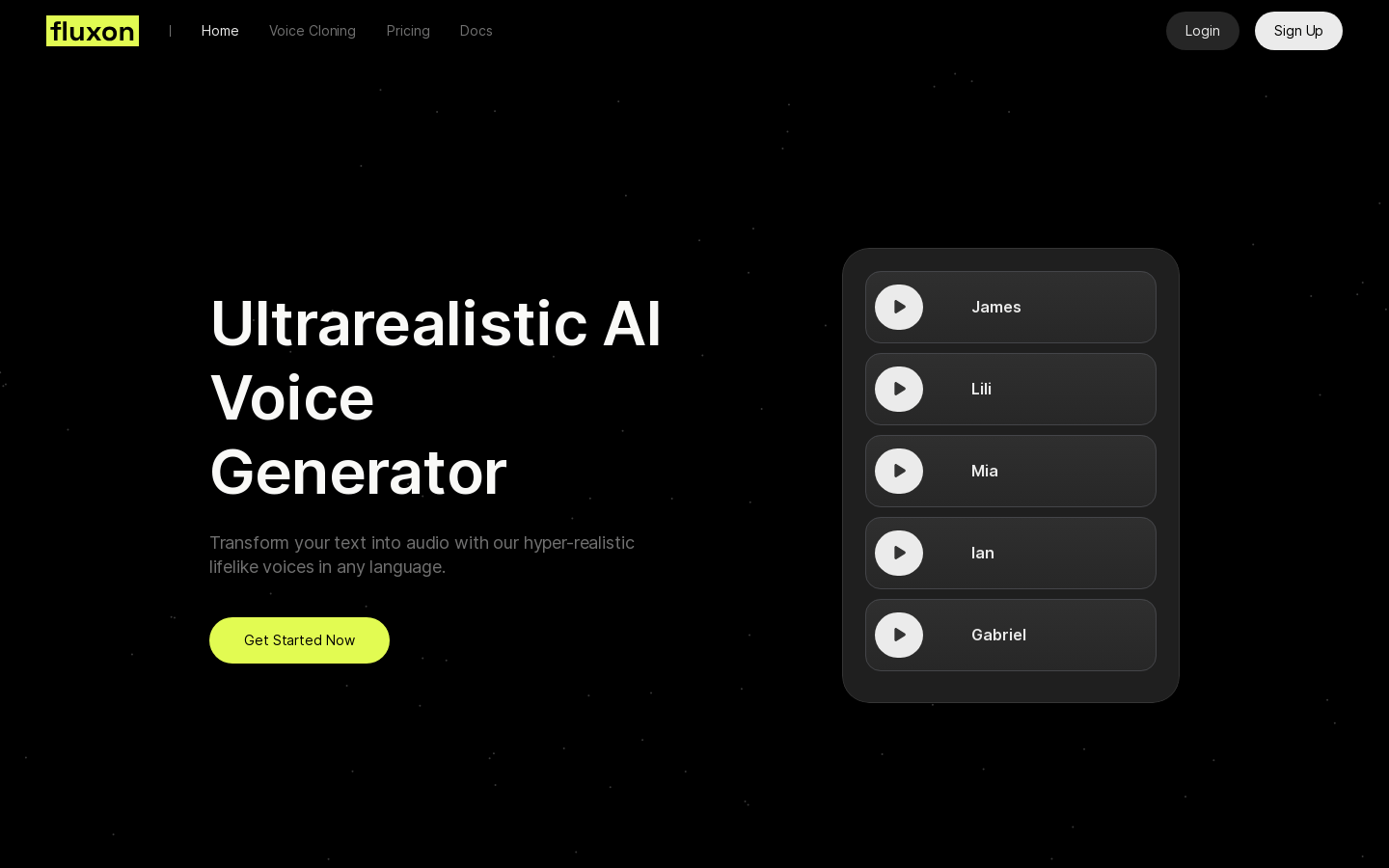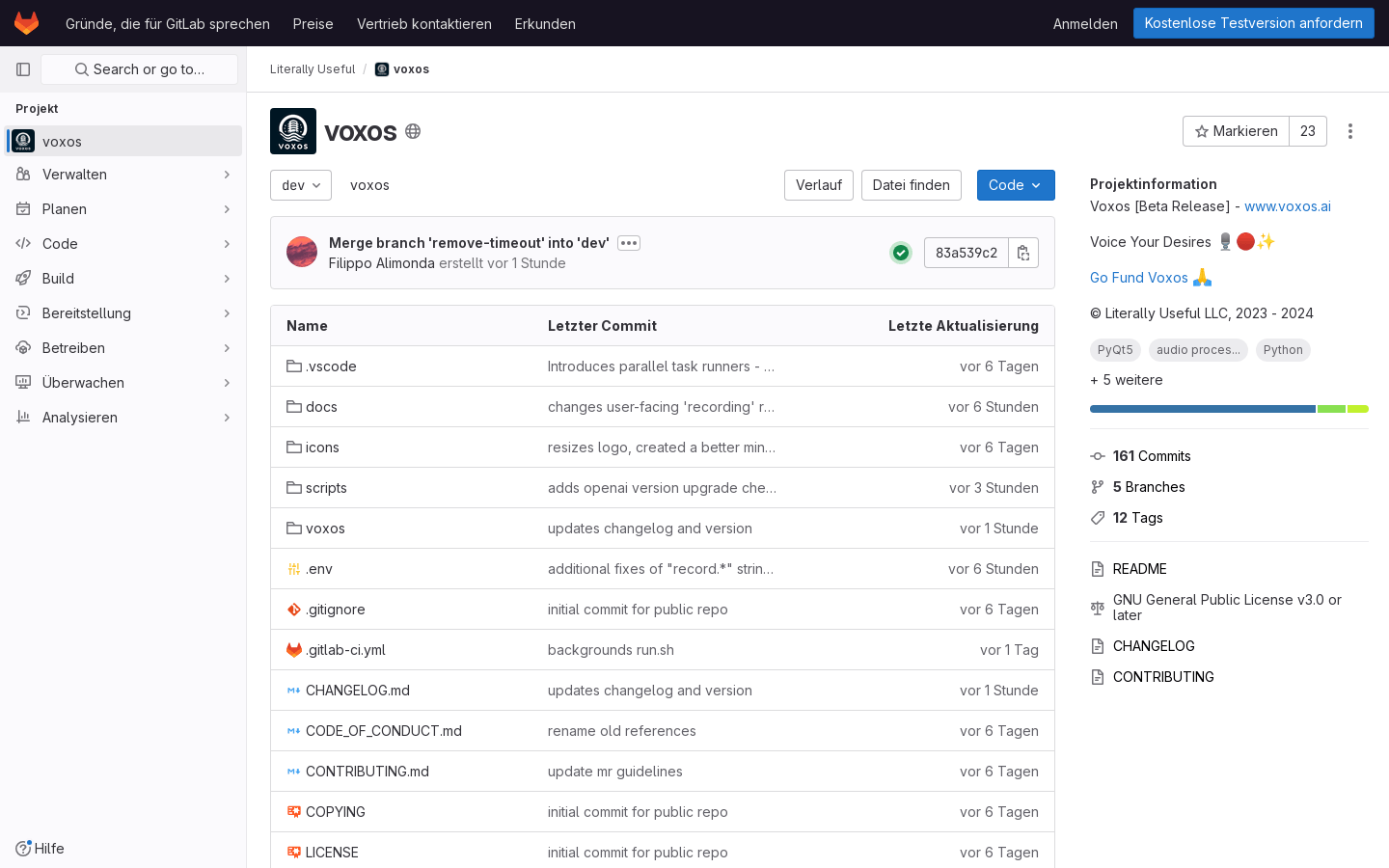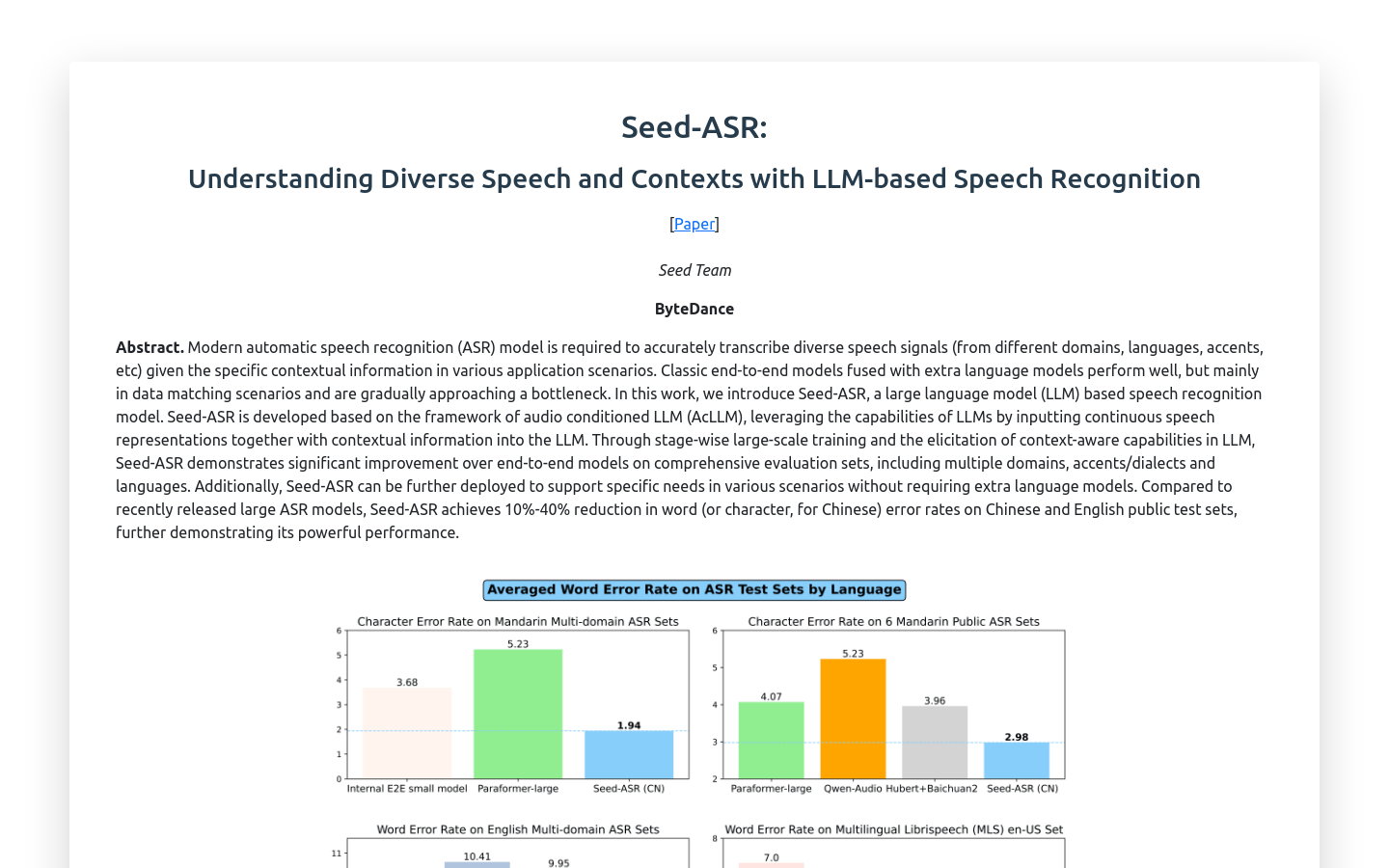
What is Seed-ASR ?
Seed-ASR is a speech recognition tool based on large language model (LLM) developed by ByteDance. It can input continuous speech and context information into LLM, leveraging its powerful training scale and context perception capabilities to significantly improve the accuracy of speech recognition. Compared with other large ASR models available, Seed-ASR achieves a 10%-40% word error rate reduction on the Chinese and English public test set, demonstrating its excellent performance.
Who needs Seed-ASR ?
Seed-ASR is ideal for:
Voice to text service provider: High-precision speech recognition is required to improve service quality.
Multilingual content maker: handles content in multiple languages and dialects.
Application developer: Application development of voice recognition in complex environments.
Example of usage scenarios:
Corporate meetings: Translate meeting recordings in real time to improve the efficiency and accuracy of meeting records.
Content creation: Convert voice content from videos or podcasts into text, making it easier to distribute on multiple platforms.
Educational institution: Translation of classroom recordings, which facilitates student review and teacher evaluation.
Product Features:
Context perception: Improve identification accuracy based on context information such as dialogue history, proxy names, etc.
Multi-field adaptability: accurate voice recognition services can be provided in different scenarios such as business, education, and entertainment.
Multilingual support: Supports speech recognition in multiple languages such as Chinese and English.
Multi-dialect recognition: It can recognize various Chinese dialects including Wu, Cantonese, Sichuan dialect, etc.
Error self-correction: User modifications to subtitles can be used as recognition prompts to avoid repeating the same error in subsequent videos.
Background noise robustness: It can maintain a high recognition accuracy even in the case of background noise.
How to use Seed-ASR ?
1. Visit Seed-ASR 's official website or download the relevant APP.
2. Register and log in to your account and select the appropriate service package as needed.
3. Upload the voice files that need to be recognized or directly perform real-time voice recognition.
4. Set recognition parameters, such as selecting language, dialect, etc.
5. Start the recognition process and wait for Seed-ASR to process the voice data.
6. Check the identification results and edit and correct them as needed.
7. Export or use identified text data for further analysis or recording.
Seed-ASR provides strong support for users who need high-precision voice recognition through its advanced technology and user-friendly operation interface. Whether it is a business, content creator or educational institution, Seed-ASR can significantly improve work efficiency and accuracy.