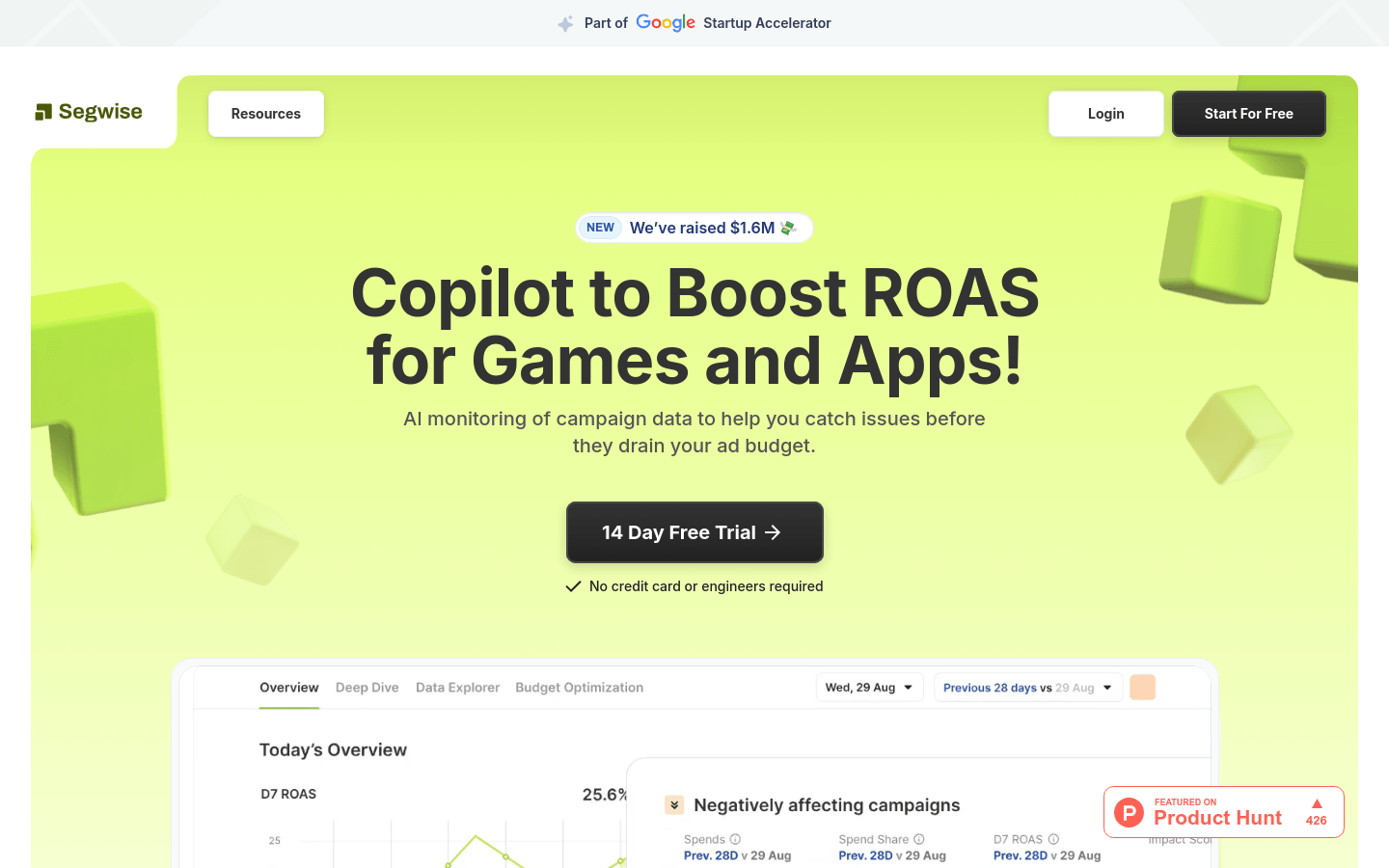
What is Segwise?
Segwise is an advertising data monitoring platform focused on the gaming and app sectors. It uses AI technology to help users track and analyze ad campaign data, allowing them to identify and resolve issues promptly, thus preventing wasted ad spend.
Background:
Segwise has secured $1.6 million in funding. It offers Melron, an AI tool that automatically retrieves and analyzes data from mobile measurement partners (MMPs). Key benefits include no need for engineers, free trials without credit card details, and seamless integration with all data sources.
Target Audience:
Segwise targets game and app developers, marketers, and data analysts. These users require tools to monitor and optimize their ad campaigns for better return on ad spend (ROAS). The platform provides deep user behavior insights and real-time data monitoring, enabling smarter decision-making to enhance ad performance and reduce costs.
Use Cases:
Mad Hook Studio adopted Segwise to gain deeper insights into user behavior.
Moonfrog Labs used Segwise to uncover new player retention issues on Day 1 that traditional analytics couldn't detect.
Game developers leverage Segwise to monitor ad campaigns in real time and adjust strategies for higher ROI.
Features:
AI Monitoring of Ad Data: Automatically fetches and analyzes data from MMPs, highlighting critical issues.
Daily Ad and Creative Alerts: Monitors ad and creative metrics, sending alerts when thresholds are exceeded.
Revenue and Retention Tracking: Offers comprehensive views on how product and live operations changes impact revenue and retention.
Seamless Integration: Provides code-free integration with all data sources.
14-Day Free Trial: Start using it without engineering support or credit card details.
No Ad Spend Limit: Users can freely monitor any level of ad spending.
Unlimited Campaigns: Monitor as many ad campaigns as needed.
Support for SKAN Data: Soon to support SKAN data.
Getting Started:
1. Visit the Segwise website and click 'Start for Free'.
2. Register and log in to your account without entering credit card information.
3. Follow the guided setup to configure your ad campaigns and data sources.
4. Utilize Segwise’s AI capabilities to automatically gather and analyze ad data.
5. Monitor ad and creative metrics, receive alerts if they exceed expected thresholds.
6. Analyze revenue and retention data to assess the impact of product and live operations changes.
7. Use the insights provided by Segwise to refine ad strategies and boost ROAS.
8. Consider upgrading to a paid plan for additional advanced features if needed.







