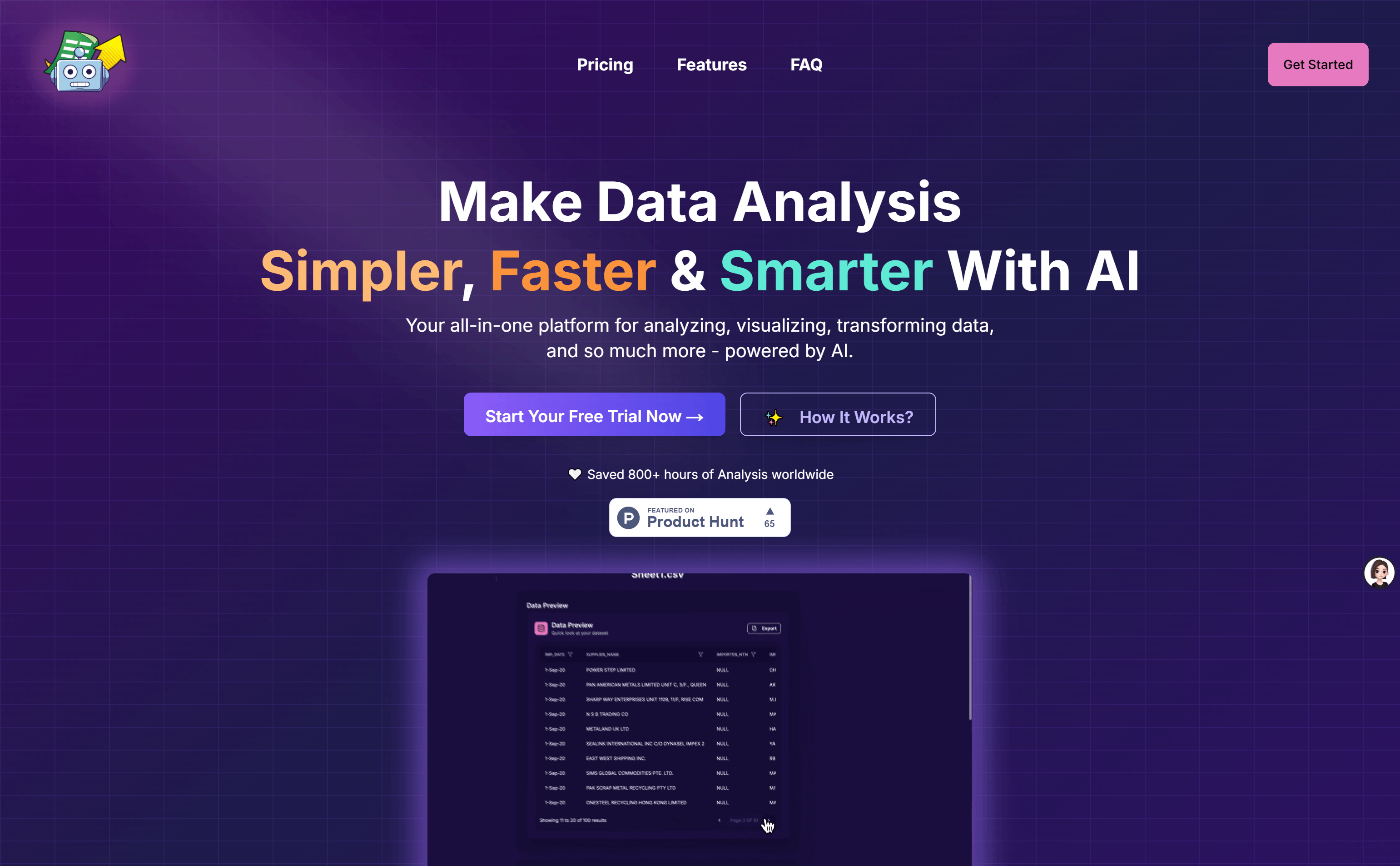
What is SheetBot AI?
SheetBot AI is an advanced platform that uses artificial intelligence to simplify data analysis, visualization, and conversion. It allows users to ask questions in natural language and quickly get AI-driven insights with instant visual results. The platform automates repetitive tasks, saving time and increasing efficiency. It supports various data file formats including spreadsheets and provides a high-RAM environment for handling large datasets. SheetBot AI emphasizes data security, ensuring all user data remains encrypted and isolated during transmission and processing.
Who can benefit from using SheetBot AI?
Professionals who need to perform extensive data analysis and visualization, such as data analysts, market researchers, and business decision-makers, can greatly benefit from SheetBot AI. The platform streamlines data analysis processes, making it particularly useful for those looking to save time and boost productivity.
How can market research teams use SheetBot AI?
Market research teams can analyze consumer behavior data using SheetBot AI to quickly generate trend reports.
How can supply chain managers utilize SheetBot AI?
Supply chain managers can use this platform to monitor supplier performance and optimize inventory management.
How can financial analysts leverage SheetBot AI?
Financial analysts can analyze financial statements with SheetBot AI to identify cost-saving opportunities.
What are the key features of SheetBot AI?
Quick data preview
Instant AI-generated insights
Targeted analysis options like supplier value ranking or change analysis
Dynamic visualizations including bar charts, line graphs, pie charts, scatter plots, and heat maps
Unlimited data generation and modification
Support for unlimited file uploads
Advanced AI models for data analysis
How do I use SheetBot AI?
1. Visit the SheetBot AI website and sign up for an account.
2. Log in and upload your data files.
3. Choose your analysis targets, such as supplier value ranking.
4. Ask specific questions or set analysis goals; SheetBot AI will provide AI-driven insights.
5. Use dynamic visualization tools to select appropriate chart types.
6. Modify visual results as needed; SheetBot AI supports real-time updates.
7. Once analysis is complete, download or share your results.







