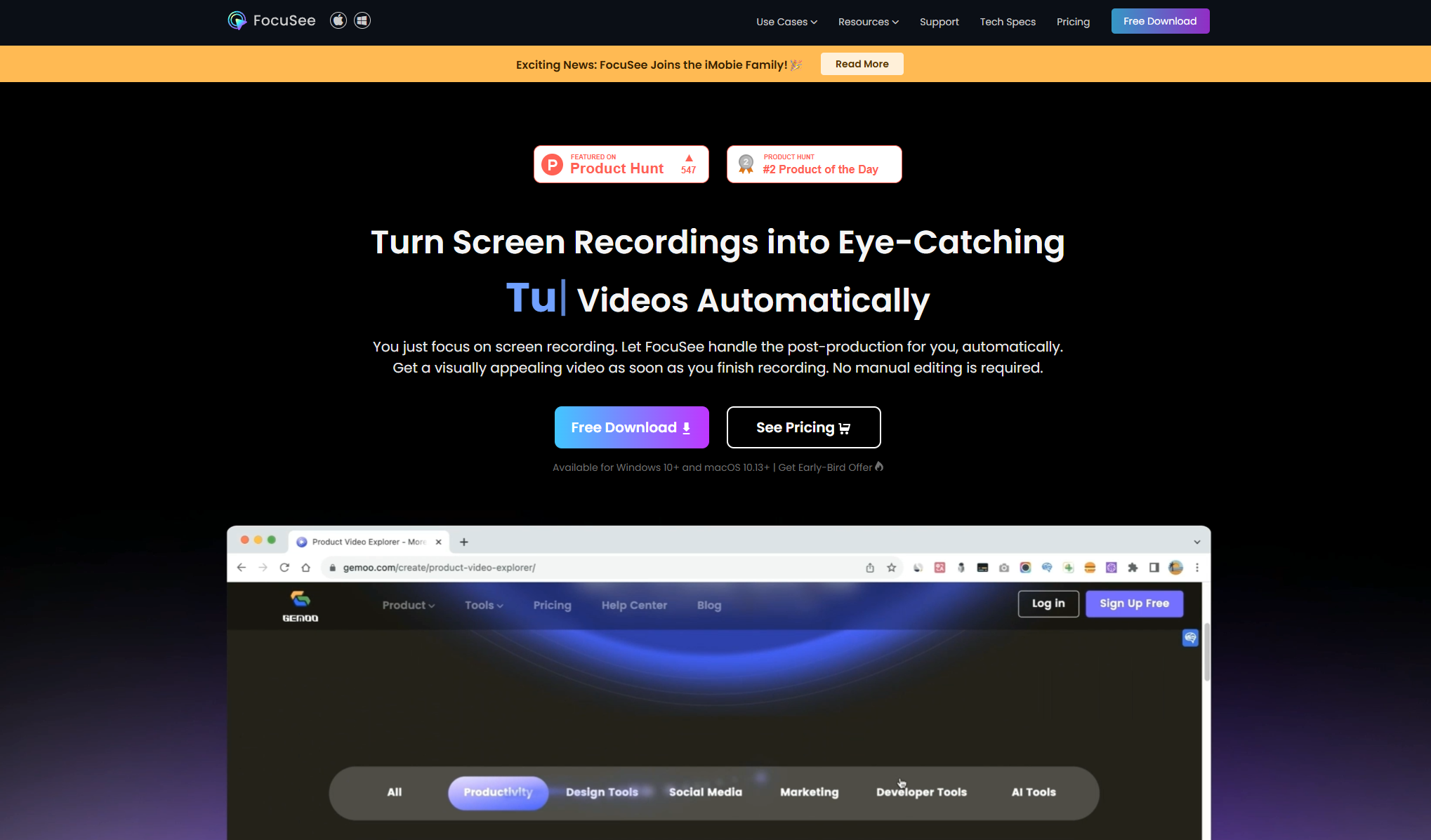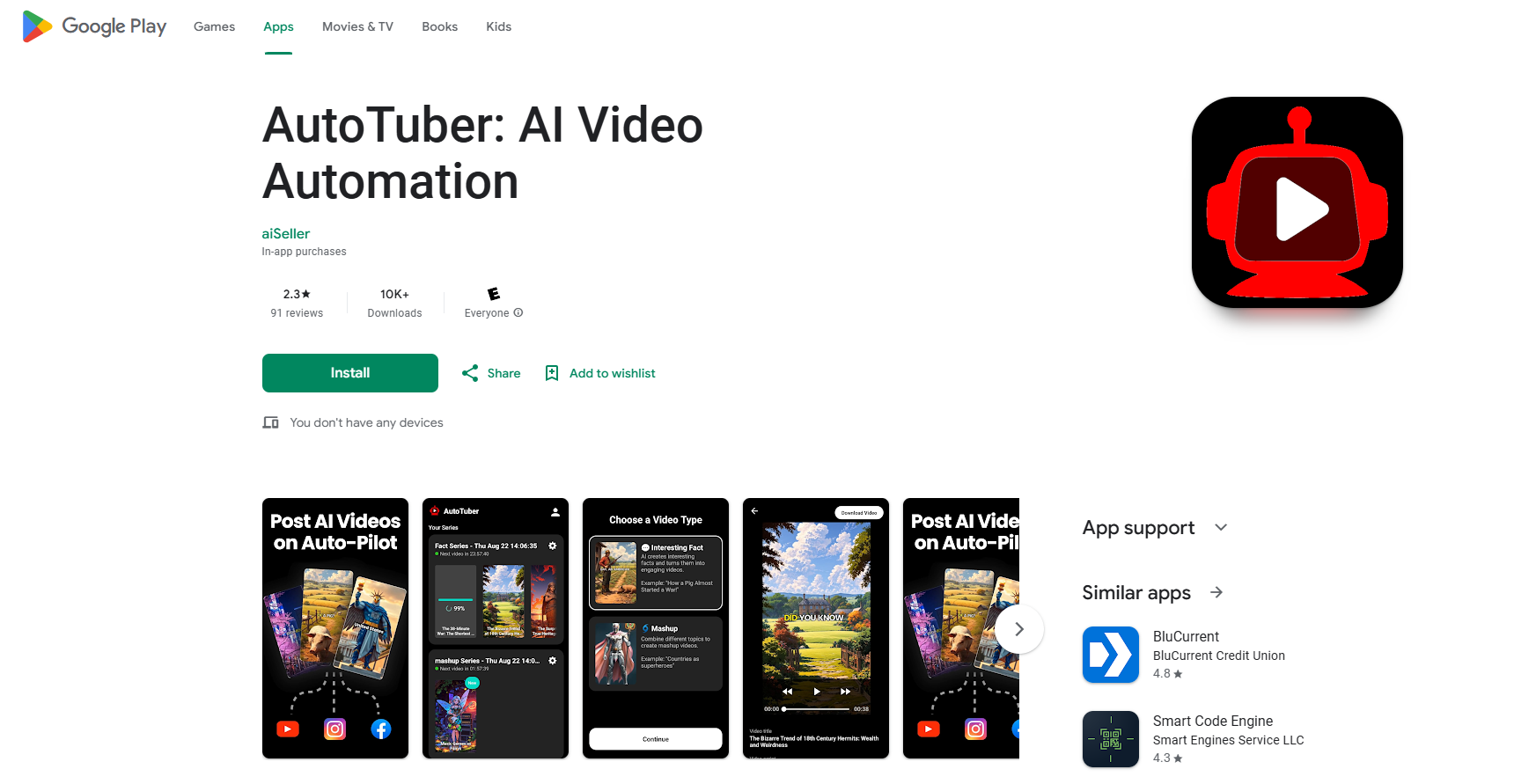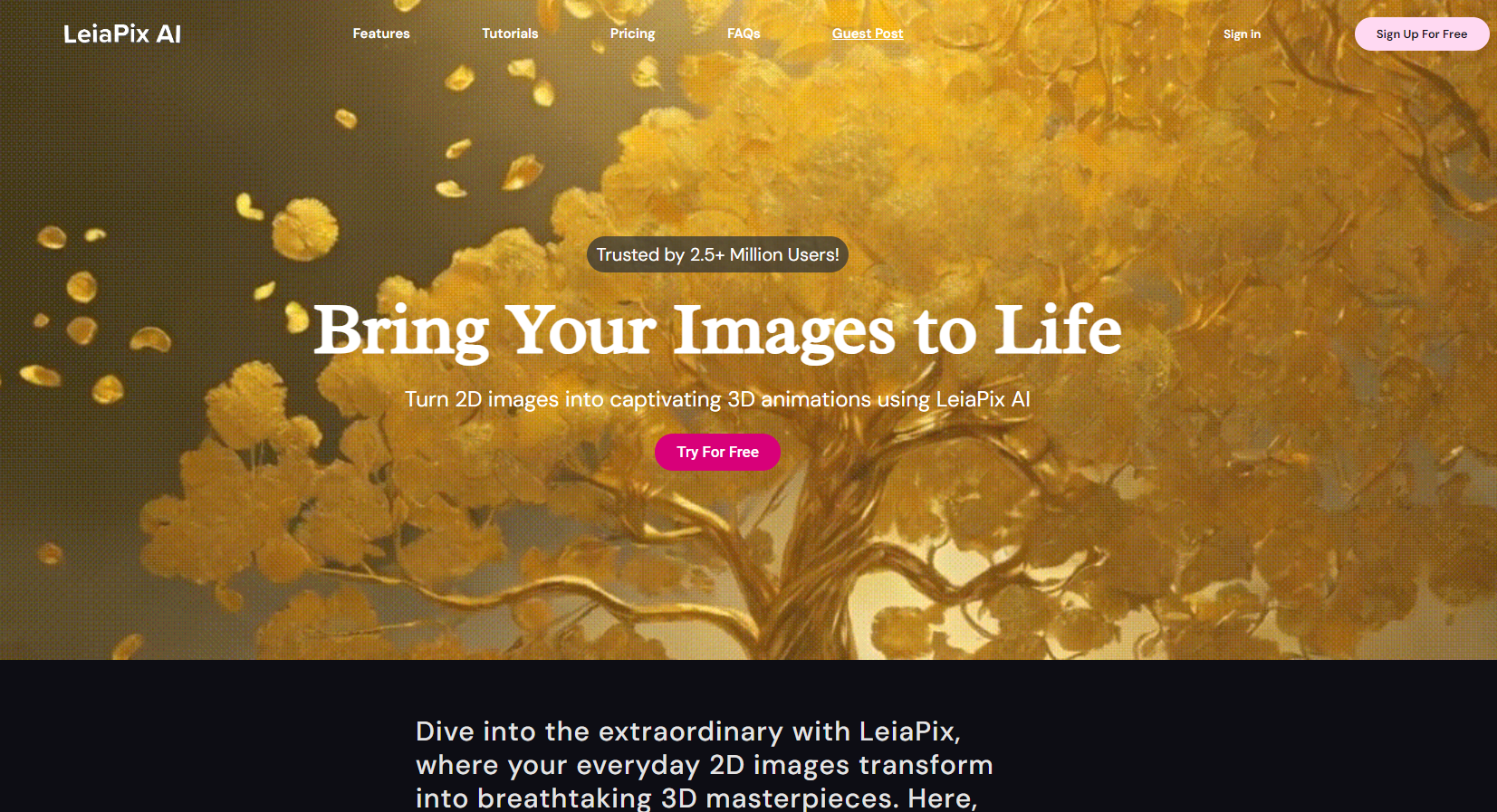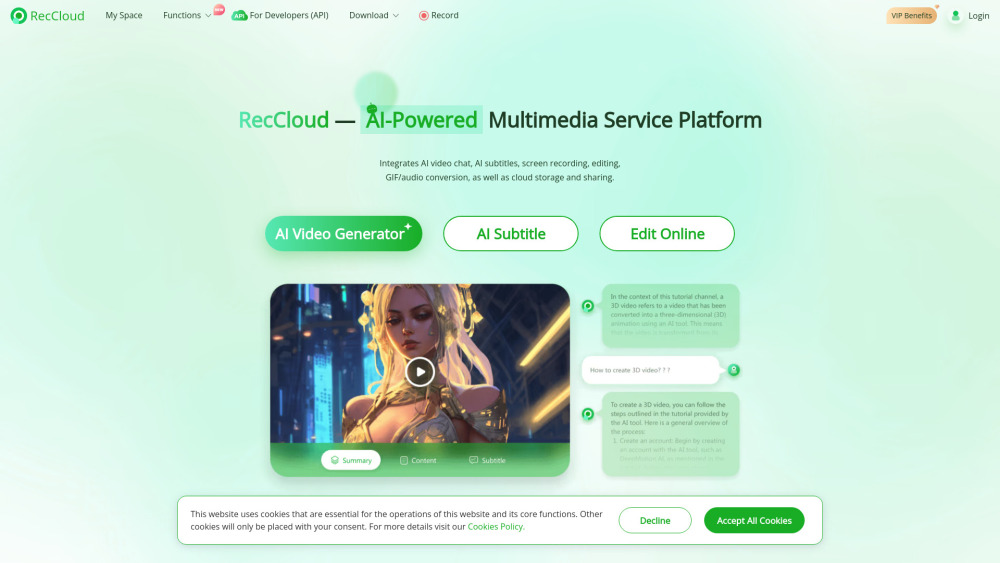
What is RecCloud?
RecCloud is a comprehensive AI-driven video creation and management platform. It offers a suite of multimedia tools including screen recording, video editing, AI-powered features like subtitles and speech-to-text, cloud storage, and sharing capabilities. Designed for individual creators and businesses, RecCloud streamlines the video production process from recording to distribution in a user-friendly online interface.
Key Features of RecCloud
RecCloud is an AI-powered multimedia platform offering a range of video creation and management tools. It includes AI video chat, AI subtitles, speech-to-text conversion, online screen recording, video editing, cloud storage, and sharing capabilities. These features aim to enhance the efficiency and convenience of video creation for various users, from individuals to businesses.
AI-Powered Video Tools: Incorporates AI technology for video chat, subtitle generation, and speech-to-text conversion, improving the overall video creation process.
Online Screen Recording: Allows users to easily record screen activities, video calls, and online meetings directly through a web browser without needing to install any software.
Cloud Storage and Sharing: Provides secure cloud storage for videos and enables one-click sharing across various devices and social media platforms.
Video Editing Tools: Offers a range of online video editing functions including trimming, cropping, merging, and converting, with fast processing speeds.
API Integration: Provides professional recording and editing APIs with comprehensive documentation for developers to integrate RecCloud features into their own applications.
Use Cases of RecCloud
Online Education: Facilitates recording and sharing of online lectures, creation of educational content with AI-generated subtitles, and collaborative learning through video chat features.
Gaming Content Creation: Enables gamers to record gameplay, add commentary, and easily edit and share gaming videos with enhanced features like AI subtitles.
Business Presentations and Training: Allows for recording of business meetings, creation of training materials, and easy sharing of video content within organizations.
Medical Education and Conferences: Supports recording and sharing of medical seminars, creation of private groups for specialized training, and collaborative discussions through video features.