Sidekick AI
Sidekick AI supercharges your workflow with intelligent automation, boosting productivity and unlocking creative potential for seamless project management and enhanced collaboration.
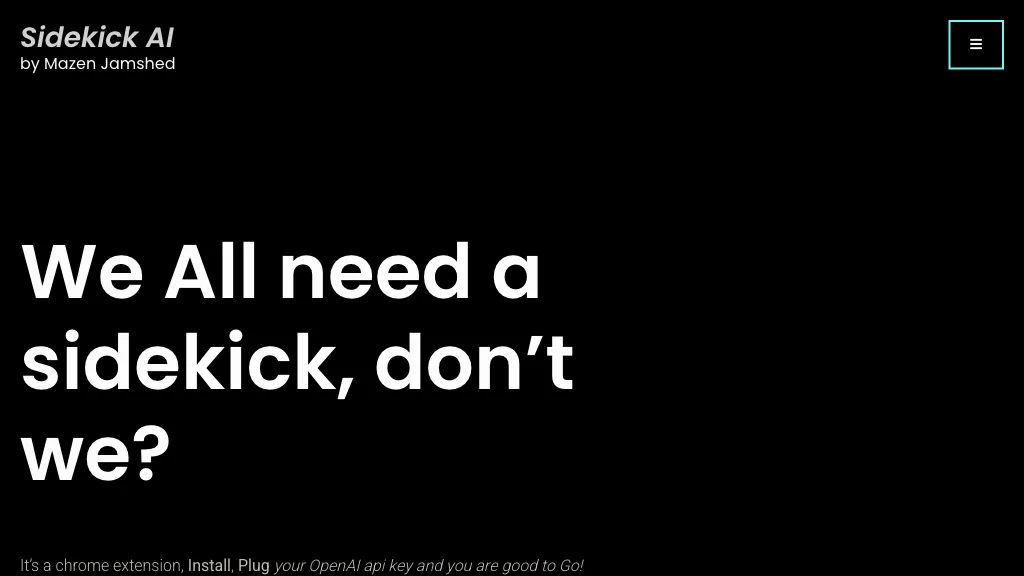
What is Sidekick AI?
Sidekick AI is an AI tool that can be installed as a Chrome extension and uses OpenAI API.It offers two commands, "sidekick" and "rescu", to improve productivity and efficiency.The tool is customizable and has a lifetime license option.It can also be used for creative solutions and guidance.
Key features
Sidekick AI core features and benefits include the following:
Use cases & applications







