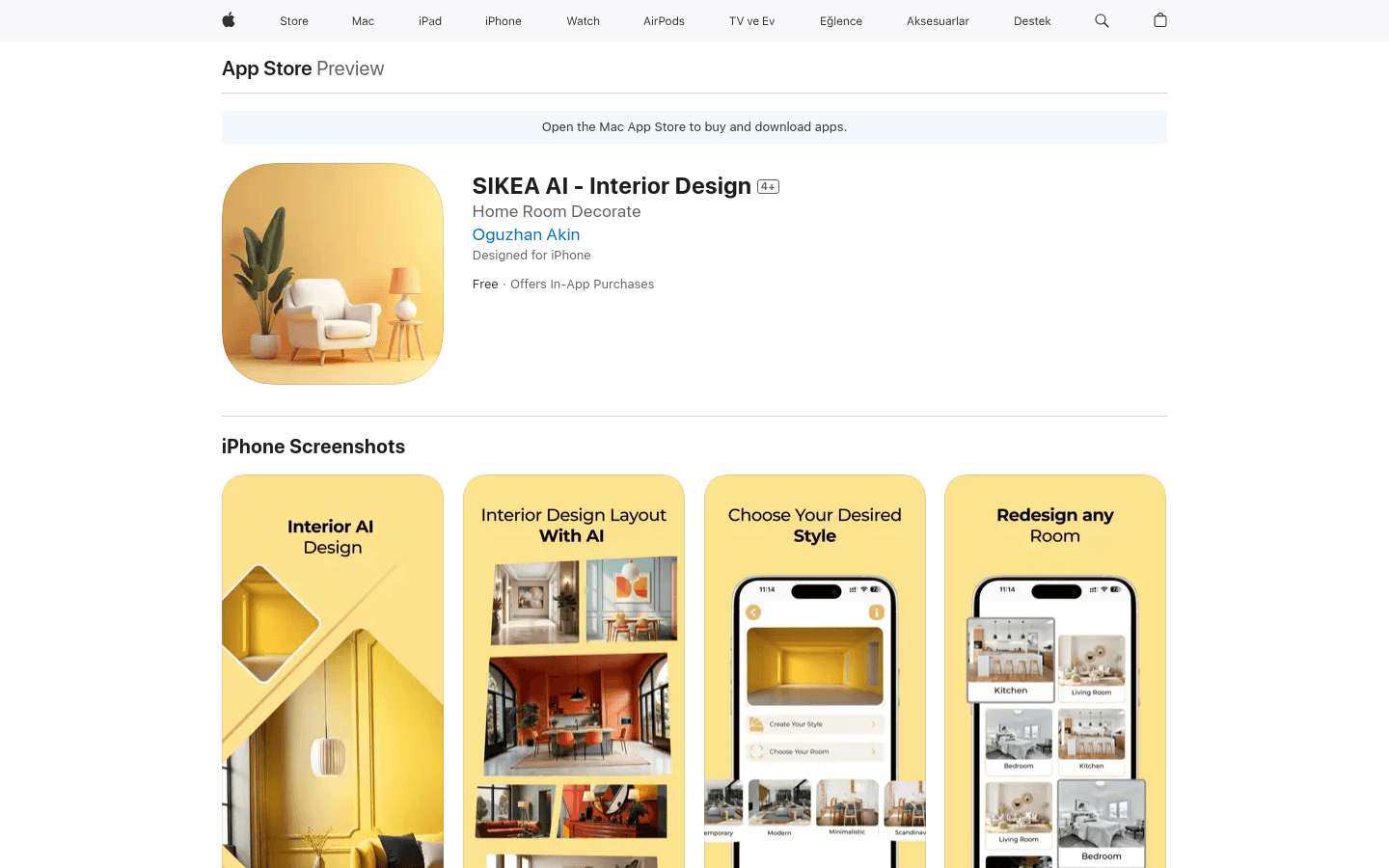
What is SIKEA AI?
SIKEA AI is an innovative interior design application that uses artificial intelligence to help users create personalized designs. It offers features like 3D visualization and various style options, allowing users to quickly generate unique room layouts.
Key Features:
AI-Driven Design: Generates custom room layouts and color schemes based on user preferences.
3D Visualization: Provides high-resolution renderings so you can preview your design before implementation.
Multiple Styles: Choose from various styles including modern, minimalist, and vintage to match your taste.
Real-Time Editing: Easily adjust layouts, colors, and furniture to optimize your design on the fly.
Design Inspiration: Access a library of popular interior design projects for more ideas.
Save and Share: Save your designs and share them with friends or professionals for feedback.
Photo Upload: Import photos of your space to get accurate design proposals tailored to your environment.
How to Use SIKEA AI:
1. Download and install the SIKEA AI app.
2. Register and log in to your account, then choose between a free trial or subscribe for advanced features.
3. Select the type of space you want to design, such as a living room or bedroom.
4. Upload a photo of your space or pick a default template.
5. Use AI tools to generate initial design ideas and make adjustments to layout, color, and furniture as prompted.
6. Review the 3D rendering and make real-time changes to refine your design.
7. Save your final design and share it with others for input.
8. Use the approved design plan for actual renovation or decoration.







