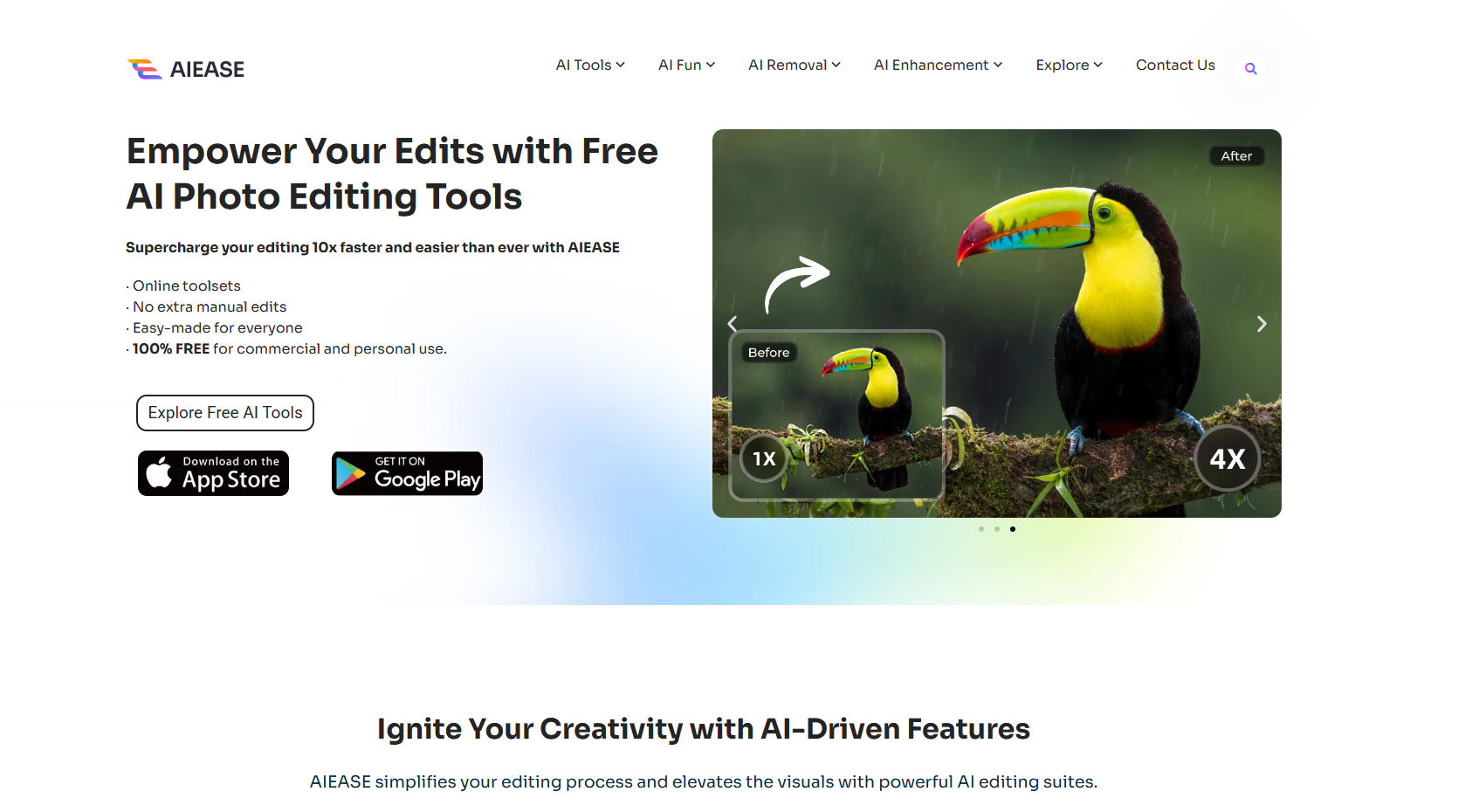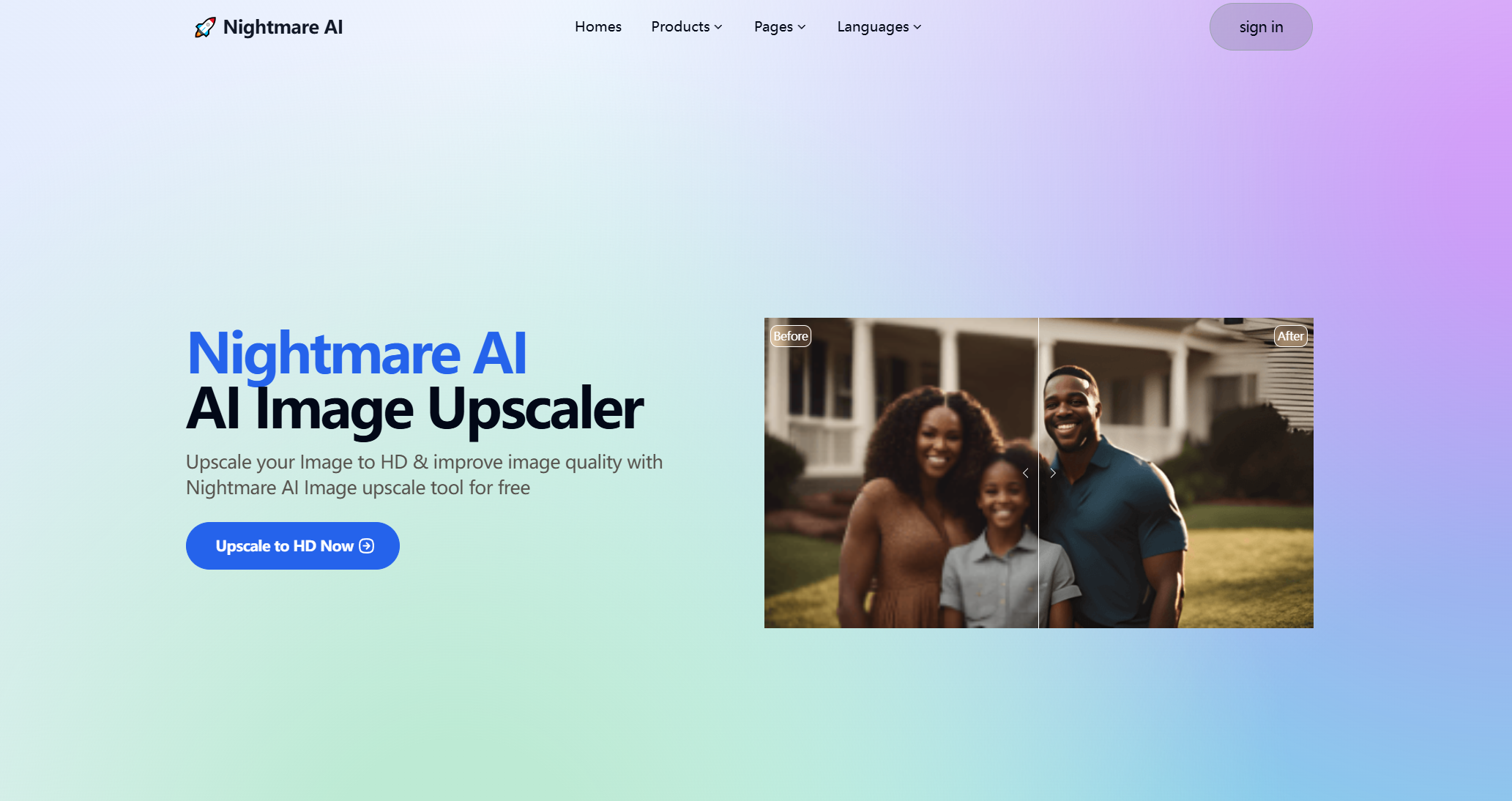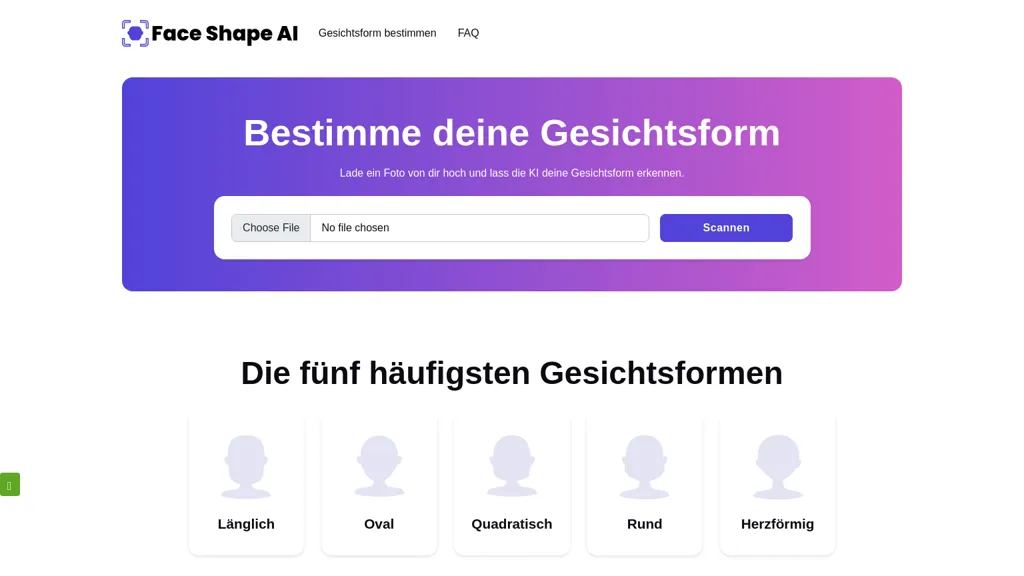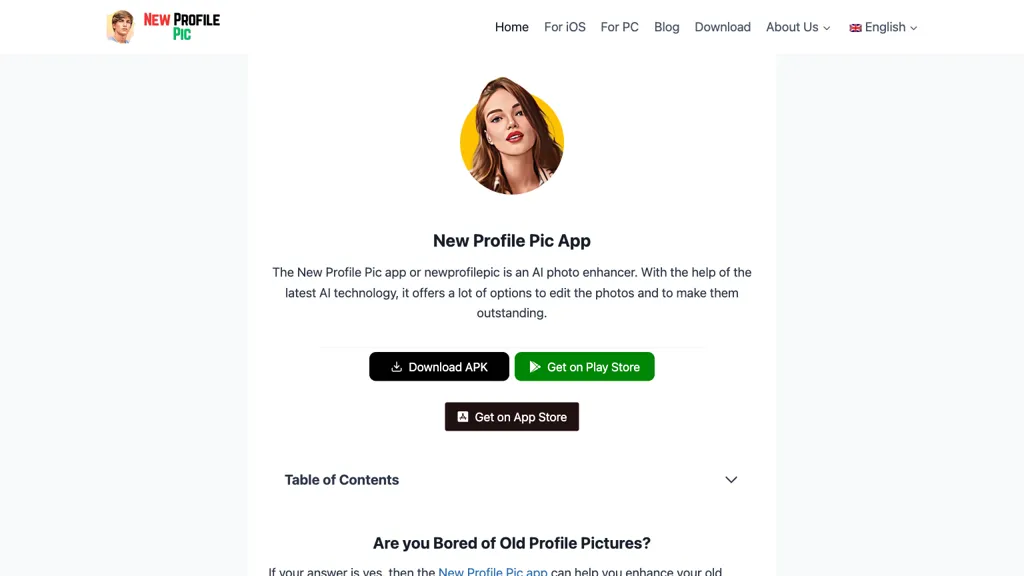SketchEdge
SketchEdge offers powerful AI tools for designers aiming to create exceptional sketches and edge designs efficiently and intuitively.
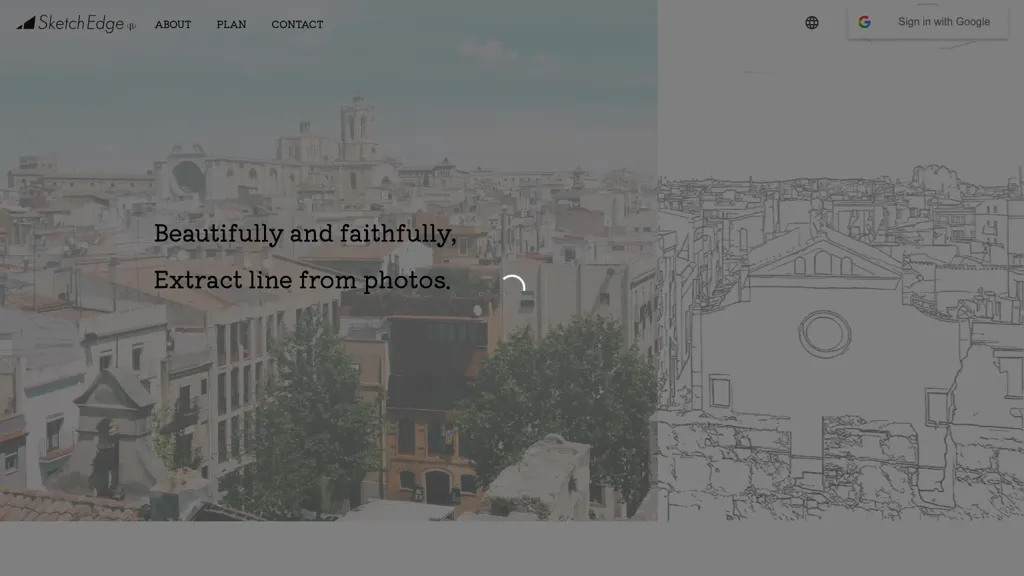
What is SketchEdge?
SketchEdge is an AI tool that specializes in extracting line drawings from photos and images with precision and accuracy. Powered by advanced AI technology, SketchEdge faithfully captures contours and soft lines, creating realistic and natural-looking line drawings similar to hand-drawn art. This tool is perfect for designers, manga artists, and anyone in need of creating high-quality line drawings for various purposes such as backgrounds, material references, and more. With SketchEdge, users can easily transform their images into beautifully crafted line drawings with just a few clicks.
Key features
SketchEdge core features and benefits include the following:
Use cases & applications