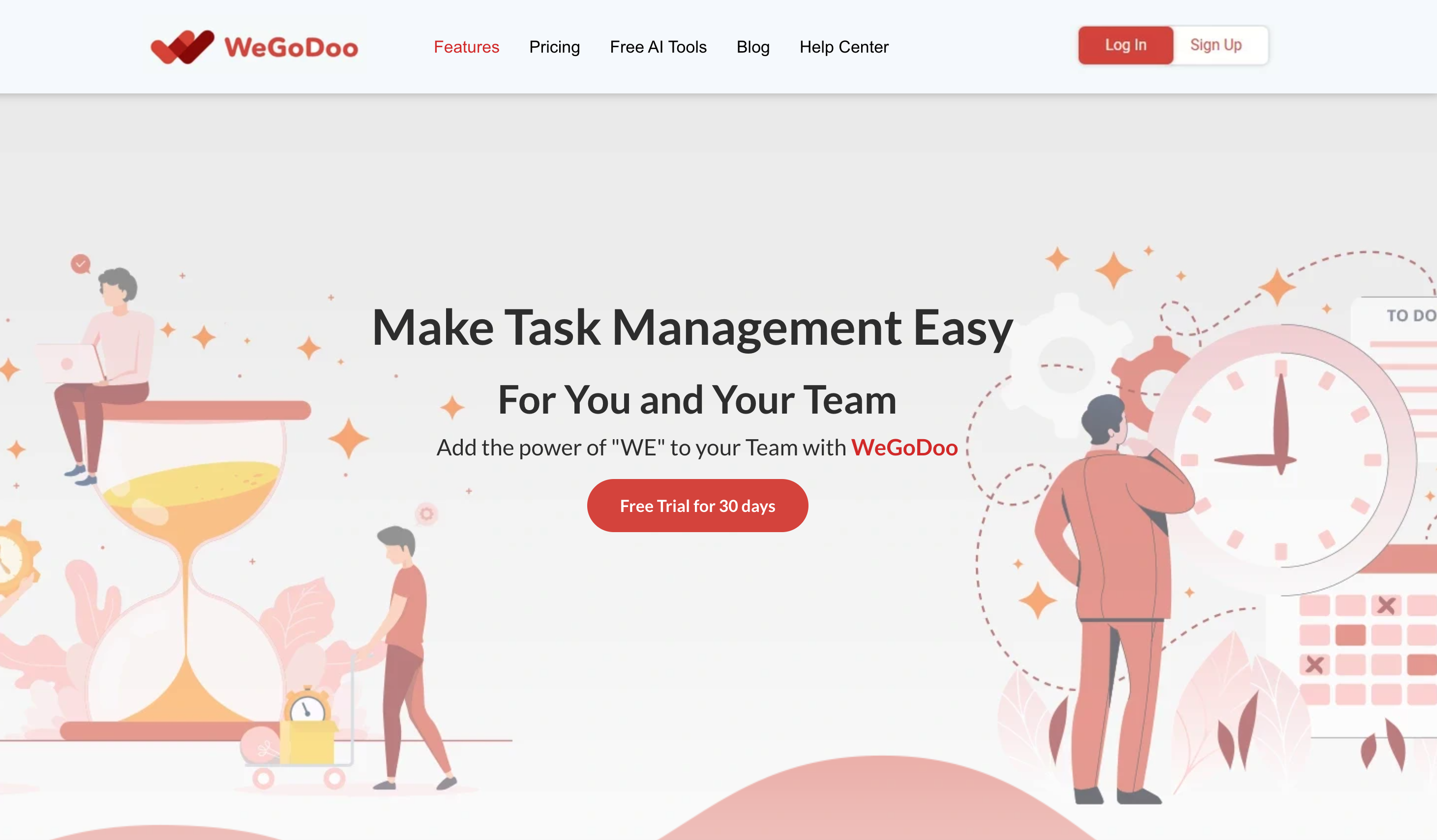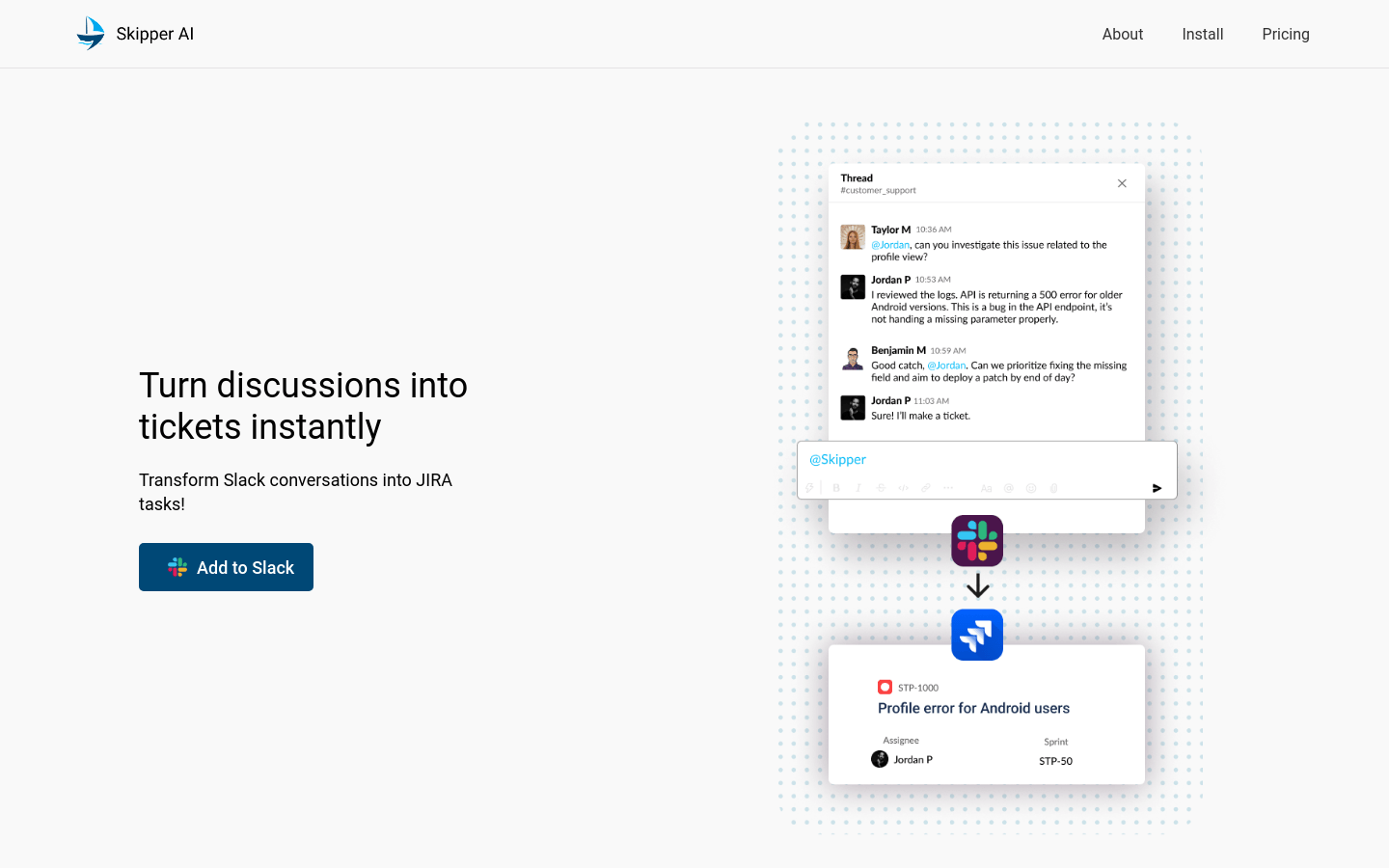
What is Skipper AI?
Skipper AI is a productivity tool that streamlines the creation of Jira tickets directly from Slack. You can start creating tickets by mentioning @Skipper without leaving your current context. It gathers detailed information through conversations, automatically assigns epics, assignees, and story types, and can analyze images and PDFs. Skipper AI ensures data security by supporting encrypted personal identity information.
Who Can Benefit from Skipper AI?
Teams and enterprises that use both Slack and Jira can benefit from Skipper AI. This tool is particularly helpful for teams that need to swiftly create and manage tickets. By simplifying the ticket creation process, Skipper AI reduces the time spent switching between tools, thereby boosting overall productivity.
Example Scenarios:
Team members can discuss a new feature in Slack and use @Skipper to create a Jira task assigned to the relevant developer.
Project managers can track project progress in Slack and use Skipper AI to create detailed Jira epics.
Support teams can respond to customer issues in Slack and quickly convert them into Jira tickets assigned to support staff.
Key Features:
Smart Ticket Creation: Mention @Skipper to create tickets without leaving Slack.
Detailed Information: Automatically add issue details through conversation.
Intelligent Assignment: Automatically assigns epics, assignees, and story types.
Visual Analysis: Analyze images and PDFs to extract important information.
Encrypted PII: Supports encryption of personal identity information for secure data handling.
Easy Installation: Quickly set up Skipper AI in Slack with simple steps.
Free Trial: Start creating tickets for free before paying after the first 10 tickets.
Getting Started Guide:
1. Visit the Skipper AI website and click 'Add to Slack'. Authorize it to install on your Slack team.
2. Find Skipper AI in Slack and send 'hi'. Follow the prompts to authorize access to your Jira account.
3. After authorization, you can create Jira tickets by typing '/ticket...' in Slack.
4. Use '@Skipper' to turn Slack conversations into Jira tickets for an integrated workflow.
5. Leverage Skipper AI’s smart assignment features to automatically set epics, assignees, and story types.
6. Upload images or PDFs to let Skipper AI analyze and extract key information.
7. Ensure sensitive information is secure with Skipper AI's PII encryption.
8. Decide whether to continue using and paying for Skipper AI after creating the first 10 tickets.