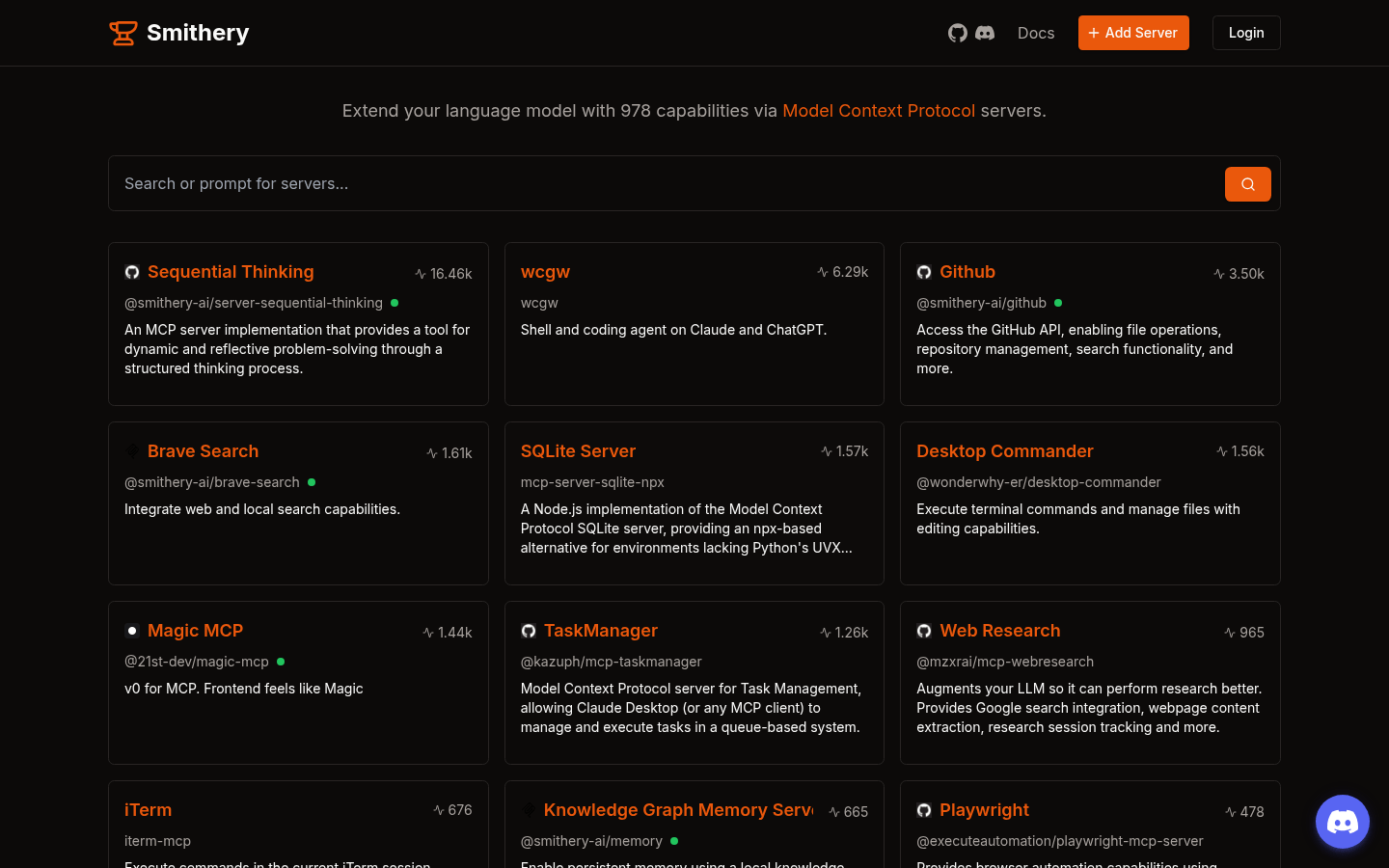What is Smithery?
Smithery is a platform built on the Model Context Protocol (MCP). It lets you boost the power of your language models by connecting them to various servers. Think of it as a toolbox that lets you dynamically add features to your language model, making it better at tackling different tasks.
1. Who is Smithery for?
Smithery is perfect for developers, businesses, and individuals who need to enhance the capabilities of their language models. Whether you're generating code, managing files, or searching for information, Smithery helps you work more efficiently. It also offers developers powerful extension capabilities to meet diverse business needs.
2. How can you use Smithery?
Here are some examples of how Smithery can be used:
- Developers: Connect to a Sequential Thinking server to give your language model more advanced reasoning abilities.
- Businesses: Use a GitHub server to manage your code repositories and files directly within your language model workflow.
- Individuals: Enhance your language model's search capabilities by connecting to a Brave Search server.
3. Key Features of Smithery
Smithery offers a wide range of features to enhance your language model experience:
- Extensive Capabilities: Access over 975 capability extensions by connecting to different MCP servers.
- Versatile Server Support: Integrate with a variety of servers, including Sequential Thinking, GitHub, and Brave Search.
- Enhanced Reasoning & Problem Solving: Dynamically improve your language model's ability to think critically and solve problems.
- Seamless API Integration: Utilize APIs like GitHub API and SQLite for file manipulation and data management.
- Task Management: Manage and execute tasks efficiently through servers like TaskManager.
- Browser Automation: Automate web interactions using a Playwright server.
- Knowledge Graph Memory: Leverage a Knowledge Graph Memory Server for enhanced information retention and retrieval.
- Real-time Semantic Search: Benefit from real-time semantic search through integration with APIs like Exa Search.
4. Getting Started with Smithery
Here's a quick guide to get you started:
- Visit the Smithery website and create an account.
- Select the MCP server(s) you want to connect, such as Sequential Thinking or GitHub.
- Follow the server's instructions to configure and connect it to your language model.
- Start using your language model – you can now access the connected server's functionalities.
- Add more servers as needed to expand your language model's capabilities.
Tags: #Smithery #LanguageModel #AI #MCP #ModelContextProtocol #Development #Productivity #API #GitHub #BraveSearch #SequentialThinking